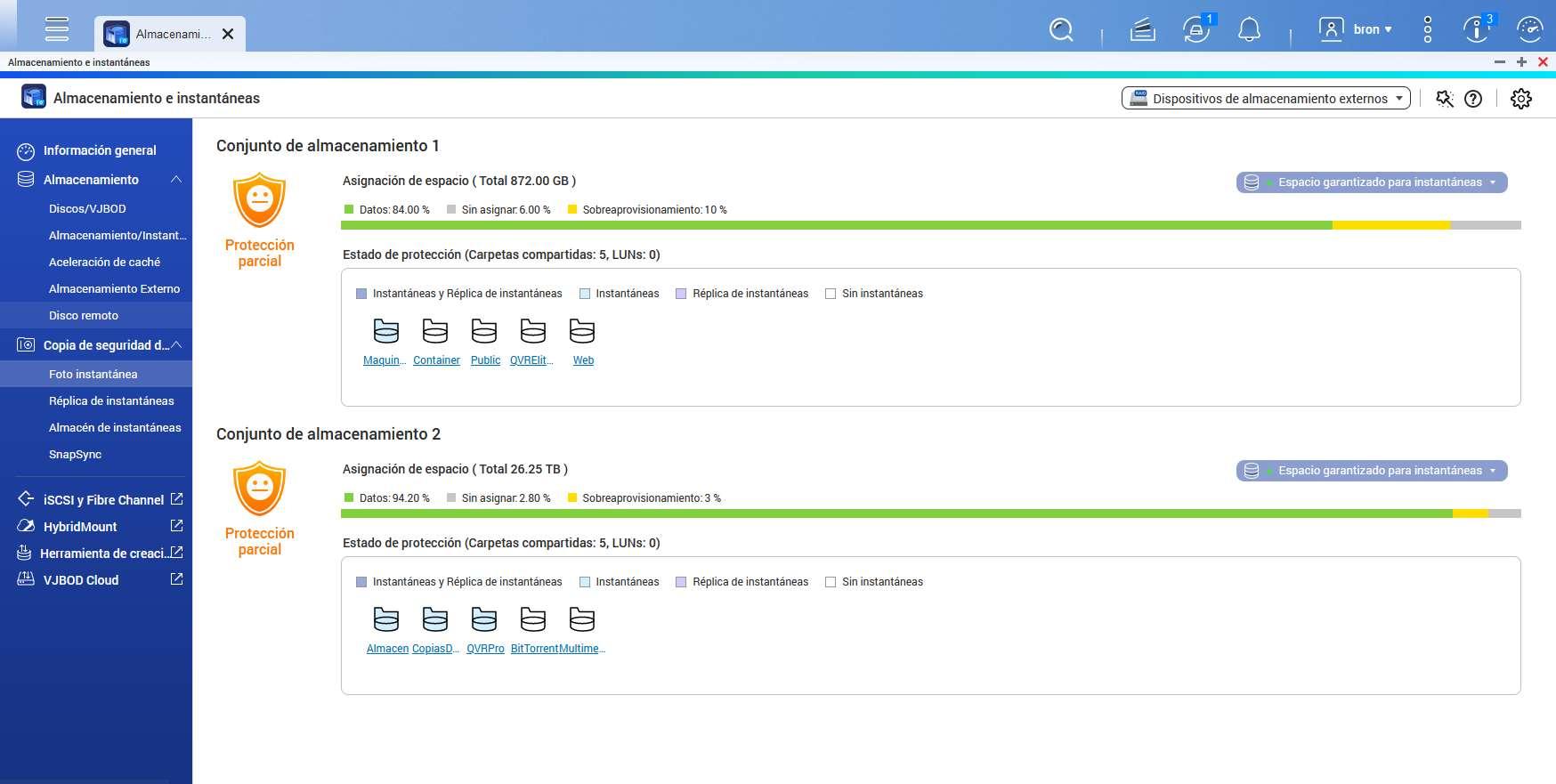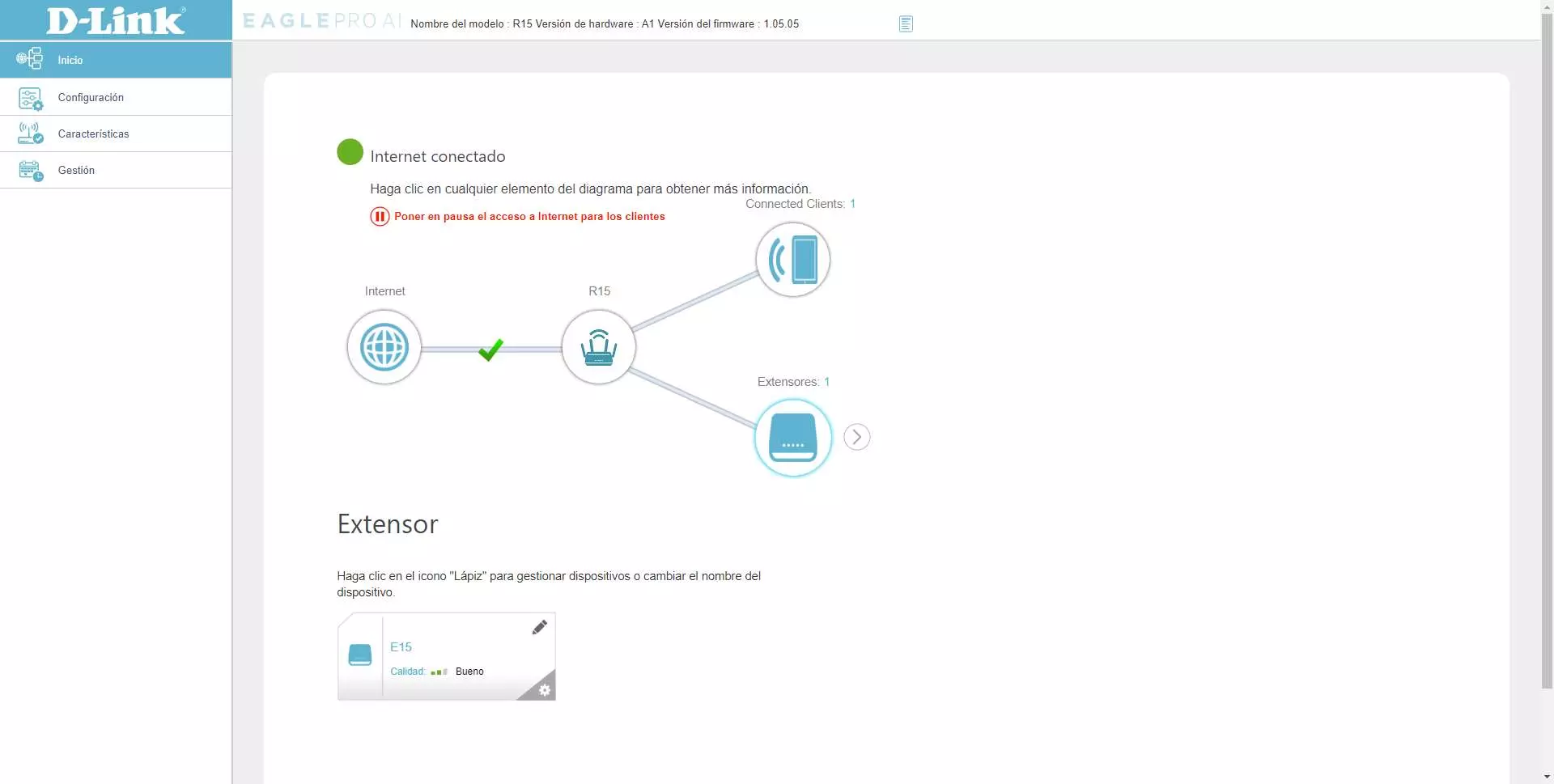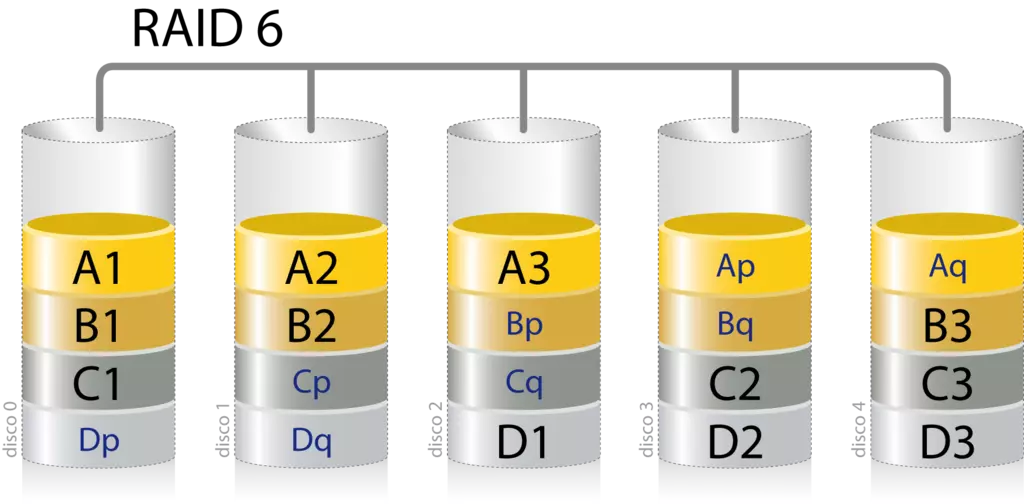
Why you should use the public cloud for backup
With domestic NAS servers we can create our own private cloud, where we can access our files and folders remotely from anywhere. The good thing about these solutions is that we have very fast access to the local network, to enjoy multimedia content in 4K without cuts, but we also have very fast access through the Internet if you have FTTH at home with speeds greater than 300Mbps.
However, not everything is perfect in the private cloud, and in certain cases it would be very smart to have a backup in the public cloud. Next, we are going to explain the cases in which having a backup in the public cloud will save you from disaster.
Crash of one or more hard drives
One of the most important dangers of a server that we have at home is the rupture of one or more discs. We currently have different types of RAID to adequately protect the information, but we must bear in mind that a RAID is not a backup at all. Depending on the number of hard drives we have and what final capacity we want to have, we can choose between different types such as RAID 5, RAID 6 and even RAID 10 or higher.
In the case of having chosen a RAID 5 of several disks (minimum 3), if more than one hard disk breaks we will lose all the information, for this reason it is highly recommended to choose higher RAID to protect ourselves against the breakage of two or more disks . In the case of using the ZFS file system, you will only have to reconstruct the information contained in the disks and not the entire capacity of the disk, so the time will be less, something very important to return to normality again.
If we have a backup in the public cloud, at least of the important files, we could recover the information and even access it while we fix the degraded RAID. In this way, we will not only have all the important information locally, but also in the Cloud.
Ransomware encrypts all files
Ransomware attacks are the order of the day, in the event that our computer is infected by ransomware, it could also affect our NAS server. This can be avoided by configuring snapshots or snapshots, this function allows us to take “snapshots” of how the server information is at a certain moment, with the aim of being able to go back at any time, and even recover individual files without having to go back back all the information.
Unfortunately, if our computer has a security vulnerability and is exploited by a cybercriminal, it could infect our operating system with ransomware, encrypting all files and folders on the server and deleting any snapshots we have set up. In this scenario we will lose all the information, since it will be completely encrypted. We only have two options to recover it: pay the ransomware ransom or recover the information from a backup.
For this reason, 3-2-1 backup copies are so important, to have several copies on different media. In this way, we could access all the files directly in the Cloud where everything will be unencrypted.
Unavailable due to software or hardware issues
In the event that our team is not available due to a hardware or software problem, absolutely nothing happens if we have a hybrid cloud scheme. In these cases we can access our files and folders that we need through the public cloud, in this way, if we have correctly configured the equipment with the cloud, we will have all the information perfectly synchronized and we can access it at any time and without problems. .
Before choosing a storage in the cloud, which all of them are paid when we need to store a lot of information, we must review the conditions of said service, below you can see the characteristics that you should review:
- Storage capacity, there are services that provide up to 2TB and even more.
- Whether it allows going back to different files, and for how many days ago.
- If you have point to point encryption in the communication and also server side encryption.
- The monthly or annual price of the service.
- Download and upload performance of the service, because not everyone has the same peering agreements.
We recommend try pCloud completely free where they will give you 10GB of storage, and they have support for WebDAV.
power outage at home
If we have a power outage at home, or have had one recently and the server is not available, logically we will not be able to access our files remotely because it will be turned off. These types of problems are easy to solve, since we can buy a UPS to provide power for about 30 minutes (depending on the UPS and the consumption of the server), in addition, we could also configure the server to automatically turn on after a power outage.
If you are going to have your own private cloud at home, our recommendation is that you buy a UPS to protect it. In addition, you should also connect the operator’s router to this uninterruptible power supply so that there are no problems with connectivity.
Internet connection problems
If you have problems with the Internet connection at home, either at the service level or at the configuration level, you will not be able to remotely access your own private cloud. The main reasons for problems with the Internet connection are the following:
- Internet service outages.
- Malfunction of the router, blockages, you have not opened the ports correctly, etc.
- The operator has put you inside the CG-NAT and you cannot open the ports.
If you have a cloud service, even if you have connection problems at home at a certain time, you will be able to access your files without any problem.
As you can see, nowadays having a hybrid cloud is very important to be able to access all our files without any problem, regardless of the state of the private cloud and its accessibility from the outside.