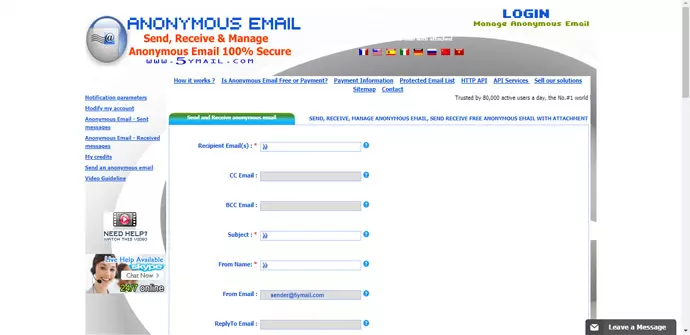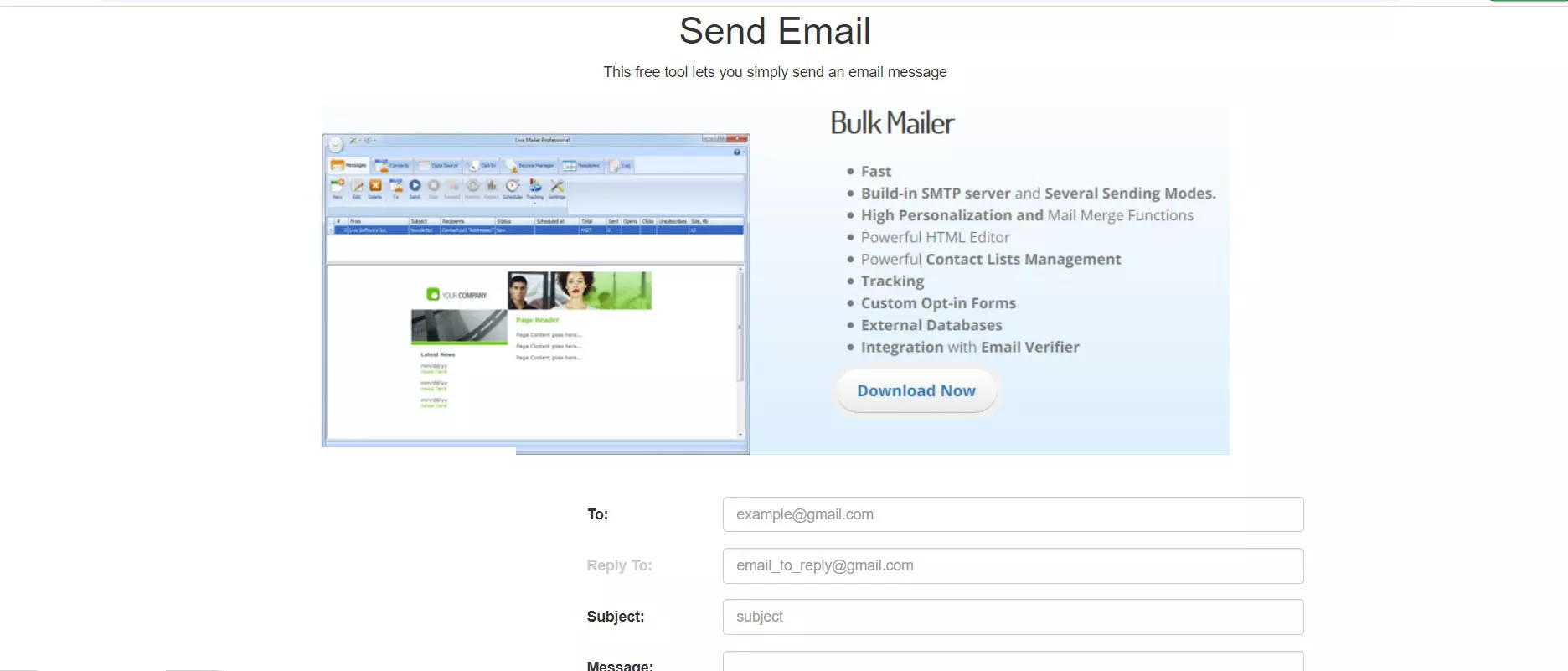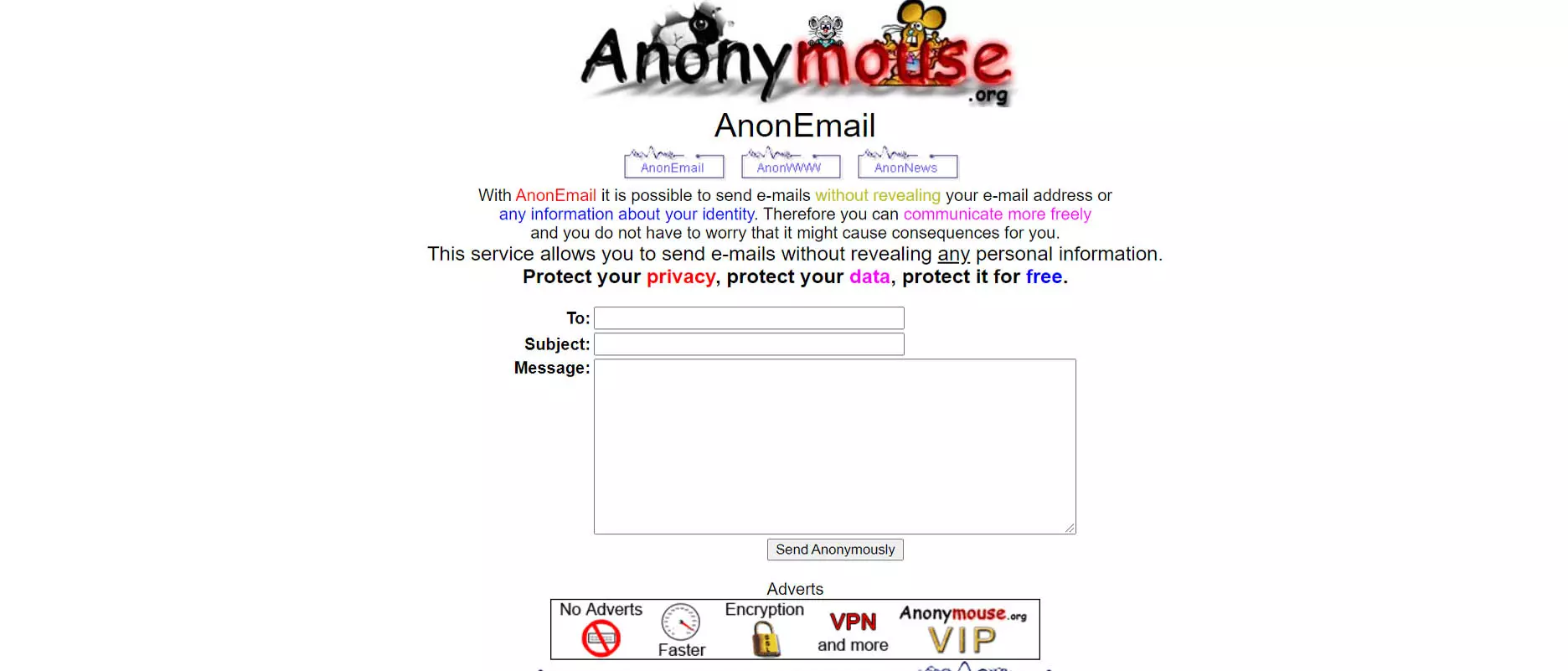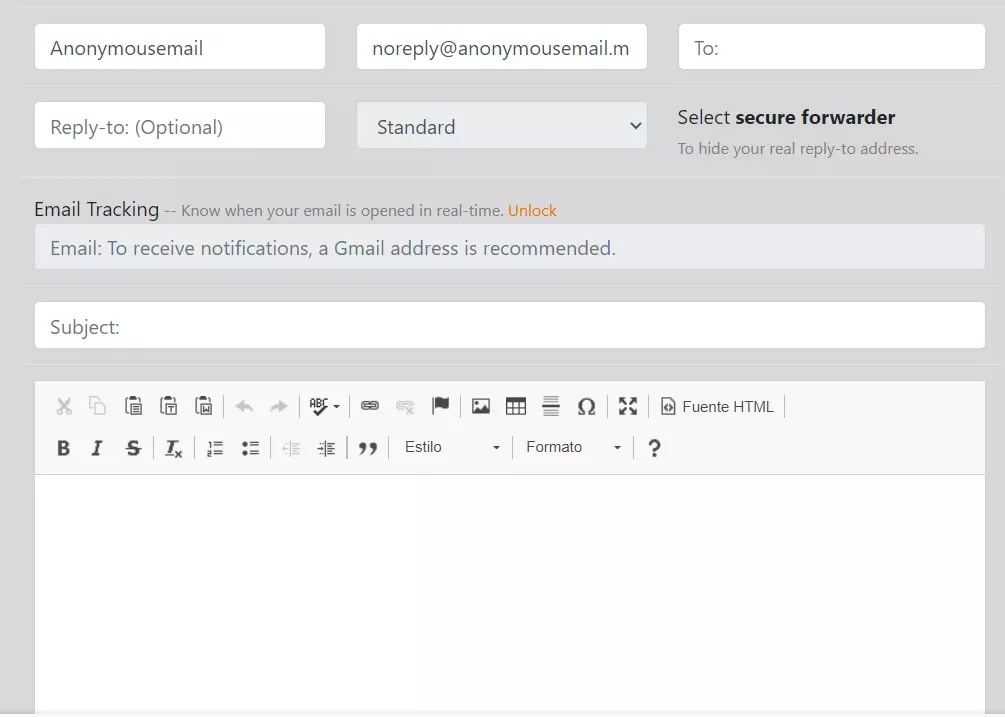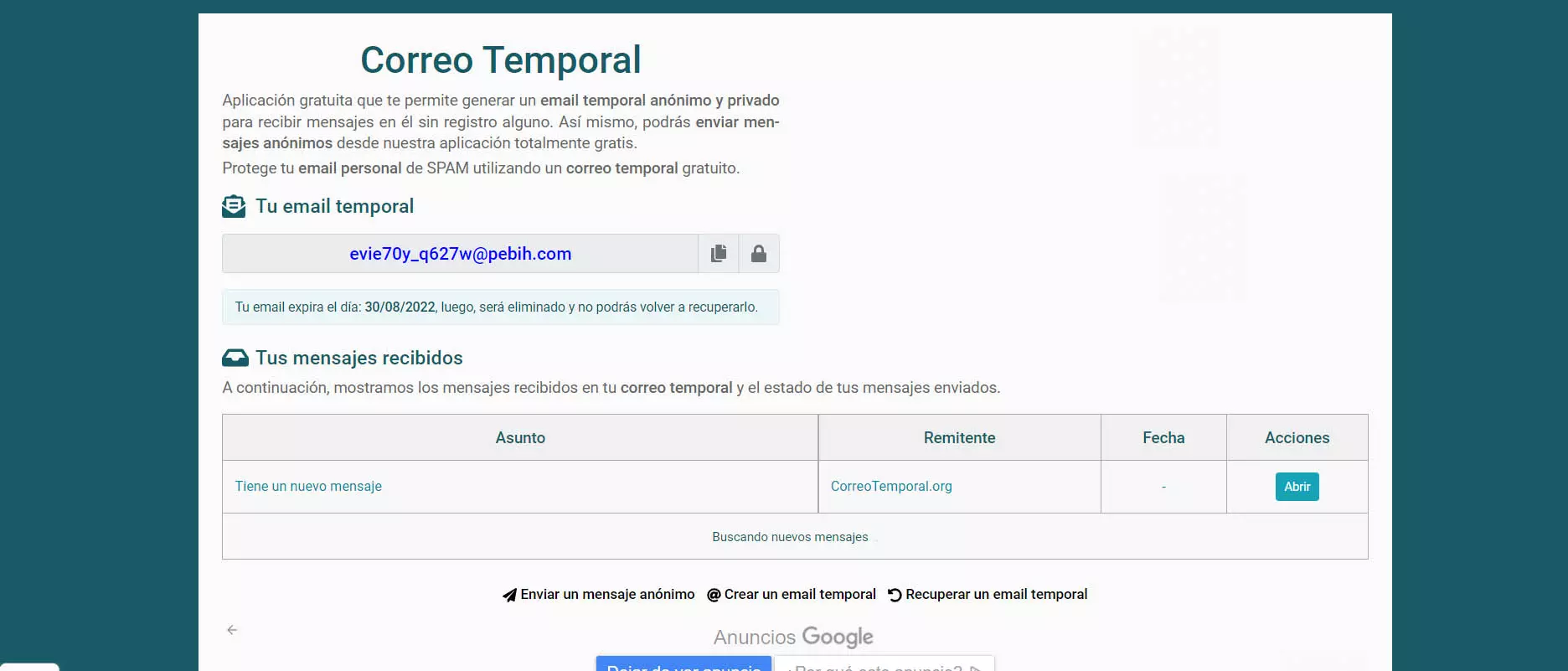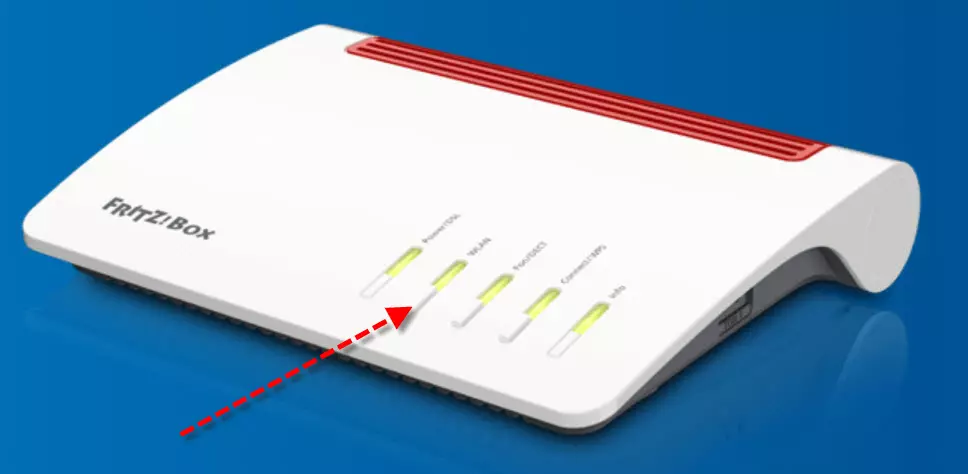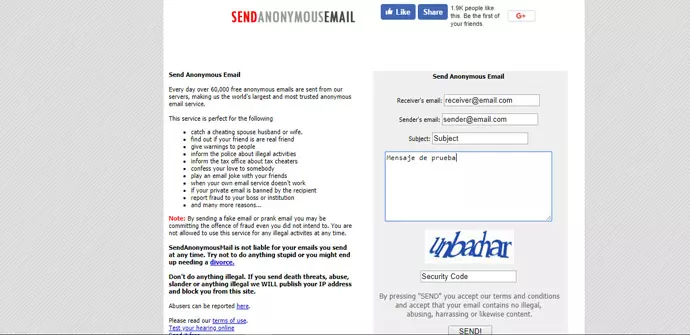
A disposable or temporary email is the solution to avoid this that we mentioned. We simply create an account, use it for something specific, such as simply receiving a verification code for a registration, and later that account is forgotten. It is, therefore, a alternative to having to use our personal account, the one we use on a day-to-day basis.
How to send anonymous emails
To send an email anonymously and that is also disposable, we can make use of different free services. We will not have to register, so our data will always be safe and cannot be filtered and end up in the wrong hands. On the one hand we are going to keep the inbox clean and on the other our data protected.
Send Anonymous Email
One option we have available is Send Anonymous Email. It allows us to create temporary emails completely anonymously. We can send an email to any user without having to create a previous registration, or give personal data.
To start using Send Anonymous Email we have to enter their website. http://www.sendanonymousemail.net/ There we will find an intuitive site, where we will see a table with the essential data that we have to fill in to be able to send an email, such as the recipient’s e-mail, the subject of the message or where we will put the text.
We just have to fill in the security code that appears to show that we are not a bot and we give Send. The recipient will automatically receive that message that we have written anonymously.
5ymail
A second option that we want to show to be able to send an email anonymously without using the personal account is that of 5ymail. It has the peculiarity that we will be able to send emails as well as receive them. Very useful for example to receive the security code for a registration.
We can access your website and there we will find a first free option, but also a paid alternative. The free one is more than enough for the basics that we are going to need, but we can always expand the options with the most complete version.
As we see in the image, we will have to fill in some fields such as the recipient’s e-mail, the subject of the message, write the text, upload attachments … The typical thing in any mail we send.
Send Email Message
With Send Email Message we will also be able to send emails anonymously, without having to reveal any personal data, much less our real email address. Very useful if we are connected from a computer that we do not trust, such as in a public library or any place where we do not want to log in with our account and the password can be filtered.
Its operation is really simple. You simply have to fill in a series of basic fields, such as the recipient’s email or the body of the message, and we can quickly send it to reach its destination.
In this case we are facing a free tool that does not have a paid version. Of course, we will see that there is a lot of advertising that appears on the web when entering. It is the way they have to earn income and offer a service of this type for free.
AnonEmail
Next on the list is AnonMail. As its name suggests, it allows you to send emails anonymously. We just have to enter your website, fill in the recipient fields, the subject and write the message. Later we can send it to whoever we want, completely anonymously and without using the personal e-mail account.
It’s more simple than other previous options that we have seen, since in this case, for example, it does not allow attaching files. Therefore, for the basics it is enough but not if what we are looking for is to send a document.
Once we click Send, it will show us a message indicating that this account will be automatically deleted after 12 hours. It is, in short, a simple and fast option to be able to send an email without registration and also that the address expires.
Anonymous Email
We also want to show the Anonymous Email option. Once again, the objective of this service is to be able to send an e-mail without having to create an account and give personal data, so it is totally anonymous and without registration. It is very useful in certain occasions when we do not trust a network or a computer.
We can send mail, but not receive. We could only receive if we can any address in the sender field. Yes we can create a message subject and fill in the text as we want. We will see a text box, as is usual in these cases.
Temporary Mail
One more option to create an e-mail anonymously and that also expires after a while is Temporary Mail. As soon as we enter your website we will see that it generates a random address, although we can create a different one. We can create a password associated with that email.
We can send and receive messages with that address. It does not have too many options and even expiration can be considered too distant and cannot be modified, but it is still an alternative that we can take into account for our purpose of communicating anonymously.
In short, these are some options with which we can send anonymous emails that expire. They allow us to communicate with third parties without having to give our personal address and thus prevent our personal data from being leaked. Our advice is that we have one or the other alternate email address to avoid putting the main one on certain websites or applications that may not be completely secure.