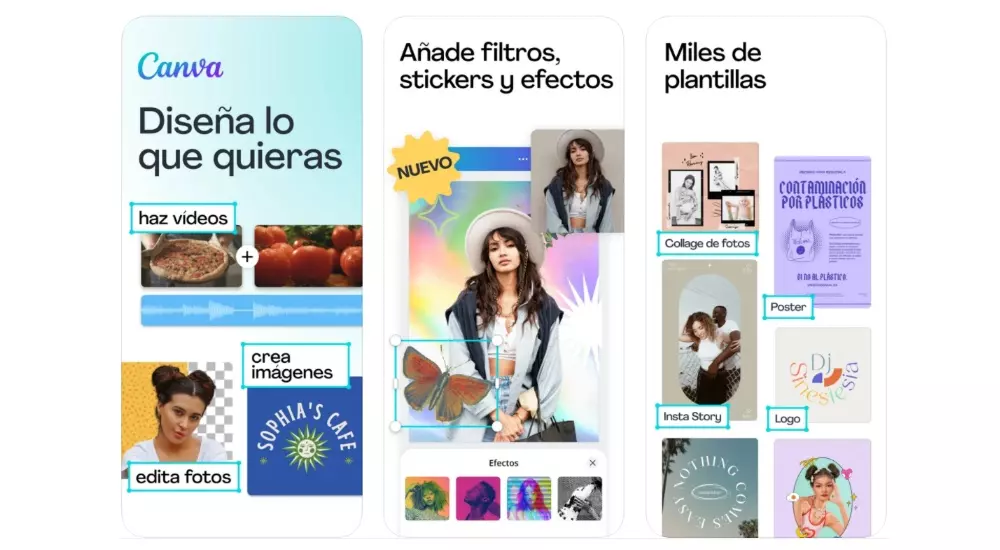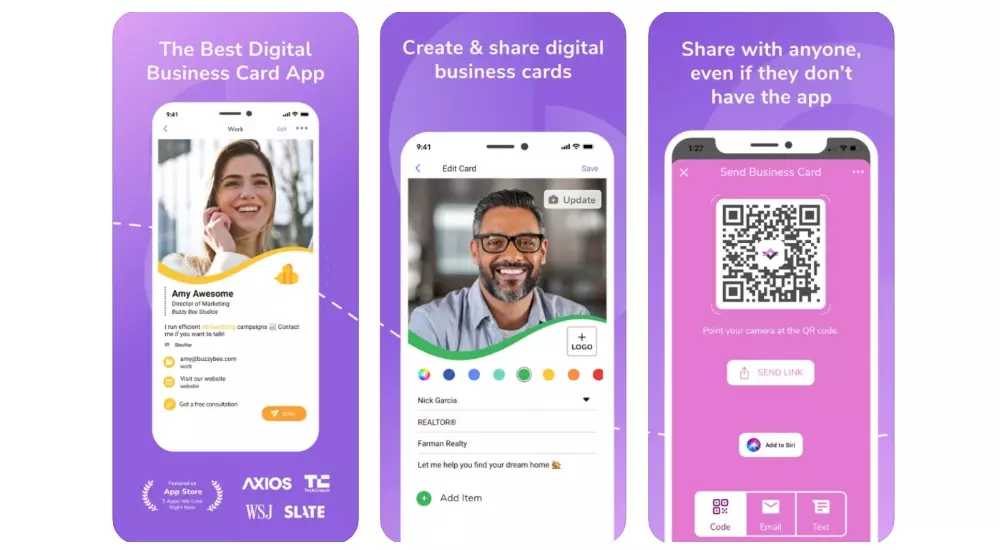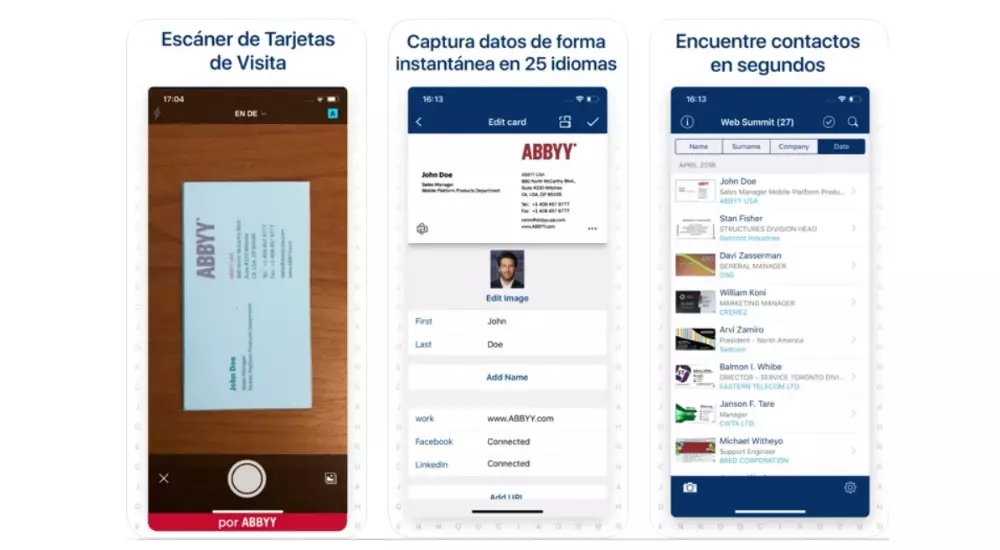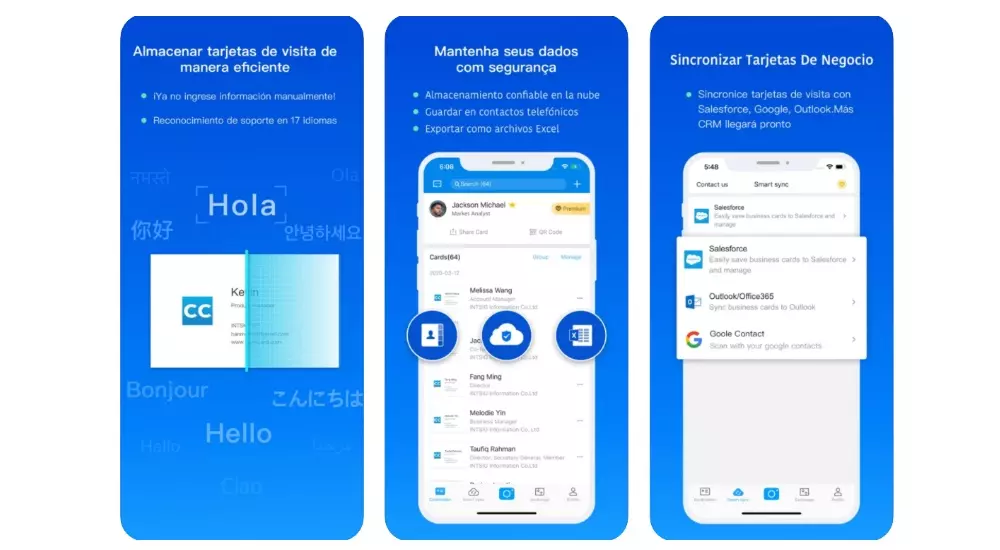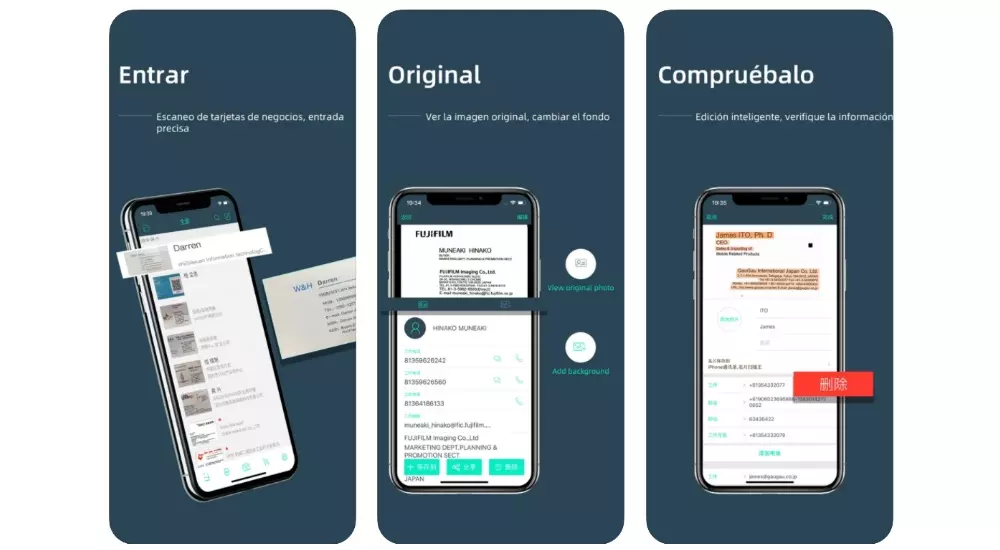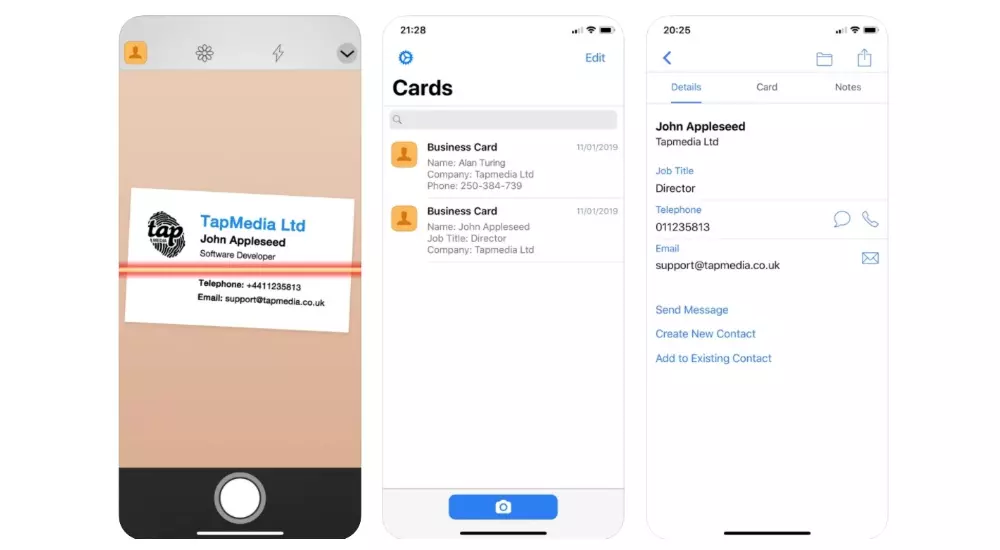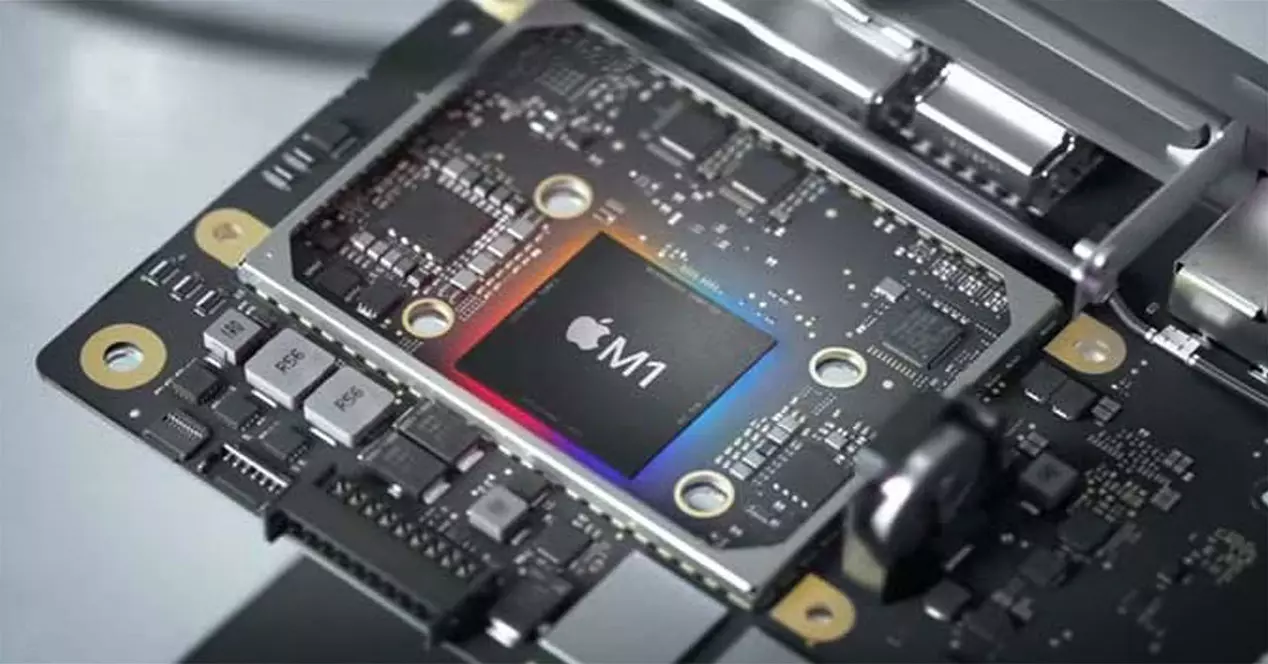This is one of the easiest ways on the iPhone to design a professional business card. In a matter of minutes you can have a more than acceptable result. It has numerous free resources that include templates, fonts or icons that you can customize at any time. And at the end of the whole process you can download the image at a high resolution to print it with quality.
In the event that you want a more professional result, you can always opt for the professional version. In this case, you can find many more resources in terms of fonts and also images, which you can search without any limitation. In addition, you can enjoy all this without any type of advertising, something that you will have to assume in the free version.

Canva
This application is known to all thanks to the design options it offers. You can find tools to make billboards, infographics, or even traditional A4 documents. But you can also find a section that is intended for business cards by adapting the screen to the size you choose for the card that you are going to print at the highest quality.
There are many templates that can be found in case you don’t have the imagination to create a design from scratch. But if you still want to venture, you can start with a completely blank background and give it your personal touch. You have at your disposal a library with numerous images to use, although you can always choose to upload your own locally.

HiHello
If paper is something from the last century for you, virtual business cards are made for you. This is what is achieved with HiHello that has wanted to give a return to the creation of business cards. Digital business cards are ecological, as they are always available on your mobile or computer. It may include basic personal data, social networks, payment applications and much more being completely customizable.
In the vCards you can even add a video to make it much more professional and complete. At any time this card can be shared in different ways. The first one is through a QR code, which is one of the simplest. But it can also be shared by SMS, email and it can even be added to Siri.

Haystack
A professional and especially modern business card creation application since you don’t have to download it. Used by companies around the world to transfer relevant contacts. In this case the card can be created with the company logo in just 30 seconds and it can be shared via email or SMS with a simple link.
It includes a scanner to be able to collect all the relevant data that will be constantly updated. In other words, if a customer modifies their information on the business card, you will not have to scan it again, as it will be updated automatically. In addition, being completely digital you will not have to spend money on printing and obviously an ecological side is also shielded.

Apps to scan the ones you already have
Over the years, business cards have finally become digitized, and that is why it is important to always have them stored on the mobile. This can be achieved with the different applications found in the App Store to be able to store all the necessary contact information for a customer.
ABBYY Business Card Scanner
This is one of the best applications that can be found in the App Store to be able to scan all business cards. It allows digitize cards instantly in Contacts and establish relationships in a comfortable way. In this way, you will forget about all the paper cards as they are always stored in the cloud to guarantee convenient access.
It is an app that has been recommended by different relevant media such as CNN or The New York Times in the business field. You should not worry about how the phone number appears, since an automatic normalization of these is carried out to be able to adapt to the country in question. Although, all of this can be easily controlled with Siri itself, because it offers the voice command support.

CamCard-Business Card Scanner
This card reader has the ability to totally scan business cards in 17 different languages and it is used by more than 100 million users, guaranteeing its quality. It is quite easy to administer thanks to the fact that it has a fairly intuitive interface. Without a doubt, we are facing an ideal option for commercials, entrepreneurs, developers or marketing experts.
It allows you to scan and store business cards so you don’t lose them. Too exchange electronic cards to not depend on the paper system or add notes and reminders in each of the contacts. In order to start a good conversation, it is possible to trace between the different news of the company in which a specific client works. All this is achieved thanks to the recognition of text that is carried out with artificial intelligence.

Foxcard
Professional software that uses the iPhone camera to identify all the data on a business card. It does not matter the language in which the text is written, since it has a multilingual intelligence. In the address book all the necessary information will be added automatically along with images, graphics or notes that are added naturally.
Likewise, you will always have access to the physical card as such. In the database, together with all the information that is digitized, the original image will be found. Comfortably, it will be possible in this way send an email or call the phone number that is reflected. This saves a lot of time when it comes to having your customers’ data.

Business Card Scanner & Reader
The application that stands out for being extremely simple. Its mission is to be a simple database with all the contact information of those clients with whom you need to maintain constant contact. When you open the application, you simply have to activate the camera to be able to capture all the data in an intelligent way from all the business cards you want.
All the information on the cards, in addition to being in the application itself, will also be transferred to the contact list of the device itself. This is really interesting to be able to have access in a much simpler way, and organize them at your pleasure. Even, information can be synchronized with a map to view customer addresses quickly.

The ones we recommend
As has been seen, there are many applications that can be found in the App Store that are related to business cards. In this sense, we must keep two of them. The first is Canva which is a leading editor that adapts to any type of profile. With professional editing tools, but also with templates for those who are less creative. Everyone is going to have a place for this app.
The second, how could it be otherwise, is the ABBYY card scanner. It has a fairly simple design and easy to use but sufficient. It fulfills the function that it promises in its initial description: to collect all the necessary information about a person. The data will be digitized in minutes and can be synchronized with applications on the iPhone itself such as Contacts.