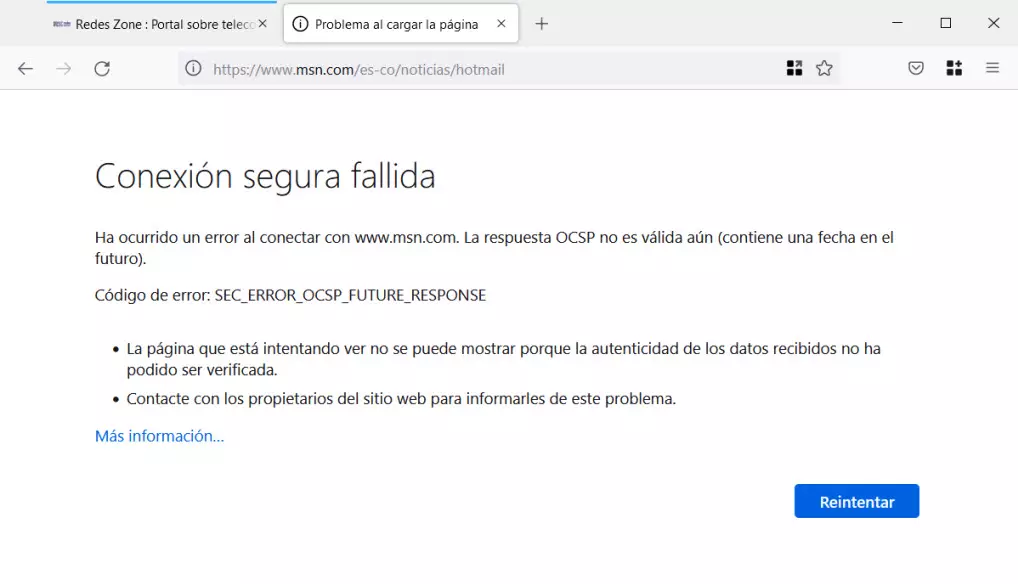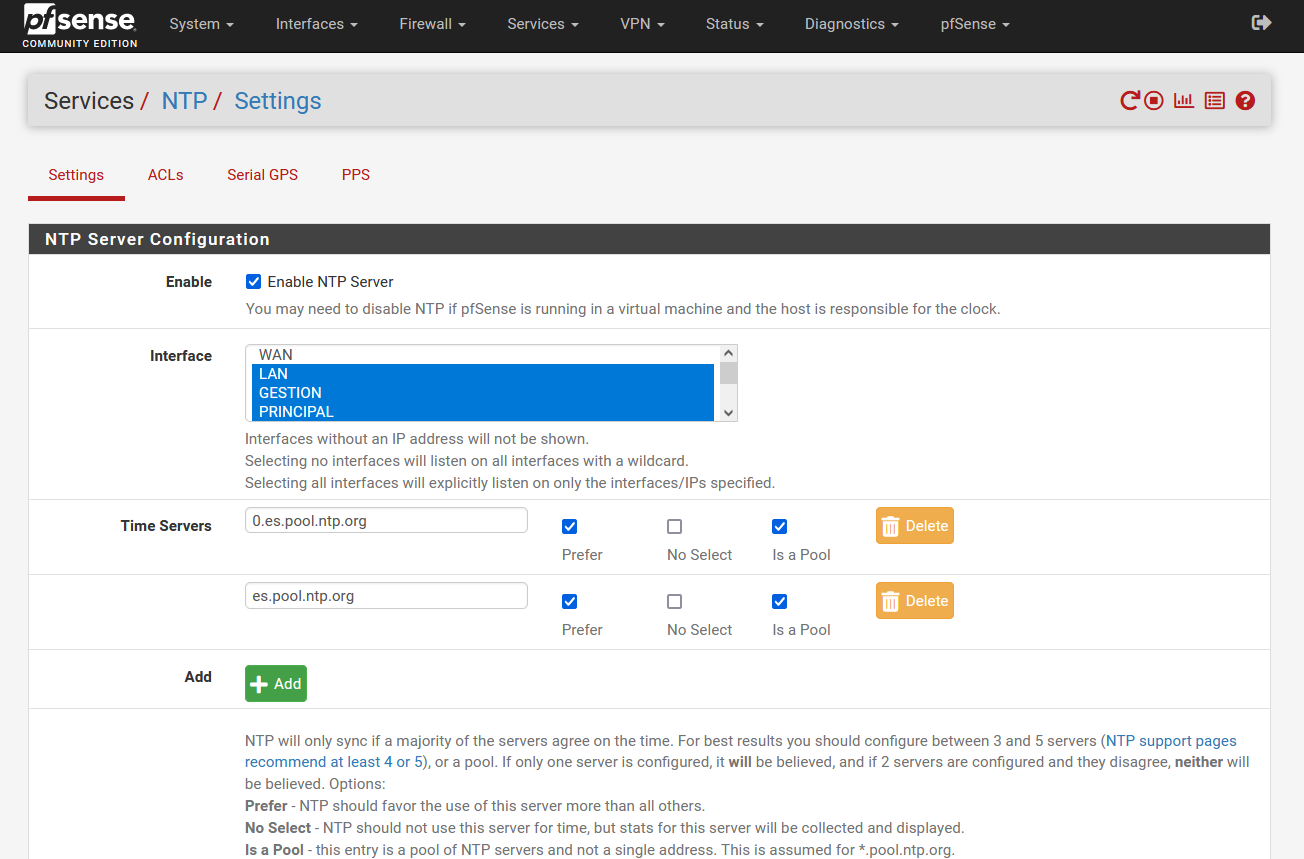When you notice that the Internet connection is not working well, something we usually do is choose to buy a WIFI repeater. However, it is not always necessary. The problem may not be with the router, nor with the coverage. Can you do anything to test whether or not I need to buy a repeater? We are going to show you a simple test that you can put into practice in your home quickly.
The objective is check if the connection starts to go bad in certain areas of the house. You may notice that the wireless network starts to go worse, that the speed drops drastically or that you cannot even connect. This will help you determine whether or not you should install a device of this type in your home.
Test whether or not to use a repeater
The test is very simple. What you should do is connect with your computer, preferably a laptop, to Wi-Fi very close to the router. This way, you will be able to do a speed test and also see the power that comes. The normal thing is that the power is close to 100%, since you are close.
From there, you will gradually move away from the router. You’re going to start with a few meters, maybe the room right next to you, and work your way away. Every time you move away, you do a speed test and also check the power that reaches you. This way, you will be able to know how the wireless connection works in each room and where you might need to have a repeater to optimize coverage.
There will come a time when you notice that the speed It is not good or the power is not enough. That’s when you can think about installing a repeater, putting in a Mesh system or PLC devices. The idea is to use it right in the area where we really need it, where the coverage does not reach well.
To see the power that reaches your computer, what you must do is execute the command netsh wlan show interfaces. You go to Start and look for Command Prompt or Terminal and there you execute that command. You will see different sections, including the power of the connection. Regarding speed, you can do an online speed test and see how much you get in the different places where you do the test.
Use repeater only when necessary
However, before buying a Wi-Fi repeater, what we recommend is that you change the router location. Do you really need to buy another device to improve the signal? Most likely it is not necessary. Ideally, the router should be in a central area of the home, from where it can distribute the connection well.
It is also important that you keep it away from possible interference. Do not place the router near other devices that use the 2.4 GHz frequency, such as a microwave or devices that use Bluetooth, such as headphones, keyboards, speakers… This will affect the wireless network, so you will have issues.
In short, as you can see you can check whether or not you need a repeater. You can use your computer and move away from the router little by little, until you check how the signal reaches the different places in the house. This will help you determine when and how to use a Wi-Fi repeater.