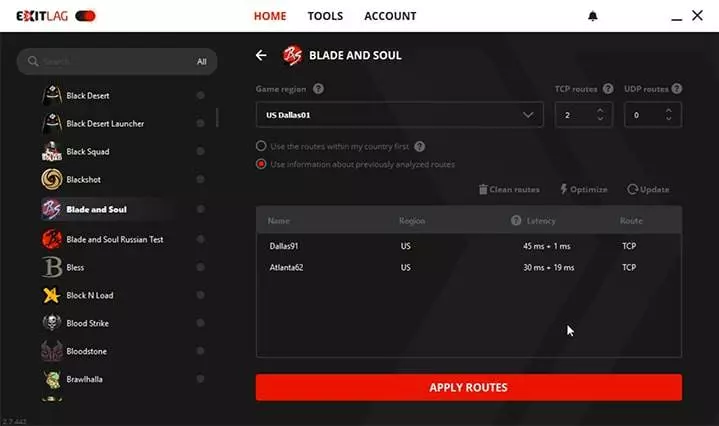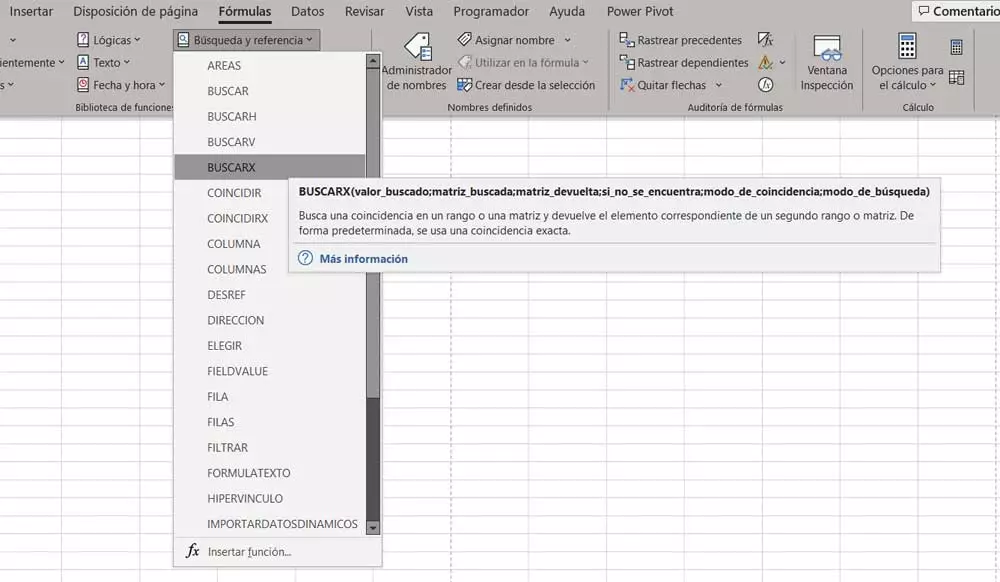One of the advantages of the Valve console is the fact that it is an operating system designed to be light and run PC games in an environment similar to that of a console, where we do not have background tasks that take away performance. and with an interface that we can move comfortably from a remote control. Which is ideal for playing quietly from the sofa without worrying. Well, you don’t need to have the Valve console to enjoy its benefits. That is why we are going to show you how to install SteamOS on your PC.
First of all, let’s remind you that the games designed for the Steam Deck have been designed to work on a graphics card with rdna 2 architecture, on PC are the ones that are part of the AMD RX 6000 series And all of them, including the RX 6400, are much more powerful than Valve’s on-chip GPU, regardless of whether we’re talking about a laptop or a desktop. In the case of having a laptop, then it will be enough for you with a Ryzen 6000 processor and you won’t even need a dedicated GPU to drive the graphics.
How to install SteamOS on any PC?
For this we will use HoloISO, which is a “distribution” of Steam Deck designed to be installed on any computer that uses an AMD graphics card. So, unfortunately, this will not work for you, at the moment, if you use a configuration with a GeForce. In any case, if you own a Radeon RX 5000, you can also use it without technical problems in games. If we already talk about the features available in SteamOS on PC, all of them work smoothly except for the TDP and FPS limiter, but other than that the system is fully functional.
As for the requirements to install it, these are simple:
- Have the UEFI active, that is, do not use the Legacy mode of the BIOS.
- Disable Secure Boot.
- A Pendrive of at least 4 GB capacity for the installation.
Simply, you have to make the PC reboot from the flash drive in the USB port, which you can easily configure from the BIOS menu. Once you have done that, if you have a dual boot you will be able to choose whether to run Windows or SteamOS once the latter is installed. Make sure you follow all the steps of installing SteamOS on PC correctly and enjoy from now on the same experience as a Steam Deck on your PC
Can’t I really use it with an NVIDIA graphics card?
Well no, unfortunately, the latest versions of Valve’s operating system do not work with NVIDIA GeForce and have withdrawn support for them. Which is a shame, given that we’re talking about missing out on 80% of the PC market. In any case, Valve is not the one behind the fact that you can install SteamOS on your PC, but what we have told you about is a distribution made by a third party unofficially. Keep in mind that the PC it runs on is based on the same hardware architecture as the Steam Deck.
Finally, the day they manage to load a custom firmware on Xbox Series or PS5, the first thing we are going to see running will be precisely SteamOS, more than anything due to the fact that they use, although at a different power scale, the same architecture. . That is, Zen 2 as CPU and RDNA 2 on the GPU.