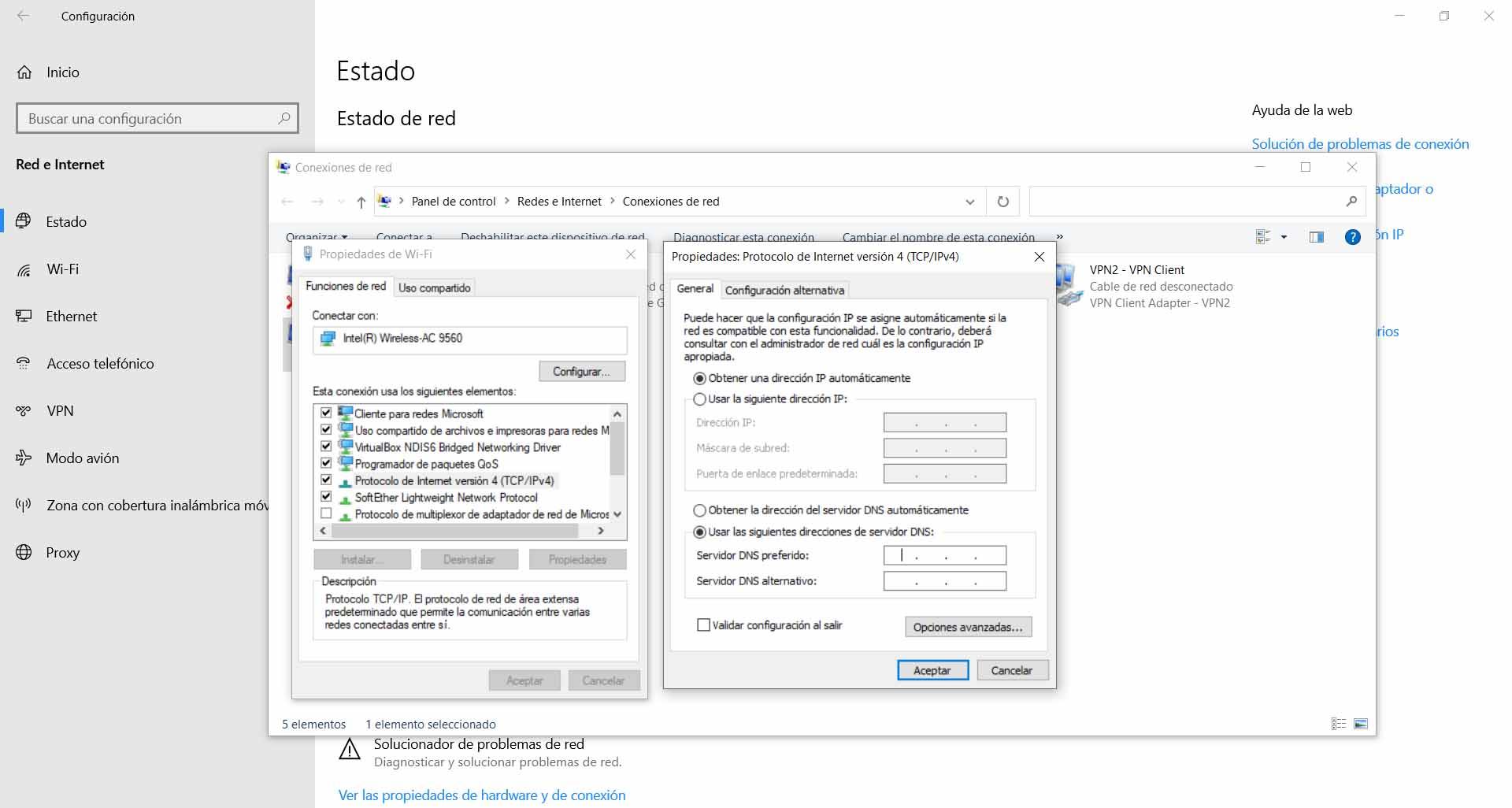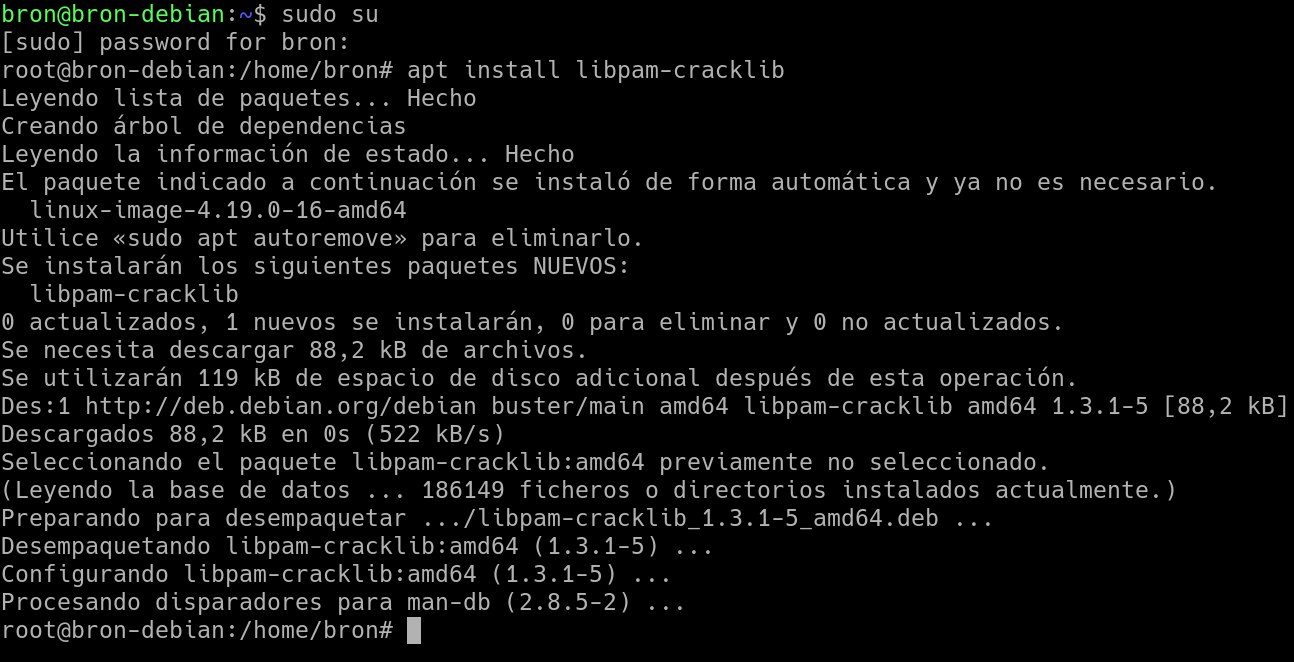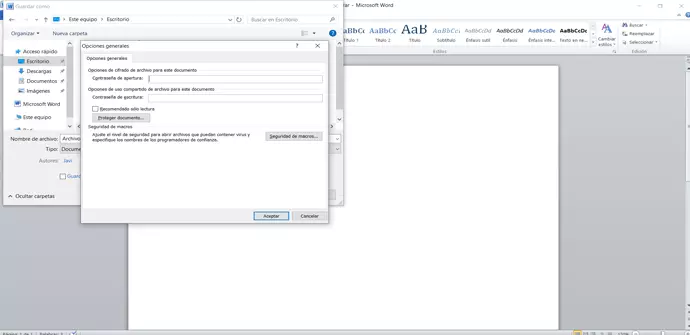
One of them is AES Crypto. This program works very simply: we encrypt the file, upload it to Google Docs and, later, the person who wants to open it will have to decrypt it. Only then will you be able to access the content. We are going to ensure that it is fully protected and prevent intruders from accessing it.
Another similar option is VeraCrypt. It is one of the most popular programs. It is an open source software that allows you to encrypt these files and then upload them to Google Docs, but also to encrypt partitions or external drives. It is a fairly complete application that we can take into account.
One more program that allows you to encrypt Google documents is axcrypt. It has an AES encryption of 128 or 256 bits. Any file that is protected with this application will be totally protected and it will be impossible to access the content. It is designed for integration in the cloud, with services such as Google Drive.
Encrypt the file with Word
This method is even easier. We will not have to install any of the above applications, but simply encrypt the files directly from microsoft-office. We’re going to put a password on that file and then we’ll upload it to Google Docs and it’ll be protected.
Putting a password on a document in Word is simple and you just have to follow a series of steps. When we have written the document and we want to upload it, we have to click File, Save As and in the window that opens, at the bottom next to Save, we will see the tools option. You have to click on the section General Options.
A new window will open where we will have to put the opening or writing password, with which we are going to encrypt that file. With that key we will prevent anyone who had access to that document from opening it and reading the content inside.
Our advice is to put passwords that are really strong and complex. We should never use basic passwords, such as 123456 (which are still widely used), our name, date of birth and the like. It is essential that it be totally random and unique.
Protect your Drive account
Another tip to keep Google Docs files safe, even if it is not directly encrypting them, is to correctly protect the drive account. It is necessary to avoid intruders and for this we can use a good password to protect us, as well as use official applications.
With this we will ensure that any document or file in general that we have in Drive is safe. We will avoid intruders and that the stored information can leak and end up in the wrong hands.
Tips for hosting content safely
Beyond encrypting files for Google Docs, we want to give some general tips for hosting content safely. This way we will prevent them from being available to anyone on the network in the event of a leak or problem. It doesn’t matter if we use Google Drive or any other option.
Use official apps
The first is to always use official programs. We must download them from legitimate sources, which are guaranteed, and avoid any other alternative that could be a danger. This will provide us with security and avoid problems, in addition to ensuring that the operation is optimal.
It is true that sometimes we can come across applications that have some added features and may seem interesting. However, they may have been created to steal data or be outdated and be a problem for our privacy by having vulnerabilities.
Have equipment protected
Of course, it is also essential to have the properly protected devices. It is essential to have a good antivirus that can prevent the entry of threats. For example Windows Defender, Avast or Bitdefender are some options that we can take into account.
Beyond an antivirus, there are other tools that can also help create a security barrier. For example a firewall or even browser plugins. This way we will be more protected and we will avoid risks that could involve the leaking of files in Google Docs or any platform.
Keep everything up to date
Having updated applications and systems will help correct many security flaws that may appear. For example, an obsolete application may have a vulnerability that allows an attacker to access the files we have stored and be able to read the content.
To avoid this, we must always install all patches. On the one hand we will improve security, but we will also make the most of the available resources and make it work as well as possible.
Common sense
One more tip is avoid making mistakes. For example, entering third-party links that come to us by e-mail or social networks and we don’t really know if it could be a scam. Perhaps we log into Google Docs from those links and are handing over our data to a cybercriminal.
Most attacks today require user interaction. The attacker needs us to take a step, to do something. For example, clicking, downloading a file, installing something… It is essential to always maintain common sense and not make mistakes of this type.
All in all, by following these steps you can encrypt files for Google Docs. We have also seen some general advice to maintain security at all times when using this type of platform and not have any problem that could put privacy at risk and allow an attacker to access the content.