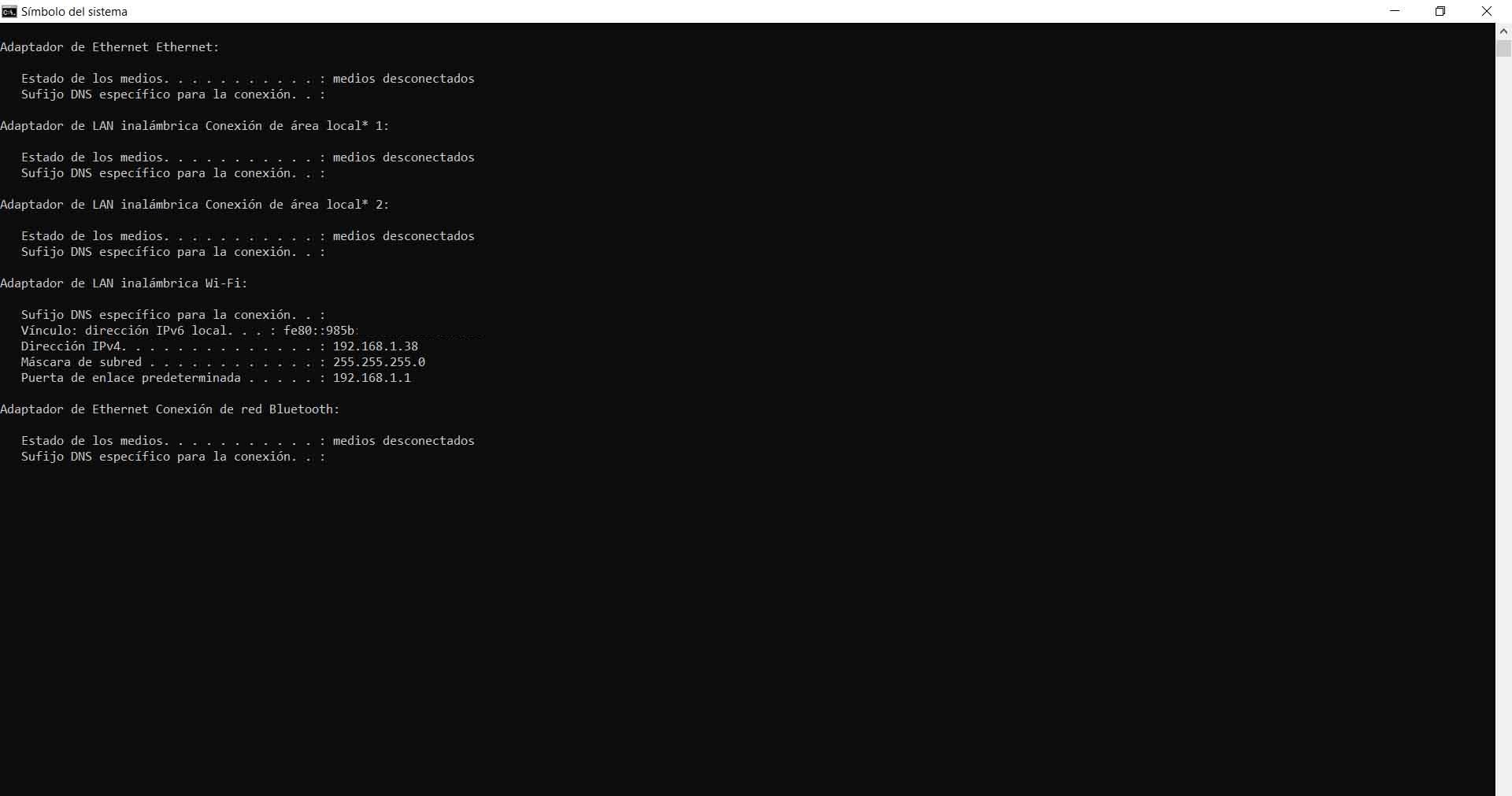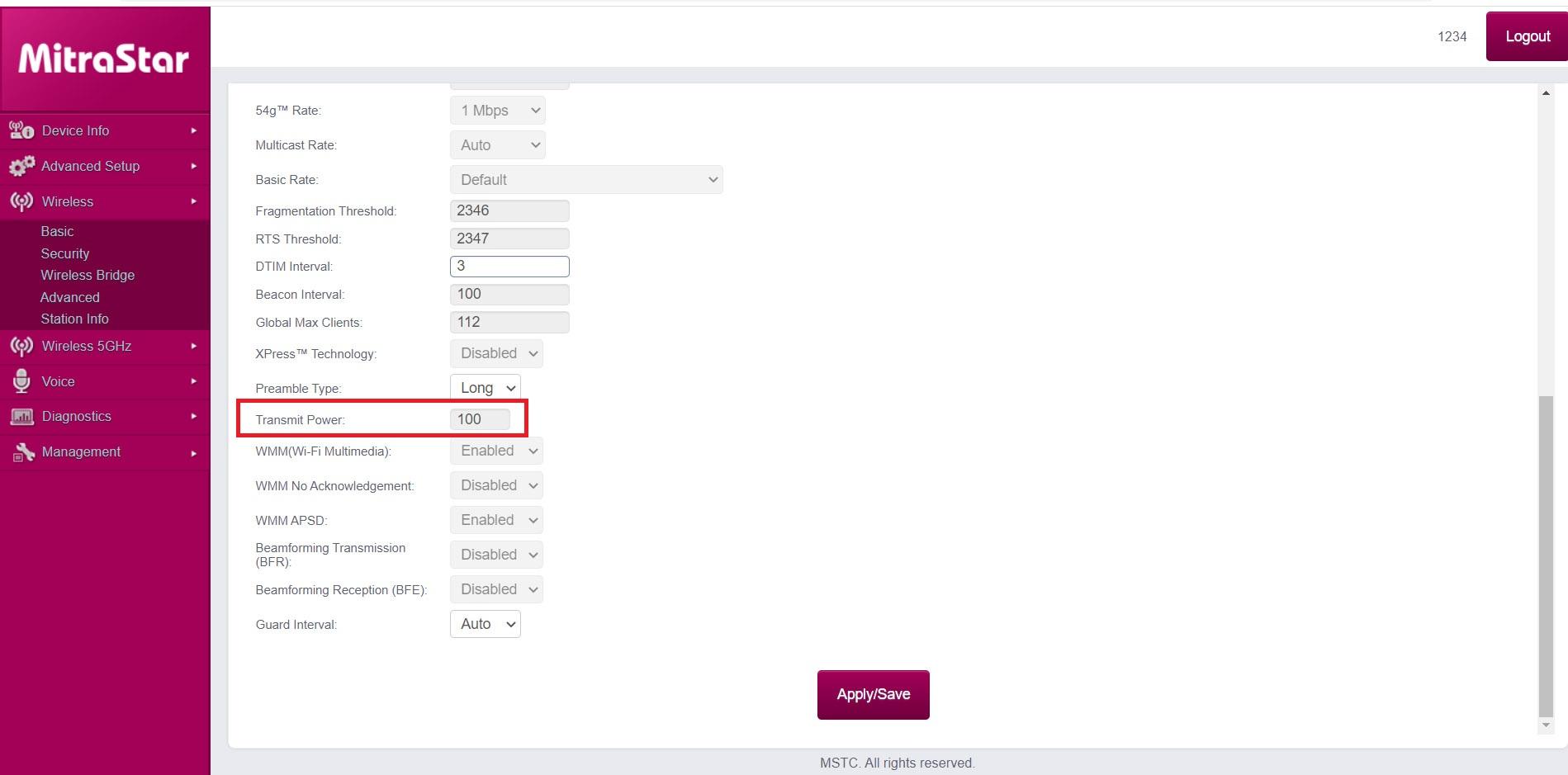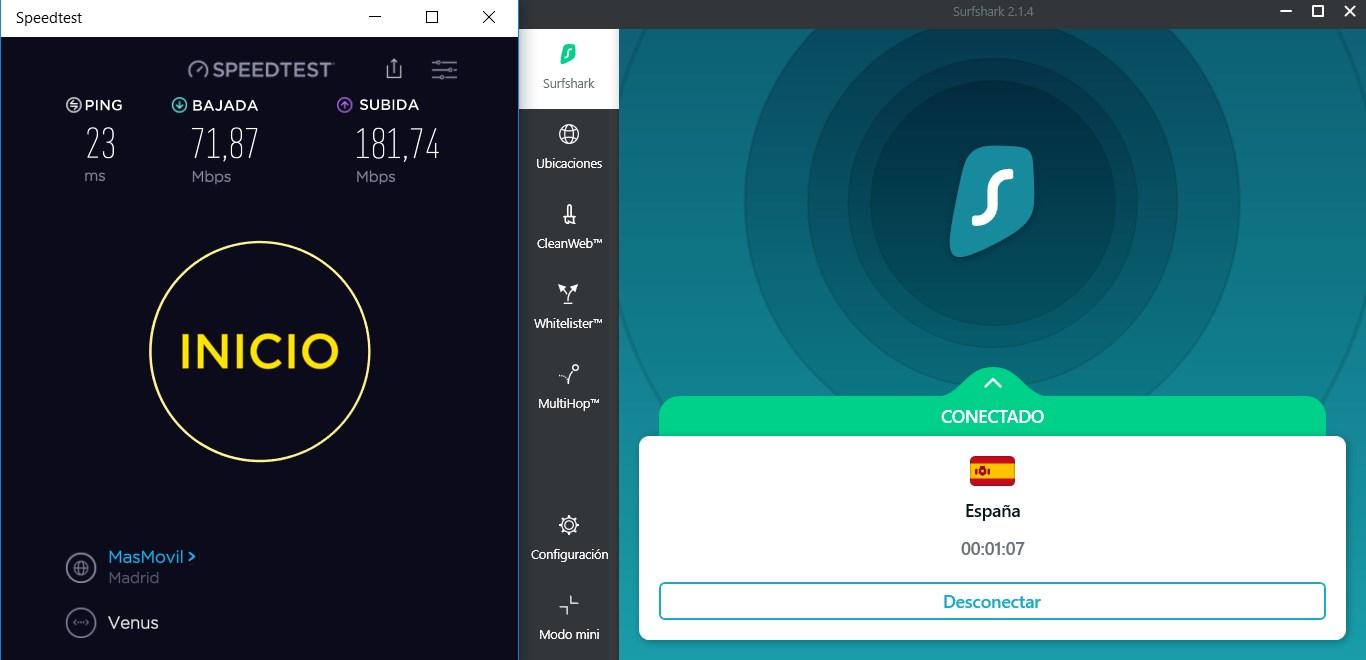What is Wi-Fi transmission power?
We can say that the Wi-Fi transmission power is a way of measuring the power at which the device emits. Think of a radio or television and the power of sound, which we measure in dB (decibels). This is something similar, but in this case is measured in dBm (decibel milliwatts). Sometimes we can adjust this power to be higher or lower, just as we can do the same with the sound volume of a device.
This is called Wi-Fi transmit power, but you can also find it as transmission power control. On occasion, the router may allow this power to be lowered or raised. That could affect wireless coverage, both positively and negatively. Be careful with this, since greater power will not always mean an improvement. We will see it next.
you will find some different methods to measure that Wi-Fi transmission power. Typically, it is a measure that you can adjust and goes from 0 to 100%. However, you may also find yourself simply with Low, Medium or High. It may also be measured in mW and a numerical figure that you can modify to be higher or lower.
Increasing the power does not always improve the connection
At this point it is logical to think that the more Wi-Fi transmission power, the better power. However, it’s not always like that. If this were the case, the routers would always be configured with the maximum possible power. In some cases it can improve your connection, but generally it could bring more trouble what benefits This is so since generally the devices are not going to adjust to the access point or Wi-Fi where we are increasing the power and there may be problems.
The best, unless you really know what you’re doing, is leave Wi-Fi transmit power as configured. Increasing the power too much can cause devices you connect to the wireless network to have trouble gaining access, but it could also affect other nearby routers.
Why might increasing the power not improve the connection? The Wi-Fi network of the router must be understood as a bidirectional system. That is, the router emits a signal but also receives it from the computer, mobile or any device that we connect. If we increase the power of the router a lot, that will not make the computer, for example, be able to send a signal back from much further away. We might even get you into more trouble. The signal strength of the router and the devices we connect is asymmetric.
Therefore, what we achieve by increasing the Wi-Fi transmission power is to create more interference. We could affect other connections and not really improve our own. We would not achieve that other devices could connect better to the router, even if they were further away.
How to change the transmit power on the network
If you want to see what transmission power you have configured on your router or you want to venture into changing it and see if it improves the connection, you can do it easily. Normally the router will allow you to change this parameter and for this you have to access the configuration, through the Default Gateway.
Usually the default gateway to enter the router settings is 192.168.1.1. If it is not that in your case, you can easily find out. You would have to go to Start, enter the Command Prompt and run ipconfig. It will show you a series of data related to the network, among which is the default gateway.
Once you know how to enter the router, you simply have to go to the browser, put the gateway and the corresponding data. From here it will vary depending on the device you use. Normally, you have to go to Settings or Advanced Settings, access the Wi-Fi section and search there Transmit Power, Wi-Fi transmission power or similar. It may be different depending on the router.
Remember that you might see it as Low, Medium or High; in 0 to 100% format; or in absolute value measured in mW. You will always have the option to change those values, depending on the router you have.
Modern routers adjust it automatically
Although you can usually manually configure the transmission power of the Wi-Fi router, today modern models usually adjust it automatically. This is useful, since you can forget about this issue and only take it into account if there is really a problem or you need to increase or decrease the power for something.
Precisely for this reason, in some models the option does not even appear. The router itself adjusts the power as the case may be and thus maintains the balance to achieve an optimal connection, without interference problems with other nearby networks that may exist.
This is also a protective measure. Deliberately increasing the transmission power may cause the router to lose lifespan. It can cause the components to end up damaged and have problems in the future.
Conclusions
Ultimately, we can conclude that the Wi-Fi transmission power It is a value that you can modify on some occasions in the router, but that generally will not make the signal go better. You could even have major issues affecting your network, devices, and other nearby equipment by causing interference.
Our advice is to look for alternatives to improve the Wi-Fi network. For example, you can use wireless repeaters, Mesh systems or PLC devices to take the connection from one place to another in the house. Avoid touching parameters of the router configuration that you do not know or that may pose a significant problem for your network.