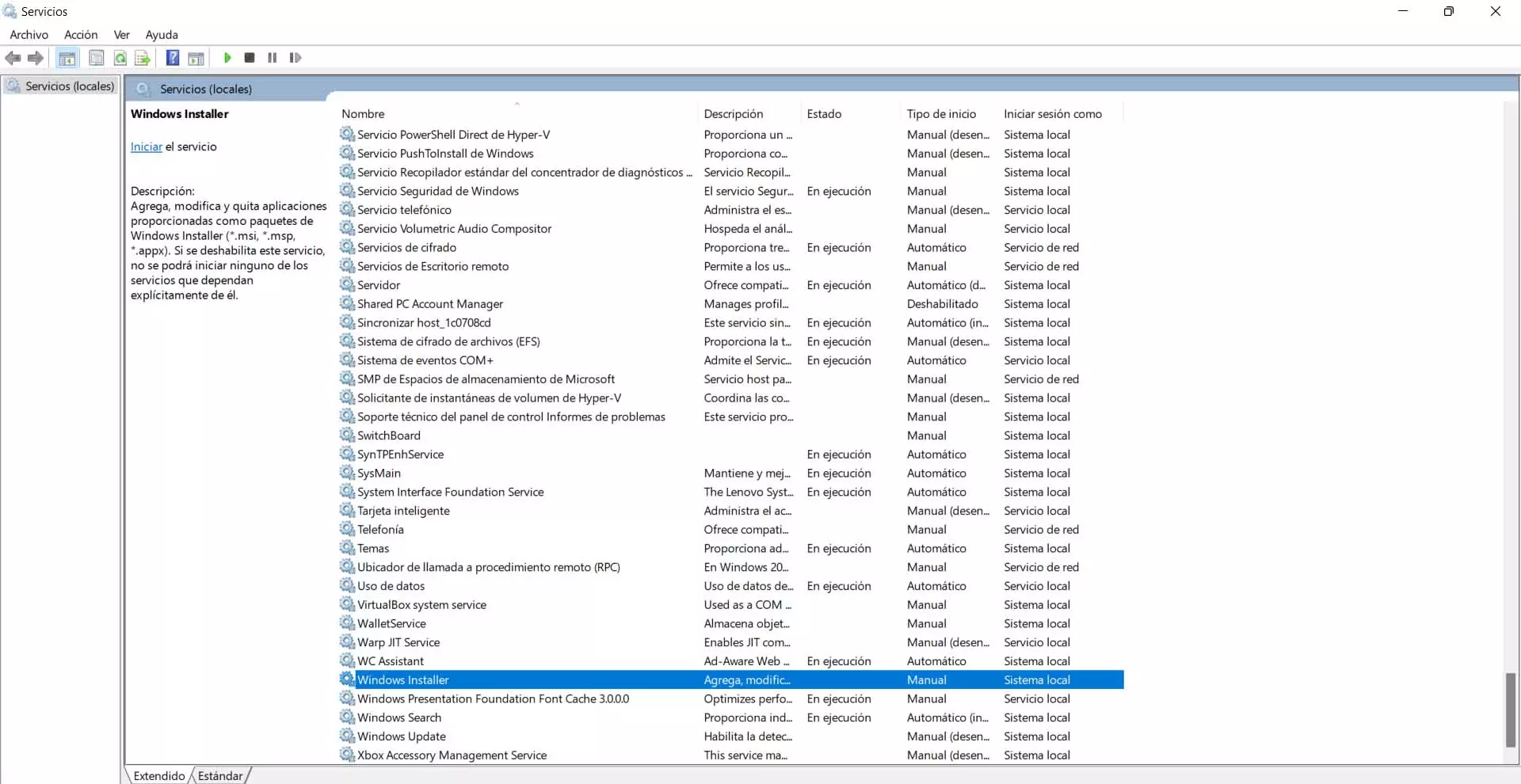Have you noticed cuts when using your television to watch content on the Internet? You may have had certain problems, especially if you connect the Smart TV via Wi-Fi. What can you do to solve them? We are going to tell you what you should take into account. The objective is to ensure that the connection is as good as possible, to avoid failures and continuous cuts. You will see that, simply by making some adjustments or changes, you can have very positive results.
It is common to have problems with the wireless network. It can happen if you are very far from the router, for example, but also if there is interference. Therefore, we recommend that you always make sure you have a stable connectionfree of interference and that the signal can arrive with the highest possible power.
Avoid Internet outages on your TV
Using WiFi repeaters is one of the most popular options. They are simple devices that are designed to boost the signal in a certain area of the home. However, if the television is too far from the router, even using these devices you could have problems. Therefore, we are going to show you a couple of alternatives that can be very useful for you.
Use PLC devices
One option that you can use is to have PLC devices. They are ideal for bringing the Internet connection to more distant areas. Unlike a repeater, they do not connect directly to the router via WiFi, but rather use electrical wiring. There are two devices: one you connect to the router and an electrical outlet, while the other you are going to put in another outlet, near the television.
This way, you will be able to connect your TV to the Internet through PLCs, regardless of whether it is very far away or in an area where wireless coverage does not reach. In addition, these devices also allow you to connect it by cable, since there are models that are compatible with Ethernet ports and you will have this option available.
If you can, use network cable
Something you can do to have greater stability and avoid many problems is connect cable tv to Internet. This is useful to avoid having to use WiFi networks, which are usually more problematic. Of course, you will need to run a network cable from the router to the television. You can even add a Gigabit port to the TV.
If you cannot make a installation with such a long cable From the router, you can always take advantage of the PLC devices that we have shown. This way, you can connect the TV via Ethernet cable to the PLC device and have a connection without having to connect wirelessly, which can cause more interference problems.
In short, as you see you have these alternatives to connect your television to the internet and avoid cuts. It is important to always have good access to the network to watch streaming videos without problems. You can choose to use PLC devices, but also see the option of connecting it via Ethernet cable and thus gain stability.