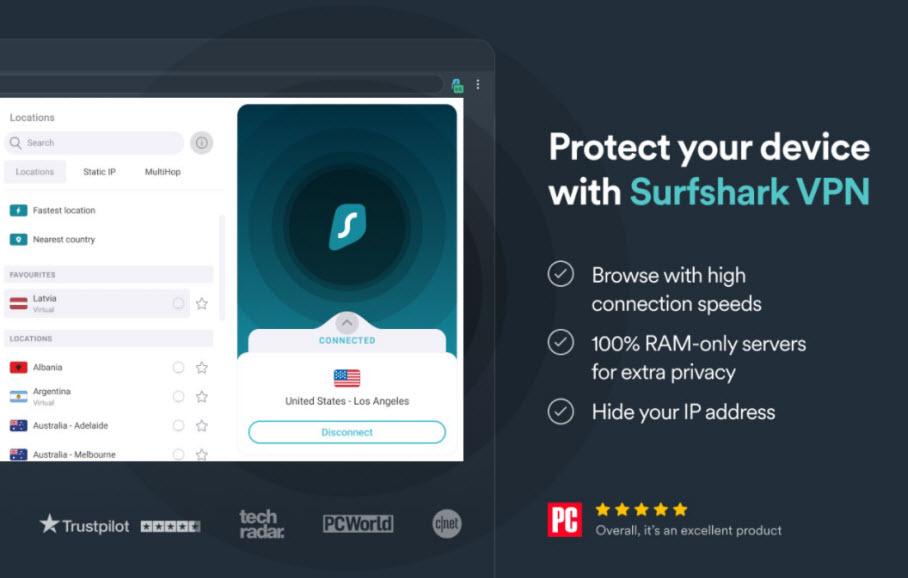google drive It is without a doubt one of the most popular platforms for storing files in the cloud. However, we can always have problems if we run into a hacker who wants to steal our information. Therefore, in this article we want to give some essential tips for protect our files in Drive and prevent them from accessing our account.
How to protect Drive and files
It is essential to upload files to the cloud with total security. We must not host content that could be exposed for anyone to steal. It is especially important if we are going to upload confidential files or documents. There are certain attacks that could break security and allow them to enter our account and, ultimately, have access to all those files.
Protect Google account
The first thing you should do is protect the Google account. At the end of the day, this is what will prevent a possible intruder from accessing the files you have hosted on Drive. It is important to follow a series of common guidelines when you want to protect any account of this type on the network.
It is vital to have a good password. This is the first security barrier. That key must be unique, contain letters (both uppercase and lowercase), numbers, and other special symbols. But in addition, it is also convenient to activate the two factor authentication on Google, which will create an extra layer of security.
Be careful who you share files with
You should also take into account the importance of sharing files only with users that interest us. That is, we must not let files publiclyso that anyone can have access to them and download, edit or even delete them from our account.
The permissions you grant are going to be essential to prevent data theft or problems with the files we store. You can always check with whom you have shared something in particular and modify it if necessary to maintain privacy.
Use only official programs
Do you plan to use any app for Google Drive other than the official one? That is an error. You can seriously compromise your security and you could leave those files in a tray so that anyone can access them and affect you. The ideal is always use legitimate appsdownloaded from official sources.
It is true that sometimes you will find third-party programs that may have certain improvements and additional features. But that will also pose a risk, since they have been maliciously modified with the aim of stealing data and compromising privacy.
Beware of third party links
Sometimes we can find links that come to us by mail or through social networks to download drive files or access shared documents. We must be very careful with this type of link, since it could be a scam and put our security at risk.
In this case, you have to trust only the reliable links that we receive. Those that a friend or relative sends us and that we really know what it contains. Never click on a link that comes to us from a third party, as it could contain malware or really be a Phishing attack.