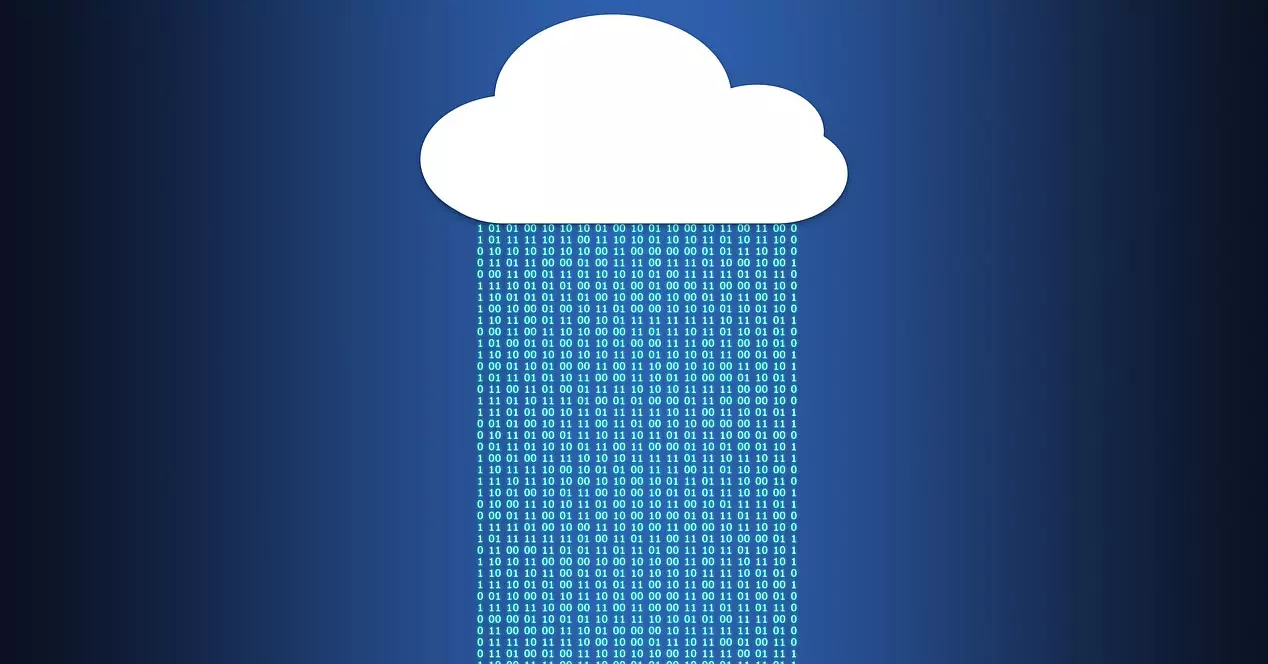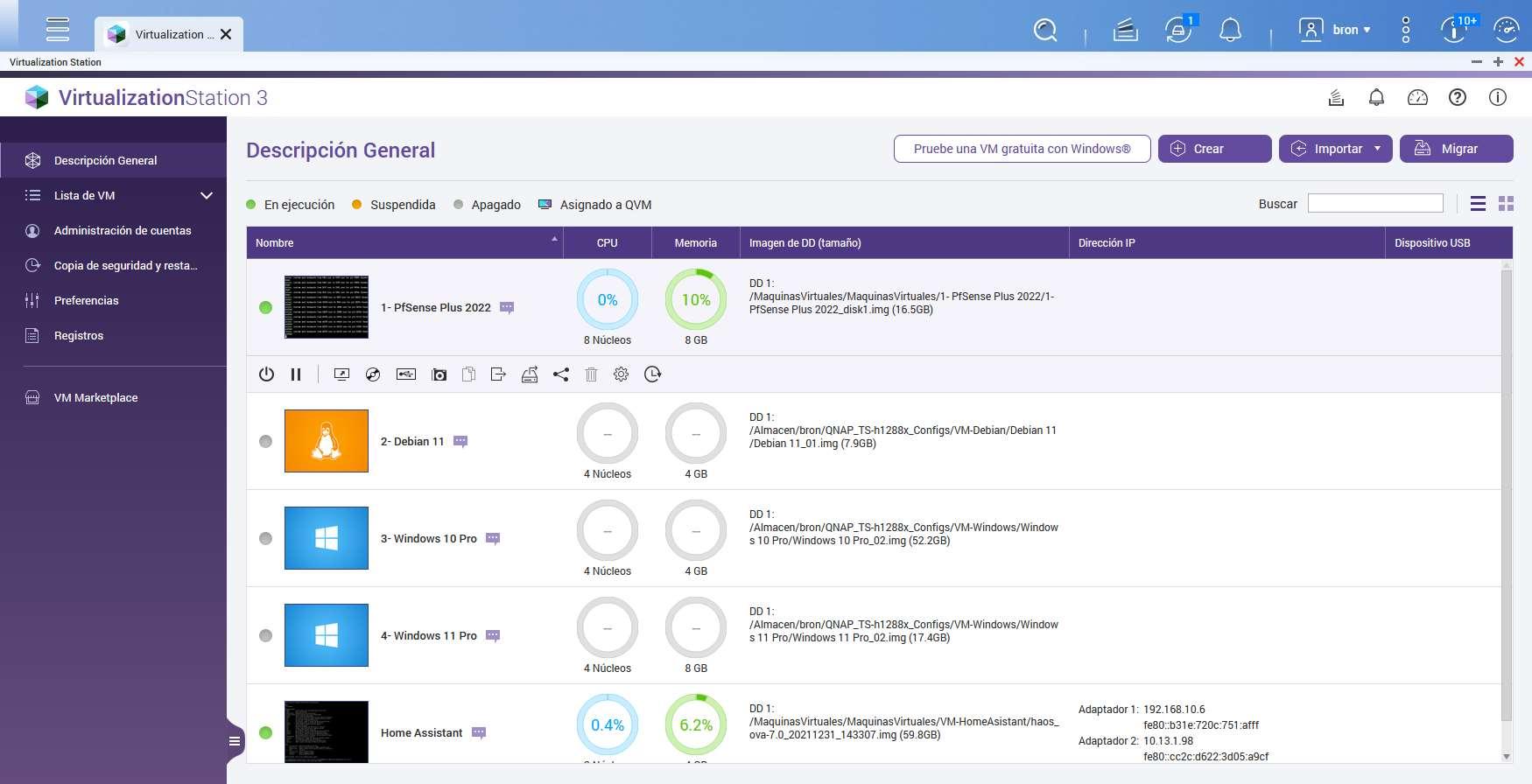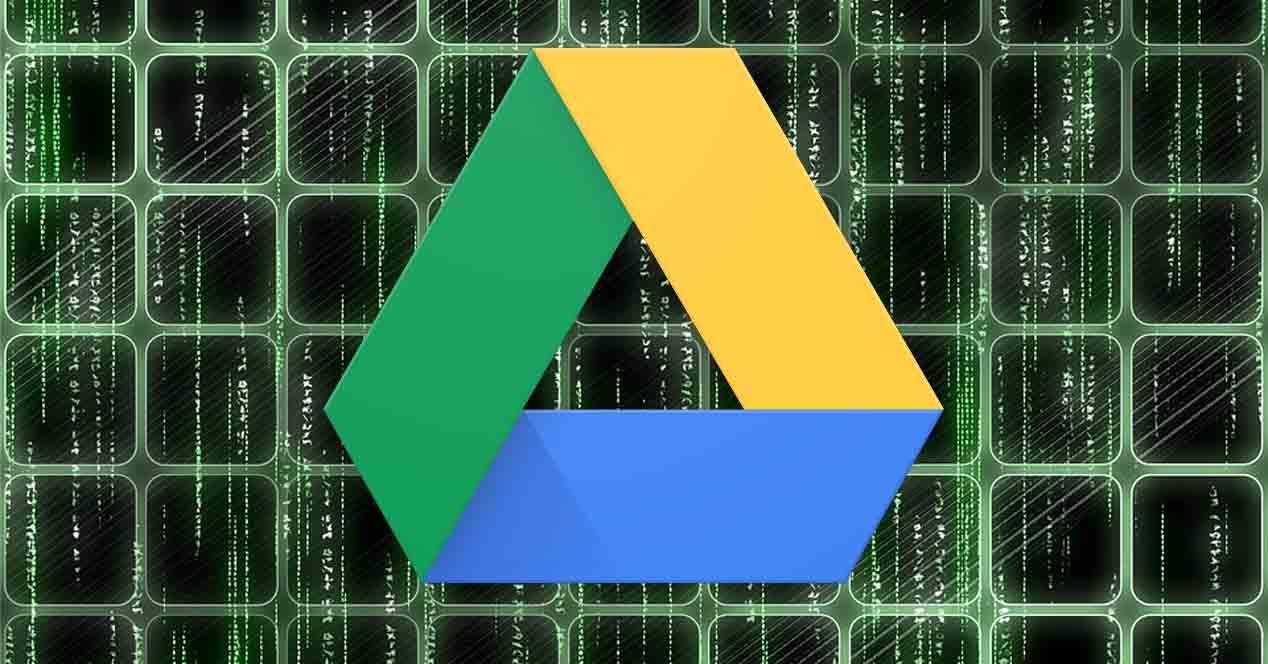
When you browse the Internet, enter a website or use a foreign device, you may have security problems. They could infect you with a virus, steal your passwords, and put devices at risk. The usual thing is to have an antivirus, but it is not always enough and sometimes you need something more. That’s where Google Drive can help you.
Use Google Drive for security
Google’s cloud storage platform can be one more ally for keep safe computing. It does not mean that you base everything on this service, but rather that you combine it with other strategies such as having everything updated, using official programs and having a good antivirus.
Using other people’s equipment
The first reason to use Drive for security is to be able to use other people’s equipment and not have problems. For example, you may be going to a store to print documents. You need to save those files somewhere, but you don’t want to risk taking your flash drive and you don’t have any other option, other than saving that content on some platform.
With this, when you are on that PC you simply have to log in to your google drive account (we recommend that you use one exclusively for these cases) and thus you will prevent a flash drive from being infected with a virus that you later have to put on your computer. You can apply it in a library, university or any similar place.
analyze files
But Google Drive could also be used to analyze files. While it cannot be a substitute for a anti virus, it does have a function to detect threats. What you are going to do in this case is upload a suspicious file, any document that you do not know if it is reliable or not, and the service will analyze it.
In case it detects something strange, it will notify you. A way to avoid viruses that could compromise the security of your devices or any other equipment where you are going to store that content.
Avoid third-party USB sticks
You will also avoid having to leave a USB memory to another person to pass on a file. Maybe that person has a virus on the computer and can infect your flash drive. When using Google Drive, you simply upload the documents there and the other person downloads them through a link that you enable.
Of course, it is important too successfully upload files and prevent them from being exposed to anyone. Review the permissions you grant and limit who can download a file you’re uploading.
protect files
One more case of why Drive is useful for your security is that you will be able to protect files in case of problems. For example, if your computer is attacked by ransomware, you could lose all of your content. If you have made copies through platforms like this, you will always have that saved in the cloud.
Although you can create physical backups, on hard drives and other memories, the cloud can be a great advantage. You will always have those copies available anywhere, from any device.
As you can see, you can take advantage of Google Drive to improve security. You can prevent them from infecting your devices, getting viruses or even losing your documents. It is important that you use it correctly, that you protect the account with a good password and that you always use official programs so as not to have problems.