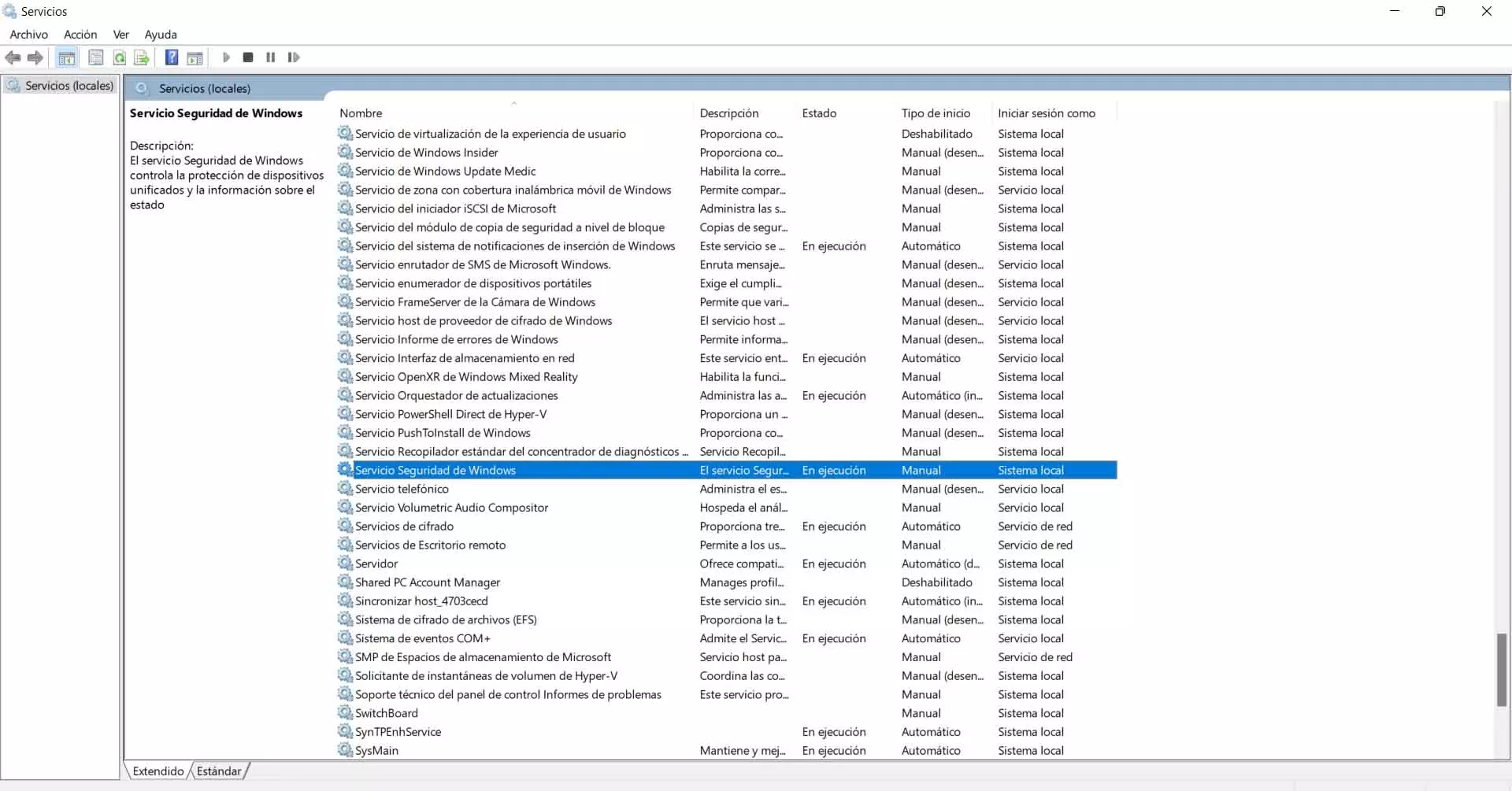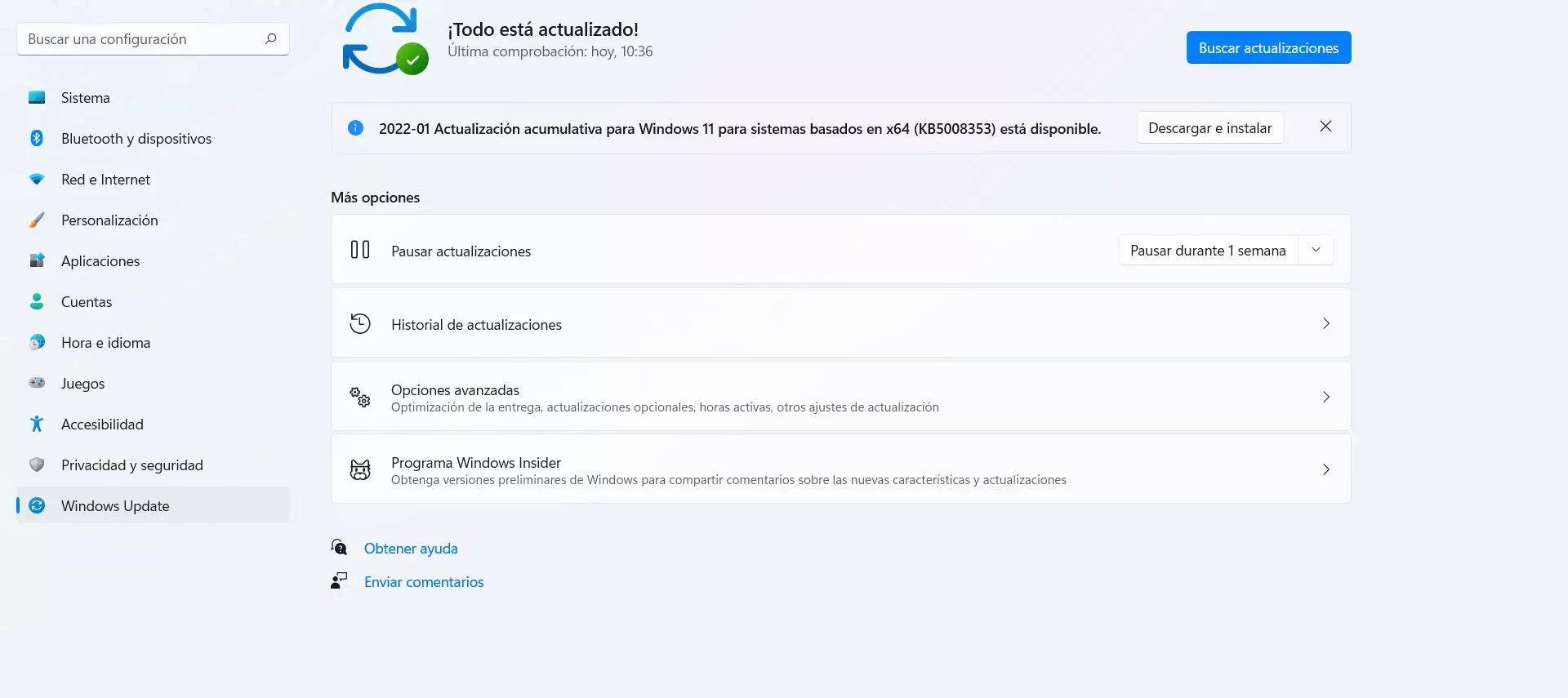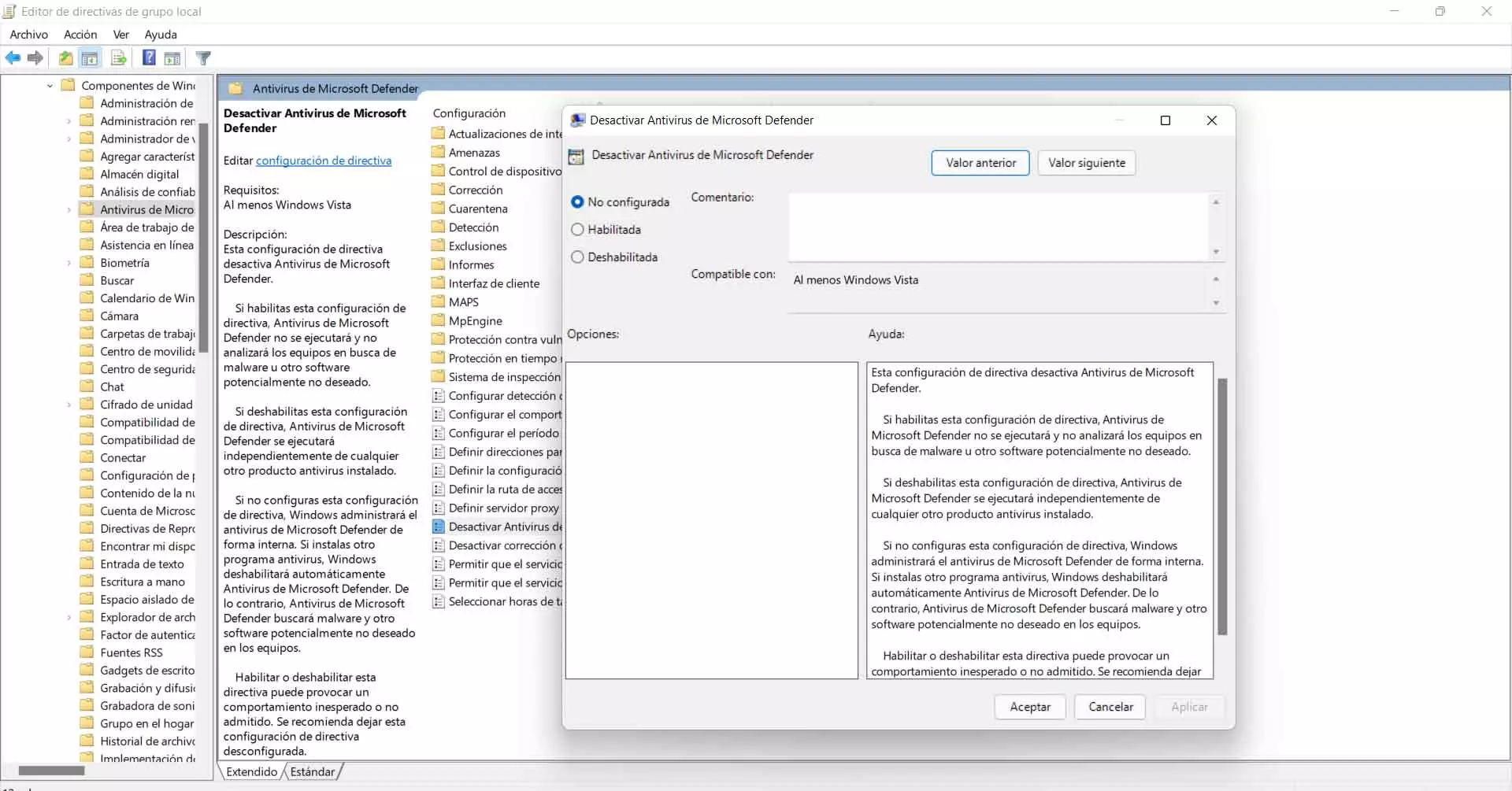
An also common cause for this error to appear is having another antivirus installed. There are many antiviruses that you can install, both free and paid, but not all of them are going to work equally well. They can sometimes cause conflicts with Windows antivirus, so you should avoid having both installed.
What to do to fix it
After explaining what are the main causes for which the error 0x800704ec appears in Windows Defender, we are going to explain what steps should we take to try to fix it. Typically, it’s due to an error with Group Policy, so you can configure it to work again. You can also use other options like the Registry Editor.
Group Policy
First of all you are going to have to configure Group Policy. If it is not configured correctly, it may be one of the causes of this problem. If so, it has an easy solution and you just have to follow these steps that we are going to explain so that Windows Defender works correctly again.
To access you have to press the key combination Windows + R and run gpedit.msc. You can also go to Start and search for Group Policy Editor and open it. Once you are there, you have to go to the following path: Local Computer Policy, Computer Configuration, Administrative Templates, Windows Components and Microsoft Defender Antivirus. You have to double click and a box like the one you see in the image will appear.
You have to check the Not configured option and click OK. In case that option was already checked, just leave it as it is. It would not be the cause of the problem if that box was already checked.
Registry Editor
The next thing you need to do is start the Registry Editor. It is possible that it is locked there and you will also be able to unlock it. Again you can access through the combination Windows + R and this time you execute regedit. You can also go to Start and search for Registry Editor and open it.
Next you have to go to the following path: ComputerHKEY_LOCAL_MACHINESOFTWAREPoliciesMicrosoftWindows Defender Real-Time Protection. Inside you will see the function DisableRealtimeMonitoring and you have to right click and delete it.
If this feature is enabled in the Windows Registry Editor, it could be the cause of the 0x800704ec error in Windows Defender. You have to restart the system and check if this way the antivirus works normally again.
Start the Windows Security service
You should also check that the Windows security service is properly activated and working. If it stops working, it can lead to such failures. This can happen due to a bad configuration, that you have removed it by mistake or when installing an application and that it has generated an error.
To configure it correctly you have to go to Start and look for Services. Inside you have to go to Windows security services and you open it.
Once opened you have to make sure that it is running. If it isn’t, just hit the Start button. Once this is done, click OK and restart the system so that the changes are made correctly. If the Windows security service was disabled, after this step it will work normally again.
Check that Windows is up to date
Have you updated Windows to the latest version? If not, you could have problems with certain components, such as the antivirus. You must always have the latest versions available and make sure that the system works correctly at all times, with all patches installed.
To do this you have to go to Start, enter Settings and click on Windows Update. It will automatically show you possible new files that you need to install. Any that are available you should add them to have the latest versions and correct any problems that may exist.
Sometimes there can be conflicts or compatibility issues when using some Windows services when there is an outdated version. Therefore, it is something that you should do on a regular basis and always make sure that you have an updated and well-protected system with Windows Defender running smoothly.
Review other security programs
Have a good antivirus it is essential to maintain security, but having two or more installed can be a problem. There could be incompatibility, crashes, and also false positives appearing when downloading a program or opening any file that is actually totally safe.
Therefore, if you have any other security program installed, you should stop it at least momentarily and see if this way the error 0x800704ec no longer appears in Windows Defender. Perhaps the cause is some other antivirus that you have installed, a firewall or some other security tool.
Here we could also include the use of a vpn. Sometimes it could conflict with other programs, such as Microsoft’s antivirus, and prevent it from running normally. Therefore, if you browse through a VPN you should check it and try to stop it and see if this solves the error.
In short, as you have seen the problem 0x800704ec it’s going to stop Windows Defender from running. This will cause your system to be unprotected and you may have security problems. You can follow the steps we have explained to configure it correctly and make it active again without problems.