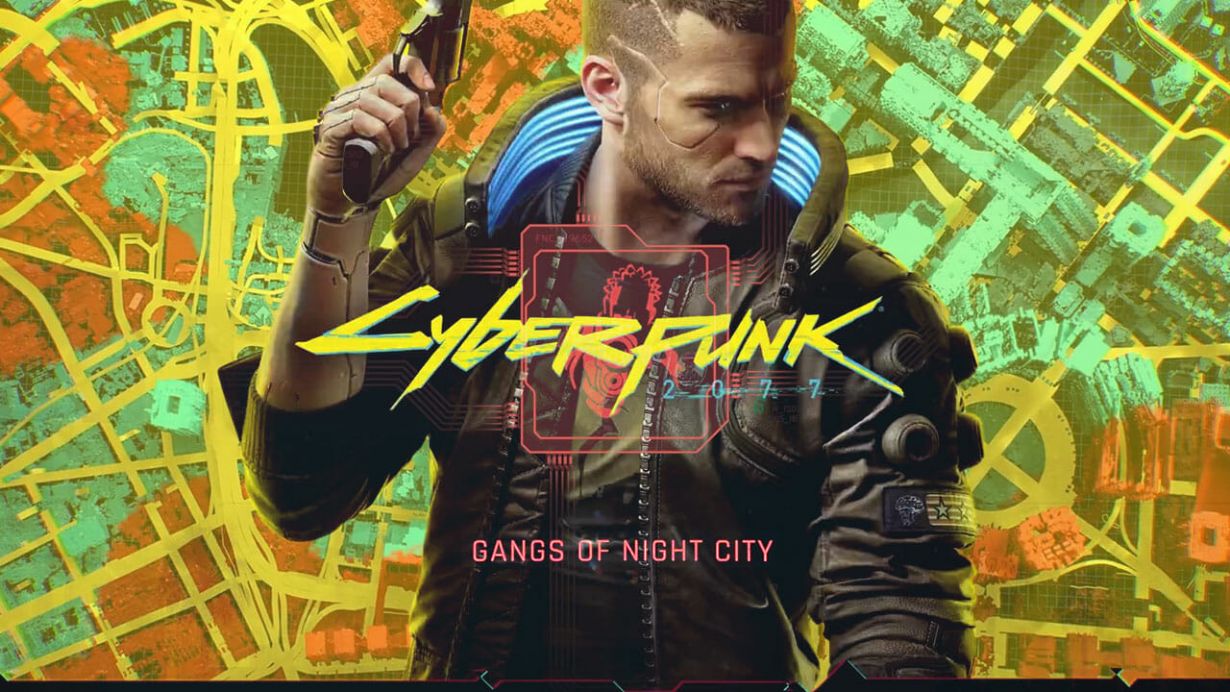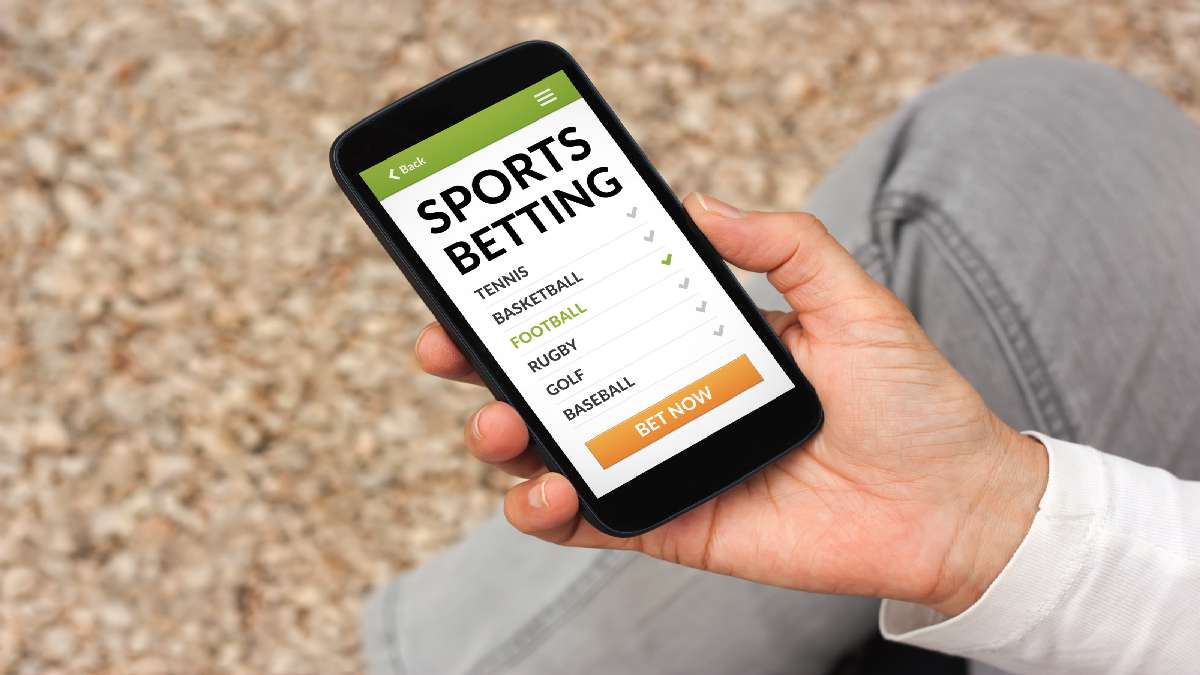The world of gaming is without a doubt one of the vastest worlds of modern-day with a staggering amount of us worldwide playing games in some way, shape, or form. Therefore, in this post, we have gathered some fo the best game recording software that you can use record gameplays and upload them for your audience.
Whether it is on a next-generation console like the Playstation 5 or Xbox one, a portable console like the PSP, a family console like the Wii, or even a Facebook game like Farmville – they all count. They’re all valuable forms of gaming and they’re enjoyed by a wide array of different people. Thus,
And as gaming grows in popularity, and in particular, competitive gaming, so does YouTube and the growth of the two combined leads to a growing amount of gaming YouTuber’s, streamers, and gaming pages on Twitter, Facebook or Instagram. With this rise in those looking to capture and provide quality gaming content, the device that they use to record said gameplay becomes an incredibly important thing to consider.
Choose a cheap, unknown device and you’re likely to record videos of terrible quality or the software will likely break after a few uses. It is definitely worth paying for a good quality piece of software to give an awesome picture to your awesome gameplay. Your fan base – however big or small – will thank you for it. But, let’s be honest, if you use a bad quality device when recording then you’re not exactly going to have a big fan base are you?
But you can have one. It’s all about quality. You need to invest a little extra cash in order to get big rewards. Getting good recording software goes a long way over the long term and it is well and truly worth your money. It’s time to take recording your gameplay to a whole new level!
But how do I know which gaming software to buy? Well, we are going to list some of the greatest recording software for Windows on the market today and hopefully, after reading through the list and learning about each piece of software, you’ll be able to go off and choose the right one for you hassle-free.
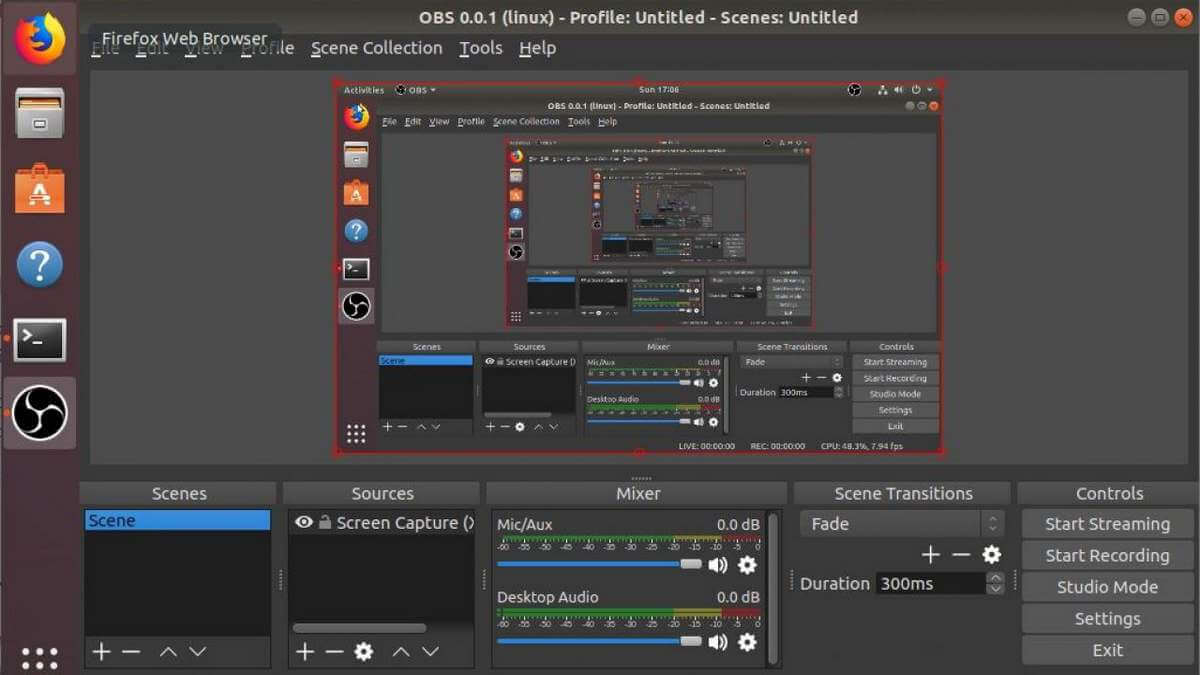
1. Open Broadcaster Software
[Website: https://obsproject.com/]
Let’s kick off the list with a beautiful piece of software.
And not only beautiful because it’s totally free, but also because it works like an absolute dream. The interface is simple enough that a small child could use it and the options of customization are absolutely endless!
One of the features, which make it so perfectly simple to use, is the fact that you don’t have to mess on with settings and display modes, etc. prior to recording. You simply just pick the source that you want to record and then begin recording – it’s really that simple.
It provides you with the ability to live stream across popular platforms like Twitch, Hitbox, and YouTube or you can save it to your PC for future usage.
Other notable features include recording in FLV and MP4 formats, it uses your computers GPU for very high-quality streaming, picture-in-picture mode, push-to-talk mode, and even custom watermarks so that your videos can not be stolen and used by another person.
All in all, Open Broadcaster Software is certainly a brilliant piece of software. It is capable of many great things from live streaming to watermarking your photos. But I bet I didn’t even need to mention any of the features. I had you at ‘free’, didn’t I?
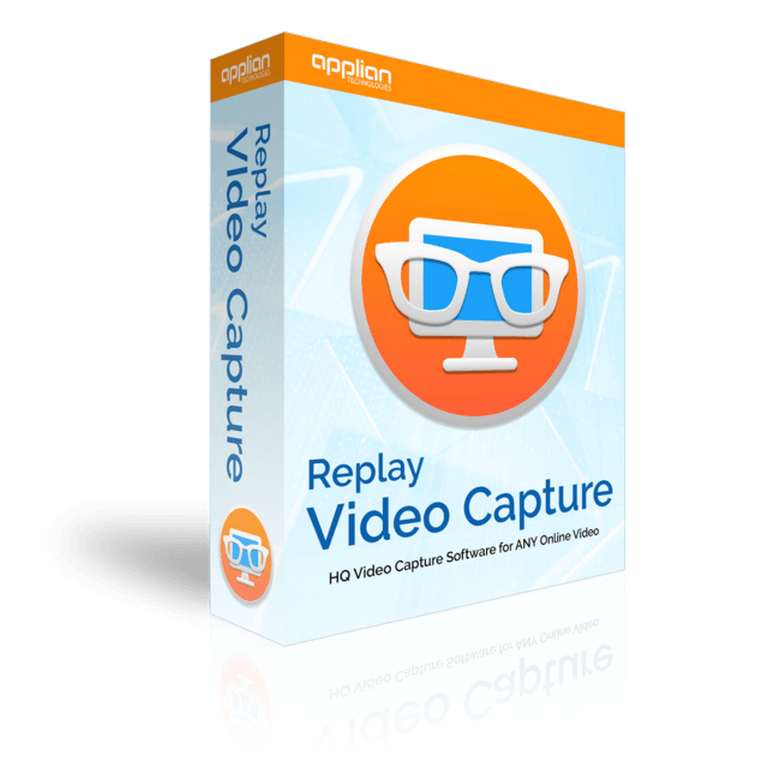
2. Applian Replay Video Capture
Applian Replay Video Capture is a straightforward video downloader application that can capture videos from virtually anywhere on the internet. It can also convert downloaded videos into other file formats or optimize them for playback on devices such as smartphones, tablets and gaming systems.
Its interface is quite easy to navigate, and you access all of its core features from the main window. To start a download, you just paste the video’s URL into the appropriate field at the top of the window. The program immediately adds the video to its download queue.
Many video-sharing services host several versions of the same video so they can serve up lower-resolution content when customers have slow internet connections. When Replay Media Catcher detects that this is the case, it allows you to select which version to download.
Replay Media Catcher is a solid video downloader that’s quick and easy to use. You can select the resolution of the videos you download, then convert and optimize them for specific devices. If you have trouble using the software, check out the tutorials and FAQs on the official website.
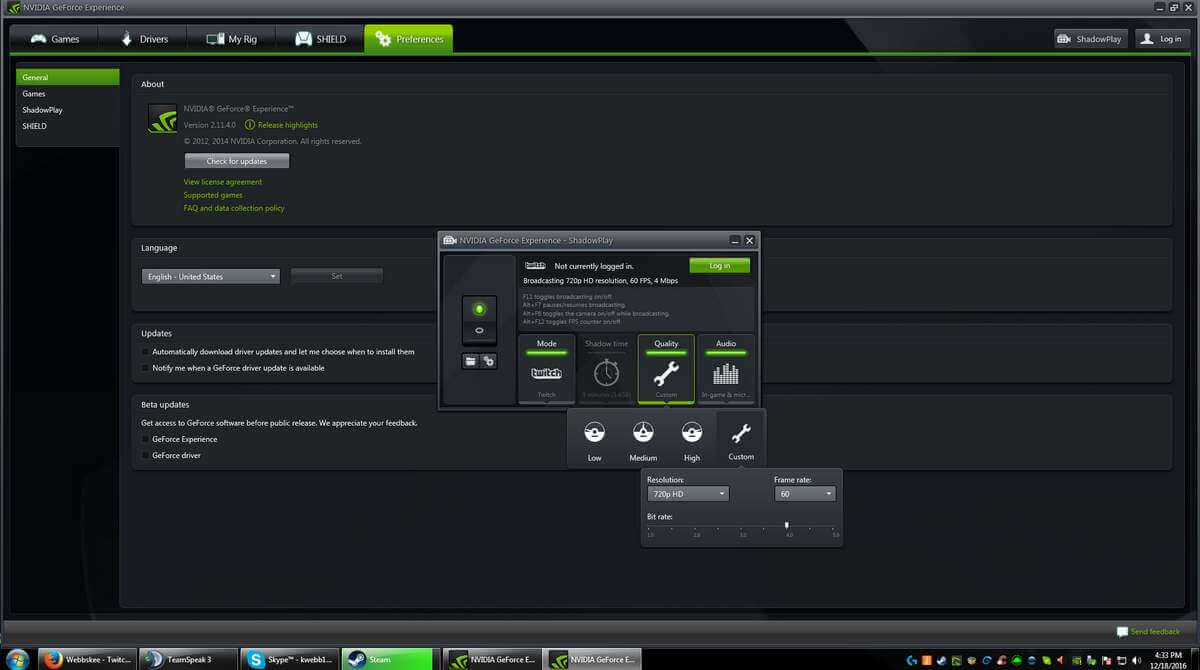
3. ShadowPlay
[Website: https://www.nvidia.com/en-in/geforce/geforce-experience/shadowplay/]
I’m being far too good to you here! Here is another piece of software that is both totally free and totally fantastic.
ShadowPlay is awesome for recording or streaming your most favorite gaming moments. This software is provided by Nvidia Geforce, who also happens to manufacture the GPUs that are installed in most PCs. ShadowPlay shares them similar technology and utilizes the latest Nvidia Geforce GPU, rather than your GPU for performance. Thus meaning that your computer has little trouble running the game and GPU gets the task done. But, you’ll require Geforce GTX 600 or above to run ShadowPlay.
It provides you with two different modes: Shadow mode and manual mode. Manual mode is just like any other setting on any other software – all you do is turn it on to record and then stop it when you’re done. But Shadow mode, however, is extremely useful and you’ll never miss a single glorious moment whilst running it.
Shadow mode records in twenty-minute sections. If you hit twenty minutes without saving, it will discard those twenty minutes and begin recording a new twenty. This way you aren’t pressured into playing well whilst you’re recording. You simply play. And when you come across a great moment, you save those twenty minutes and then start over. Pretty cool huh?
Again, you can either stream or record – just like before, it’s totally up to you. It also records for 4K resolution at 130 Mbps, making for awesome quality and fairly sizable files.
In summary, ShadowPlay is a highly effective and highly innovative piece of software. It records at the immense quality and gives you the ability to play without pressure through Shadow mode. I would highly recommend this one.
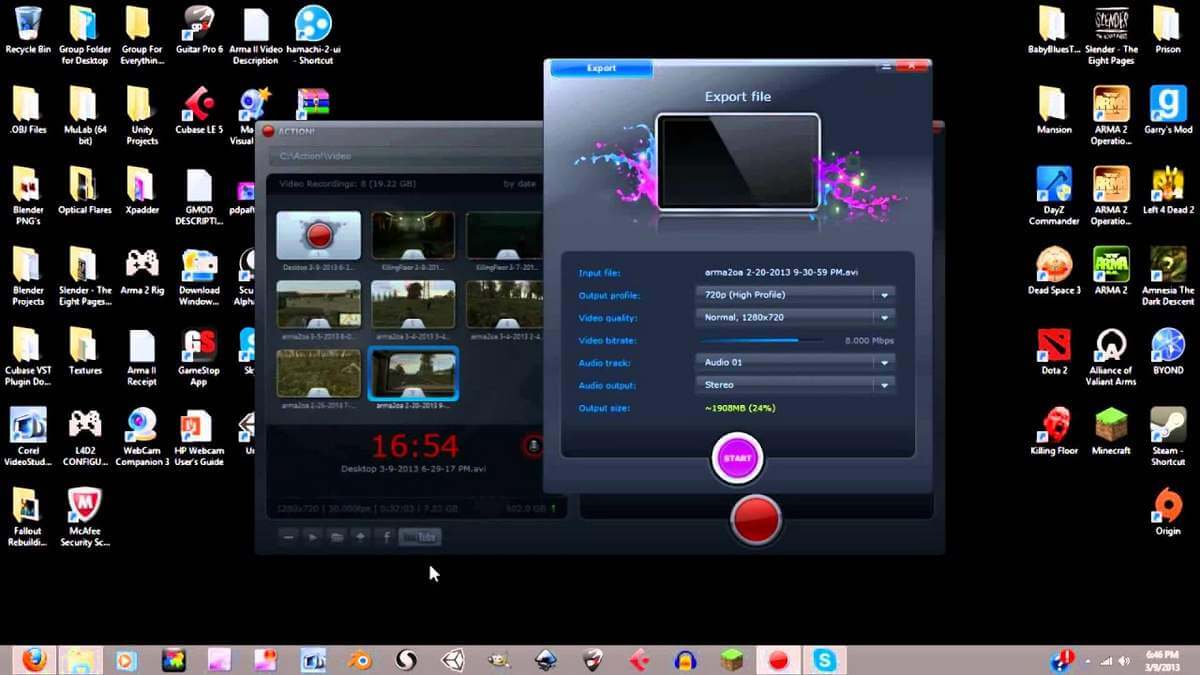
4. Action!
[Website: https://mirillis.com/en/products/action.html]
Action! Isn’t free like the previous two, but it is just as incredibly feature-rich and possibly even more so.
It will use your GPU to quicken recordings and put less burden on your CPU – just like ShadowPlay. As well as this, Action! Let’s you record at extremely high quality, up to 4K resolution, it includes high frame rates and you can even put live commentary to your gameplay. The gameplay can either be live-streamed, just like with the previous two, on platforms such as YouTube, Twitch, Hitbox, and Ustream, but also, videos that are saved onto your PC can be uploaded to Facebook or YouTube with built-in buttons.
Seeing as you have to pay for this one, you would certainly expect some features that aren’t common on the free versions of recording software. And Android! Certainly has a lot of those. One of which is a remote access feature, which will let you regulate your PC with your Android or even play your PC games on your device. You can also use control of your recordings through your phone too.
Similar to the aforementioned Shadow mode, this software comes with Time-Shift mode, which basically shares the same principle, the only difference being you are limited to ten minutes rather than twenty, before the footage restarts. More things worth noting are that you can use the software to edit your videos. It contains basic editing tools like cropping, slow motion, and text.
As a whole Action! is definitely action-packed! But seriously, all terrible puns aside, this software is certainly feature-rich, more so than the free recording software, meaning that paying isn’t really that big an ask. After all, you do get more features, so it’s only fair that you have to pay the reasonable price of $29.95 to experience them.
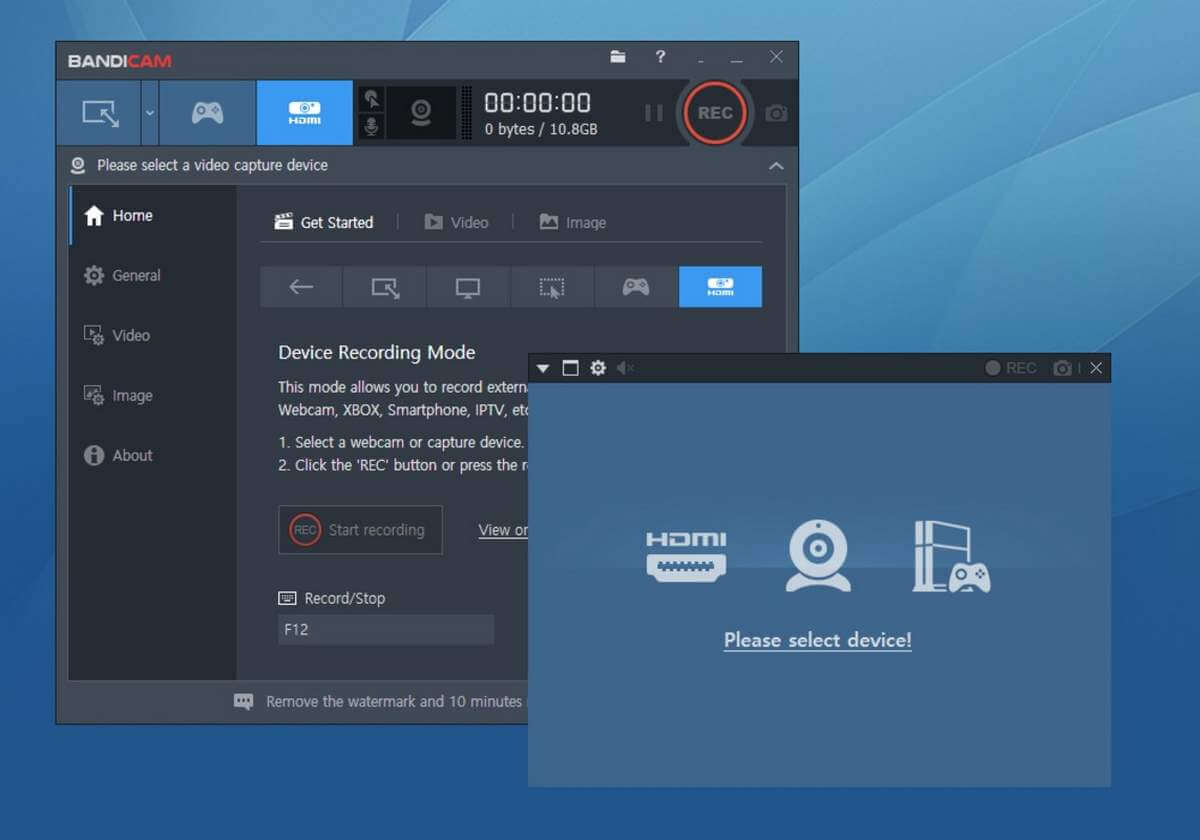
5. Bandicam
[Website: https://www.bandicam.com/]
This is another one that you have to pay for, but this one is a little simpler – making it incredibly useful for beginners and those who are new to recording gameplay.
It doesn’t incredibly feature-rich like the previously mentioned software, but as I said, the simplicity of how to use it makes up for that fact. Besides, beginners wouldn’t exactly need a lot of features that would only cause confusion. What beginners need is incredibly easy to use recording devices that require minimal effort and thinking, making Bandicam the perfect match for any hopeful who is just starting out on their journey.
One of the features, which it obviously does have – which is recording – is very good, however. Incredible in fact. It can record at various different frame rates and in 4k Ultra HD resolution. And even at such high quality, it still offers small files so that your computer’s storage doesn’t take a massive hit.
Bandicam can record for an entire twenty-four hours continuously and on this software, you can even schedule times to record and stop the recording. And to wrap up all of these neat little features, all of your videos can be simply shared to YouTube with the click of a button. Which is again, another useful feature for the beginner who is just starting out.
In summary, this software is absolutely perfect for those who are just getting to grips with recording and uploading gameplay, and for only $39 it certainly has a simple price tag to go along.
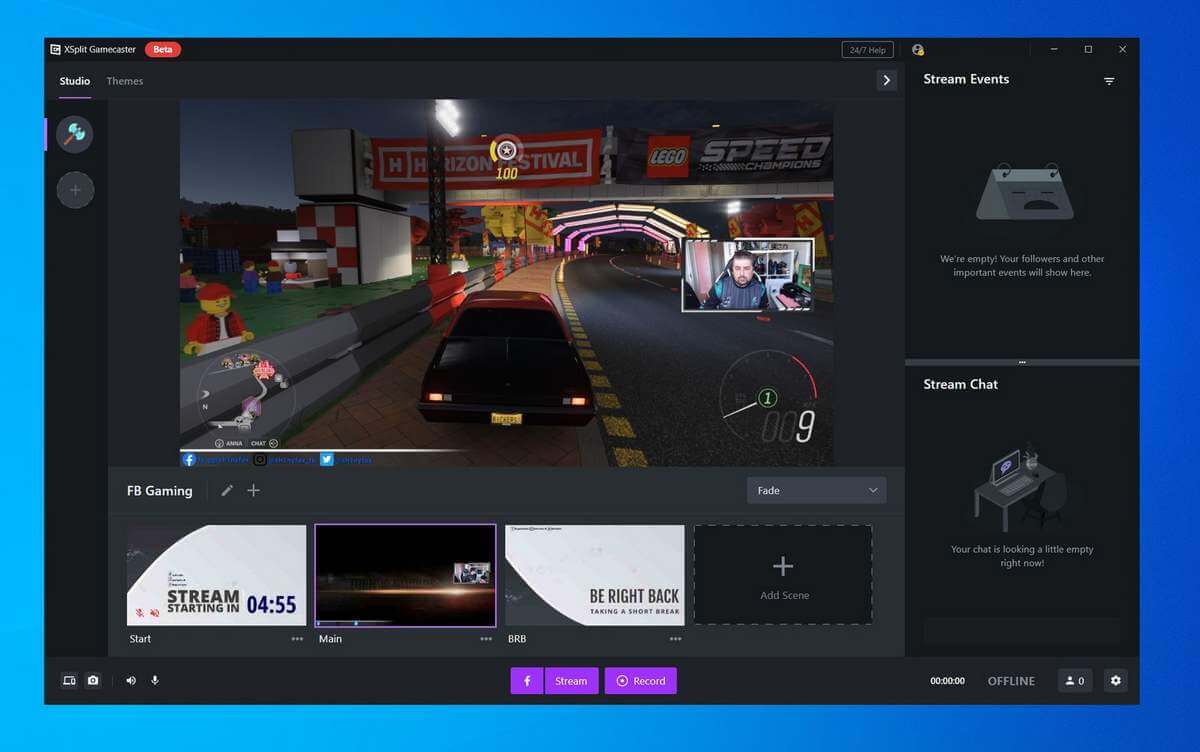
6. XSplit Gamecaster
[Website: https://www.xsplit.com/]
This specific software is best suited for those who opt for streaming rather than recording and then uploading. Although, it can do both.
You are able to do all the basic things, such as recording at high-quality, streaming through trendy sites and GPU support. But, its features really shine through when it comes to streaming. You have access to features like watermarks, picture-in-picture mode, social media, and video annotations links and profile names.
You are also able to edit videos by a built-in video editor; you can easily manage, arrange, and share your saved videos without having to go through a lengthy process.
This software is best suited for gamers who have developed somewhat of a fan base and opt to live stream more often than they just upload pre-recorded videos. The live streaming features of this software make it the best by far for those who prefer displaying their skills live.
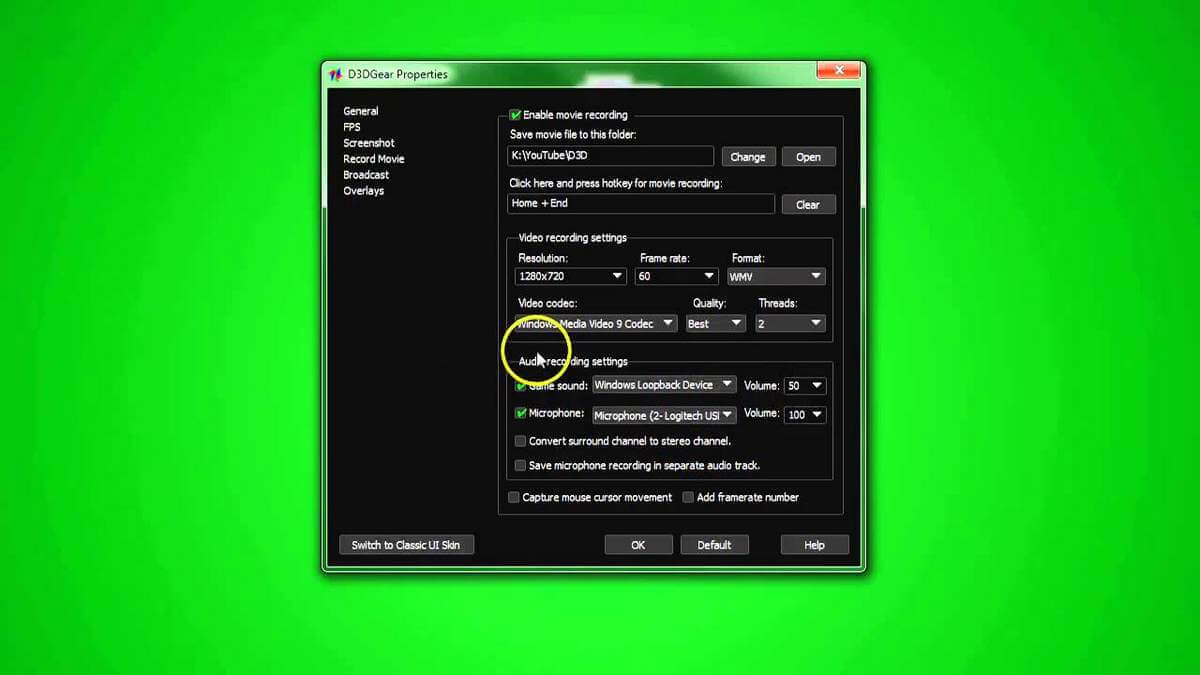
7. D3DGear
[Website: https://www.d3dgear.com/]
This software is incredibly simple and easy to use, just like a few that I have already mentioned. This one is simple because it doesn’t need any sort of specialist setup. It is very light in terms of file size and it doesn’t inhibit the gameplay by taking up the features that are meant to be used by the game. To add to this lightness, D3DGear also contains a built-in compression system that will condense recorded files so that they take up way less space. Videos are even compressed live, so even if you don’t have enough available storage when you begin recording, you may actually be able to finish the video.
It spontaneously classifies games and connects with them, which means that all you have to do to start recording by pressing the hotkey, it can be stopped this way too. It also has GPU acceleration so that pressure is put on the GPU and not the CPU. As well as all this, it also has complete microphone support with in-game, live sound recording. So this means that while you are playing, you can also do your commentary, instead of having to waste time afterward by commentating over a pre-recorded video. But don’t worry, if you mess up the live commentary, you can always go back and edit once you have finished the recording.
In terms of purpose, this software is ideal for streamers, typical YouTubers, and even those who are just looking to record their gameplay to watch back and enjoy, or to share with their friends. It is truly an all-round piece of recording software that is handy for beginners or more experienced gamers – it is pretty much perfect for anyone!
Go Get Yourself Some Software
Now that you are more educated on the topic of recording software, the decision of exactly which type to buy is going to be a lot easier. You’ll be able to decide what is best for you based on what you wish to achieve with your content and how experienced you are with technology.
It doesn’t matter whether you’re an expert, a total beginner, someone who wants to live stream, someone who wants to upload regularly, someone who wants simple content, or someone who wants unique, complex content – whatever the personal preferences and abilities, there’s recording software out there for you.
Now go. Get out there and find your match. Shop around a little and decide which is the best fit for you as a gamer and then buy it. Buy it and create some extremely good content that the world will be blessed to see.