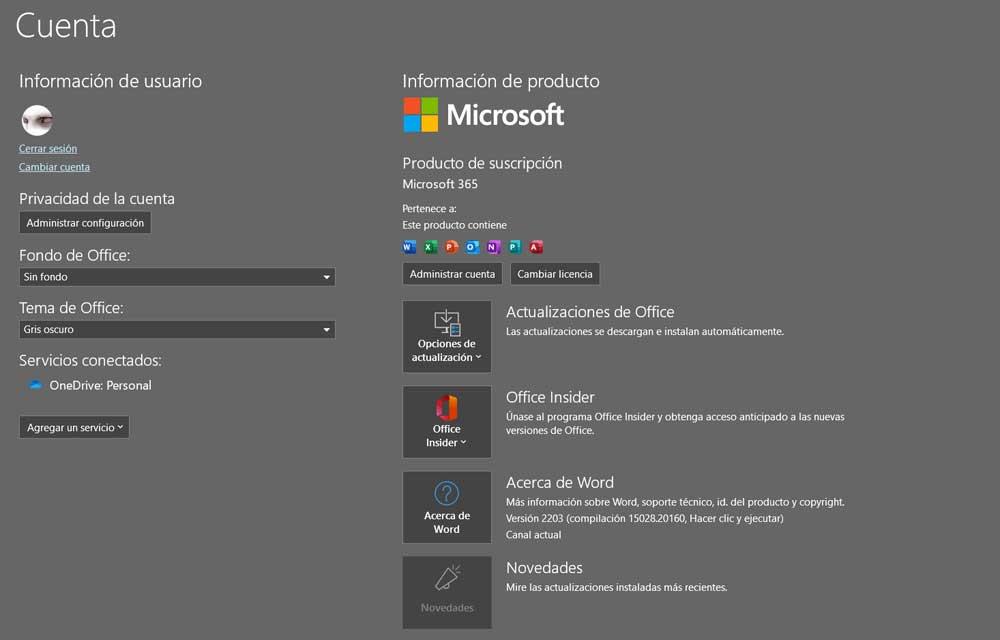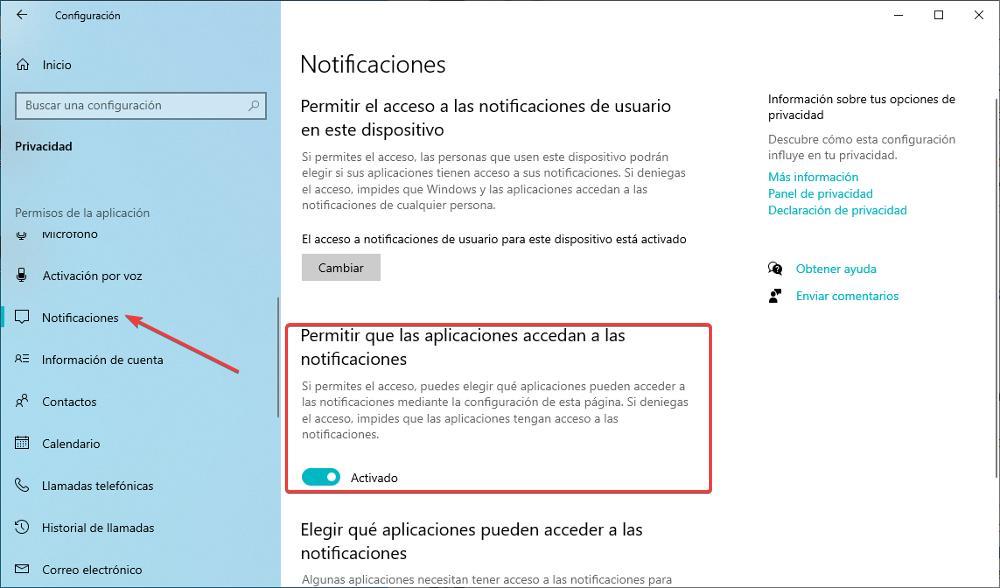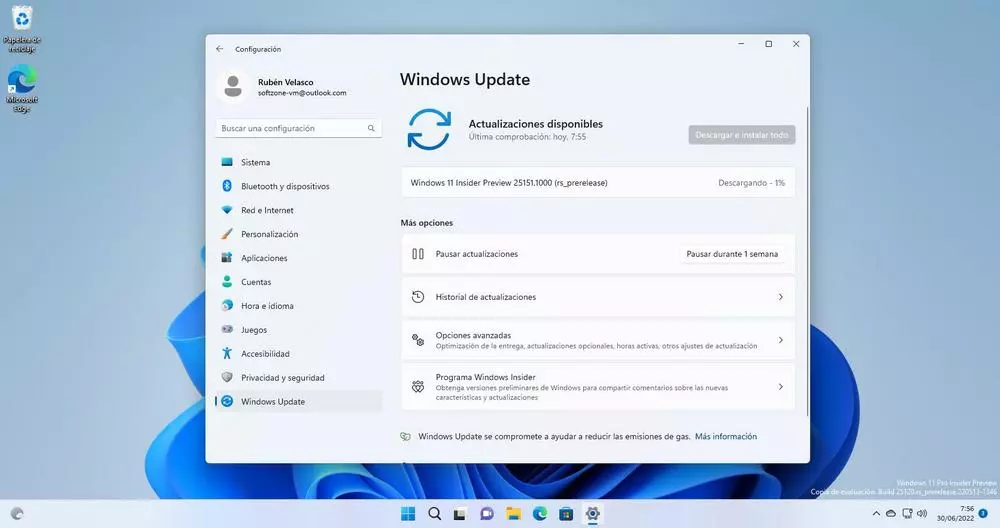
In a few weeks, Microsoft should launch for all users Windows 11 2022 update. However, since May, the company is already working on what will be the second major update to this operating system, an update that, if all goes well, should arrive in the summer of next year. Although it is still very green, little by little the update is taking shape as Microsoft is releasing weekly compilations, or builds, that Insider users can install. And today, as usual, we have received a new build, 25151. Let’s see what’s new.
The truth is that, at the moment, the Windows 11 2023 update is leaving a bit to be desired. And it is that, while Windows 11 22H2 is going to bring great news, at the moment we do not know of any significant change that makes 22H3 stand out from the others. The only novelty that seemed to be a sign of mention was the arrival of tabs in the browser, although finally this change will also reach 22H2 users.
In summer, the developments slow down a bit and go to a kind of background where higher priority is given to correcting errors and bugs compared to the development of great new features. And build 25151 is a clear example of this.
Windows 11 build 25151: changes
In this small update, Microsoft has focused on correcting a series of bugs and problems detected both by its own engineers and by users who are already testing this new OS. The first corrections are found in the file explorer itself, where an error has been corrected that caused the tabs were too big and now clicking outside the browser dismisses open context menus.
Other bugs fixed in this update are found scattered throughout the operating system. For example, a problem caused that, when shutting down the computer from the start menu, the computer did not shut down, but instead restarted. Several bugs that caused the Windows Security app to not work properly have also been fixed, and UWP apps should now work normally again.
On the other hand, Microsoft has also updated the list of bugs and errors pending resolution. For example, some effects don’t work properly, anti-cheat systems crash when playing, and critical errors may appear when using the system, such as the KMODE_EXCEPTION_NOT_HANDLED bug.
Do I need to install this update?
Insider builds are builds released by Microsoft so that users can try what’s new before anyone else and catch bugs to fix before the final release. This means that if we install it, we will be exposed to all the errors that we have mentioned, as well as other possible failures that have not been discovered yet. The experience when using Windows 11 will plummet. So, we do not recommend installing these trial versions from the Insider Dev channel.
On the other hand, if we want to be a little more advanced than the others, what we can do is install the Insider Beta or Release Preview version of Windows 11. This corresponds to the RTM of the 22H2 update, which will be the same that reaches us. all users in a few weeks. And, thanks to it, we will be able to have all the improvements and news that Microsoft has prepared for the 2022 update ahead of time. And, best of all, without (serious) errors.