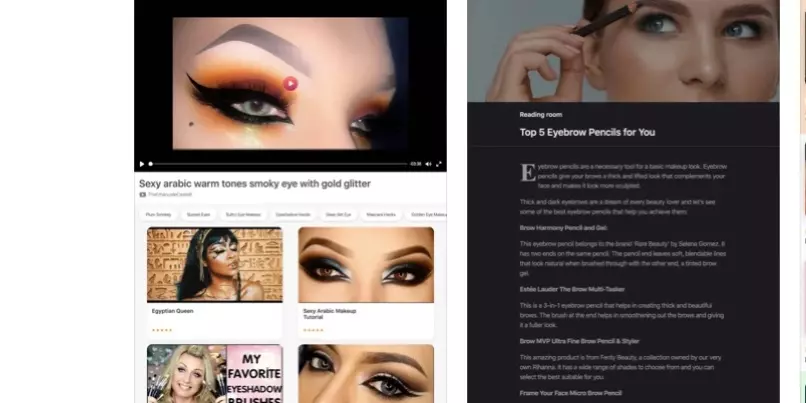Surely you have ever seen yourself in the position of taking or picking up someone from the airport. Hundreds of hours of waiting thrown away by all those relatives and acquaintances who sacrifice their time waiting for long periods of time in airport terminals. But… What if I tell you that I have never waited more than 20 minutes to pick up a person from the airport? This is possible by not taking into account the expected landing time, but tracking flights from my iPhone. I tell you one of the most useful functions of your Apple mobile.
We have two ways to track a flight via iPhone. This will simply be divided into whether we use a third-party application or if we use a function that is as unknown as it is useful in iOS, which Actually, it has been with us for years, but it has never been much echoed about it.
Flight tracking natively, without installing anything
This is the most interesting, fast and effective way to track flights from an iPhone. The most curious thing is that you will not need to have anything installed and our iPhone takes care of everything practically. It only has one drawback that we will tell you about later.
Receiving a flight number by iMessage
The way to invoke the small native application in charge of tracking flights in iOS is only possible from the Apple Messages application. This it will be possible from any device of the bitten apple; iPhone, iPad, Mac… As we mentioned a moment ago, this has a but, and that is that the only way to accessing this view will be from receiving the tracking code through the messaging application, exclusively. This method is not compatible with WhatsApp, Telegram, or any other messaging application.
There is a point to highlight in this section, and that is that if the person to pick up sends you the flight code by SMS will also work for us. This is a very effective method for acquaintances or relatives who use Android. Normally, SMS are included in the telephone rates, so it will not be too big of a problem.
This can be an invisible step if the relative or acquaintance you have to pick up uses iMessage, since you will probably already talk to him through this application. However, if it is not, it can be a bit more tedious. Though there is a possibility to force native app view.
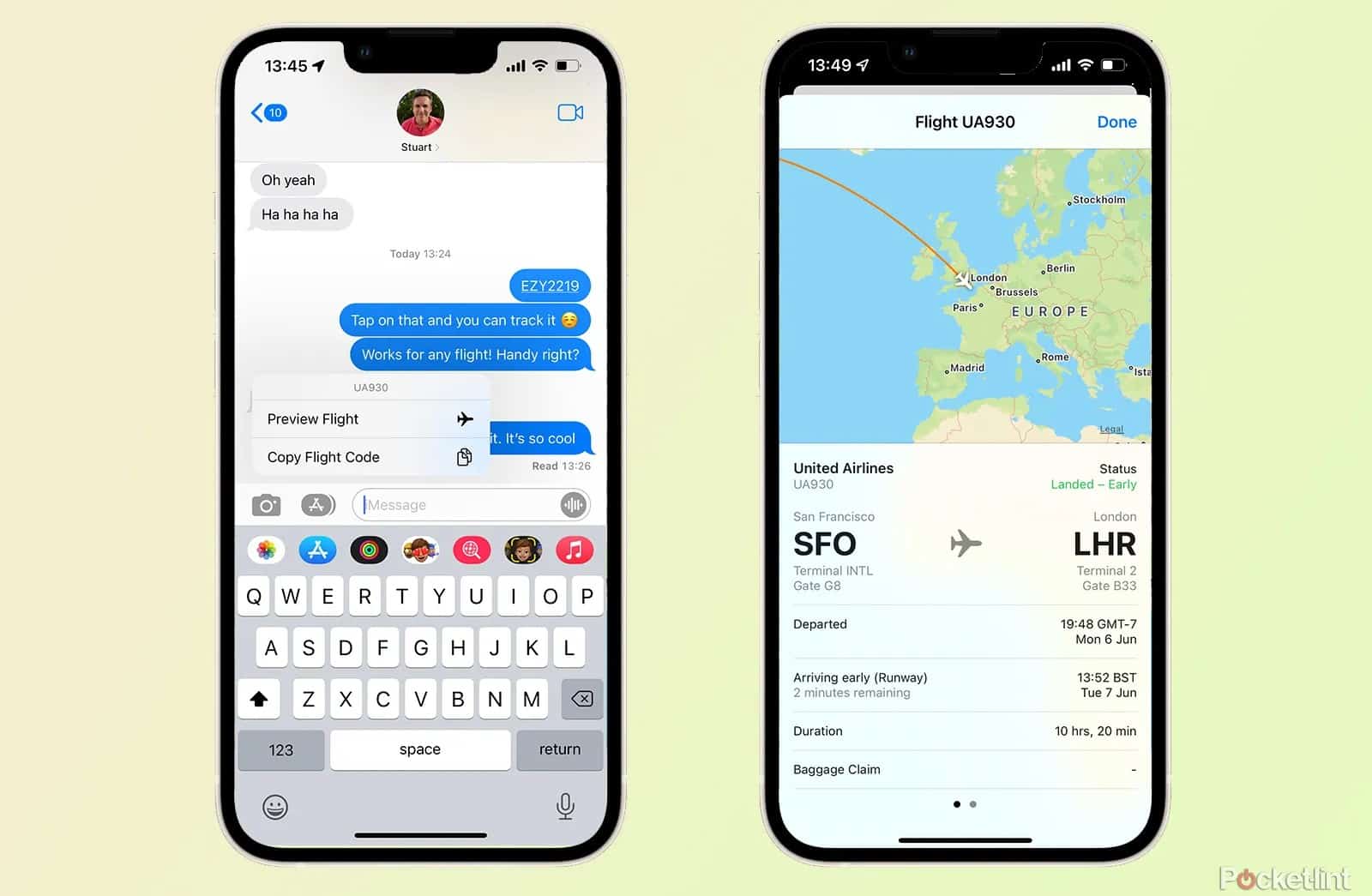
Send yourself a flight number via iMessage
As the saying goes, if the mountain doesn’t go to Muhammad, Muhammad goes to the mountain. So, if your family member doesn’t use or know about iMessage, always you can send the flight code to yourself. Apple allows you to send a message through iMessage to your associated phone number or any other method associated with this messaging application. The most common case is to the email associated with your Apple ID.
I already have the tracking number, now what?
If you already have the flight tracking code for your relative or acquaintance, You will only have to press and hold on it, or press conventionally. As you can see if necessary, the flight number will have become a link, which when opened will show us the flight information.
Among the most important details we have:
- flight status; if it is on the ground, in the air, delayed…
- Origin and destinationand even the terminal where you will land.
- Estimated landing time, which will be updated in real time. In this way we can calculate when we should go to pick up our traveler. We can even see the remaining time to make the landing.
- The total duration of the trip.
We can also see among other details the map with the route that the aircraft has taken. The most complete information, and all without installing anything at all.
Flight tracking through third-party applications
The other way to track flights is through applications that you can find in the App Store. We are going to focus mainly on two, although you can find a wide variety of them browsing the apple store.

This application it is the most complete without any doubt. In it you can find all the details of a flight. However, the most important point of it is that you will not need to know the flight number of your traveler, since you will be able to see all the flights that are in the air. It is important the detail that it is in the air, because once landed it will not appear on the map. In any case, you have a search engine in the application where you can search for flights depending on the destination and many more filters. You will be able to find the flight and track it without requiring hardly any information or the sending of any code by the other person.
Some interesting functions are that you will be able to see the aircraft model of the flight, a 3D view of where the aircraft is currently passing and many other features as funny as curious.
This application has a subscription model to see more specific details in flight tracking. However, if you do not require too much of this type of information just the free version will sufficewhich in my opinion is more than interesting without the rest of the paid functions.
View Flightradar24 on the App Store
This application is much simpler than the one mentioned above, but it is still a valid option. As a differentiating point from the other options to track flights, is that You can save your flights in a favorites list to have them all on the same screen.
With this information, you will no longer have an excuse to show up just when your family member walks out the door. of the terminal, as if it were a Swiss watch, and say “I just arrived, because I followed your flight from my iPhone«. Mention where you learned it, in Soy de Mac.
View The Flight Tracker on the App Store