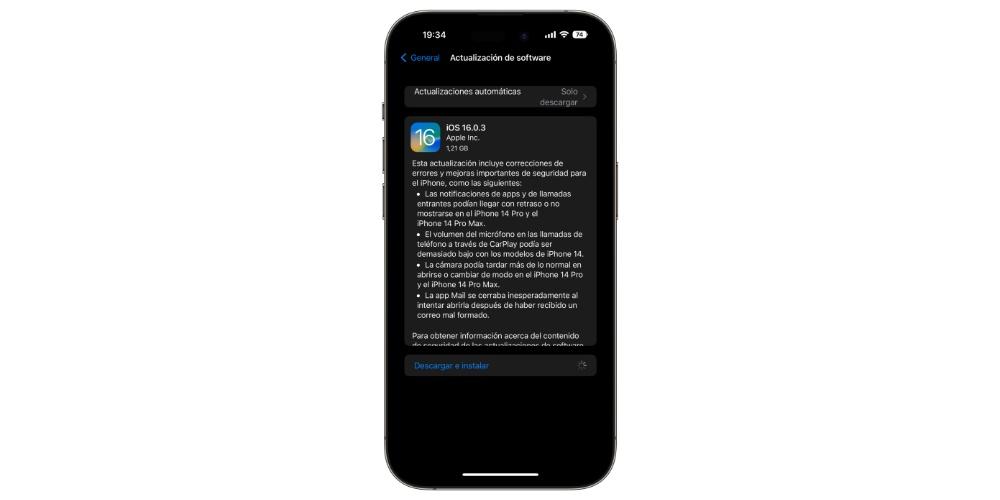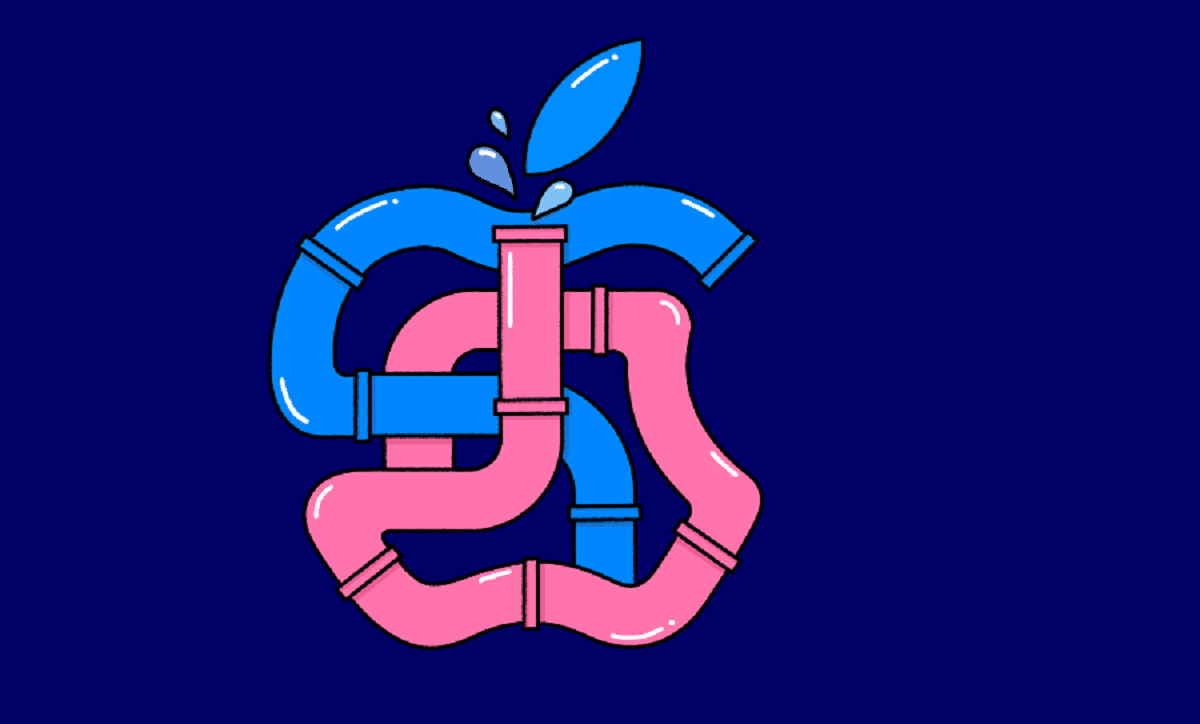The Apple Pencil is one of the best accessories that you can use with your iPad, and like any technological product, it has a finite battery, that is, it ends up running out if you don’t charge it. In this post we will tell you how many hours each of the two models lasts and how you can know the percentage that remains at each moment.
Duration time
The Apple Pencil both first and second generation have a battery that recharges, although in each of them it is done differently. However, the autonomy that both devices have is exactly the same, 12 hours It is what they endure from continued use without having to go through the charger. This is a really good battery life, since on rare occasions a user will spend more than 12 hours using this accessory.
However, the feel of using both styluses is completely different, and it all has to do with how you charge them. In order to recharge the battery of the 1st generation Apple Pencil you have to connect it to the lightning port of the iPad itself, while the 2nd generation Apple Pencil charges with the simple act of leave it magnetized to one of the sides of the iPad turn, making the feeling that you have is that the battery is infinite and never runs out, since you are constantly charging it, while with the 1st generation you do have to be aware of placing it in the port so that its battery don’t run out.
Without a doubt, this change that Apple made with the 2nd generation Apple Pencil was a tremendous successsince not only the users earn in comfortbut it’s a great way to ensure that virtually you will always have battery in the Apple Pencil to be able to perform the tasks you need. Here a user of both models can attest that on some occasions I have needed to charge the 1st generation Apple Pencil because it was out of battery, while after more than two years using the 2nd generation, at no time have I found myself in that situation .
How can you know the battery percentage?
In order to be aware of the battery of both Apple Pencil models, there are different ways to access this percentage that will leave you fully informed about how the autonomy is. In the case of the 2nd generation Apple Pencil, as long as you leave it magnetized on the side of the iPad, it will appear a little animation indicating said connection, well, in that animation you will also have available the battery percentage that it has at that precise moment.
With the 1st generation Apple Pencil, the process is not so simple, since you will have to make use of one of the most popular elements that have been introduced in recent years in both iOS and iPadOS, the widgets. One of those that are available natively is the battery widget, so that once you place it in a part of you or your screens, as long as you have the device connected to the iPad, the percentage of battery it has in that precise one will appear moment.