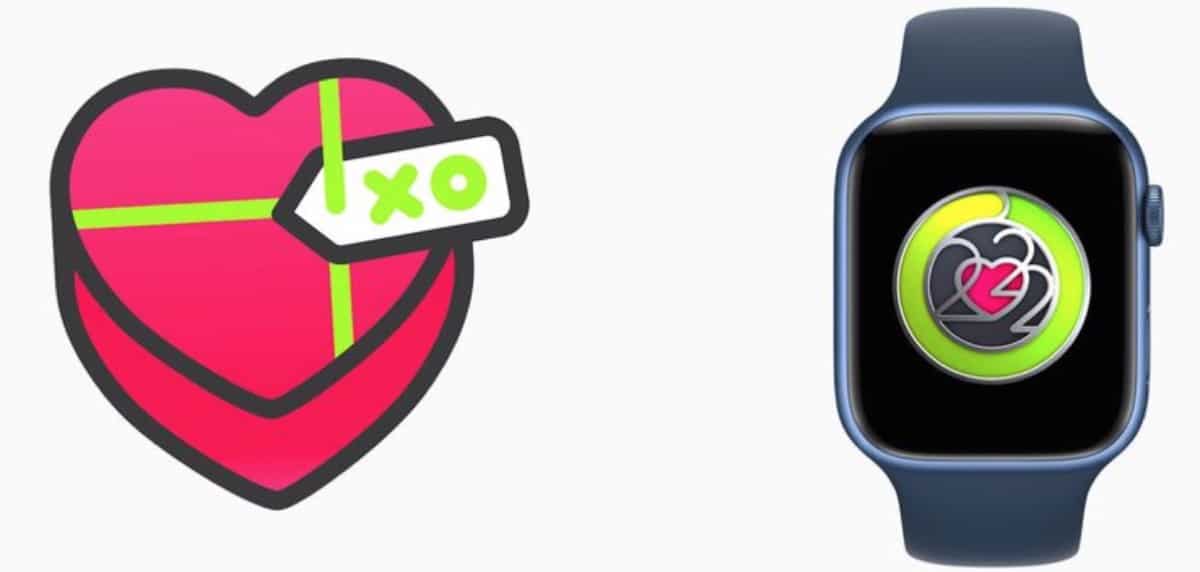Do you know the eS formatIM on iPhone? Although SIM cards have been with us for many years and we are used to them, there is a new format that has been going strong for years and is beginning to be present in all high-end phones from any manufacturer: eSIM
In the following article we will reveal what it is, how an eSIM is activated on the iPhone and we will break a series of myths that have been generated on the Internet about the virtual SIM. Do not miss it!
What is an eSIM?
An eSIM is an acronym for “embedded SIM”, that is, a SIM that is built into the phone instead of the traditional format of the usual physical SIM that has been used for more than 20 years in telephony.
In the event that we want to activate the service, we simply have to go to our operator and request it and they will provide us with a SIM with a silkscreened QR that will have all the information our phone needs to connect to the mobile network.
How do you activate an eSIM on an Apple device?
To activate an eSIM on your iPhone or iPad, it’s very simple:
- Accede to settings
- press Mobile data –> Set up mobile data plan
- Choose add new plan
- Your Apple device will automatically ask you scan the QR that your operator gave you
- Once scanned, the assistant who will guide us to configure the line as primary or secondary, as well as establish which one will offer mobile data.
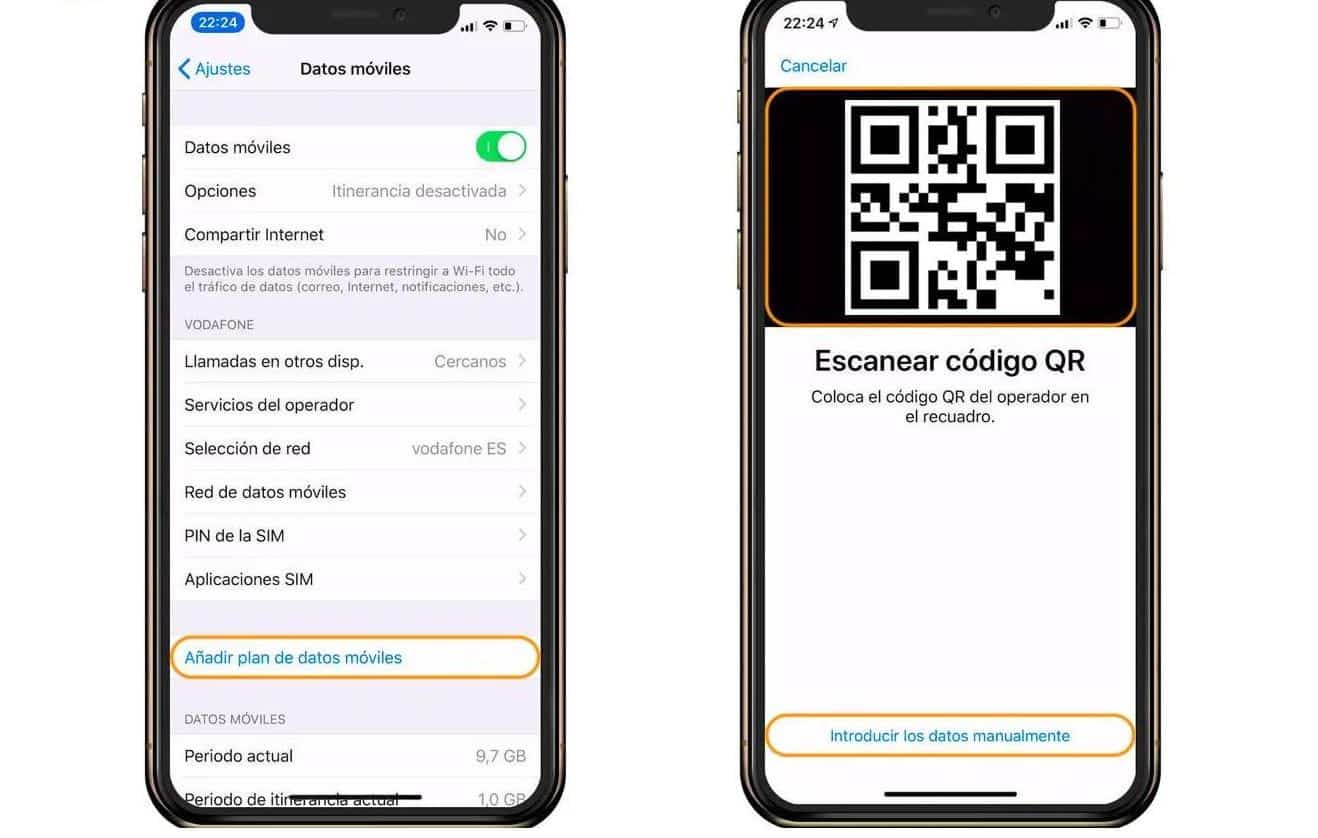
Can I have two different phone numbers with one eSIM?
You can have two different numbers on the same iPhone using the physical SIM and a secondary eSIM, but you cannot have two numbers active at the same time in eSIM format. All phones will always allow you to have a maximum of one active mobile data plan in eSIM, since the chip can only store a single plan in virtual format.
Do I have to register with an operator to have an eSIM?
Yes of course. In order to use the service of an eSIM, a mobile phone plan is required. This plan can be both contract and prepaid, but it depends on the operator and is not a feature that can normally be chosen.
In an operator with its own network (Vodafone, Orange or Movistar, in the case of Spain) it can usually be activated both in prepaid like in contractbut with the OMV the situation changes: these can not have the service or allocate it contract customers only since they are more profitable than prepaid ones.
It depends on the operator and their policies. Generally, the operators that offer the service do not charge it separately, but tend to consider it as another duplicate card. It is always convenient to know the policy of your operator and to know if the activation of an eSIM carries an initial cost or a monthly one to see if it is the best option.
Does it mean that I have to change cards every time I change operators?
Yeah. Although in numerous articles they indicate that the main advantage for the user is that they do not have to change the SIM when changing operators, due to the way in which the service is activated in Spain this is a lie.
In Spain, operator SIMs, both physical and virtual, are associated with an HLR (type of SIM card, since not all of them are the same. Cards for duplicates, portability or new registrations do not have the same range, for example) and an ICC (the unique identifier of that SIM, which is the numbering of that card). Each operator in Spain has its assigned ranges and numbers and they are not interchangeable with each other.
Therefore, every time a service is activated in a mobile operator, it is done by supporting a specific HLR and ICC and if I port my number in eSIM format from one operator to another, the eSIM card with the silkscreened QR must also change.
I’m on Erasmus or on a trip… can I have a SIM from the country where I am and my active phone?
Yes, no problems. Be sure to configure the local SIM as the data rate and you can leave the number of your country to receive calls or broadcast when you need it. But watch out! It is important that it is well configured and find out before traveling with your operator the conditions of roaming since depending on the area the pricing you have can be very expensive.
Can I activate the eSIM on an Apple Watch?
Yes, but partially. In the case of Apple Watch, the eSIM service is intended to be a supplementary service to the telephony service, serving as a Multi-device SIM or what is the same, the same telephone number in two different terminals.
The idea is to be able to complement the traditional telephone service that you have with the Apple Watch service and that you can use it independently of the phone if you have to be physically together to make or receive calls, as well as to connect to the Internet.
Is there a cost to activate the Multi-device service with eSIM?
It depends on the operator and the rates that you have There are operators that have it as a free service and others as a value-added service with an extra cost, in addition to the cost that It can be different for Individuals or Companys. We advise you to consult with your operator the conditions that they may have at this time.
How do you activate an eSIM on an Apple Watch?
To activate the service is very easy and in many cases it is not necessary to contact or go to a point of sale of our telephone operator:
- Enter the application Watch on your iPhone
- press Mobile networks
- The phone will automatically detect your operator and show you the guided assistant that they have created for their activation. Follow the steps that mark you, similar to the ones you will see in the following video below:
Can the eSIM be used in something other than a phone or tablet?
It depends on the operator. In Spain, the only operator that offers a differential service in this regard is Vodafone, which allows you to activate the multi-device eSIM service on devices amazon-echo to be able to make calls from the brand’s smart speakers. If you are customers and are interested in the service, you can review it on the operator’s website.
You can also use it in SmartWatch from third-party manufacturers, as long as they specifically mark the features that are compatible with said service.

eSIMs are also compatible with smart speakers
Well, with this concludes our article on the eSIM and the myths that exist about the product. We hope you have found it useful and if you are interested in learning more about your Apple devices and how to get products out of them, we invite you to take a look at other interesting articles that we have here at SoydeMac.