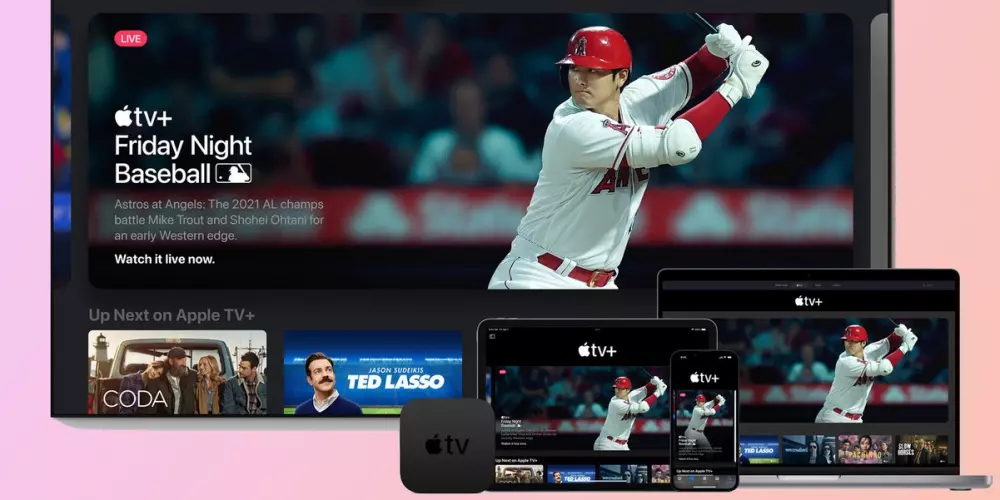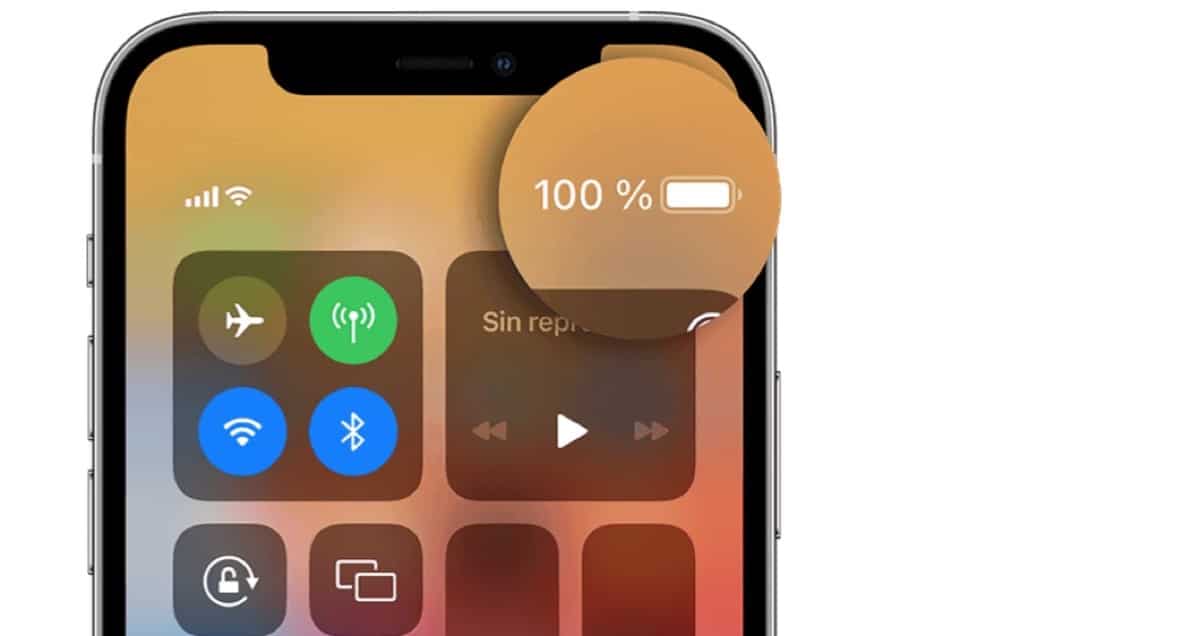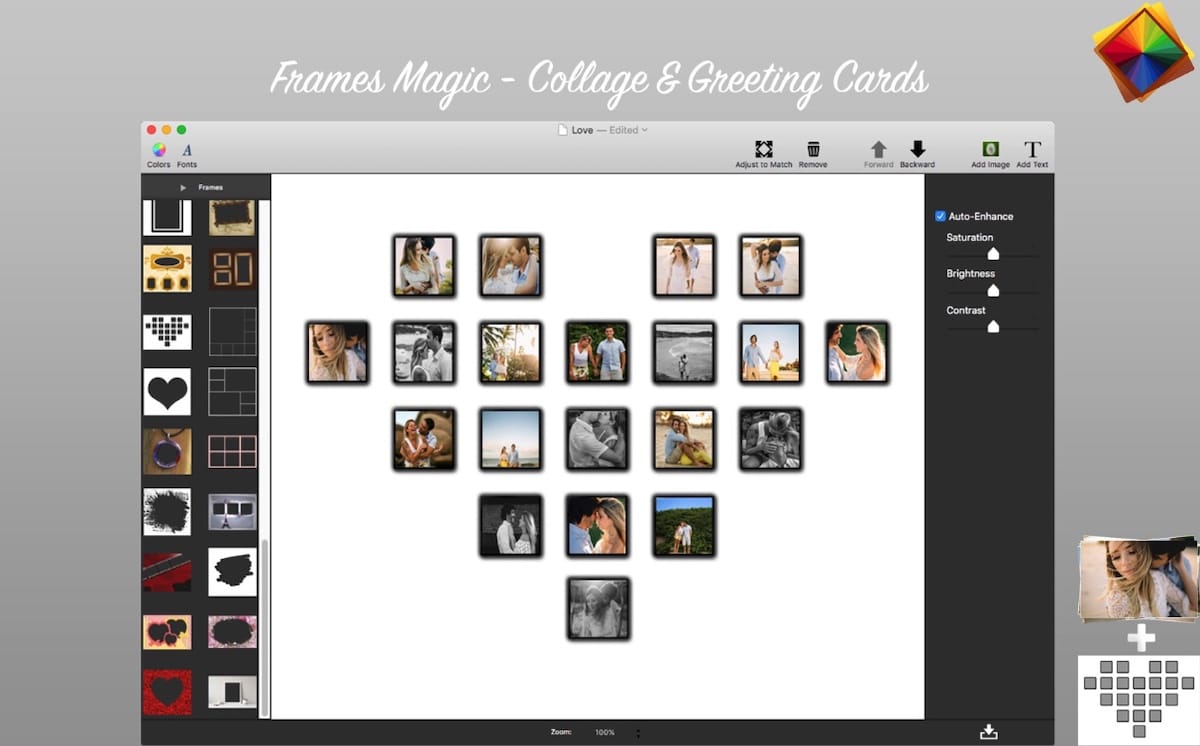
When it comes to sharing memories, we have two options: share images without any order or meaning or create a composition that allows us to tell a story. In this case, one of the most used methods are collages, collages that allow us to group different images in a single composition.
In the Mac App Store we have many applications that allow us to create collages. Today we talk about one of them, Frames Magic, an application puts at our disposal more than 50 frames to create collages of all kinds. In addition, it includes a simple image editor, which allows us to change the settings to make them look their best.

What Frames Magic offers us
- Image editor that allows us to modify the brightness, saturation, contrast as well as incorporating an automatic enhancement function.
- We can add any type of text to the images, whether they are quotes, descriptions, names … The font we use to create the texts can be any of the ones we have installed on our computer.
- When saving our composition, we can do it in png, jpeg, jpeg2000, tiff and bmp formats.
- We can add an unlimited number of images to each composition, but always with knowledge if we do not want the result to leave much to be desired.
- We can save our creations to continue later or modify in the future.
- Adding new images is as simple as right-clicking where we want to include a new image and selecting it from our library.

Unlike other applications, Frames Magic offers us a very intuitive interface, so getting hold of it is a breeze. Frames Magic has a price in the Mac App Store of 6.99 euros. In order to use this application, our equipment must be managed by OS X 10.11 or higher and a 64-bit processor. Although the application is available only in English, the language will not be a sweep to get us quickly with it.