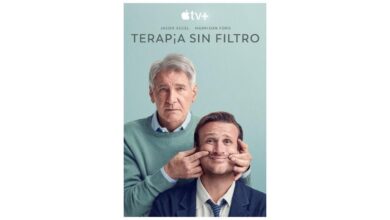One of the main reasons why we lose useful storage on almost all devices, be it a Mac, an iPhone, an iPad, etc… are the much hated duplicate files. Thus We will need to know how to eliminate duplicate files on Macto avoid or eliminate them once and for all.
In today’s article We will learn how to find these duplicate files natively and with third-party applications. We will also give you some basic guidelines to try to prevent these files from having a reserved corner on your Mac again over time.
We will start by knowing that we have two ways to perform this operation. One of them will be natively, although it also relies heavily on manual review by the user, so the best option will be our next possibility, third-party applications.
How to delete duplicate files on Mac natively
Because there is no function as such to perform this search and deletion of files on Mac. Unlike in the Photos application, where we do have an intelligent finder for duplicate items, in Finder this feature does not exist. It is because of that Our way to solve the problem will be to use one of the Finder functionsas a fix, let’s say.
Smart Folders Feature
The function that we will use is located in the top menu once we have the Finder file explorer open. To access it, We will click on “File” and then “New smart folder.” Once inside, you must click on the “+” icon in the upper right corner to search for documents, photos, music, or other file types.
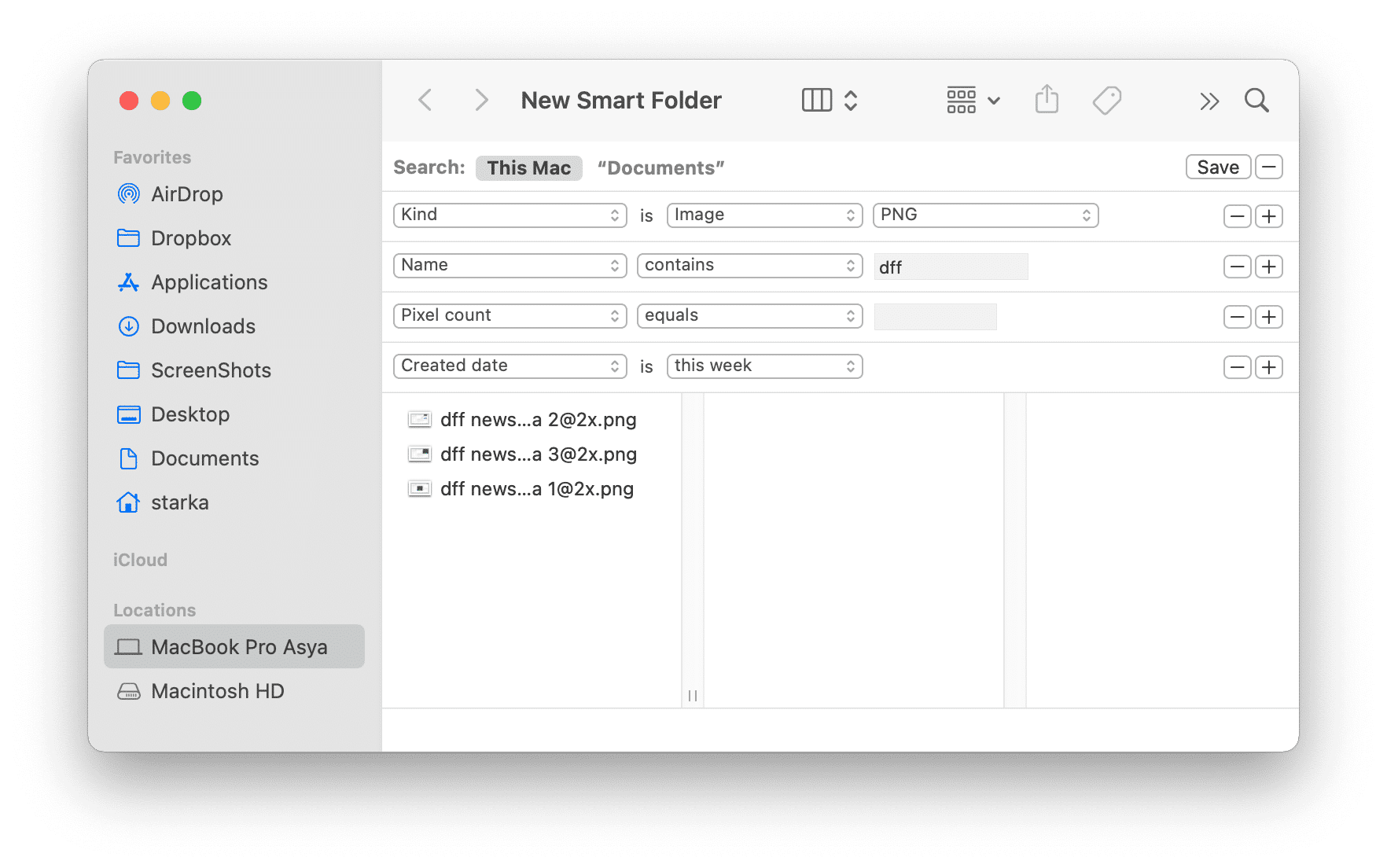
The key is in the way you organize the results. It would be appropriate to organize them by name, so this should help you find duplicate files in an effective way. Once found, it would be enough to select them and delete them directly.
Once you have your smart folder working for this purpose, you will see that it is very easy to find duplicate files. However, It is a still manual, slow process that above all requires manual action and review. by the user. This means that we cannot consider it as an effective method for a complete review of the Mac.
How to remove duplicate files on Mac with third-party apps
Now, we will see the most effective and fastest way to find and delete duplicate files on your Mac. The only downside is that we will have to install third-party software. In many cases this is not liked by the user, and although indeed Apple should have a similar tool, at the moment we have no choice but to require applications from the Mac App Store.
Gemini 2
Being an application from the MacPaw company, which we already saw in another article about file encryption, it already comes with extra quality. MacPaw apps are always very well optimized and developed exclusively for Mac.
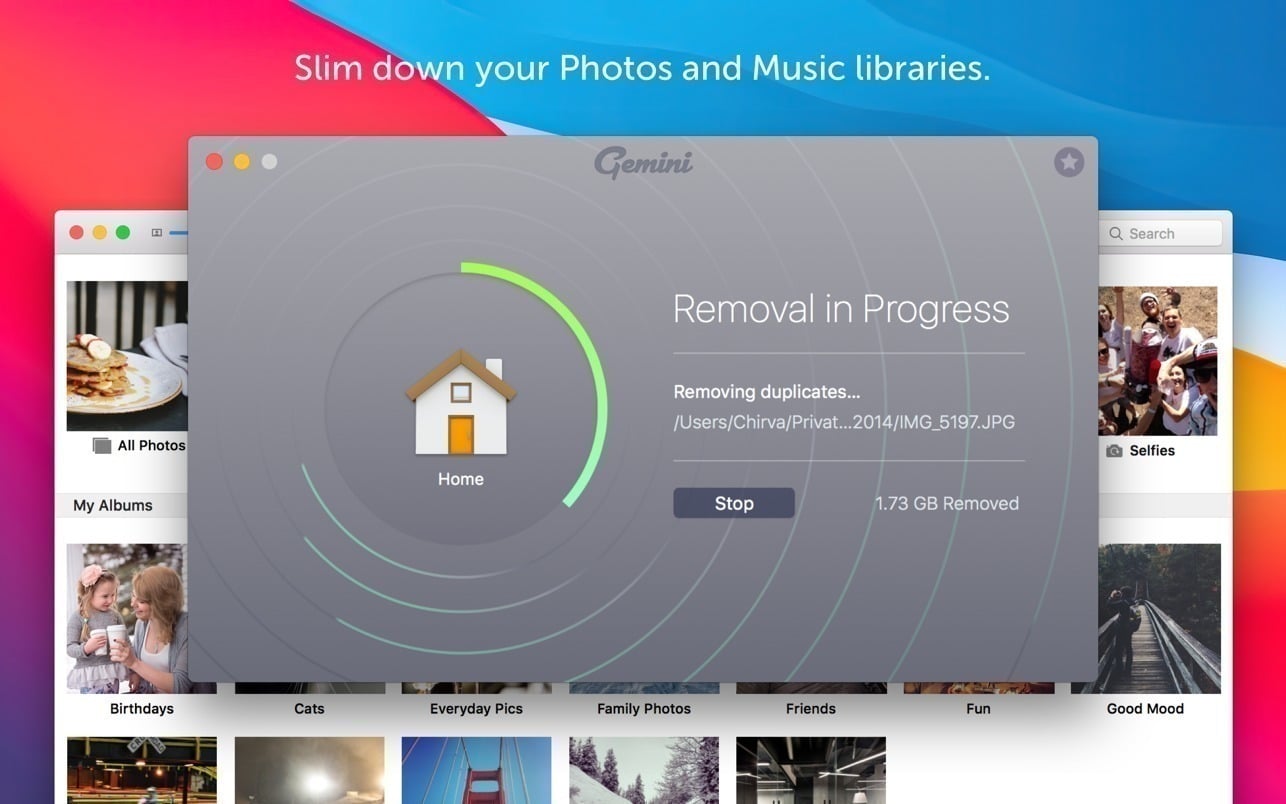
This application, specifically, is the definitive app to find duplicate files on your Mac and be able to delete them all in one fell swoop. Including in its functions, also we can scan for these files cloud storage accounts and external drivesso that our search is not limited only to the Mac hard drive.
The negative part is that, although the application is free in the Mac App Store, Smart Duplicate File Finder feature is only available for payment. Even so, being a very useful function, especially if you are a user who accumulates many of these files and always ends up having storage problems, the price will be more than justified and totally viable.
See Gemini 2 on the Mac App Store
Duplicate File Finder Remover
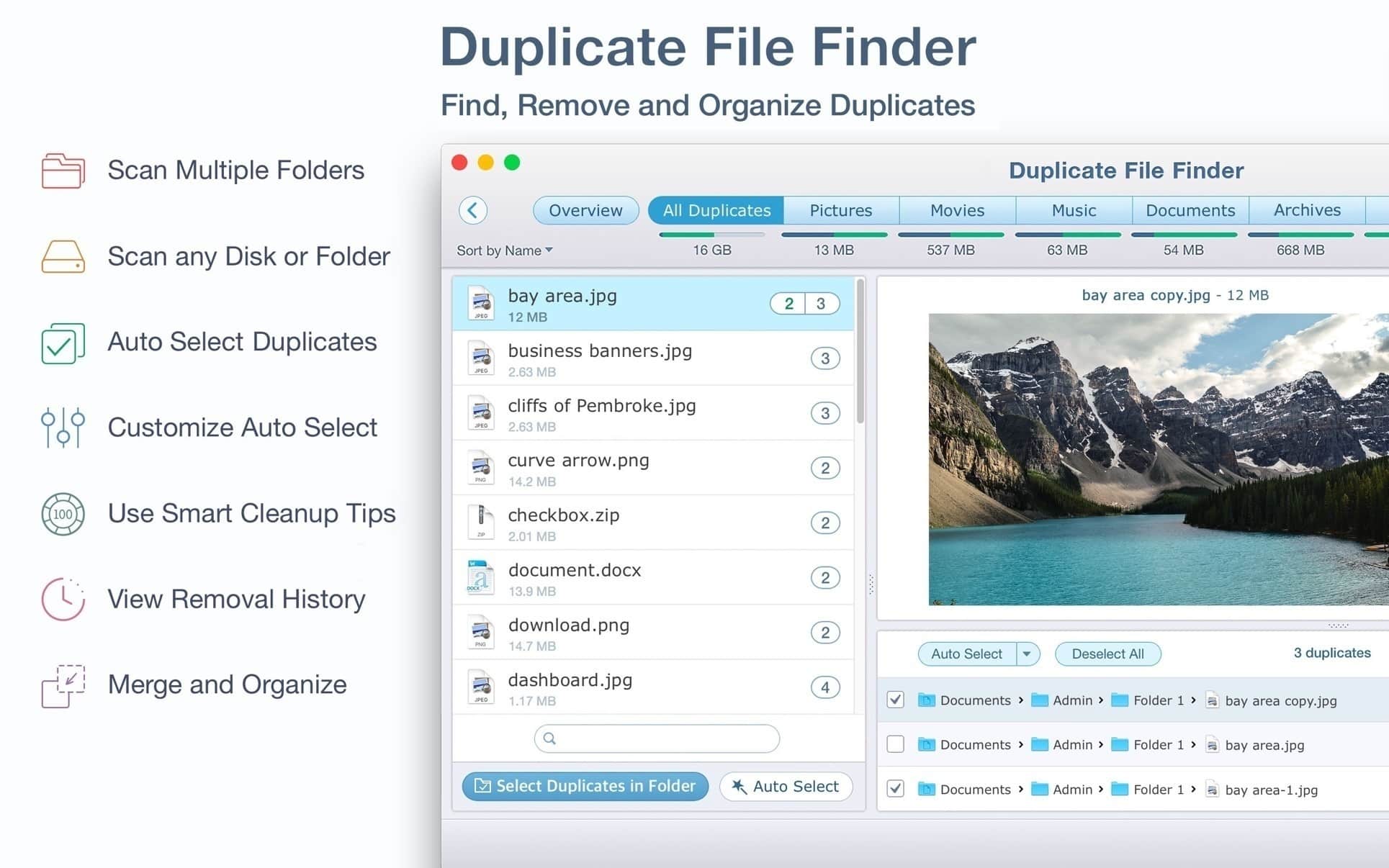
This option is more accessible due to its price, since It is available for free in the Mac App Store. However, it is true that it has some additional features that are paid for. For example, we would have the additional option of searching for duplicate and hidden files in the system. However, they are not the priority in terms of the type of file that is usually found duplicated on a Mac. For this reason, it becomes a more than interesting option.
See Duplicate File Finder Remover on the Mac App Store
BuhoCleaner
Another interesting option would be the BuhoCleaner application, which although not available in the Mac App Storeif you sign your software for Mac, so you can install it with confidence from its website. This program, although it has a free trial with all the full functions, which we can use without limitations to get an idea of its operation and effectiveness, does have a fee. Its price varies depending on the number of licenses for different Macs.
This duplicate file scanner will help us make room on our Mac. Among the functions it includes we can find a file cleaner, which will allow us will remove temporary files and other unnecessary documents from the system, or that are no longer in use and continue to occupy space. Additionally we will have of course the duplicate file finder.
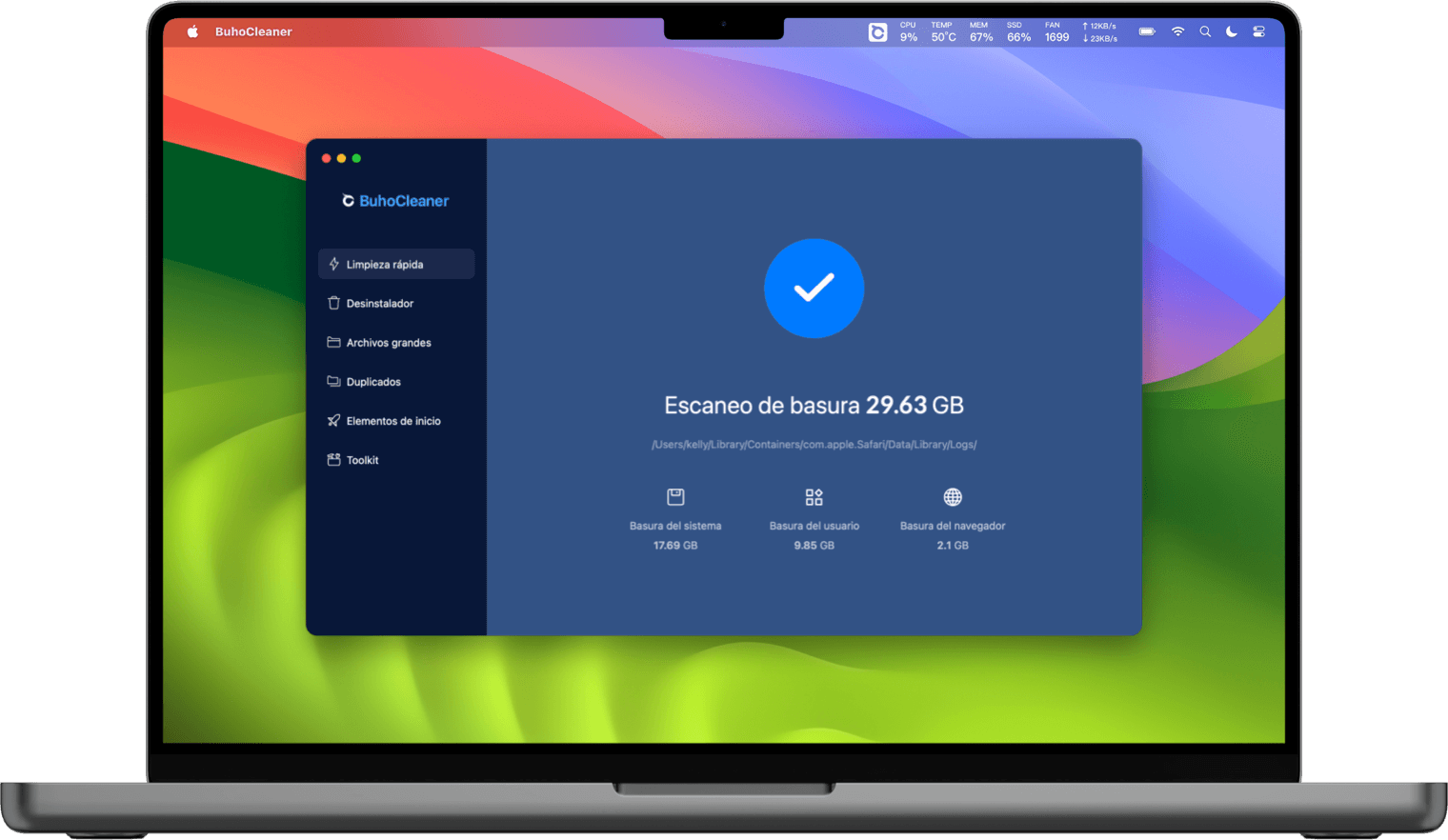
Other functions included would be to uninstall Mac applications including all their hidden files. We will also have a window information about system performanceas well as some other option to improve its performance.
See BuhoCleaner on its website
The best method to remove duplicate files
After seeing all the possibilities and software that we have available to carry out this operation, and given that many of the options we have involve ending up paying for the software, The best option would be to use the application that we mentioned above; Duplicate File Finder Remover.
The reason is that it can perform the operation of searching for all duplicate files on the Mac, except for hidden ones, which would be an additional paid function. However, since we have many other options to delete unnecessary system and hidden files, It would be enough to combine it with one of the tools that performs this operation.
This way, we would be able to do a complete and effective cleaning on our Mac, and completely free.