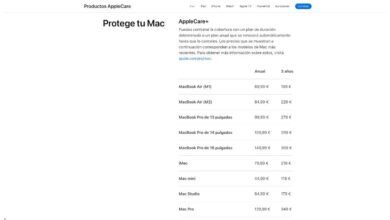If Tom Cruise had to star in a new movie, this could very well have the argument of deleting his Facebook account. Definitely one of the most elusive accounts at the time of its suppression. That is why today we are going to tell you how to delete your Facebook account step by step.
It is also important to use a current guide, with the most up-to-date steps possible, such as the one we present below. This is because, within the difficulty that Facebook imposes to delete your accounts, it changes the location of the options from time to time to make it a bit more difficult for the user. Lucky you have us today to permanently get rid of your Facebook account.
Why delete your Facebook account?
You may have many reasons for seeking to delete your Facebook account. Many users opted for this option due to the numerous cases they had some time ago regarding the mismanagement of users’ personal data. Others, on the other hand, simply do not use their account, or want to Stop making certain content available to the platform or publicly.
In any case, although the change has been quite gradual, we can almost specify that Facebook is a platform that is constantly disappearing, that It has remained only as a niche for a few.

If you are among the people who want to delete their Facebook account, Here are the steps explained in the simplest way possible.
How to delete or deactivate your Facebook account
As we saw in the last article on our blog, where we told you how to delete your Instagram account, here we will also have two variants that we can follow to stop having our Facebook account. We see them below step by step.
How to deactivate your account
For the first case, we will focus on deactivating the account. This will mean that our account will be invisible and hiddenboth for public users and for friends we already have on the platform.
To deactivate, the most effective way will be to go to a browser. It is possible to do it from the mobile application, but it is somewhat more complicated, and the application is usually exposed to more changes. For this reason, perhaps after a while the indications that we provide you may not be where we expect them. All this because of the changes that Facebook makes to avoid deleting their accounts.
Once in a browser, we will go to the top menu, where inside we will find the option “Settings and privacy”. Once inside we will have to go back to enter “Settings”. Finally, within this option we will see the “Your Facebook information.”
Once we have arrived here, now yes, we will see the option we are looking for, “Deactivation and removal”. On this screen we can choose which of the paths we want our account to follow, whether to delete it or deactivate it.

Only we will finally have click deactivate accountwhere we will require our password, to immediately pass the status of our account to deactivated.
How to delete your account
To reach the point of deletion of the account, we can follow all the steps of the previous case. In any case, we leave you a short summary.
We will have to go to the menu, and once here to Settings and privacy > Settings > Your Facebook information > Deactivation and deletion.
We also have an extra way, even faster, to get to the same screen. You can get there simply through this link.
In the same way, to proceed with the elimination we will only have to press the button to delete your account, to later write our password to confirm our identity, as was also requested in the section to deactivate the account.

Of course, unlike in the previous step. In this case, where we will delete our account permanently, it will not be done immediately. Later we will go into detail about the reason and the differences with respect to the step of deactivating your account.
Differences and details about deactivating and deleting your account
At this point in the article, you may already have more than clear the differences and the consequences of deactivating or deleting your account. In addition, the texts provided by Facebook also detail it, perhaps too extensively, but we summarize them below.
What does it mean to deactivate my account?
First of all, it must be clarified that deactivating your account is the less drastic step of the two. Apply it on our account It will mean that immediately, our account will be hidden from all sides. It will not be possible to be found through the search engine, contacts in common, not even by friends. Let’s say that the account in the eyes of others no longer exists, directly.
In our eyes things are somewhat different, because we will retain access to it, as well as all content we have published. All this with the option to reactivate it at any time and also instantly.
The only thing we have to keep in mind for this option is that if what we are looking for is that Facebook does not have our content or data, it will not work for us. This option, in short, we could say that it only hides our profile and content, it doesn’t delete anything.

What does it mean to delete my account?
When we talk about elimination things get a little more serious. This is because, here, all our content published and uploaded to the social network it will be deleted after 90 days from our confirmation of its deletion.
During those 90 days, we can cancel the deletion at any time logging in. Therefore, to avoid the restart of the days account, we will avoid logging in once we have confirmed that we want to delete the account.
What we have to take into account in this case is that If we do not want to lose content that is uploaded to the platform, we will have to save it. As with Instagram, and with all companies of this type, they are obliged to locate a possibility for the user to download all their data. In this way, before requesting the deletion of the account, we should request a copy of all our data. We can carry out this process from the link that will be shown to us before deleting the account. Once the download is done, which can take days to prepare for our reception, we will be ready to delete our account permanently.
An important point is that After those 90 days, Facebook will completely delete all our data, as well as all the content that we have published or uploaded to your platform. However, from the moment we mark our account as pending deletion, Facebook will no longer have access to our information.

Related article:
Here you can check if your data has been leaked on Facebook or in other attacks