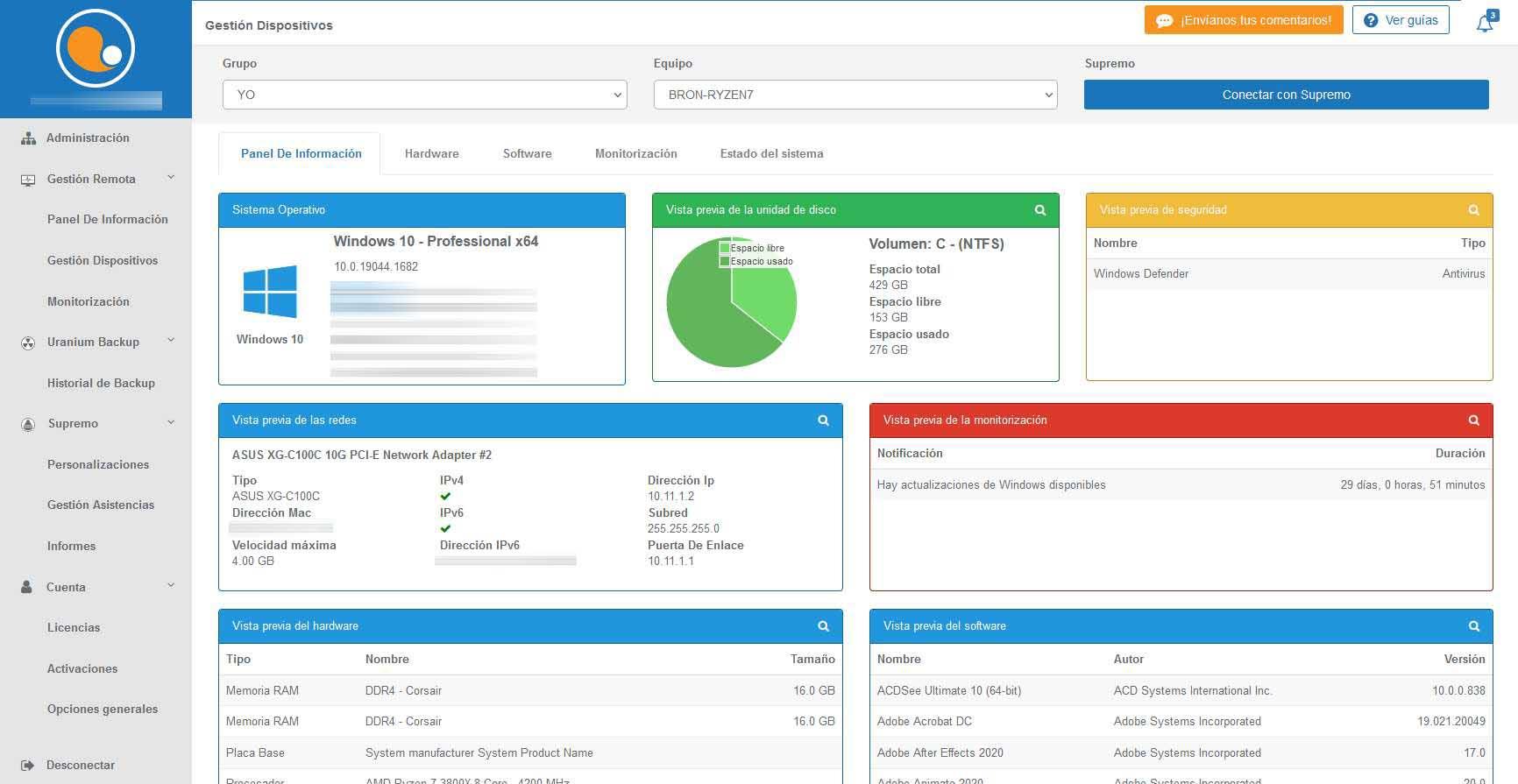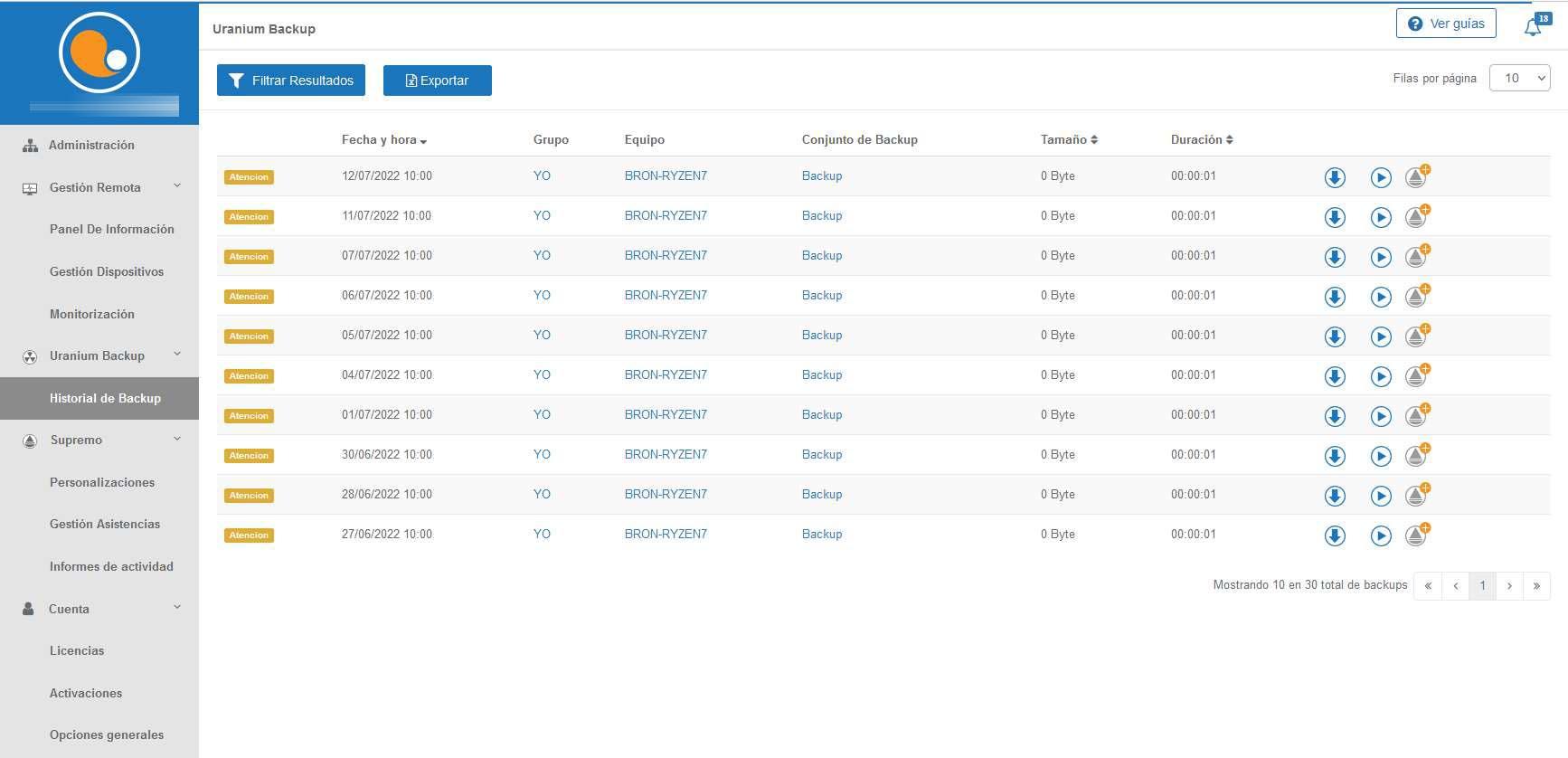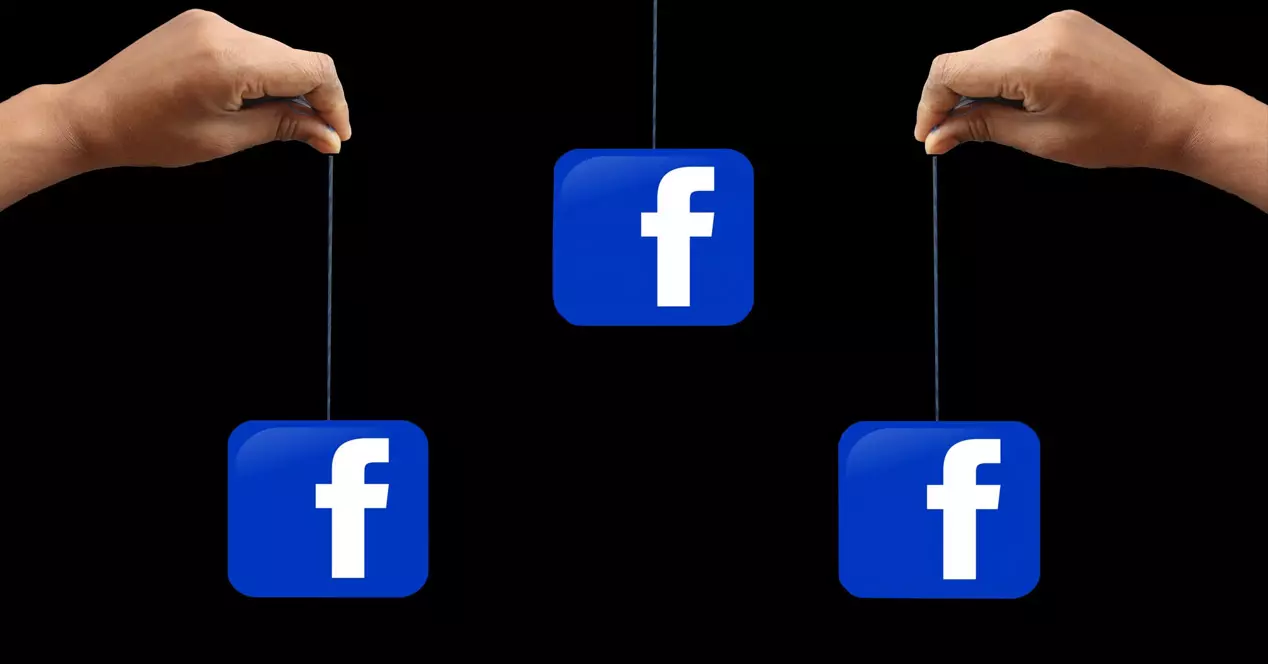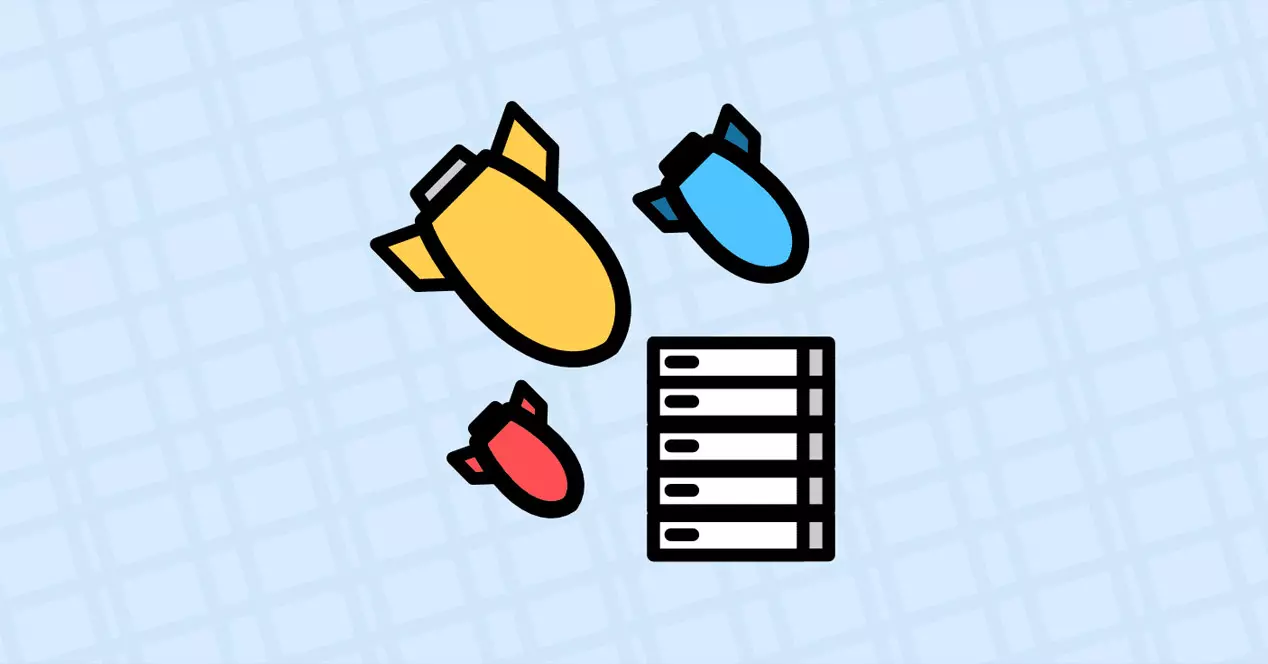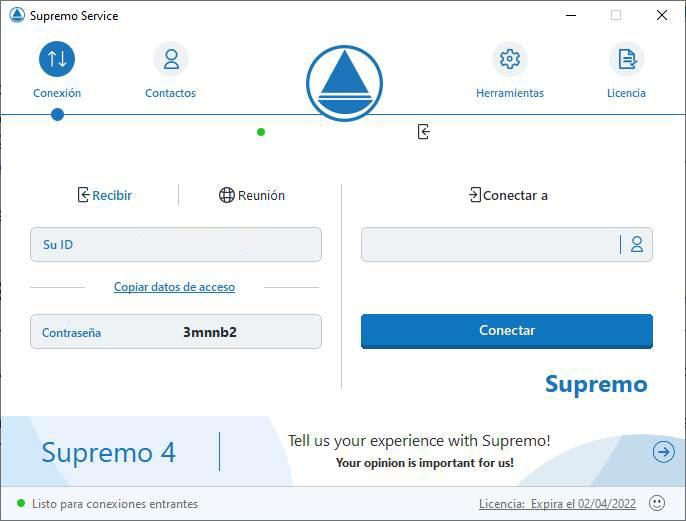
For any business or company, it is essential that it continues to operate normally, even if there is a computer disaster, such as a server that stops working, computers that break down without prior notice, or that we have suffered a security breach and all our computers have been infected. computers with ransomware. The business continuity or also known as business continuity, is the ability for a business or company to continue operating normally, even if there are problems, and this is available to anyone, not only large companies such as banks, insurance companies or electricity companies can have this. Next, we are going to explain what two software you should use to ensure business continuity.
Don’t let your business stop, use Supreme and Uranium Backup
Nanosystems is a italian company specialized in the field of IT, was founded in 1986 and is in charge of the creation and development of the two softwares, both supreme control as well Uranium Backuptwo fundamental programs for home users and also for small and medium-sized companies, since they cover two very important needs: remote desktop control from anywhere and full backups to have everything well stored in case of disaster.
What can Supremo Control do for a business?
supreme control It’s one of the best remote desktop control programs for personal and work computers, whether they are with Windows, Linux and even macOS operating systems. In addition, it also has applications for iOS and Android smartphones and tablets, to be able to access computers from anywhere. This program is characterized by its ease of use and also for being really “light”, that is, it consumes very few resources of the computer where it is installed, and the app for smartphones and tablets also works very smoothly.
Using this program to control a PC remotely is as simple as running the .exe file or the equivalent for other operating systems, and providing the ID and password to whoever wants to connect to our computer. We will not need to open ports on our router or make complicated configurations, simply run it in “portable” mode or install it on the computer, and use the ID and password, suitable for all users. Unlike VPN solutions set up by IT and network technicians so workers can get things done from home or on the road, this remote control software ensures you can continue working without using VPN.
The most outstanding features of this software are:
- Security: all connections are encrypted point to point, with the aim of providing a layer of confidentiality and security to all the data that is transmitted. You can control and view confidential documents with all the guarantees, only you can see it. In addition, this program is very reliable as it uses the Nanosystems cloud to establish communications. We would also like to highlight its fluidity when it comes to controlling the desktop, as it is really fast.
- file transfer: This program allows us to easily transfer files between computers, we can drag and drop files, copy and paste text, as well as chat with remote users thanks to the live chat that we have available.
- Unattended PC access: it is not necessary for anyone to be in front of the computer to be controlled, we can configure unattended access by accessing with a fixed password, something very important for remote work, since we can continue working from home without any problem.
- Contact Address Book: we can create a contact book with the ID and password to access different computers, this book is unlimited and its use is completely free. Thanks to this very interesting function, we can have a complete list of PCs organized by groups of computers.
- online reports: we can obtain reports on the use that Supreme control is being given, to see how long the PC has been controlled.
- RMM: we can manage and monitor all the computers that we want, and from wherever we want, with the aim of having everything under control and carrying out an exhaustive surveillance of the state of the processor, RAM, storage, updates, security warnings and all the information necessary to correctly manage the equipment.
- service queue: With the Professional plan we have the possibility of creating a support team, we can receive all the requests directly in Supremo Console and enable the technical team that we want to solve it. In this way, we can manage the team of technicians efficiently, and organize tasks by priority.
- customizable: Supremo Control allows you to customize it with the company’s brand, and we can even integrate it into the company’s current CRM/RMM through the command line, in this way, it can be perfectly adapted to the existing infrastructure.
- Automatic Updates: we will always have the latest update of the installed program, it will notify us when there is a new version, both on our PC from which we control, as well as on the PC that we are going to control, and we can update it automatically by pressing a button.
A very important aspect of Supremo is that its use is free for non-commercial purposes and when not used continuously, so it can be used in home environments without problems. We also have a 21-day free trial available. As for the priceit is really competitive because we can buy it on a quarterly or annual basis from only €5 per month.
Backup everything with Uranium Backup
If you thought that for business continuity they are not important and fundamental backupsyou were wrong When a computer disaster occurs, it is essential to have complete backups to avoid losing information, and to be able to restore normal workflow as soon as possible. In any business, making backups and checking that those backups work is the most important thing.
Uranium Backup is the Nanosystems solution to make backup copies and the corresponding restore data in case of disaster. This software not only allows you to save files and folders, but also entire disk images, databases, Microsoft Exchange mailboxes, VMware, ESX, ESXi, vSphere and Hyper-V virtual machines. This program allows us to define one or several backup destinations, and we will be able to choose between internal drives, external drives, external servers, NAS, cloud platforms and even magnetic tapes.
All the backup processes can be monitored from the Supreme Console, the control panel from where we can see the general status of the backup copies of all the PCs, and reliably verify that they are carried out correctly.
The strengths of this software are:
- There is a completely free versionalbeit with certain limitations.
- Versatility– Allows numerous backup options, both for files and folders, disk images, virtual machines (VMware ESXi and Hyper-V), as well as databases (MySQL, MariaDB, MS SQL, Exchange) and more.
- Multiple backup destinationsincluding different cloud services, NAS servers, hard drives, FTP, optical media and more.
- Security– Supports 256-bit AES data encryption, also allows secure access to settings, as well as email notifications that the backup was successful.
Another aspect that we would like to highlight about Uranium Backup is that it is quite cheap compared to other similar backup software. In this case, we do not have a monthly fee, the product license is valid for life, and with the corresponding updates that add new features and also technical support in case of problems. The cost It ranges from zero (the free version) to €290 for the Gold version, this latest version includes all features, including differential backup and all supported destination types. However, the paid versions start from 80 euros, depending on your needs when making copies and what destinations you use.
If you have an IT company, this interests you
For IT companies and managed service providers, Nanosystems offers the possibility to join the Reseller program, where companies can become resellers and distributors to benefit from really competitive discounts, easy access to technical support and a reserved area to activate and manage software licenses. The reasons for choosing Nanosystems over other companies are the following:
- Stability and speed.
- Safety rules.
- Easy to use.
- Cost effectiveness.
As you can see, thanks to Supremo and Uranium Backup we will be able to continue with our business activity without too many problems, even if there is a computer disaster at a certain moment.