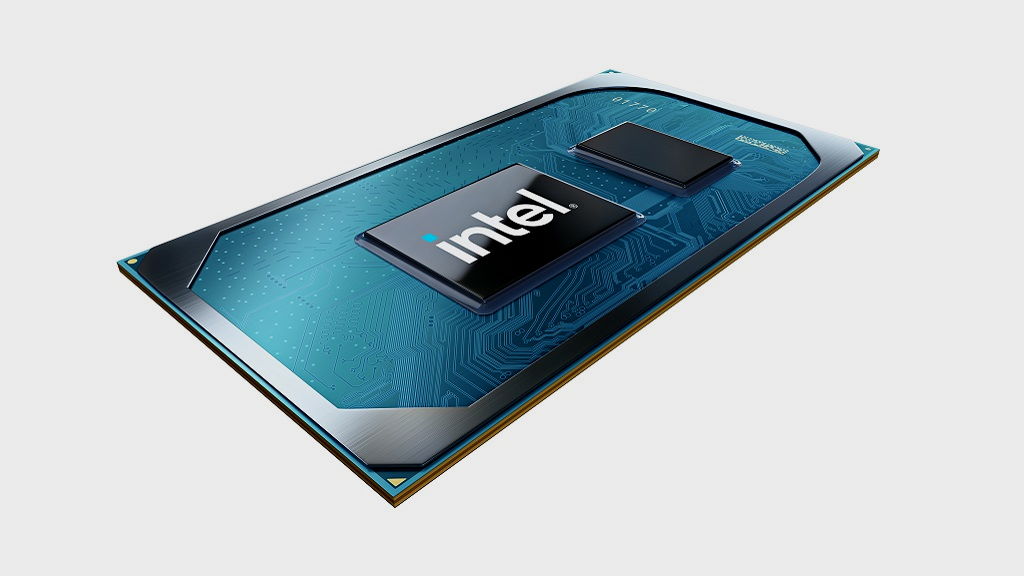The Nvidia ShieldTV is the best Android media player you can buy today. Quite simply, this device is unrivaled in the industry. You just have to see our analysis of this device to make it clear that the work done by the American manufacturer has been top notch.
To give you an idea, we consider the Nvidia Shield TV Pro to be the best media player on the market, while the Nvidia Shield TV, the tube model, is the second best Android device you will find, making it clear that this device It has no rival today. Although we have been calling for Google to launch its own alternative for some time.
And the truth is that if you know how to get the most out of it, you will be able to take advantage of the performance offered by the Nvidia Shield TV. For this reason, today we want to show you a trick that will allow you remap the Netflix button on your Nvidia Shield TV to open other apps very easily.
Set the Netflix button on your Nvidia Shield to open Kodi, Plex, or any other app
As you know, the Nvidia Shield controller has a dedicated Netflix button, a way of advertising the platform and that the vast majority of manufacturers do. In addition, it allows you to quickly access the VOD service, a very useful option in many cases.
But of course, if you have an Nvidia Shield TV you may have taken the opportunity to install Kodi or Plex and use its multimedia capacity beyond platforms like Netflix. And you may be more interested in having direct access to other applications.
Don’t worry, the solution to this problem is very simple. Let’s see how you can remap the Netflix button on the Nvidia Shield TV to be able to open any other app that interests you.
You may also be interested in: How to take screenshots on Google TV
Button Mapper has the solution
Notably, Nvidia released an official app for Android TV smart TVs that allows you to remap the Netflix button to your liking. In principle, you should find it in the Google application store under the name Nvidia Shield, but many users indicate that it does not work correctly. For this reason we are going to recommend Button Maper.
We are talking about an app that you can download completely free on your Nvidia Shield to set the Netflix button to open the app you’re most interested in. To do this, you have to follow the following steps.
- First, install and open the Button Remmaper app on your Nvidia Shield.
- Now, you must go to Settings and select the Accessibility option.
- Within Accessibility, look for Button Mapper and check the Enabled option by clicking on the switch so that you can access all the functions of your multimedia player.
- Now, reopen Button Mapper and hit Add Buttons as the app won’t natively recognize the Netflix button.)
- The app will ask you to add a button, simply press on the Netflix button to select it.
- Finally, activate the Personalize option and select the option that interests you. Note that you can reallocate three actions. For example, a single tap to open Kodi, two taps to open Plex, or a long press to open Netflix.
As you may have seen, the process is extremely simple and won’t take more than a few minutes, so don’t hesitate to bet on this trick to get the most out of your multimedia player. In addition, you can reassign absolutely all the buttons, a detail to take into account. what are you waiting for download Button Mapper on your Nvidia Shield TV player!