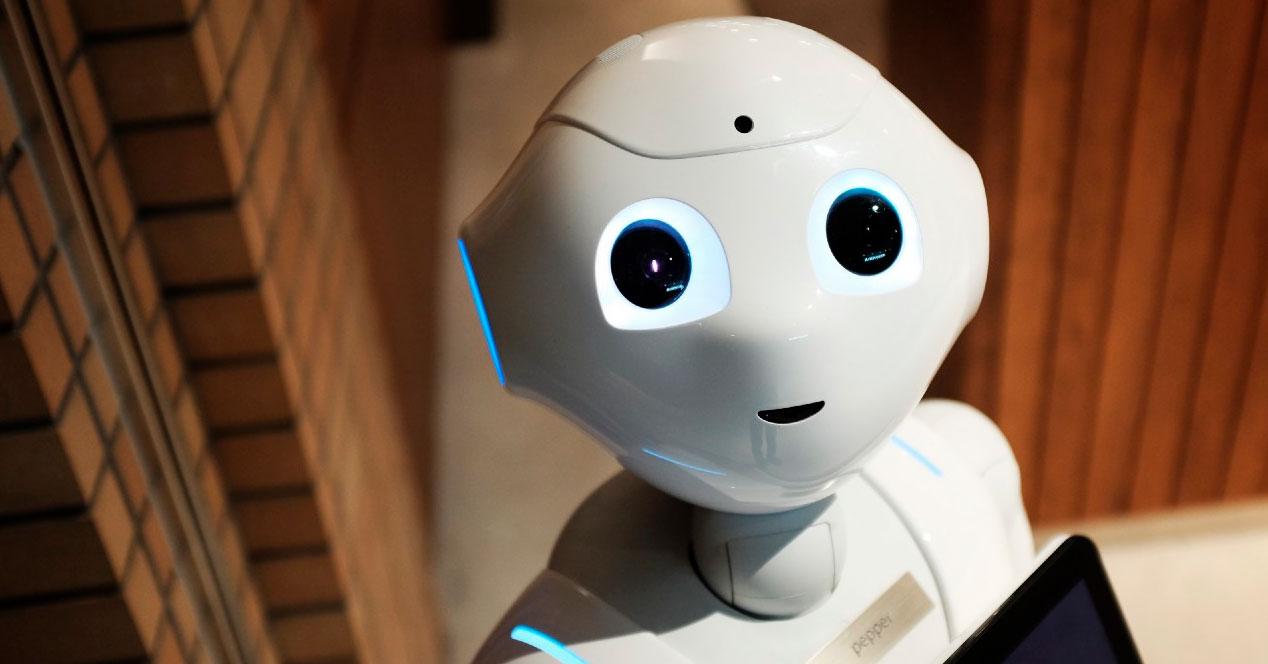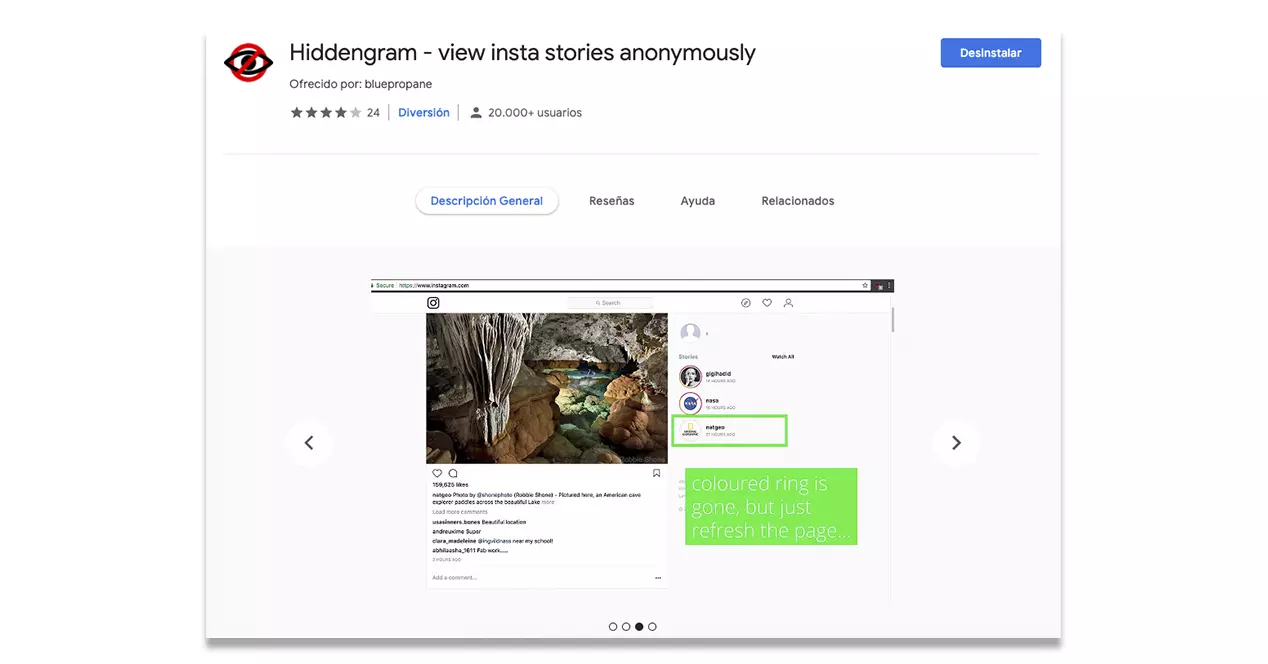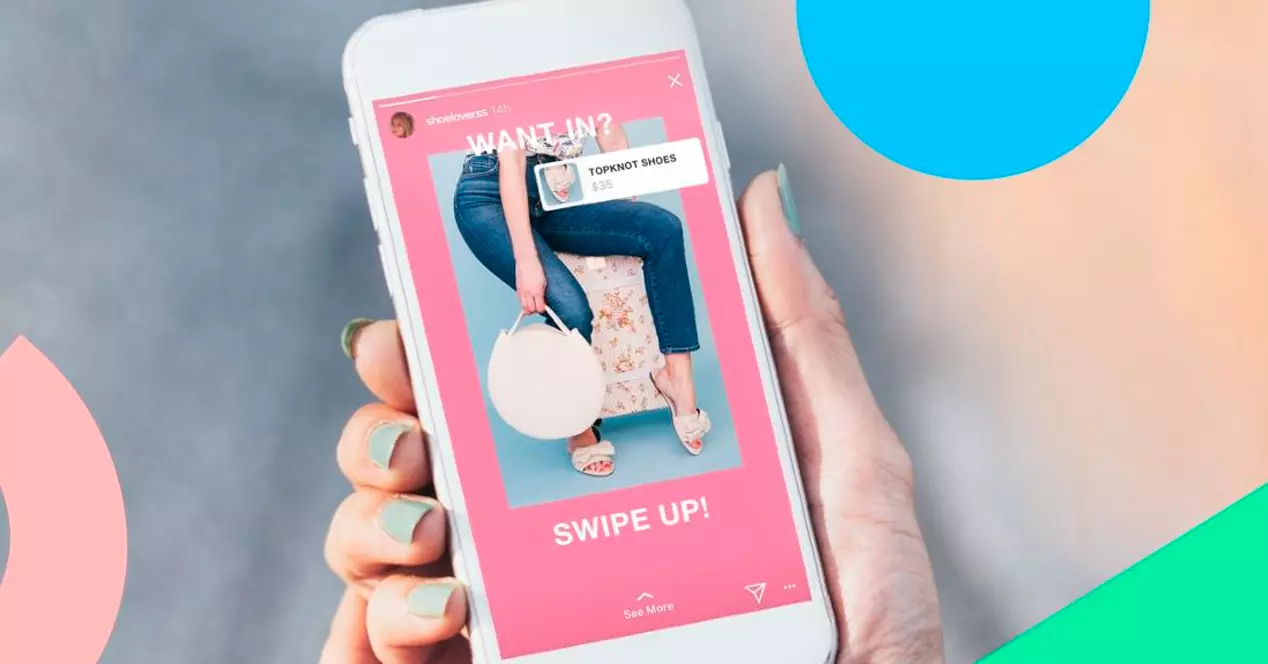
The social networks They have brought out the gossip that we all carry inside. Thanks to networks like Facebook or Instagram, we can catch up on someone’s life in a matter of minutes. And not only that, but we can also do it without that person knowing. This practice, known in the network world as ‘stalking’, can cause us some other problem when we are on a network that registers our presence, as is the case with Instagram Stories. Luckily, there are a few tricks you can use to keep getting information like a good amateur private detective without getting caught. Stay and we’ll explain it to you.
Can you see Instagram Stories ‘incognito’?
Instagram allows us to take a look at practically any profile that is not restricted. We can see photos, videos, reels and read comments without the platform registering our presence. As long as we don’t give a ‘like’, we can browse any account without being discovered. Nevertheless, this does not happen with the Stories. When a user uploads a story, Instagram records all users who have had an interaction with this post. In this way, the creator can later consult the list of people who have seen their photo or video.
East record of visualization has brought enough controversy from the first day. There are users who get upset because their friends are not keeping an eye on their profile and they have missed a unique post. And, on the other hand, there are users who use this function to see if they have any kind of spy among their followers or some other secret admirer.
How to see Instagram Stories without being recorded
When we access a story from a link, Instagram asks us before starting which profile we want to view it with. This is because there will be a record that we have seen that publication. Surely more than once you have missed a story as long as the other user does not know that you have seen it. Well, that will end today. Here are a few tricks so you can watch Stories like a true ninja without being discovered.
Ultimate Picaresque: Airplane Mode
This is a old school trick and it seems inspired by other mythical tricks like that of cloning Pokémon in the Game Boy —the youngest will not know what we are talking about—. What we will do is cut the internet of our phone just at the moment in which the history of that person is going to be displayed. the magic of memory cache will do the work for us.
the trick itself It’s not infallible but doing the process is quite fun. The steps are the following:
- Enter the Instagram app and allow a few seconds for the image to load. stories top bar. The story you want to view should appear in it.
- put your phone on airplane mode by pulling up the quick settings on your Android phone or iPhone.
- click now about the story you want to see.
- Once viewed, close the app completely and disable airplane mode. Go back to Instagram to continue using the app. There will be no record of your misdeed.
Sometimes, this method may fail. there is another alternative which has a better success rate. The steps you need to do are similar, but with certain changes:
- Enter the Instagram app and wait for the stories to load.
- Now, without activating airplane mode, start to see the Stories that go just before the profile you want to see without being caught. Two or three posts before, no more. You must memorize the list to do it correctly.
- When you get to the story that is right before the one you want to see, turn on airplane mode of your smartphone.
- Now yes, you will be able to visualize the content without problems, and your visualization will not appear to that profile.
Once that is done, repeat the process that we have said before. Close the app completely, deactivate airplane mode and return to the Instagram app to verify that no record has been left.
instagram stories
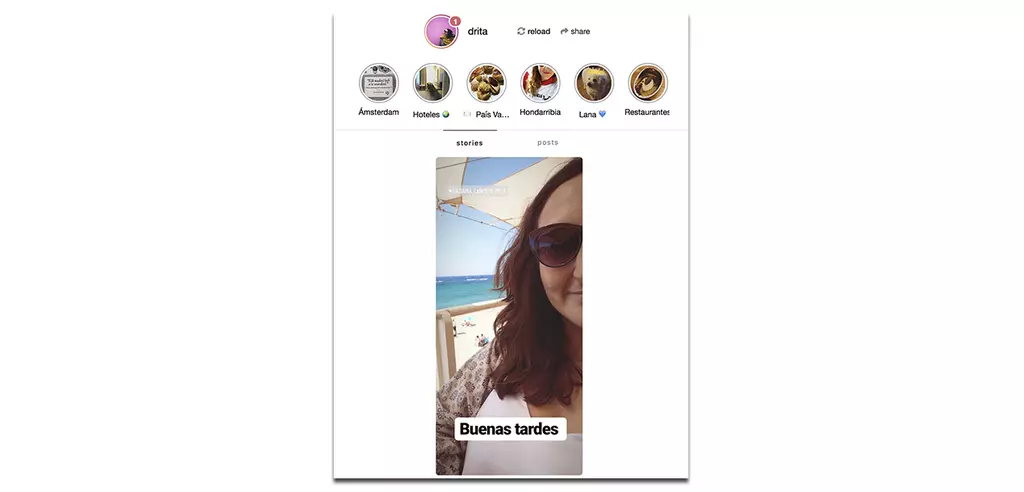
The page is extremely simple. As soon as it loads, it will tell you to enter a username. As soon as you put it, the list of Stories will appear and you can view them one by one anonymously. No need to log in or anything like that. The only problem that we see is that you will not be able to see the Stories of the private profilessomething that you could do in your account if you follow that user.
With Telegram @AnonymStories_bot
Bots are one of the most interesting features of Telegram. The AnonymStories bot allows you to view some 20 Stories for free before making us go through the box. The operation is as simple as that of Insta Stories. Simply enter the username and the bot will show you the information.
Regarding the negative points of this method, they are the same that you will find in Insta Stories. Usually, the old web is better than the bot, but this method can do the trick for you in a quick moment. You can find it at this link.
With Hiddengram for Google Chrome
The Google Chrome browser has a extension that also allows you to gossip the Stories of another person without ever being discovered. his name is hiddengram and its operation does not have great complications either.
To use it, download and install the extension in your browser. Then, go to Instagram from the web (log in if you haven’t done so before) and make sure that the extension icon is activated and keeps you hidden. If it works, you will see an eye with a red forbidden symbol. You can disable said “spy mode” by clicking on the extension icon whenever you want – the eye will then turn green.
With Instab for Firefox and Google Chrome
If you use the Mozilla Firefox browser, you also have this other alternative, which you can also use in Chrome in case Hiddengram does not convince you.
Install allows you to view and download the stories Instagram also in a very simple way. You just have to install the extension in your browser and open it. Once that’s done, hit the ‘Stories’ button and the app will do the rest of the process.