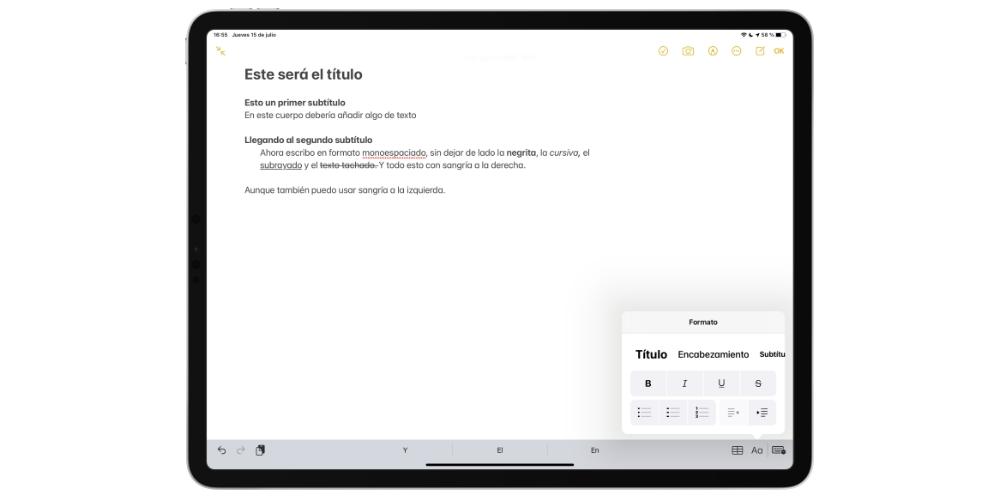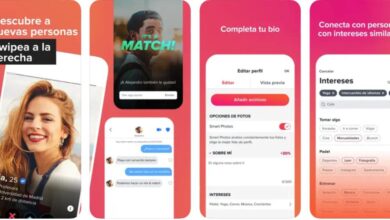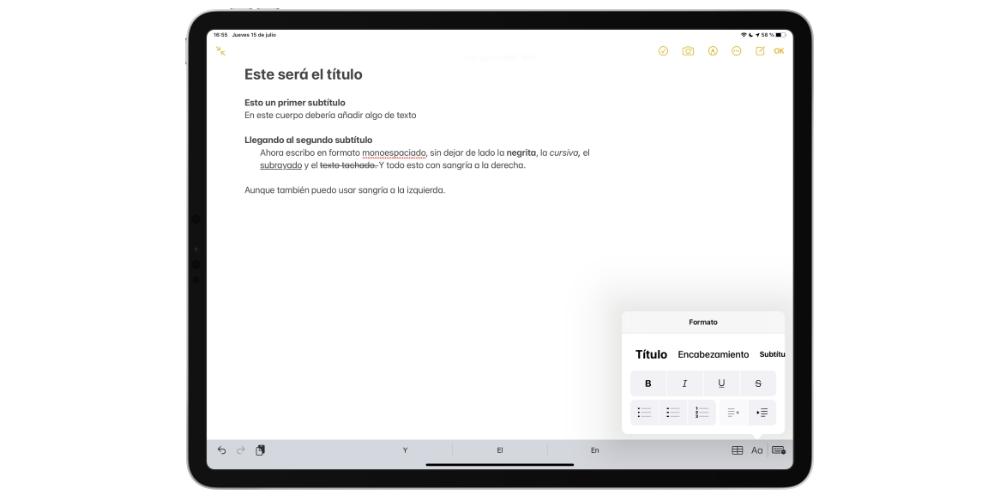
Use task management apps
The great success of the iPad is its App Store, an application store where developers have opted for it because it is a very popular product among users and, therefore, it is a market that allows them to obtain benefits in exchange for generating good applications and, above all, everything, within a safe environment such as the Apple ecosystem.
Within the App Store, we find very advanced applications such as Todoist, Pomodoro and Notion, free applications and then we have paid applications such as Evernote, an application that completely replaces the paper notebook or traditional bookstore.
Take advantage of native Apple applications
Despite the wealth of the Apple Store, the iPad also incorporates native applications that have an incredible performance to improve your productivity. In particular, two stand out: Calendar and Notes. The first of them, Calendars, allows you to establish reminders for meetings, due dates and other important events. In addition, you can synchronize your calendar with other devices, such as your computer, so that you are always aware of your commitments.
The second application is notes, an application that all users love for its ease and benefits since it allows you to establish a list of tasks, priorities and activities that you have to carry out today. you can create one note for each project or task and use the app to keep track of your ideas and thoughts. You can also use the app to save links, photos, and files related to your projects. Lastly, you can’t forget native apps such as Mail, the iWork suite or the iCloud service to keep all your files in sync.
Use the iPad as a second screen thanks to Sidecar
Sidecar is a new feature that was included in macOS Catalina that allows transform the iPad into a second screen for the Mac. In addition, in certain programs it allows you to use the Apple Pencil to perform some action, although in most cases it is still a second screen as if you were using any monitor.
The connection between the two allows the possibility of pierce the windows between both devices to be able to work with it. In addition, it also appears controls between Mac and iPad that are most used in this interaction such as showing and hiding the Dock, full screen on iPad, option, control, shift, and the option to disconnect iPad from Mac.
UniversalControl
UniversalControl has been one of the novelties that generated the most expectation among users, due to the possibility of being able to control both the iPad like Mac independently, but using the same peripherals. Under this system, both devices work independently of their operating system, and, although you can continue to interact with them, each one maintains its operating system, that is, macOS and iPadOS. This feature, along with Sidecaris another step towards a new dimension of file management and productivity and one more example of the benefits of working within the Apple ecosystem environment.
In conclusion, we cannot forget the iPad peripheralssuch as the Apple Pencil, which allows you to do wonders with the iPad both in graphic design and to edit video or music in third-party or free Apple applications.