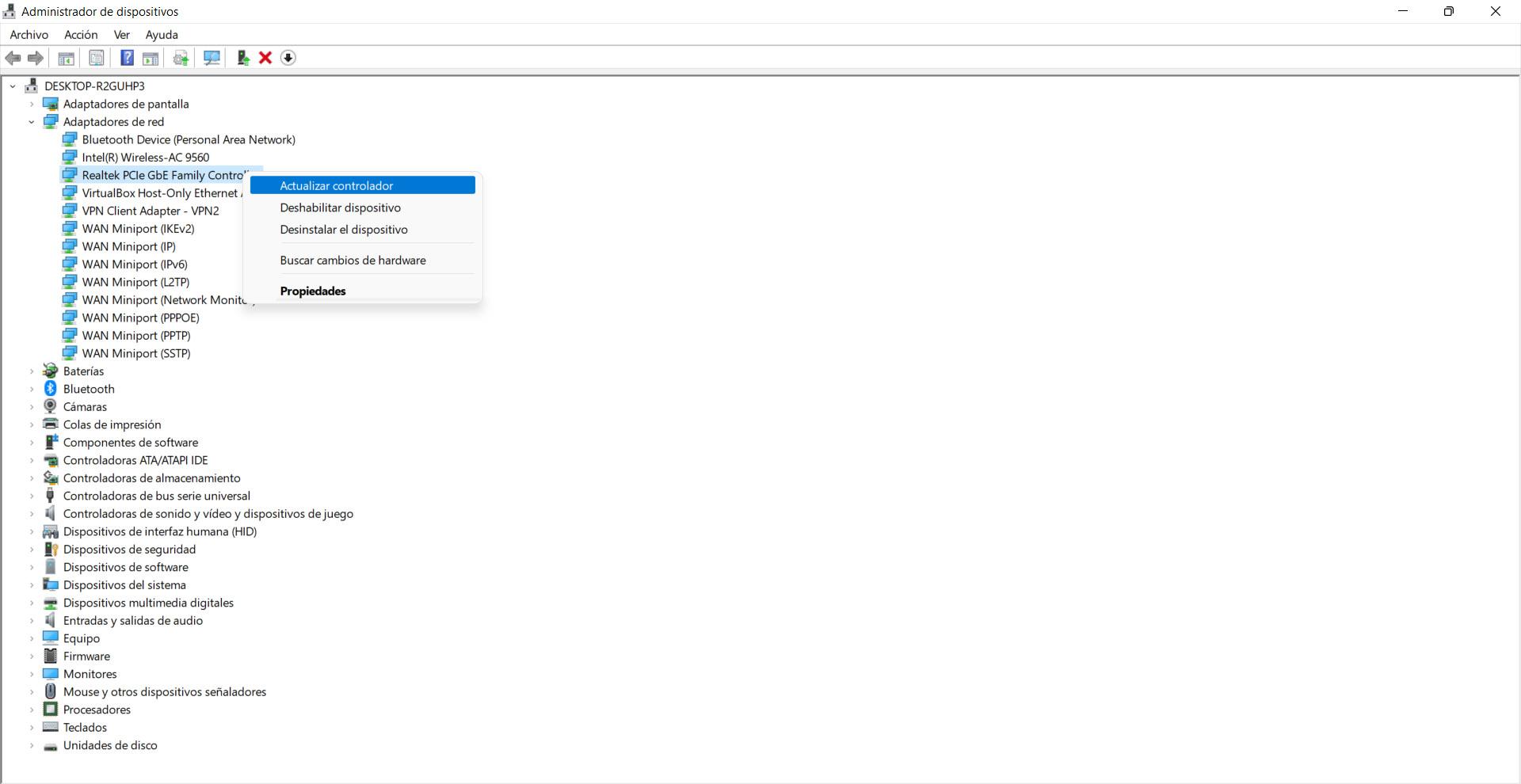How do these devices work? They usually come in a kit of two. One of them, you connect it to the router and to a socket. You put the other one in any other socket in the house, where you need to boost the signal. The Internet connection will travel through the electrical wiring. They will offer greater stability than if, for example, you use wireless repeaters.
Place the PLCs well
Whenever you go to connect wirelessly to the Internet, it is important that you take into account how you place the devices. It is something that you should look at in the router, in your computer, in any repeater that you use… And yes, also in PLCs. Although these devices work differently, you can still have problems.
Get them away from interference
An example of problems is when you put WiFi PLCs near other devices that can generate interference. What does this mean? There could be certain appliances and computer equipment that interfere with the signal. This can happen with a microwave in operation, since it uses the 2.4 GHz frequency, as well as other Bluetooth devices, which also use this frequency.
The ideal is to place WiFi PLC devices away from any other device. You will make the signal more stable, with fewer problems. The objective is to provide a good connection to other devices that you need to connect. If there is interference, that connection can fail and you could have problems.
Avoid walls and large walls
You can also have problems if you put the PLCs near a wall or large wall. That can block the signal and you will have difficulties connecting, wirelessly, from your computer, mobile phone or any other device. The ideal is to avoid any object that could influence, such as a metal sheet as well.
A good option is to put it on a wooden piece of furniture, where there are no decorations or objects that could interfere. It is better to have materials that do not block the wireless signal and thus reduce the risk of problems.
Put it where you really need it
Of course, it is key that you place them in an area where are you really going to take advantage of them?. If you need to have a good WiFi signal in a specific room, don’t put the PLCs too far away; even put them in that same room so that the wireless connection reaches the best possible.
It is something similar to what you would do with the router. You should not put it in corner areas, where you waste the connection. The interesting thing is that it is in a place where it can distribute the signal well. This way you will be able to have optimal coverage and avoid problems when you go to surf the net.
Avoid heat
This is something you should also take a good look at. Do not put PLC devices near heat sources, since that is going to affect. For example, don’t put it near a window where direct sunlight enters. It can cause it to work worse, crash and you have to constantly turn it off. It is similar to what can happen with the router.
Also, do not put it near other devices that generate heat, such as a television. It is best that it is isolated from other devices, that you do not have anything nearby. Be careful with anything that causes the temperature of the PLCs to rise.
In short, as you can see, having good WiFi PLCs at home is a very interesting option for improve connection. However, it is key that you place them correctly. Don’t make mistakes, as it could affect the signal and cause problems when you want to connect your devices to the Internet.