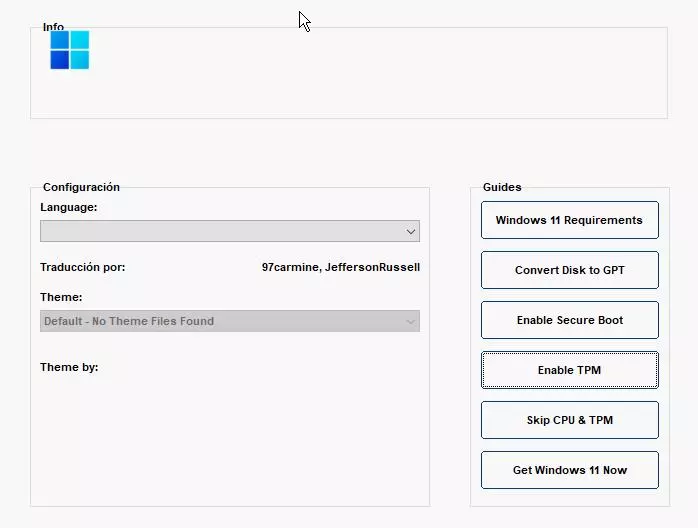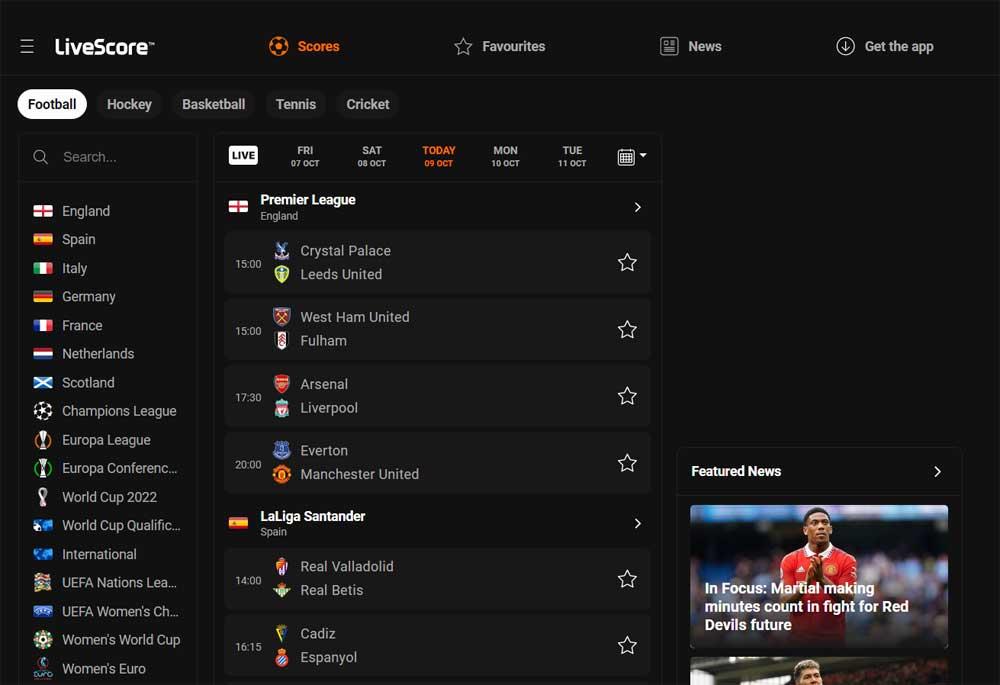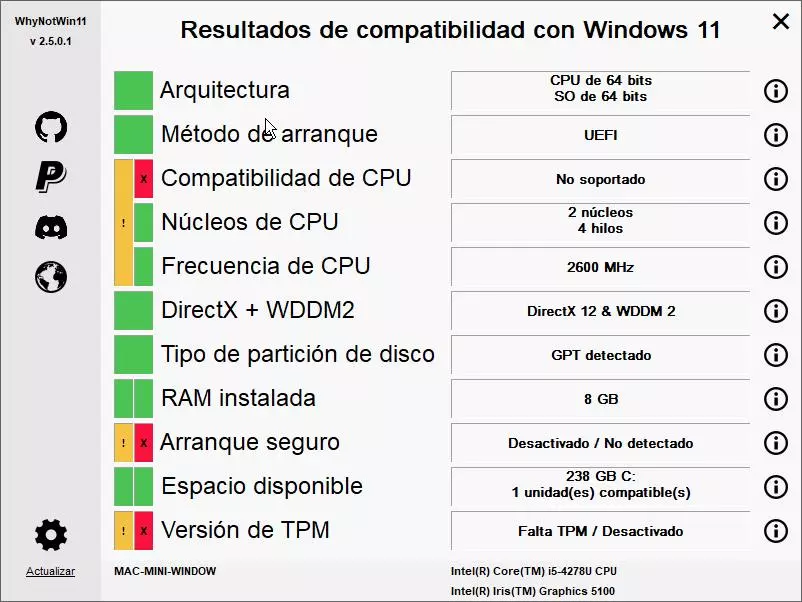
From Windows Update, Microsoft invites us to visit a web page to download an application that our team will analyze to explain in a very vague way, the reasons why our team can’t upgrade to windows 11. The explanations offered by this application are very poor and in most cases, they won’t get us out of doubt, especially if our computer knowledge is quite limited.
The solution is to use a small application available on GitHub called WhyNotW11. This application, which does not need to be installed on the computer, as is the case with the application that Microsoft makes available to us from its website, allows us to find out the reasons why our computer cannot be updated to a new version of Windows, a version that is about to celebrate a year on the market.
To find out the reasons why our computer is not compatible with Windows 11 using the WhyNotW11 application, the first thing we must do is visit the GitHub website where it is located and click on Download latest stable release. To prevent the application from displaying erroneous information, the developer advises using it on a computer running the latest version of Windows 10 available, on a computer with 64-bit and multi-processor processors. However, it can also run with Windows 8.1 and a 32-bit single core processor.
Once we have downloaded the application, we run it and wait for it to analyze our computer to check the reason(s) why our computer not compatible with windows 11since some have a simple solution, especially if it comes to equipment that should be compatible by the date they arrived on the market.
If a green square is shown, it means that this section meets the requirements to upgrade to Windows 11. If it shows a yellow rectangle, it means that in theory we can upgrade, but the experience will not be perfect. But, if the box is shown in red, it means that, through the official methods that Microsoft makes available to us, we will never be able to install this version of Windows on the computer.
If we click on the gear wheel located at the bottom left of the application, shortcuts to YouTube videos are shown where we can activate secure boot, the TPM chip, skip the limitation of the minimum processor and the TPM.
Upgrade to Windows 11 unsupported computers
Microsoft does officially allow Windows 11-compatible computers to be updated, although most of the security features that have been implemented in this version will not be available, so really, if the reason for upgrading from Windows 10 was to take advantage of them , the update no longer makes sense. What we can do is adopt the design of Windows 11 in Windows 10, so that we can at least enjoy the new interface.