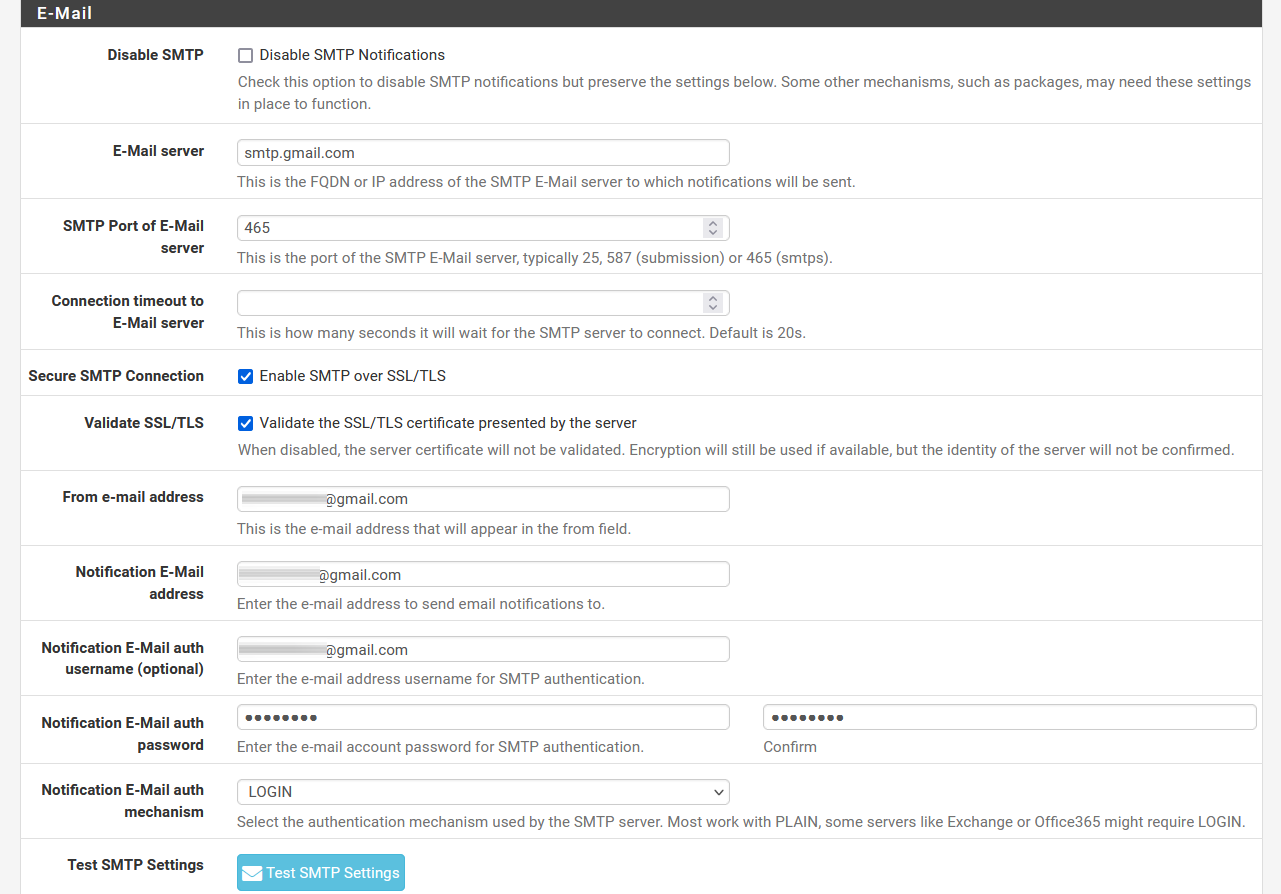Firefox enables Total Cookie Protection
Whenever we browse the Internet, simply by visiting a page or using an online service, we left a certain trace. That page can know what our location is, what device we are using, the operating system… That does not mean that it is a bad thing, since for example it can offer you data based on the city where you are (if you are looking for what the weather is going to do, for example), but they could also reach third pages on occasion.
What Mozilla Firefox does with this novelty that applies from today by default to all users is to avoid cross-site tracking. This is known as cross site tracking and it will block it. It is a privacy bonus for all users who decide to browse the Internet through this browser.
But how exactly does the function work? Full Cookie Protection? Firefox is going to make websites keep their cookies stored separately. In this way, it manages to block tracking attempts through the web and for those sites to create browsing profiles.
Keep in mind that this feature is not new, as it was first introduced more than a year ago. However it was available on a limited basis. At first it only worked in private browsing. From today, what is considered the privacy protection More importantly, it is available to all users by default.
This novelty only confirms the work carried out by Mozilla Firefox in recent years in order to offer safer and more private browsing for everyone. It is something highly valued by Internet users and without a doubt functions such as Total Cookie Protection will help.
Tips for browsing with greater privacy
Beyond this feature, we want to give a series of essential tips to be able to browse with greater privacy. An essential thing is to use a good browser, be it Mozilla Firefox or any other of guarantees, but it is vital that it is updated to the latest version. Only then can you correct certain problems that may appear.
Also, keep the common sense and avoid making mistakes is essential at all times. You should never expose personal data in public forums or web pages where anyone can enter and use it against you. Likewise, you should be careful with the pages where you register, since many may not be secure.
Another piece of advice that serves both to maintain privacy when browsing as well as security, is to have a good antivirus and to have All updated. An antivirus can help prevent the entry of malware that steals personal data, while updating the system can correct vulnerabilities that are going to be exploited by an attacker.