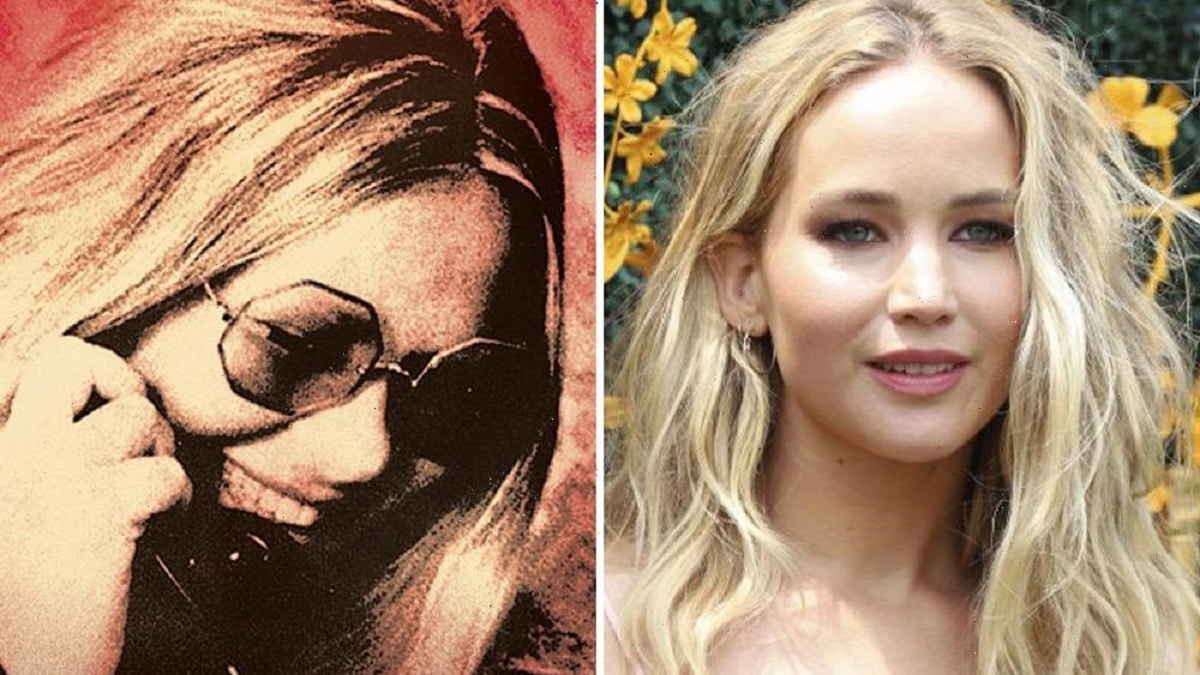It is one more function available on our iPhone that perhaps you have not experienced. We are going to tell you about fast camera video recording (Time-Lapse) and what it can be useful for.
A time-lapse video is a recording technique that speeds up the playback time of a video to show a sequence of events in a shorter period of time.
This technique useful for capturing slow-occurring momentssuch as cloud movement, sunrise, or sunset, or to show an activity that normally takes a long time, such as building a building.
With the time-lapse video recording feature on iPhone, you can create time-lapse videos quickly and easily.
Why is a fast-motion video useful?
Time-lapse videos can be useful in real life for certain kinds of purposes and for experimenting with recording techniques. Let’s see ten different useful cases in which to use a video recorded with this technique:
Most common uses
- Capture the movement of the clouds: Time-lapse videos can be useful for capturing the movement of clouds in the sky for an impressive effect.
- Record sunrise or sunset: Time-lapse videos can be useful for recording sunrise or sunset to show how the sky changes in a short period of time.
- Show the growth of a plant: Time-lapse videos can be useful to show the growth of a plant in a short period of time.
- Document the construction of a building: Time-lapse videos can be useful to document the construction of a building and show how it is built in a short period of time.
- Record a sports activity: Time-lapse videos can be useful to record a sporting activity and show how it unfolds in a short period of time.
- show animal movement: Time-lapse videos can be useful to show the movement of animals and how they behave in a short period of time.
Other uses
- Record a party or event: Time-lapse videos can be useful for recording a party or event and showing how it unfolds in a short period of time.
- Create a time-lapse effect: Time-lapse videos can be useful for creating a time-lapse effect and showing how a scene changes in a short period of time.
- document a trip: Time-lapse videos can be useful to document a trip and show how it unfolds in a short period of time.
- Create content for social media: Time-lapse videos can be useful for creating social media content and showcasing an activity or event quickly and effectively.
iPhone cameras: precision and performance
The iPhone has high-quality cameras that offer great precision and performance. Unless you are nostalgic for old models, right now you should have one of the latest iPhone models, iPhone 11 to 14 or iPhone 11 Pro/Max to iPhone 14 Pro/Max.
They all have very similar technical characteristics and photo or video modes, but they vary between them, depending on the evolution of the iPhone itself for the better each year.
The iPhone models from 11 to 14 and from 11 Pro to 13 Pro have very similar featureswith its main 12 MP cameras, meaning the Pro model with a third telephoto lens.
With each evolution of the iPhone, Deep Fusion has been improved or how the iPhone takes photos in low light, which depending on the opening of the main lens, has improved every year and Smart HDR.
The evolution of the iPhone 14 and 14 Pro
With the iPhone 14 came the recording with Cinematic Mode and Action Mode at cinema resolutions and frames, although the huge evolution was brought by the iPhone 14 Prowith a 48 MP main camera.
The cameras of the iPhone 14 and 14 Pro have a six-element lens, Photonic Engine and automatic image stabilization.
iPhone 14 has a Cinematic Mode that allows for selective focus, and an Action Mode that keeps everything in focus as you move the camera.
The Ultra Wide Camera can be used to take Macro photos and videos, and the main camera has a wider aperture that improves low-light photography.
As for video recording, the iPhone 14 and 14 Pro can record in 4K at 60fps and have a 30fps HDR Cinema mode.
On the characteristics of the lenses that the iPhone 15 and 15 Pro will carry which will be presented on September 12, my colleague Alejandro Prudencio has already informed.
How to access the fast camera function on the iPhone?
To access the fast camera feature on iPhone, open the camera app and swipe right on the screen until you see the option of «time lapse«.
You can access the time-lapse feature by holding down the video record button on the camera screen.
How to record a video in fast motion on the iPhone?
To record time-lapse video on iPhone, follow these steps:
- Open the camera app and select the “Time-Lapse” option.
- Focus on the object or scene you want to record.
- Press the video record button to start recording.
- Press the video record button again to stop recording.
From here, depending on the iPhone model you have, you can use these options that we discuss below (from iPhone 12 or higher).
How to adjust the playback speed in a fast motion video?
When you have recorded your time-lapse video on the iPhone, you can adjust the playback speed to make the video play faster or slower. To adjust the playback speed, follow these steps:
- Open the Photos app on your iPhone and select the video you want to edit.
- Tap the “Edit” button in the top right corner of the screen.
- Tap the “Adjust” button at the bottom of the screen.
- Drag the speed slider left or right to adjust the playback speed of the video.
- Press the “Done” button when you have finished adjusting the playback speed.
How to add music to a fast motion video?
To add music to a time-lapse video on iPhone, follow these steps:
- Open the Photos app on your iPhone and select the video you want to edit.
- Tap the “Edit” button in the top right corner of the screen.
- Tap the “Music” button at the bottom of the screen.
- Select a song from your iPhone’s music library or search for a song in Apple Music.
- Drag the volume slider to adjust the volume of the music in the video.
- Hit the “Done” button when you are done adding music to the video.
How to share a fast motion video on iPhone?
To share a time-lapse video on iPhone, follow these steps:
- Open the Photos app on your iPhone and select the video you want to share.
- Tap the “Share” button in the bottom left corner of the screen.
- Select the app or service you want to share the video to, like Messages, Email, or Instagram.
- Fill in any additional details required by the app or service you selected.
- Tap the “Send” or “Post” button to share the video.
Tips for making an awesome timelapse video
Here are 10 tips for making awesome time-lapse video recording with an iPhone:
- Pick an interesting scene: To make an impressive time-lapse video, it is important to choose an interesting scene to record. It can be anything from the movement of clouds to the construction of a building.
- use a tripod: To keep your iPhone stable while recording, it is recommended to use a tripod or stand.
- Make sure there is enough light: It is important that there is enough light for the video to look good. If you are shooting indoors, make sure there is enough natural light or use artificial lights.
- Experiment with different playback speeds: To find the right playback speed for your video, experiment with different playback speeds.
- add music: Adding music can spice up your video and make it more interesting.
- Adjust playback speed: After recording a time-lapse video on iPhone, adjust the playback speed to make the video play faster or slower.
- Use the slow motion feature: In addition to the fast motion feature, the iPhone also has a slow motion feature that can be useful for recording certain scenes.
- Use quick toggle switches: Quick toggle switches let you adjust the frame rate and video resolution when recording.
- Practice: As with anything, practice makes perfect, by shooting different scenes and experimenting with different playback speeds you can improve your time-lapse video shooting skills.
By following these tips and after some time trying out the features at your disposal, you’ll be able to create impressive time-lapse videos on your iPhone.
Conclusion
Taking time-lapse video on iPhone is a fun and easy way to capture special moments and create impressive content.. With the time-lapse feature on iPhone, you can record time-lapse videos quickly and easily, and adjust the playback speed to make the video play faster or slower.
You can add music to spice up your video and share it with your friends and family. The iPhone cameras are of high quality and offer great precision and performance, which makes the time-lapse feature even more impressive.
With the variety of camera functionssuch as portrait mode, night mode and slow motion mode, you can experiment and create unique and creative videos.
Don’t give up your imagination and make quick recording videos with the Time-Lapse option with your iPhone!