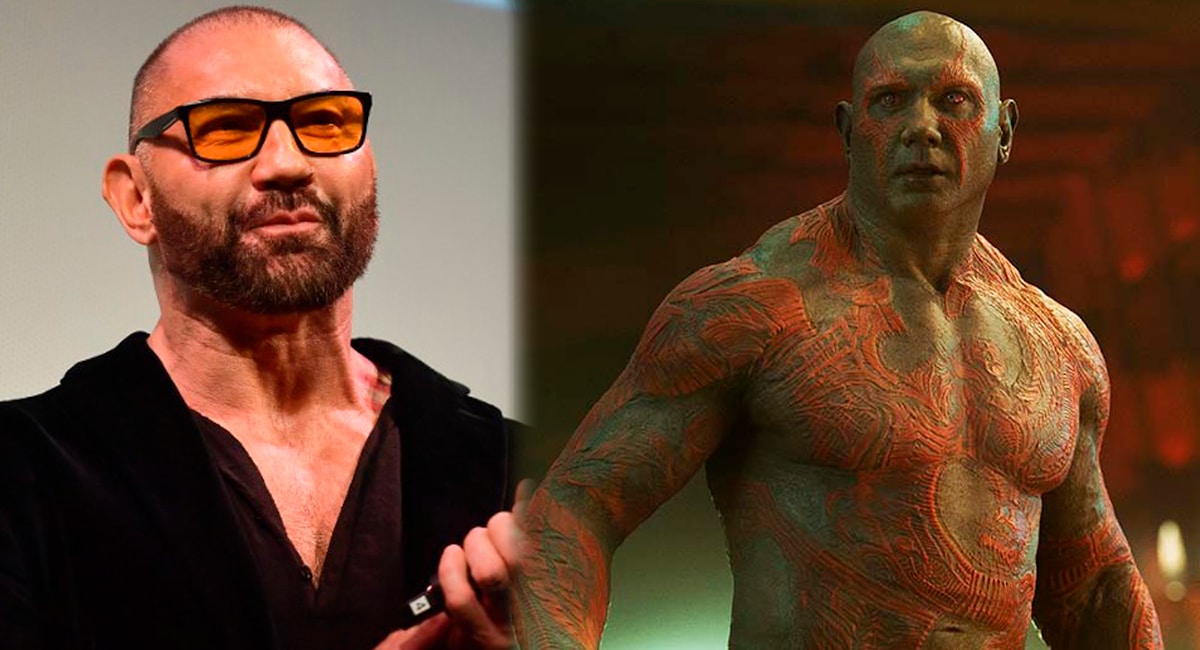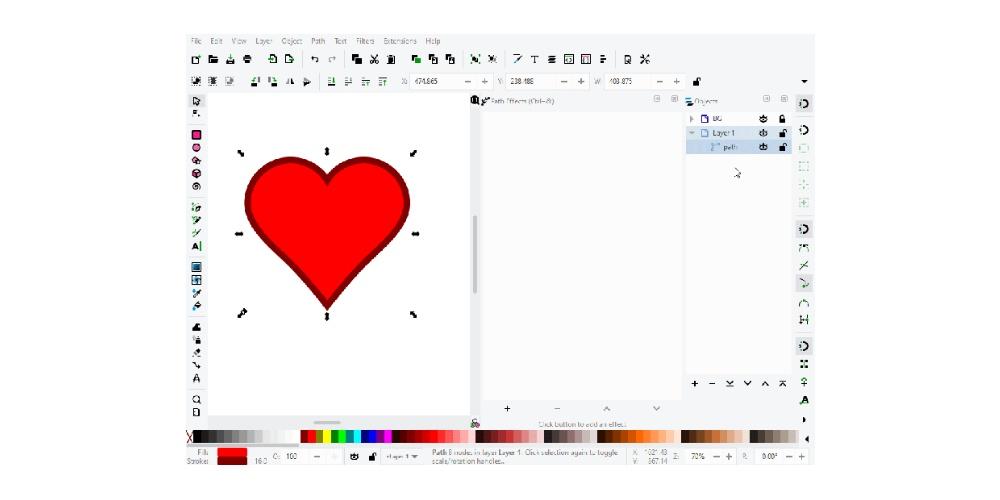Has it ever happened to you that your iPhone loses connection to the cellular network and shows the message “No Service”? This is one of the most frustrating experiences iPhone users can have, especially when they need to make an important call or send an urgent message. In this article, you will discover why a iPhone no service may cross your path.
Why is an iPhone left without service?
The “No Service” message on your iPhone indicates that your device not connected to cellular network, which means you can’t make or receive calls, send or receive text messages, or use mobile data. Among the main causes of an iPhone without service we can find the following:
SIM card problems
The SIM card it’s the card that you insert into your iPhone that allows you to connect to your carrier’s cellular network. If your iPhone displays the “No Service” message, there may be a problem with your SIM card. You can try the following to fix it:
- Remove and reinsert the SIM card: Sometimes the SIM card may become loose or not be inserted correctly in the SIM tray of your iPhone. Remove it and reinsert it making sure it is snug.
- Try another SIM card: If you have access to another SIM card, insert it into your iPhone to see if the issue is with the SIM card or another issue.
- Contact your operator: If none of the steps above work, your SIM card may be damaged or blocked.

network difficulties
Another possible reason why your iPhone may display the “No Service” message is a problem with the cellular network. if the network of your operator is inactive or having problems, your iPhone will not be able to connect to it. Here are some possible solutions:
- Check the status of your operator’s network: Check your carrier’s website or social media to see if there are any network issues in your area.
- Try again later: If your carrier’s network is down or having issues, the issue may resolve itself after a while.
- Reset network settings: In your iPhone settings, go to “General” and then “Reset”. Select “Reset Network Settings” to erase all saved networks and passwords and reset your iPhone’s network settings.
configuration problems
- Another possible reason why your iPhone may display the “No Service” message is a problem with the setting of your device. If your iPhone is configured incorrectly, it may not be able to connect to the cellular network. Here are some suggestions to solve these types of problems:
- Check your carrier settings: Make sure your carrier settings are correct. Go to “Cellular Data” in your iPhone settings and check that your carrier’s name is listed.
- iPhone update: You must make sure that your iPhone software is updated to its latest version.
- Restore factory settings: If none of the above solutions work, you can try resetting your iPhone to factory settings.

Frequent questions
Can I use my iPhone if it says “No Service”?
If your iPhone shows the message “no service«, you will not be able to make calls, send or receive text messages or use mobile data. However, you can still connect to Wi-Fi and use apps that don’t require a connection to the cellular network.
How can I identify the cause of the problem?
If you have access to another SIM card, insert this into your iPhone to see if the problem is due to the SIM card or another problem. If the new SIM card works fine, the problem was with your old SIM card. If the new SIM card also shows “No Service”, the problem may be with your iPhone.
What do I do if none of the solutions work?
If none of the above solutions work, contact your carrier or take your iPhone to an Apple Store for additional help.
In summary, iPhone no service can be caused by various factorssuch as SIM card issues, network issues, or settings issues.
If you’re having persistent problems with your iPhone and keep seeing the “No Service” message, contact your operator or take your device to an Apple Store for additional help. It is important to fix this problem as soon as possible, as the lack of cellular connection can affect the ability of your iPhone to make calls, send text messages and use mobile data, which can be a great inconvenience for your daily life. Hopefully, with these solutions, you will be able to fix the problem and reconnect to the cellular network in no time.