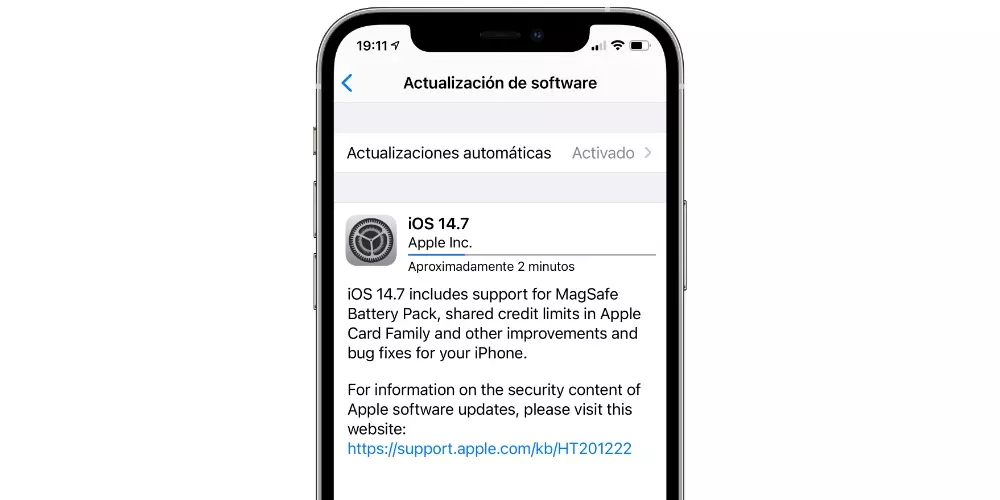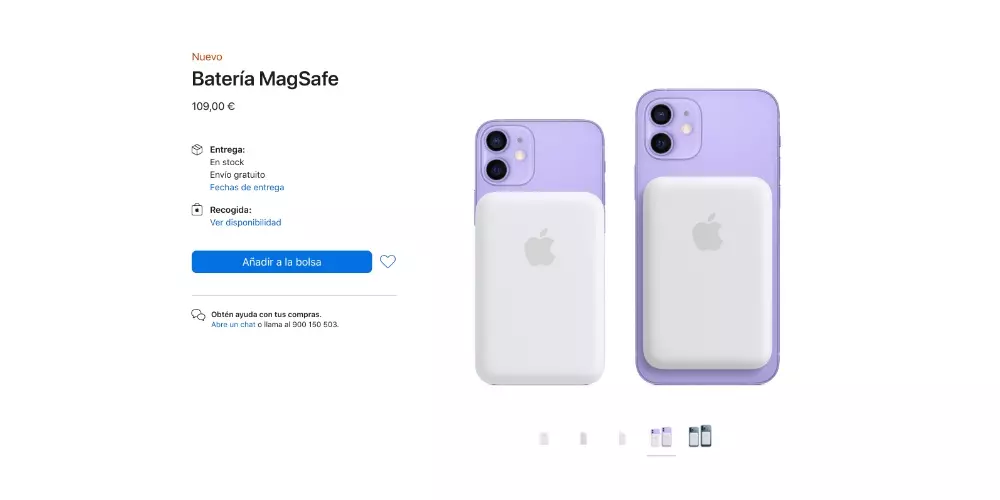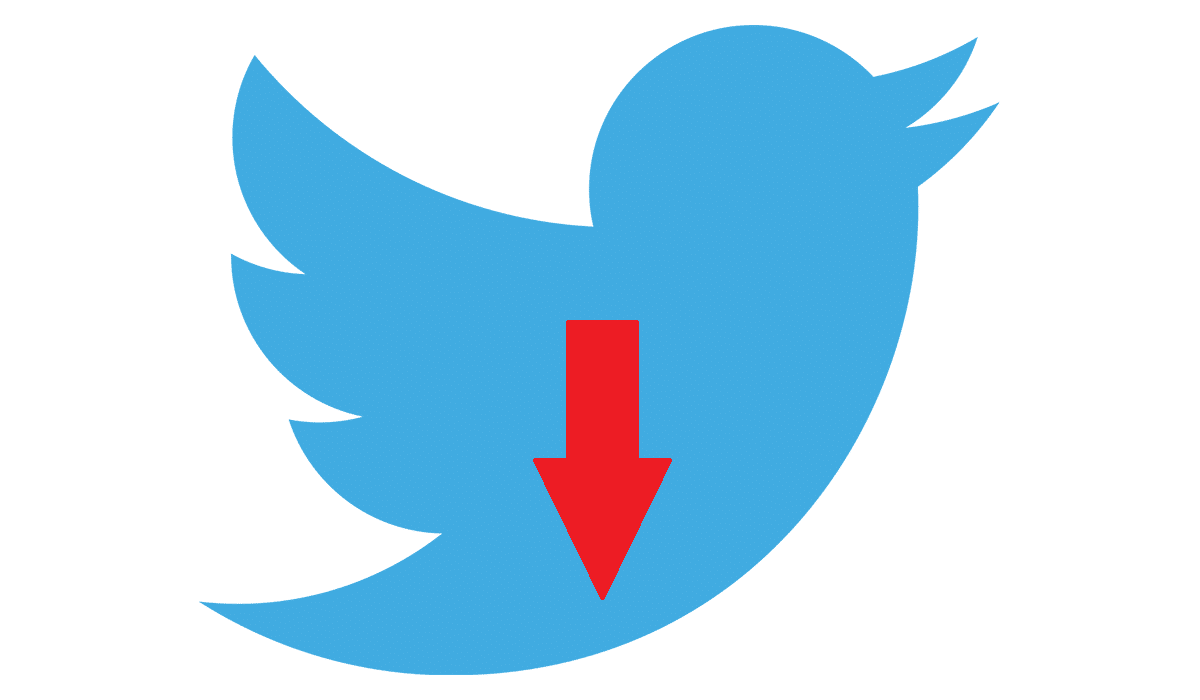Can all iPhones use this accessory?
The first point that we have to talk about since it is especially important is the compatibility that this battery has. Obviously, as you can see from the name of this accessory, Apple’s MagSafe battery is only compatible with devices that have this technology. In addition, you not only have to take into account the iPhone model, but the version of iOS that you have installed on it is also important. We will tell you everything below.
These are the compatible iPhone
Unlike other accessories that have this technology, this battery can only be used together with these iPhone models. For example, the MagSafe wireless charger can be used with other iPhone models that have wireless charging, that is, it is capable of charging the device even though it is not magnetized in the same way. However, the same is not the case with this portable battery. These are the iPhone compatible with this MagSafe Battery.
- iPhone 12 mini.
- iPhone 12.
- iPhone 12 Pro.
- iPhone 12 Pro Max.
You need to have your iPhone updated
Another essential requirement to be able to use this accessory is the version of iOS that you have installed on the iPhone. In this case, Apple has determined that only those devices that, firstly are compatible with MagSafe technology, and secondly, have the version of iOS 14.7 installed, will be able to use this external battery.
Therefore, if you want to use this accessory with your iPhone, you will have to have your iPhone updated, at least, to this version of iOS. Although, from La Manzana Mordida, our recommendation is that you always install the latest available update that the Cupertino company has released on your device, not only to have compatibility with the latest accessories released by Apple, but also to be able to enjoy as much of the visual novelties as of the security that each update brings.
These are the characteristics of the Apple MagSafe Battery
Once you know all the requirements that you have to take into account to be able to enjoy the MagSafe portable battery, it is time to know all the features that this Apple accessory has with which you will always have at hand, a shot of energy available to your iPhone.
1450 mAh capacity, is it enough?
The capacity of this portable battery has been, along with the price, the reason that this device, or Apple accessory has raised so many opinions around it. It has a capacity of 150 mAh that, as you will be able to see below, is not enough to be able to fully charge, that is, from 0 to 100, none of the iPhone that are compatible with it. Below you have the percentage of charge that it is capable of offering to the different iPhone models.
- iPhone 12 mini: 70% additional charge.
- iPhone 12: 60% additional charge.
- iPhone 12 Pro: 60% additional charge.
- iPhone 12 Pro Max: 40% additional charge.
As you can see, really for users who have the largest iPhone model, that is, the iPhone 12 Pro Max, the acquisition of this MagSafe portable battery makes little sense. But it is that for users of an iPhone 12 or 12 Pro, it only offers a little more than half of the full charge of the device. This, taking into account that there are cheaper alternatives in the market and that if they are able to offer more mAh of charge, they have made the controversy with this Apple accessory is served.
How much does this external battery cost?
We come to the second controversial point of this battery, and the reason, along with the capacity it offers, that this accessory has raised so much criticism, is about the price. Anyone interested in acquiring this MagSafe battery to be able to use it with their iPhone will have to pay 109 euros.
This amount, taking into account first, that the load percentage does not reach 100% in any of the iPhone models and second, that in the market there are cheaper alternatives and with greater capacity than that offered by Apple, have been the reason why many users who were going to acquire this solution for their iPhone battery, have at least doubted the purchase of this accessory.
Design and comfort for day to day
Obviously, in a product of this price and especially in an Apple product, not everything will be negative. The first thing that must be highlighted positively about this accessory is its design. In the market you will not find an alternative more to be in tune with the iPhone line, although you will have to take into account the thickness of it, since it is considerable.
The second very positive point, perhaps even more than the previous one, is its technology. By having MagSafe, it offers the user tremendous comfort when charging the iPhone without having a cable connected to an external battery. Apple is taking advantage of this technology very well and without a doubt, this is one of the most comfortable alternatives if you want to have an external battery that you practically do not notice you carry.
So you can charge this MagSafe Battery
Finally, something that you have to take into account when purchasing this Apple MagSafe battery is the way in which you can charge it so that, when you need to give your iPhone a power boost, it is fully available and at the best of his ability to perform his task correctly. Fortunately, there are different ways to charge this accessory, we will explain them below.
Use a Lightning cable
The first way you can charge this external battery is by using a Lightning to USB cable together with a 20W or more power adapter. This is the most common way to charge both this device and most Apple products. While the battery is charging, the status light may blink in different colors. If it turns green, it will indicate that it is fully charged, however, if it flashes amber, it indicates that it still needs more time to charge to reach 100% of its capacity. Here are the steps you have to carry out to charge your MagSafe battery.
- Connect one end of the Lightning to USB cable to the same Lightning connector on the MagSafe external battery.
- Connect the other end of the cable to a 20W or higher USB power adapter, and plug the adapter into an electrical outlet. The MagSafe External Battery Status Light will stay on for 8 seconds.
Can you charge the iPhone and the battery at the same time?
Fortunately for users of the MagSafe external battery, there is a way to be able to charge the iPhone and the battery itself at the same time if you need it. There are two different ways to do this, first you can connect the MagSafe battery to a power adapter and then connect it to the iPhone. In this case, the battery can charge the iPhone with up to 15W of charging power if it has a power adapter of 20W or more.
Another option is to attach the MagSafe battery to the iPhone and then connect the iPhone to a power source. So you can charge the battery itself through the iPhone while also recharging the battery of the iPhone itself. This is very useful when you go on a trip and the way to charge your iPhone is through the Lightning cable or when you are in your car using CarPlay.
Check the battery status of the MagSafe Battery
The first way you have to know what the status of the battery is is by connecting it to the iPhone. At that moment the iPhone will start charging automatically and the charging status will appear on the lock screen. You can also see the status of the charge in the Today view or on the home screen, by adding the Batteries widget, for this you just have to follow the steps indicated below.
- Go to the Today view or the home screen page where you want to add the widget, then press and hold in the background until the apps start moving.
- Press the “Add widget” button at the top left of the screen to open the widget gallery.
- Find the Batteries widget, press it and slide your finger to the left to see the different size options you have, since depending on the widget you choose, you will have one information or another.
- When you find the size you want, click “Add widget”.
- Click on “Accept”.
In some cases, it may happen that if you use the MagSafe external battery to charge the iPhone, you receive a notification stating that your iPhone will only charge up to 90%, to avoid that and make the charge percentage go beyond 90 % you just have to activate the low power mode through the Control Center.