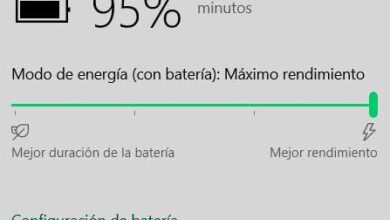What is a Keylogger?
A keylogger is a malicious program whose main purpose is to capture each and every one of the keystrokes we make on the keyboard. Whatever we write, this program saves all these keystrokes in a plain text file, which, later, it sends the hacker over the Internet. In this file there is everything, from the WhatsApp conversations we have had to the emails we have sent, the websites we have visited, our personal data and, of course, passwords and bank details.
It is clear that this type of program is malware. However, it is such simple software that, in most cases, it goes unnoticed by even the best security programs. Including, of course, Windows Defender.
The antivirus can detect other related threats, such as exploit used to install malware, or remote connection to the server. But once installed in the system, there is little we can do. It is such a simple, small and light program that it is practically undetectable. And, without suspecting him, everything we write will be read by a second person: the pirate.
Windows Defender does not protect us; what do we do?
So if antivirus cannot protect us from these threats, what can we do? The first thing, as always, is to use common sense. We must be very careful with the files that we download from the Internet, with what we receive through the mail and with everything we run on the PC. If we are not 100% sure that it is reliable software, it is better to avoid installing it. This way we will not take unnecessary risks.
But what if we finally end up infected by this type of malware? Nothing will stop the keylogger from sending what we write to the hacker. Even if we are offline, the log will still be generated and sent when we connect. But we can mitigate the impact that this can have on our PC.
For example, one of the ways to prevent our passwords from being taken is to save them in a password manager. These programs encrypt and save all our keys safely on the PC, and automatically load them into browsers when we need them. By not writing them, and not copying them to the clipboard, the keylogger will not be able to get hold of them. And, although they can steal more information about what we write on the PC, our keys will be safe.
There are some password managers that only allow you to save keys in them. But the more advanced ones can go further, and allow us to save all kinds of additional information, such as personal and bank details. Some of the characteristics that we should look for when choosing a password manager are:
- Data encryption. The database must be safe and secure, avoiding possible theft or external access.
- Multi platform. Our keys must be available at any time and from any device.
- Support for more information. There is more personal data that needs to be kept secure in addition to passwords. Addresses, personal and bank details, private notes, etc. The more the merrier.
- Protection. It is not enough to protect our password database with a master key. It is necessary to have additional protection, such as a double authentication system.
- Unique and strong password alerts and recommendations. The more complex the passwords, the better. And if these are unique, even better.
In this way we will not have to write them over and over again when we are going to make a purchase or enter our bank. And, thus, our information will always be far from the control of the pirate and his keylogger.