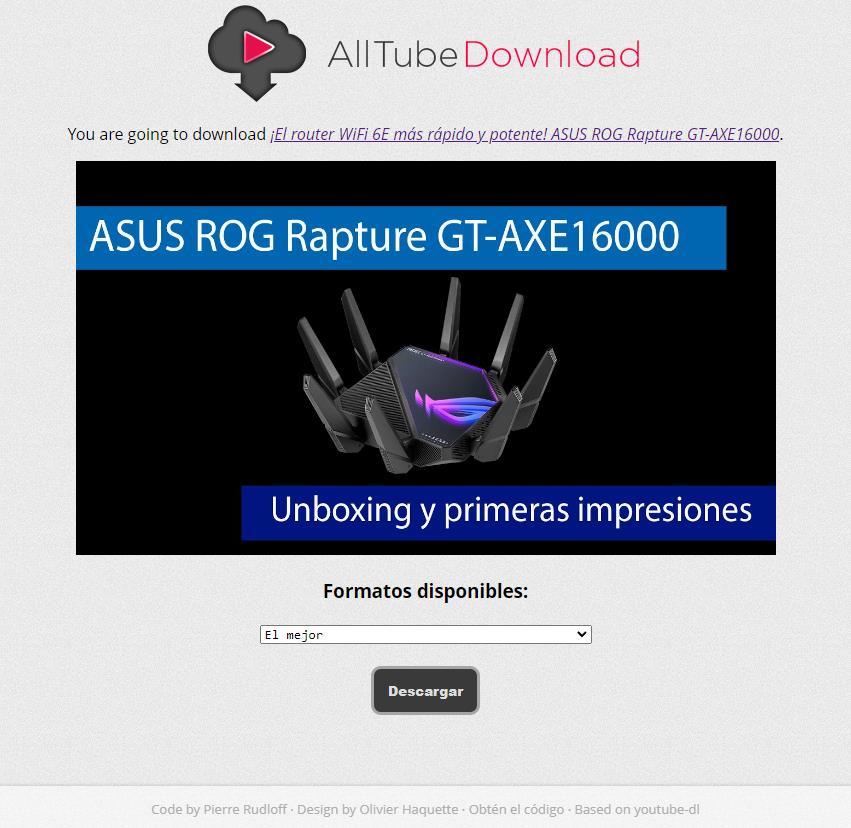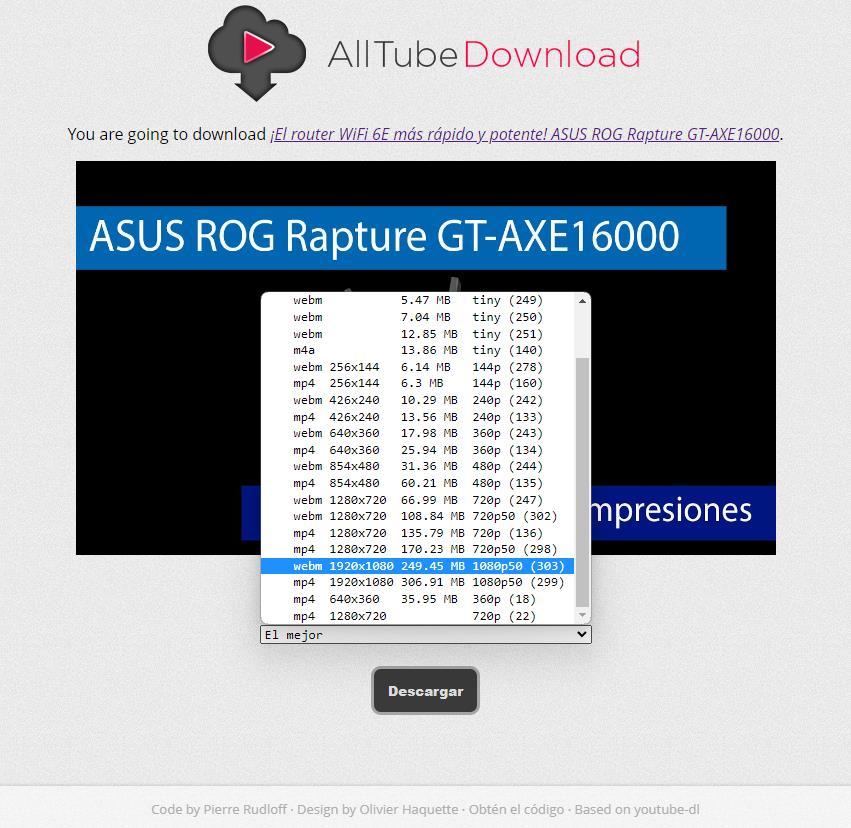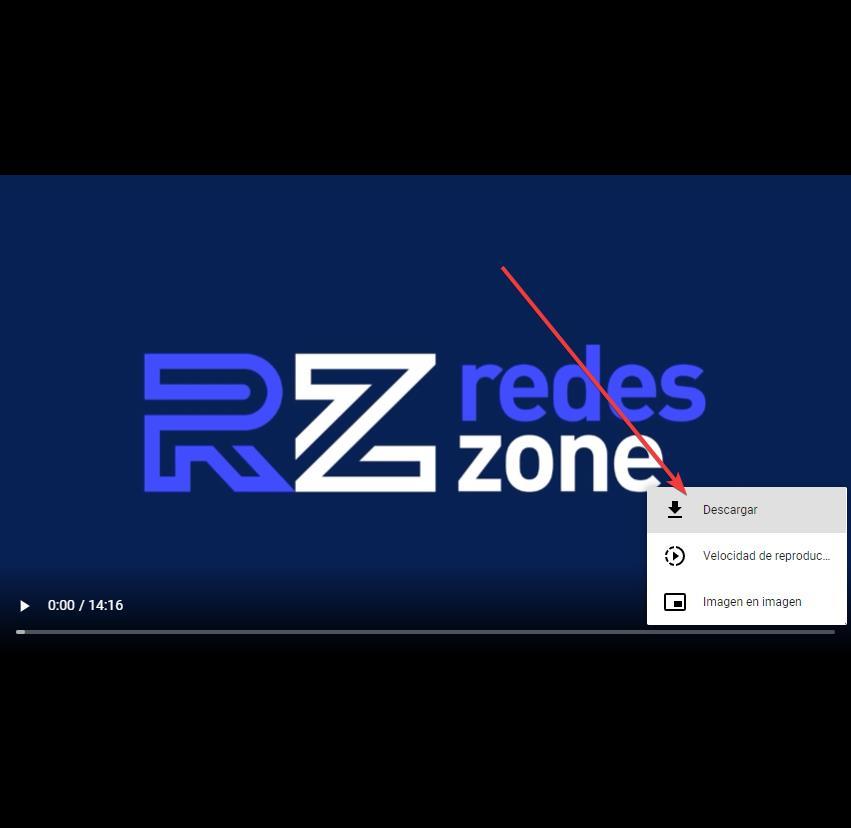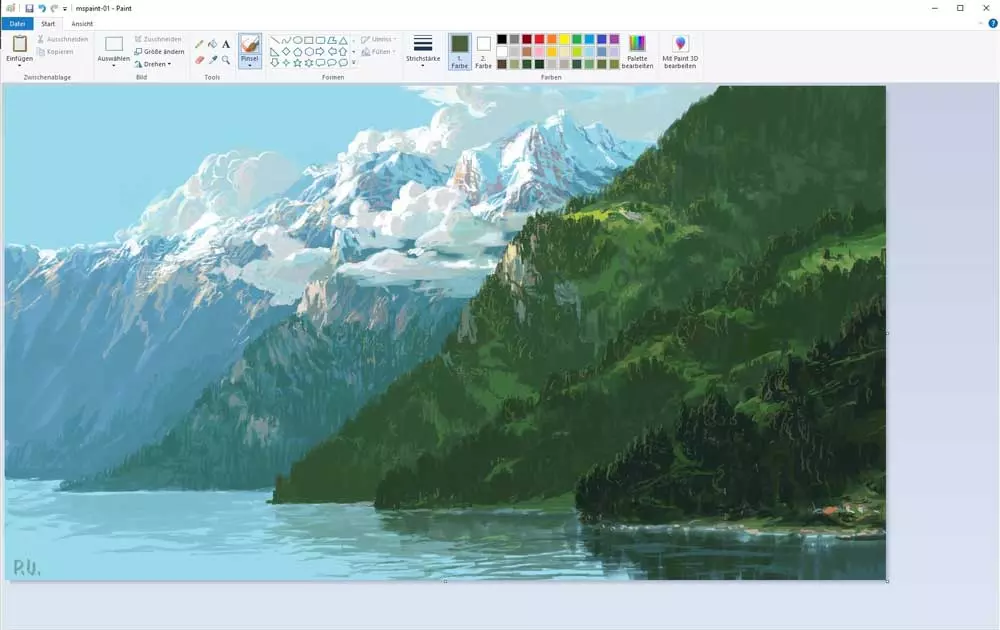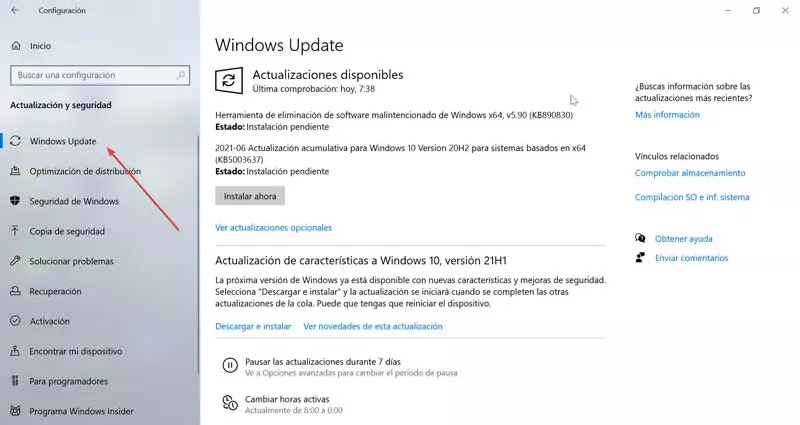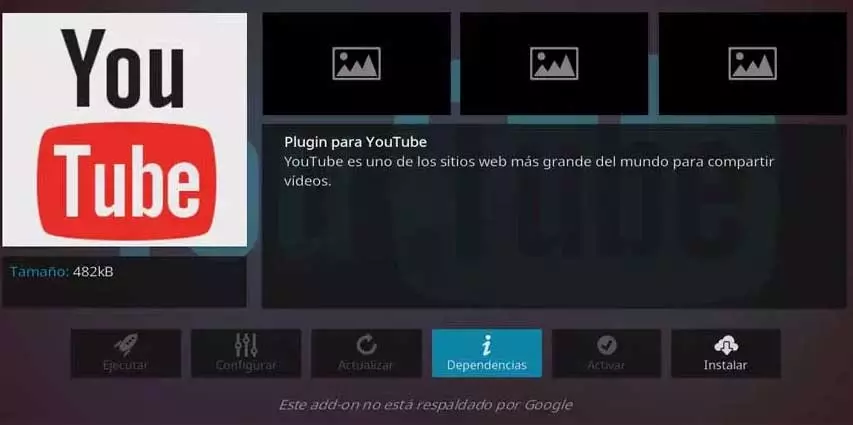Downloading YouTube videos has always been an interesting thing for users. However, Google has done nothing more than hide it and try to eliminate all traces of the tools that allowed this purpose. At the beginning of the year, Google blocked, and removed, the youtube-dl download, an open source library for that purpose. But that does not mean that it was the end of YouTube downloads, far from it. Luckily, projects have continued to be born to help us save a copy of the videos on the PC. And one of these projects is AllTube Download.
AllTube Download is a completely free and open source website whose main purpose is to allow us to download all kinds of videos from YouTube and hundreds of other streaming platforms. This program is based directly on the original youtube-dl code, acting as an interface, or GUI, for ease of use.
Some of the main features of this program are:
- Allows you to download videos from more than 1000 online services. Of course, YouTube is the most important.
- Simultaneous downloads from the browser.
- Very customizable. We can choose the format, and the quality, for each of the downloads.
We can download the master of this website completely free of charge from the following link. Once downloaded, we can unzip the ZIP directly on our main web server to mount it on our own PC for private use. Or, if we don’t want complications, we can access this web page to use it from the browser without having to pay anything.
Download any YouTube video in seconds
Whether mounted on our own server, or directly entering your website, what we will find will be a page similar to the following.
As we can see, it does not have any complications. We will only find a bar where we must paste the URL of the video that we want to download, and that’s it. If we want, we can also see a list with all the supported websites from which we can download the videos.
To test its operation, we have borrowed a video from our colleagues at RedesZone. We paste the link, click on “Download” and wait a few seconds. The program will analyze the video, and will show us the following page.
The “Available formats” dropdown allows us to choose in which format we want to download our video. We have several formats to choose from, depending on whether we want more or less quality, or more or less download size. We select the one we want, and click the “Download” button.
Now, depending on the download server, we will proceed one way or another. In the case of YouTube, we can view the browser’s built-in player by loading the video directly from the YouTube server. We click on the three dots button at the bottom right of the video, and select the “Download” option. Now we just have to wait.
When the process is finished, we will have the video on our PC in the selected format. And we can see it whenever we want without an Internet connection.
As we can see, it couldn’t be easier to download any video from the Internet. And this is important considering the limitations that Google plans to implement on YouTube, such as the display of up to 5 ads in a row before a video or the restriction of the 4K videos only to Premium users.