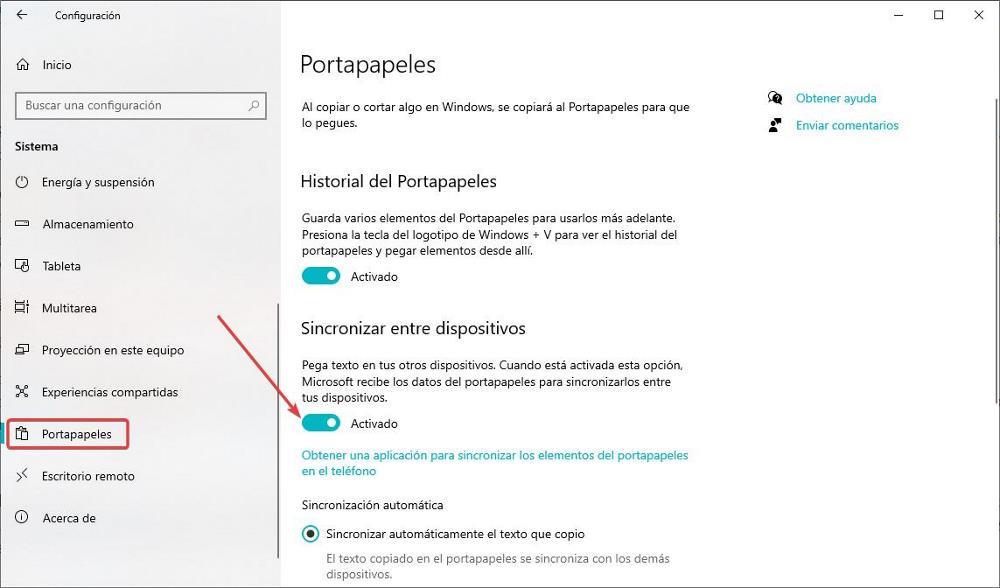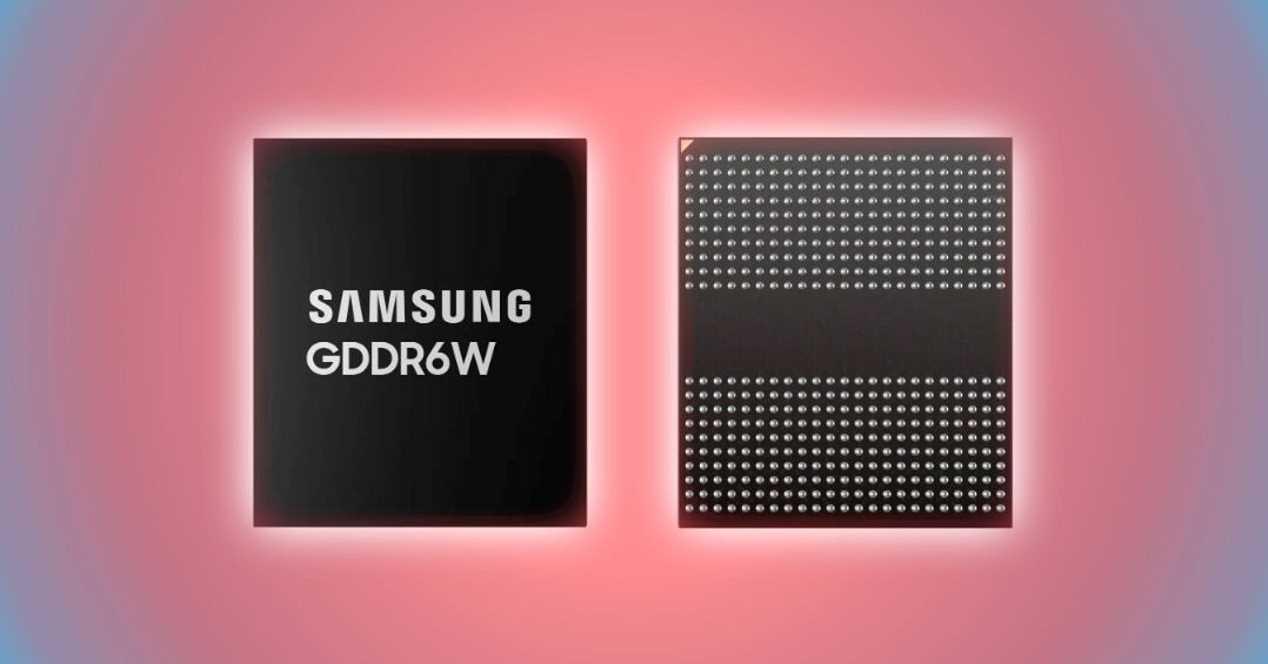If we spend many hours in front of the computer and we usually use our smartphone regularly during our work or study days, surely, on more than one occasion, it has crossed our minds how we can avoid using messaging applications or any other method for copy content in text format between the smartphone and Windows, using a kind of clipboard between both operating systems.
Although Microsoft gets along well with Google, the relationship is not the best when it comes to integrating features similar to those that Apple offers between iOS and macOS. Samsung is the only manufacturer that does allow you to get the most out of your terminals thanks to the integration with Windows and the Mobile Link application. Samsung devices are the only ones that allow you to take full advantage of the Mobile Link application, an application that, in the highest-end models, allows you to display the device screen in Windows. In addition, they also allow sync the windows clipboard and Samsung terminals in order to copy text without resorting to messaging applications.
Synchronize clipboard between Windows and Android
Although Samsung is the Android manufacturer that sells the most devices on the market, it is not the only one. Microsoft’s solution so that other Android users can also enjoy the universal and synchronized clipboard function between Windows and Android, is the keyboard swiftkey.
Switfkey is the application available for iOS and Android that works with a Microsoft account, a Microsoft account that is used to sync all the content that is copied to the clipboard. This function, which is deactivated by default, is available within the application settings, in the section Rich Writing > Clipboard and where should we activate the switch Synchronize clipboard history. In iOS, this function is found in the section Settings > Clipboard.
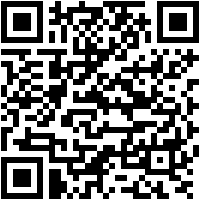


Once we have activated clipboard synchronization, we must also activate this function within the Windows clipboard options. This function is found within the Windows configuration options, in System > Clipboard. Here, we must check the Clipboard history box and then the Sync between devices box.
From now on, every time we copy any type of content from our smartphone to the clipboard, seconds later it will be available on the Windows clipboard and vice versa. In order to enjoy this synchronization, both devices must be associated to the same account from Microsoft, otherwise there will be no junction point that allows content to be shared.
By turning on the Sync across devices feature, we’re not only going to share clipboard content between mobile devices and Windows, but all the content will be available on all computers that are associated with the same Microsoft user account, so, If we use several computers with the same account, this option should already be activated.