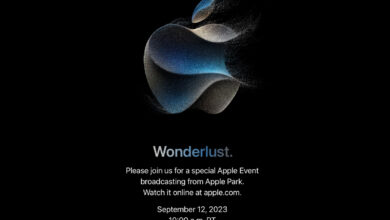The Document Foundation has announced the launch of LibreOffice 7.5, or rather, LibreOffice 7.5 Community, as this is what the current edition of the most popular open source office suite on the market is now called. A label served to differentiate generic product from enterprise specific with additional support level options.
Be that as it may, this new release refers to LibreOffice 7.5 and that is what we are going to call it, since the new features that this version presents are common in all cases, as indicated in the same official announcement. New features, many of them common in each iteration of the suite, but also ones that every LibreOffice user will appreciate receiving.
Thus, in LibreOffice 7.5 we will find the typical generalized improvements in the different applications that make up the suite, improvements with interoperability with Microsoft Office formats… and a new impetus in improving software presentationone of the most repeated demands by LibreOffice users that, it must be recognized, has been met in recent times.
Starting with the latter, LibreOffice 7.5 continues the interface improvements undertaken a couple of years ago, and most notably of all is the icon set renewal, which is modernized with a style of the most… glossy, one could say, without losing its characteristic design base. We are talking about application icons, as well as document types.
This is what the new LibreOffice 7.5 icons look like
Another outstanding improvement of LibreOffice 7.5 at a visual level, but also practical is that of the dark mode, polished in many details throughout the applications of the suite. Also, it improves single bar interfacewhich gains in cohesion and use of space.
In general, other new features that LibreOffice 7.5 brings include the start screen, which now allows you to filter the documents displayed by type; the improvement in the export in PDF or in the rendering of the text, although this last aspect depends on other variables. Of course, incremental improvements to interoperability with Microsoft Office document formats are also included in this block.
For the rest, there are new features for each of the large applications that make up the office suite:
- writerthe word processor, improves the visibility of bookmarks, adds new content controls, improves accessibility, and introduces initial and experimental support for DeepL-based translation.
- Calcthe spreadsheet application, now allows you to embed graphs in data tables, adds new options for representation of written numbers, and a description search function.
- Print and Drawthe presentation app and the drawing app, debut a new set of table styles, which in turn improve customization and design options.
So far the highlights of LibreOffice 7.5, although as usual, it is much, much more than what this version brings with it. For more details, the release notes.
The download, on the other hand, is already available on the official page with support for Windows, macOS and Linux with Deb and RPM installers, only for 64-bit. However, it can also be found on Flathub and soon on the Snap Store, as well as the Ubuntu PPA and other media and formats.
Finally, below you can see the launch video with some of the most significant new features of LibreOffice 7.5.