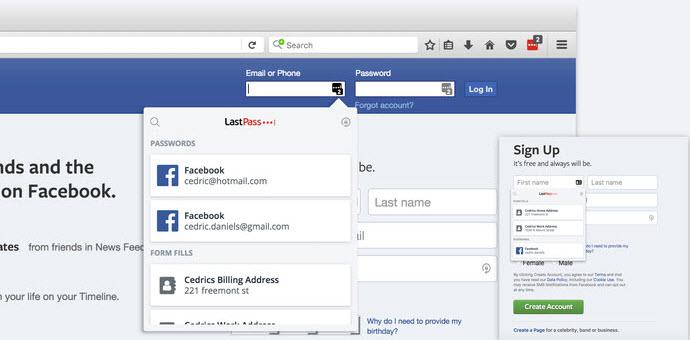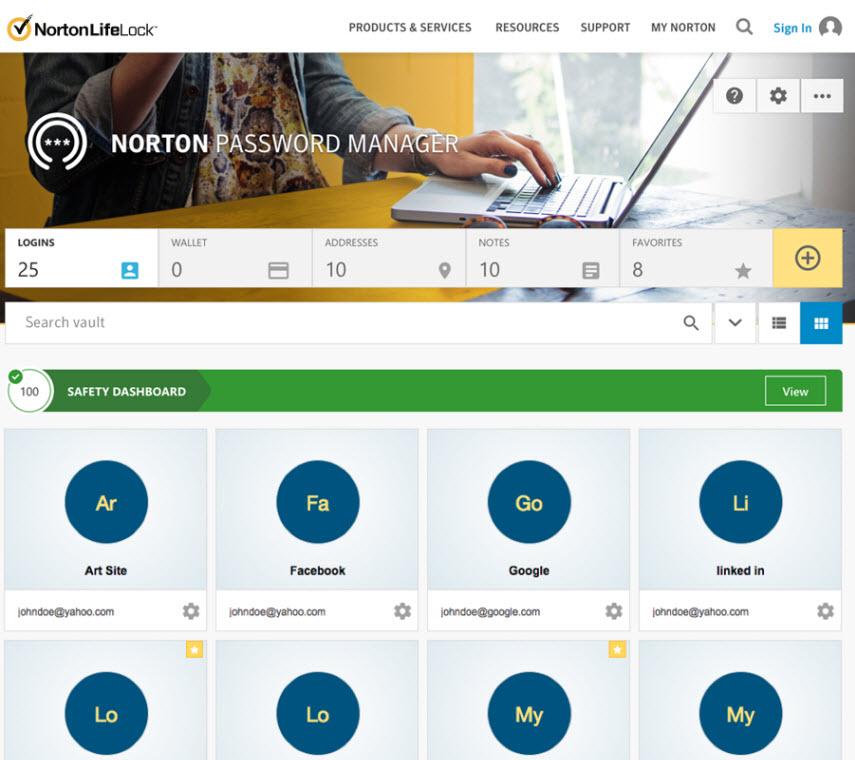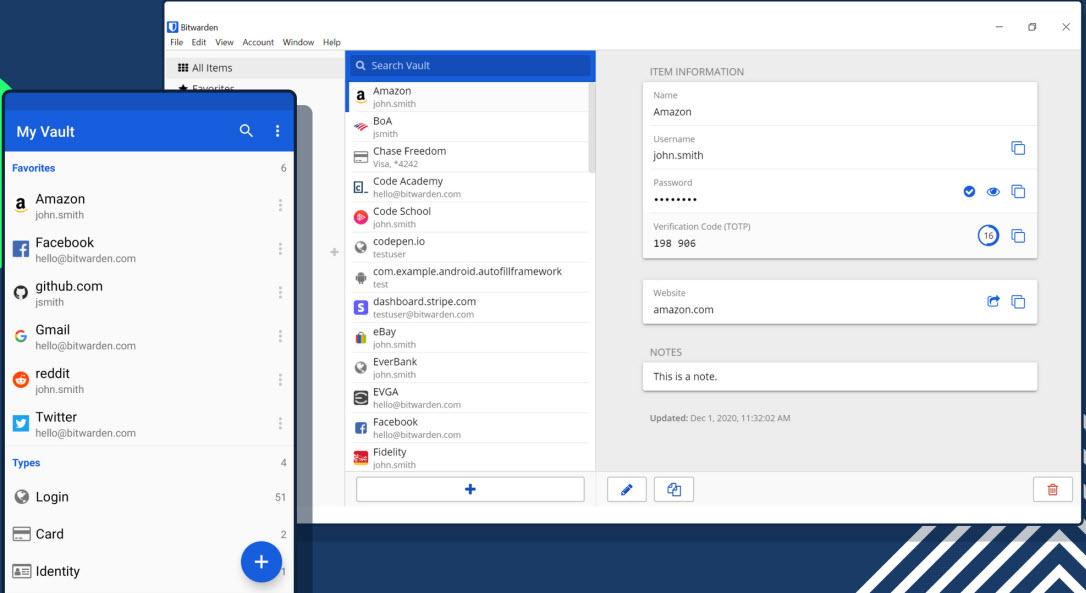
Currently, to access numerous web pages and platforms, it is required to log in by entering our credentials. As for the password, it is required to have certain characteristics so that it is robust and therefore difficult to hack. This complexity of the password makes them difficult to remember. To this we have to add that, for security reasons, they should not be repeated, so we are going to handle more and more passwords. Then one of the best alternatives that we can resort to are password managers. In this article we are going to use a password manager for Firefox thanks to a series of extensions.
All extensions to manage keys in Firefox
Next, we are going to show you the best password manager extensions for Firefox. Remember that for security reasons it is not convenient to store our passwords on paper or in plain text files.
Bitwarden
Bitwarden allows you to manage, store, secure and share unlimited passwords on unlimited devices from anywhere. Thus, it offers us an open source password management solution for everyone.
It also allows us to generate strong, unique and random passwords that will be based on the security requirements for each web page we visit thanks to its built-in password generator.
On the other hand, it has the Bitwarden Send function that quickly transmits encrypted information directly to anyone. It is a system that allows us to quickly and easily transfer confidential information, such as sharing our password securely with another user. In addition, it has 40 languages and they are expanding more and more.
As for security, it has world-class encryption in which passwords are protected with advanced end-to-end encryption AES-256 bits. Bitwarden you can download it from here.
LastPass
With LastPass we will be able to store all our passwords, addresses, credit cards and more in our secure vault. Also, this password manager for Firefox will automatically fill in our information when we need it.
It should also be noted that all our data will be available on any device for free. On the other hand, thanks to the LastPass security dashboard, it will provide us with an overview of our weak and reused passwords, and also advise us how we can improve them.
Our confidential vault data is protected by comprehensive security measures including the use of 256-bit AES encryption. You can download this Firefox extension from this link.
Norton Password Manager
Password manager for firefox Norton It will allow us to securely store our passwords in our vault.
It also allows you to save addresses and credit cards, and then fill them in automatically when needed. In addition, it has a built-in password generator that helps us create complex passwords. We came across a simple and easy to use browser extension for Firefox. You can download this plugin from here.
MYKI, more than just an administrator
MYKI we can define it as a password manager that is responsible for remembering our passwords, autocomplete them in the browser and log in with a click. Here is a video explaining how it works:
Also our passwords and other sensitive information stay with us on all our devices. One thing that sets it apart from other password managers is that can work as a 2FA authenticator. Thus, we can increase our security by configuring 2FA in our accounts in a safe way. You can download the MYKI extension for Firefox from here.
RoboForm
The password manager for Firefox RoboForm remembers our passwords and makes it easy to log in automatically.
On the other hand, you can also generate a new password or store your credit card details. RoboForm makes it quick and easy for us to perform all these types of tasks from its dropdown menu. If you want to try this Firefox add-on you can do it from this link.
Finally, if instead of a browser extension you prefer a free, cross-platform password manager, you can try Passwarden.