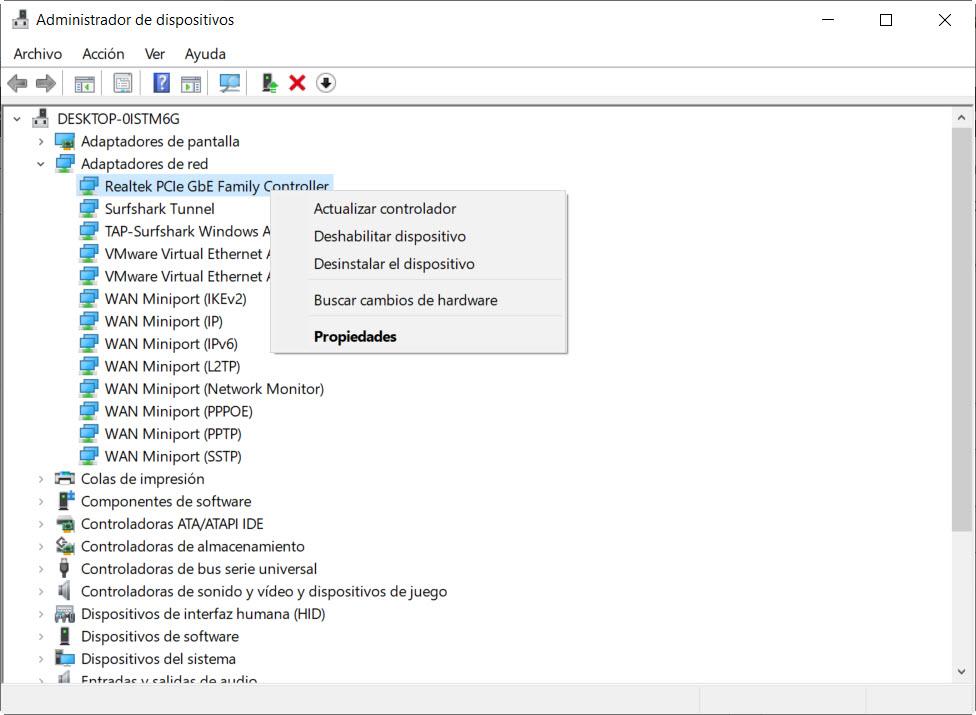Position the router well and know its specifications
One of the mistakes if you are going to use a Wi-Fi repeater that you should not make is have the router wrongly positioned. If you do this, you will have less Wi-Fi coverage in your home or in a small network in an office. The placement of the router is one of the most important parts of the network, it is useless to have the WiFi repeater well placed or to buy the best repeater, if then the router is incorrectly placed.
In this sense, for a good placement of the router and that the wireless signal expands as well as possible, we should take into consideration the following recommendations:
- Place it in a place as central as possible.
- Place it at a medium height, not near the ceiling or the floor.
- Position the antennas vertically if we want that plant to have more coverage.
- Place it as far away as possible from the bases of cordless telephones and other devices that emit interference.
- Do not put it or hide it in cabinets or drawers, as it prevents the spread of Wi-Fi.
Another thing that we have to take into account is the specifications of the router. In that sense, we must choose one that supports the same bands. Nowadays the most common thing would be to choose one that supports the 802.11ac or WiFi 5 standard, that is, with support for the 2.4 GHz and 5 GHz band. Finally, another error if you are going to use a Wi-Fi repeater What you should avoid is that you should ensure that both have a similar speed. This way you can take better advantage of the available bandwidth. If we have a low-end WiFi router, but then the WiFi repeater is high-end, then the performance will be clearly diminished by the kind of router we are using.
Typical WiFi repeater placement errors
A bad location of the Wi-Fi repeater can cause you to lose much efficiency and even that you hardly notice any improvement. In that sense, a typical mistake that is usually made is placing the Wi-Fi repeater too far from the router.
What happens in these cases is that the repeater does not receive the signal with enough quality to repeat it properly. The correct thing would be to place that WiFi repeater in an intermediate / central area in relation to the router. This should be the case, unless the distance to be covered is very large, so in which case, an additional repeater or a Wi-Fi Mesh system would still be needed. Therefore, we must avoid ending up in a dead zone where it is not very effective and then the solution is to move the repeater.
The WiFi repeater should not be very close to the router, because if it is very close to the router we will cover little space with the amplified signal, and if it is very far from the router, otherwise it will receive a bad signal. Currently there are WiFi repeaters that have status LEDs that show us the WiFi wireless coverage received by the repeater, this type of equipment is ideal to quickly know if we are placing the router very close or very far from the router.
One of the typical mistakes if you are going to use a Wi-Fi repeater that you should not make is place it in an area with obstacles. We can apply the same as when we talk about the router, at a medium height, which is not in a drawer and which has to cross as few architectural barriers as possible. In that regard, sometimes it is better to place it a little further away but free of obstacles.
Faults related to configuration or your choice
Some errors if you are going to use a Wi-Fi repeater happen even if you have it well located. One of them could be by not having selected a repeater according to the router’s specifications. For example, if our dual-band router complies with the 802.11ac standard and our repeater is 802.11n that only works in the 2.4 GHz band. In that regard, it probably works correctly, but does not meet the expectations we expected in terms of speed. .
We should also look at the brand of the repeater, choosing a good one like AVM FRITZ !, ASUS, NETGEAR or D-Link can provide us with many benefits. For example, good support with updated firmwares that correct security flaws, and also, due to the quality of its components, offer more stable Wi-Fi networks so we will not have connectivity cuts.
Other times the mistakes we make have to do with a bad repeater configuration we have done for example:
- Not following the installation wizard correctly.
- Change the WiFi configuration on the router, and logically the repeater configuration will not work.
- Use an encryption that does not support the repeater, the router could support WPA3 but the repeater only use WPA2.
- Have IP conflicts.
We recommend you visit our tutorial on solving problems with your Wi-Fi repeater when you do not have an Internet connection.