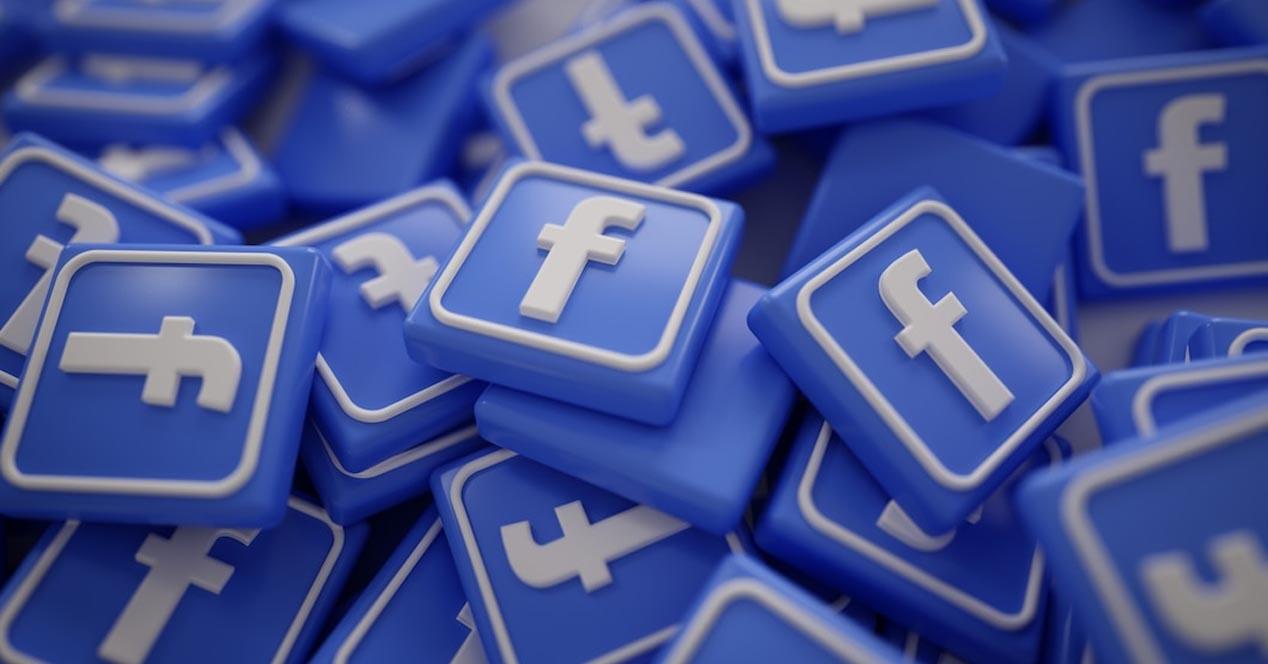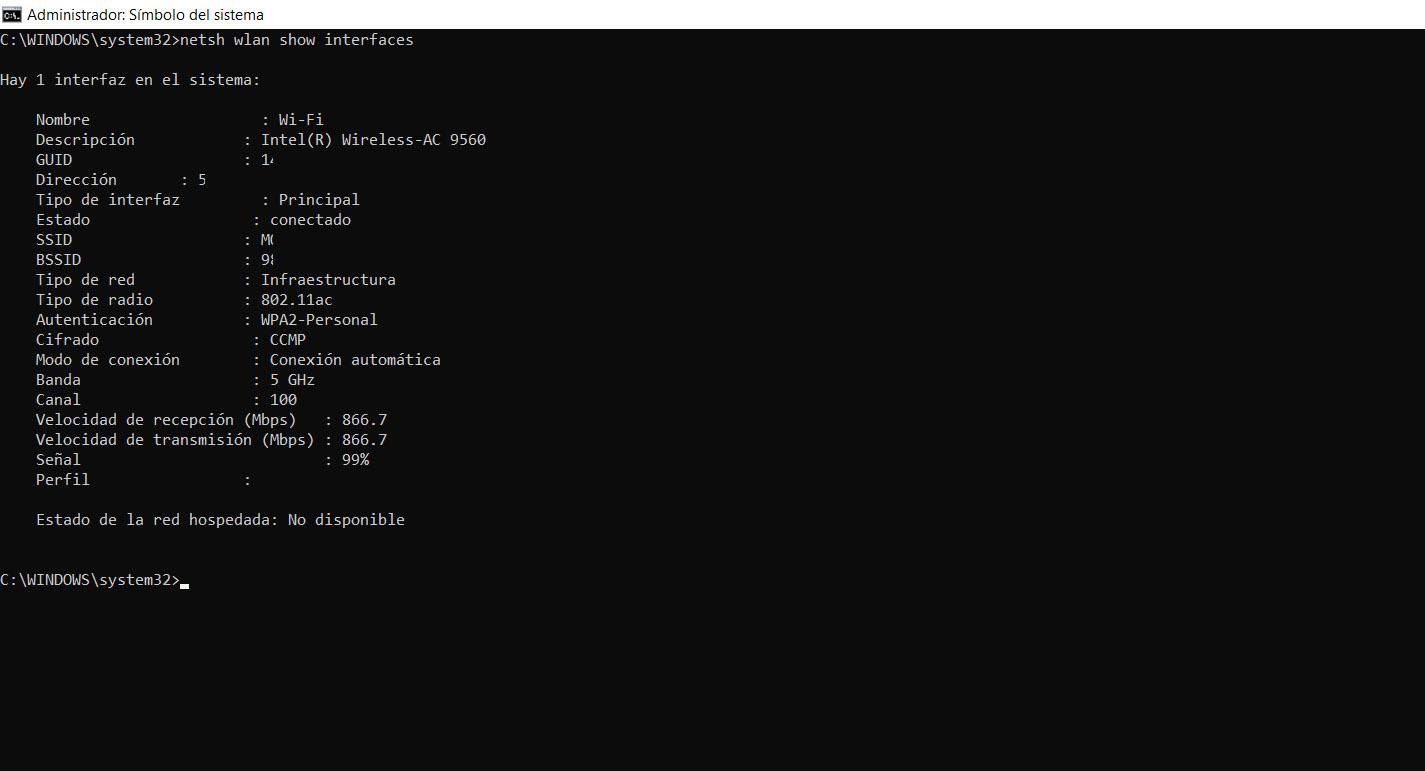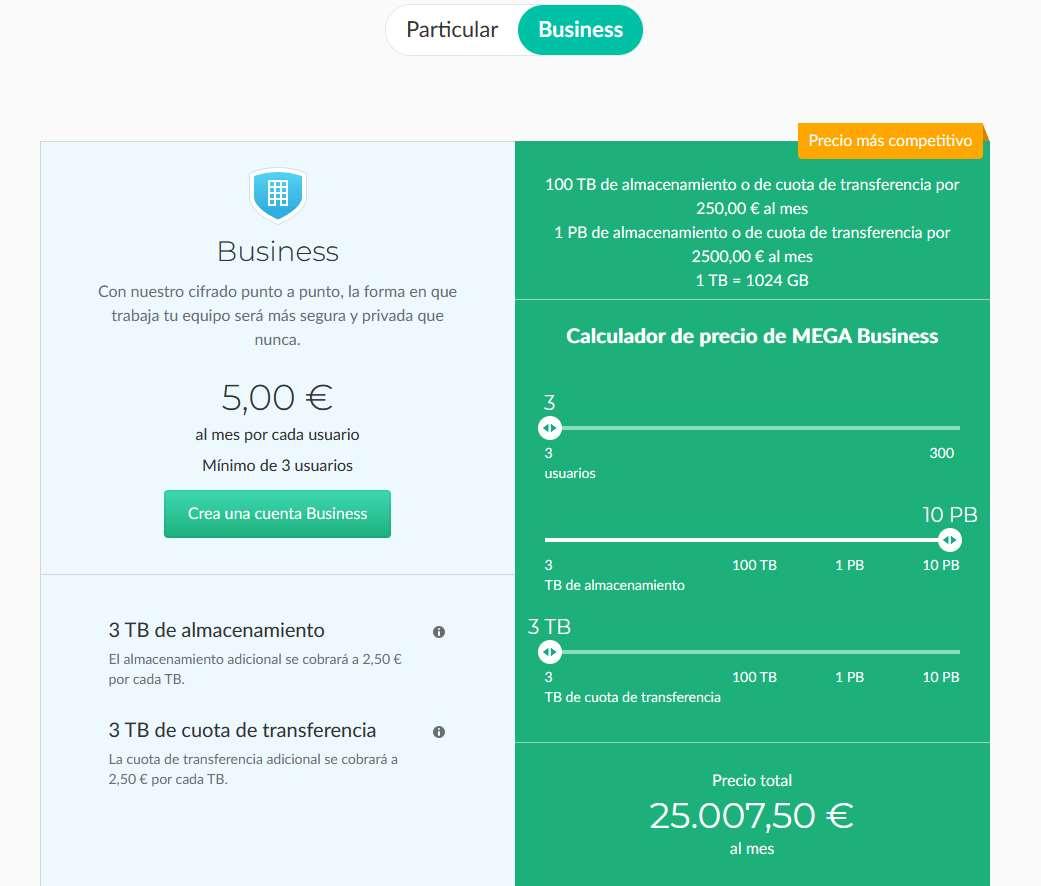Main features
This new NAS server from the manufacturer QNAP is designed specifically for professional environments, or for advanced home users who are able to make the most of the hardware of this equipment, which is really powerful. Another very important feature of this NAS is that it is compatible with the QTS 5.0 operating system and also with the QuTS hero operating system, this last operating system makes use of the ZFS file system which is one of the most advanced currently, in order to protect the integrity of our data.
CPU, RAM and Flash features
This new model includes a Intel Xeon W-1250 6-core, 12-thread processor, is capable of operating at a speed of 3.3GHz but goes up to 4.7GHz if needed. This processor is 64-bit x86 architecture, has a floating point unit and AES-NI hardware encryption acceleration, with the aim of transferring data with AES encryption very quickly, as if we did not have data encryption. This hardware encryption acceleration will allow us to encrypt the internal disk of the NAS or take advantage of the FTPES and SFTP server without affecting the real speed. Other very important characteristics of this powerful processor is that it has an integrated graphics processor, the Intel UHD Graphics P630, thanks to this feature it has hardware accelerated transcoding, so the performance that we will achieve with Plex Media Server and other software that allow this functionality will be clearly superior, without affecting the main processor.
The default RAM for this model is 16GB DDR4 ECC, but it can be expanded up to 128GB DDR4 ECC RAM to be able to run many virtual machines. The configuration of these RAMs when we have 128GB of capacity is 4 x 32GB each module, we at RedesZone have expanded this RAM to 64GB of capacity. It is very important to install ECC-type RAM memory in this computer because the ZFS file system that the operating system has requires it to ensure the integrity of the data on the disks.
Regarding the internal FLASH memory of the NAS, it is still 5GB for operating system boot protection, something very important to avoid problems when booting the NAS, this is where the operating system will be stored in the first place.
Storage features
The storage of this QNAP TVS-h1288X NAS server is really complete, if you need a large storage capacity, this is the NAS server you should buy, although if you need even more storage capacity, then you should choose the QNAP TVS-h1688X model that it has more bays to house hard drives inside.
This NAS has a total of 8 bays to accommodate internal 3.5 ”hard drivesAlthough these bays are also compatible with 2.5 ”hard drives and SSDs, you can therefore install a large storage capacity. We also have a total of 4 bays to accommodate 2.5 ”hard drives or SSD drives Only, in this way, we can install SSD drives and use it as an SSD cache or directly a storage pool with all SSDs. Last we have two M.2 NVMe slots to install ultra-fast SSDs and use it as an SSD cache or storage pool. These two M.2 slots support 22110/2280 sizes and the interface is PCIe 3.0 x4 to provide the best possible performance.
Connectivity features
The connectivity of this NAS server is very complete. By default we have installed a 10G network card with two 10G ports In the PCIe 3.0 x8 port that this server has, thanks to this 10Gbps connectivity we can transfer data at high speed through the local network, we must remember that the operating system allows these ports to be configured with Link Aggregation to have links of up to 20Gbps Full-Duplex. We also have a total of 4 ports 2.5G Multigigabit integrated in the NAS server, of course, we can also use these ports as Link Aggregation to have links of up to 10Gbps combining the four ports. Of course, the operating system allows Jumbo Frames to be configured to 9K in size to further optimize data transfer.
This TVS-h1288X has a total of 3 x USB 3.2 Gen 2 (10Gbps speed) Type A ports, one of them is at the front and the other two are at the rear. We also have a total of 2 USB 3.2 Gen 2 ports (at 10Gbps speed) type C. Thanks to these USB ports we will be able to transfer data and make backup copies at a very high speed, in addition, something that we must highlight is that all ports are at 10Gbps, instead of the typical USB 3.0 which are at 5Gbps.
This model also has a total of three PCIe 3.0 slots, we have a PCIe 3.0 x8 slot which is occupied by the dual port 10G network card, then we have two completely free PCIe 3.0 x4 slots to install the expansion card you want, for example, we could incorporate more USB ports, put a Thunderbolt 3 port and much more.
Finally, this model also has video output through an HDMI 1.4b to 4K and 60Hz port, this port will allow us to have video output and take advantage of this NAS as a multimedia player, because it has a GPU integrated into the main processor. An important detail is that, depending on when the NAS was manufactured, we could not have the audio input or the audio output, so we must take that into account.
Operating systems: QTS and QuTS hero
The QNAP manufacturer on this NAS server allows us to install two different operating systems, we have the possibility to put the usual QTS system based on the EXT4 file system, or install the QuTS hero operating system with the ZFS file system. Without a doubt, we prefer to install this latest file system to have the best data integrity, native ZFS snapshots, real-time compression to save storage space, and we will also have real-time deduplication if we want.
At the level of configurations, graphical user interface and applications compatible with the operating systems, everything is exactly the same, the only thing that changes is at the level of the file system and the storage part. In QuTS hero “volumes” no longer exist as in QTS, but are directly shared folders that are internally ZFS Datasets. We must also bear in mind that RAID 5 no longer exist, it is now called RAIDZ1 but QNAP continues to name it in the same way to avoid mistakes.
Once we know the main features of this NAS, let’s see the unboxing and first impressions.
Unboxing and first impressions of this NAS
The first thing that strikes us about this NAS server is that it is physically the same as the QNAP TS-1277 server that we have previously analyzed in RedesZone. However, we have very important differences, such as that this new NAS server has all the USB 3.2 Gen 2 ports, we have 2.5G Multigigabit, an HDMI port and that internally the CPU and RAM are different. However, the external appearance is very similar if not the same, what we do have in this new TVS-h1288X is that all the bays can be locked to avoid accidentally removing it.
In RedesZone we have recorded a complete video with the unboxing and first impressions of this high-performance NAS server, we will also teach you how to expand the RAM of the NAS server and have 64GB DDR4 ECC instead of the 16GB that comes by default. Next, we have installed the two NVMe SSDs inside it and we will explain why you should install the heatsink on the SSD controller to lower the temperatures. Finally, we show you how to install 3.5 “hard drives and 2.5” SSD drives on the front of this server where we find all the drive bays.
Soon in RedesZone we are going to offer you a complete in-depth analysis where you can see all the specifications, what this new NAS server is like, and also the performance tests using different network protocols and configurations.