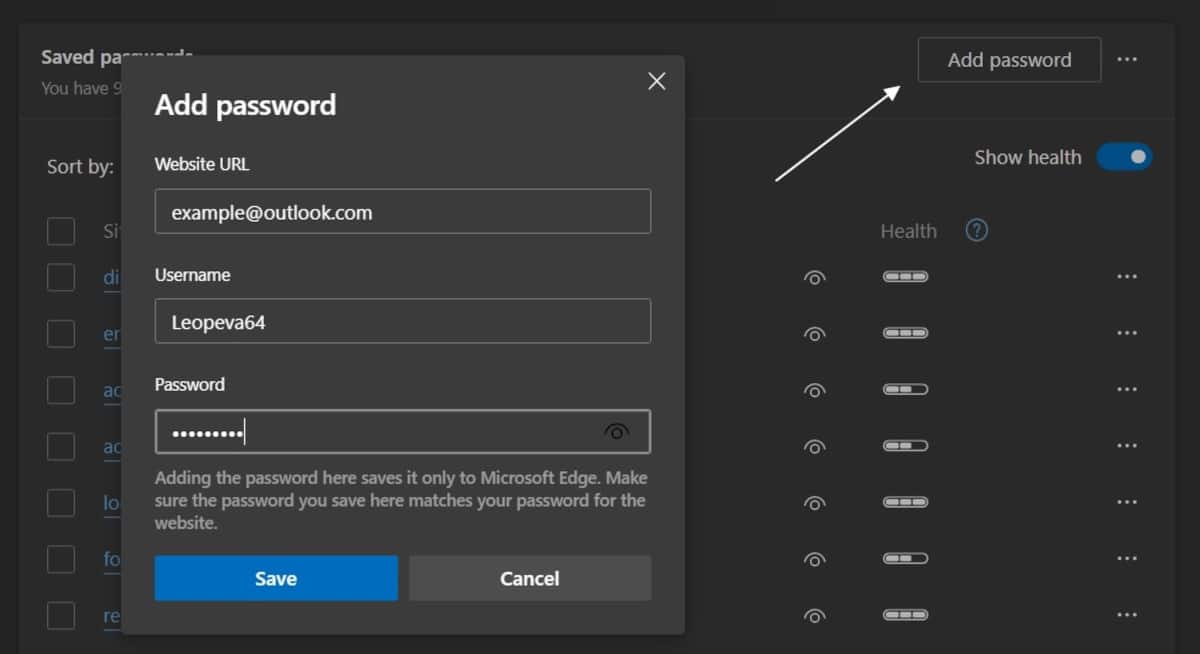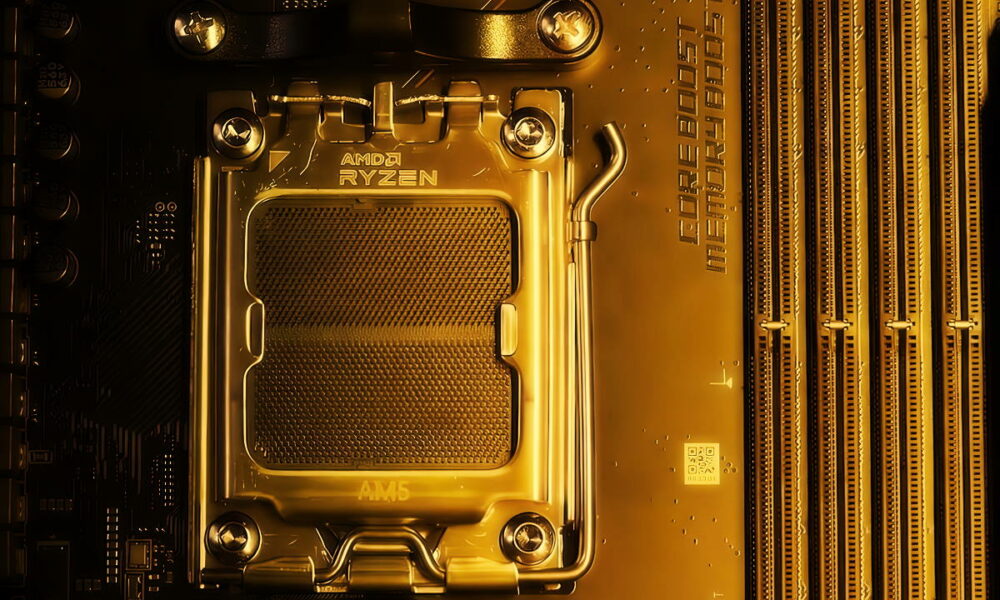Microsoft is working on a new feature to improve the Edge browser password manager. You will soon have the option to manually add a username. And above all, you can modify them, whether it is the password or your login and the connection URL. The feature is available in the Canary version of Edge and may arrive in the standard version soon.
Even if the two web browsers work on the same bases, Microsoft and Google do not implement the same functions and do not use the same interface. Of course, the two firms are inspired by each other. And sometimes that’s a really good thing, especially for the end user. Microsoft recently made the decision to reintegrate RSS feeds into Edge, like Google with Chrome.
Also Read – Microsoft Edge: A Hidden Game Activates When There Is No More Web Connection
Other good news, Microsoft is interested in the password manager of its browser so that it is as easy as with Chrome. The Redmond firm is working on a new function that allowsadd passwords manually. A button should soon appear in the password manager allowing you to manually enter the URL, username and password for a website. It will also allow you to modify these identifiers if you have made a mistake, or if the site has changed address.
Managing passwords in Microsoft Edge will be more convenient
Said like that, this function is not revolutionary. And yet, if you are using Edge, you might have come across a frustrating situation. Some examples. You arrive on a website. You enter your login and password. A pop-up appears asking you to enter your password. But you are pressing the wrong place. You must then log out and start over. With this function, you can enter the information a posteriori.
Another example. Some sites offer to enter the password on a page other than the login. When Edge saves your password, it does not associate it with your ID. Thanks to this new function, you will be able to correct that. Finally, if you have changed your password, you can change it at will in the manager instead of creating multiple duplicates. And these are just two of many situations.
Adding and changing login information is not yet available to all Edge users. Indeed, the modify button was discovered by our colleagues from Windows Lastest in the Canary version of the browser for a test period. If the latter is successful, it will most certainly arrive in the global version.
Source: Windows Latest