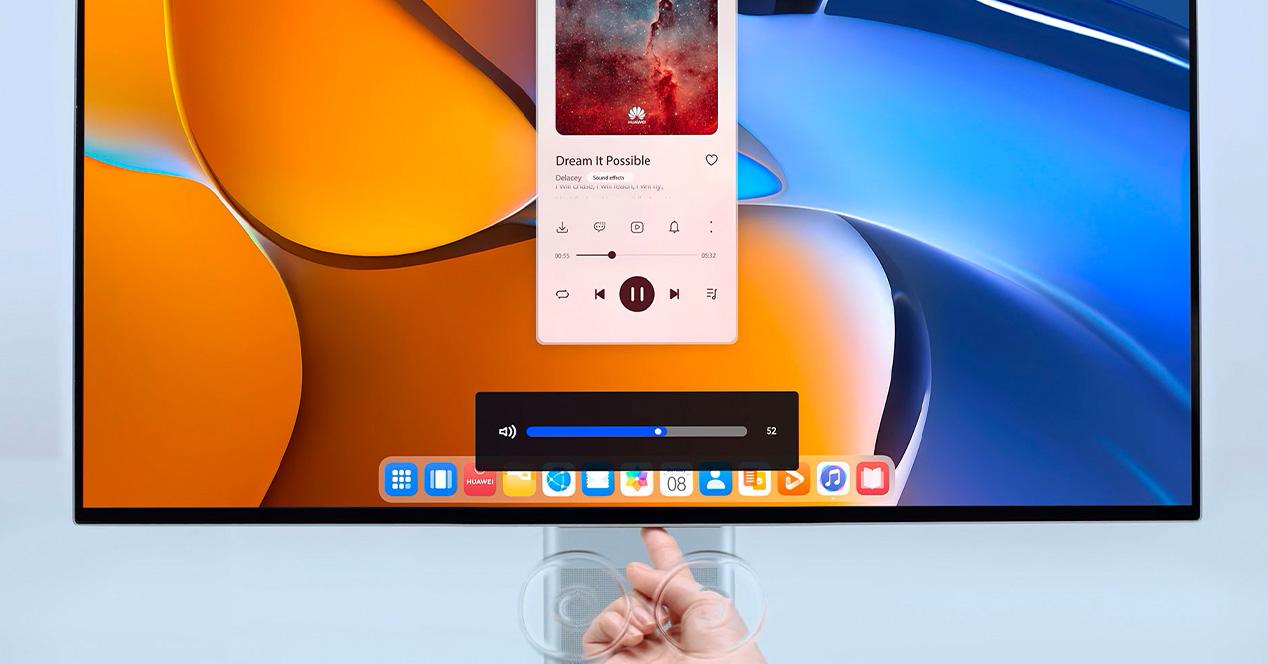In order to avoid heavy updating processes for users, Microsoft renews from time to time the installation media of the Windows 10 and Windows 11 operating systems, more specifically Windows 11 22H2 and Windows 10 22H2. The latest images, which were published in mid-May, included the Tuesday Patch for that month.
Following the May update, the Redmond giant has updated the Microsoft Defender package on the Windows 11 Windows Imaging Format (WIM) and Virtual Hard Disk (VHD) installation media through a feature that can be applied from Windows 11, Windows Server 2019, Windows Server 2016 and Wnidows 10 in its Enterprise, Pro and Home editions.
The reason for updating Microsoft Defender, obviously, is for security, especially since the installation media, if not up-to-date, includes an older version of the anti-malware that may contain software binaries and definitions that are not up-to-date. a day, which leads to potential security holes that can be exploited by malicious actors. Another thing to keep in mind is that the latest Defender updates also contain performance-level fixes.
The corporation explains that the new version of the Microsoft Defender package includes Updates and fixes for the engine and platform used by Microsoft Defender Antivirus in Windows 11plus the latest security intelligence update.
Digging into more specific data, version 20230604.1 of the Microsoft Defender package updates the antimalware client, the antimalware engine, the signature versions to the following versions: the platform to version 4.18.23050.3, the engine from version to 1.1.23050.3 and security intelligence to version 1.391.476.0. The approximate packet sizes are as follows depending on the architecture: 74MB for ARM64, 126MB for x86 32-bit, and 129MB for x86 64-bit.
Updating the Microsoft Defender package itself can be done with the patch tool DefenderUpdateWinImage.ps1 and meeting the following requirements: using Windows 10 or later together with PowerShell 5.1 or later, the modules Microsoft.Powershell.Security and DISM must be installed and PowerShell must be started with administrator privileges.
Microsoft explains that devices that use the antivirus included in Windows or another security solution can benefit from the Defender update. All the details have been published in a support article on the corporation’s website.