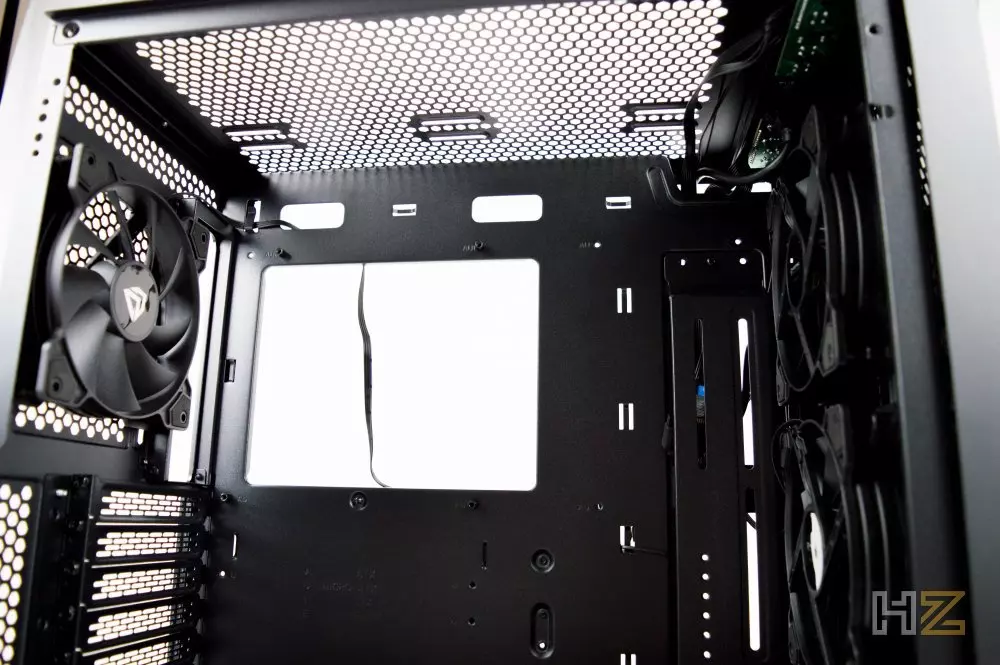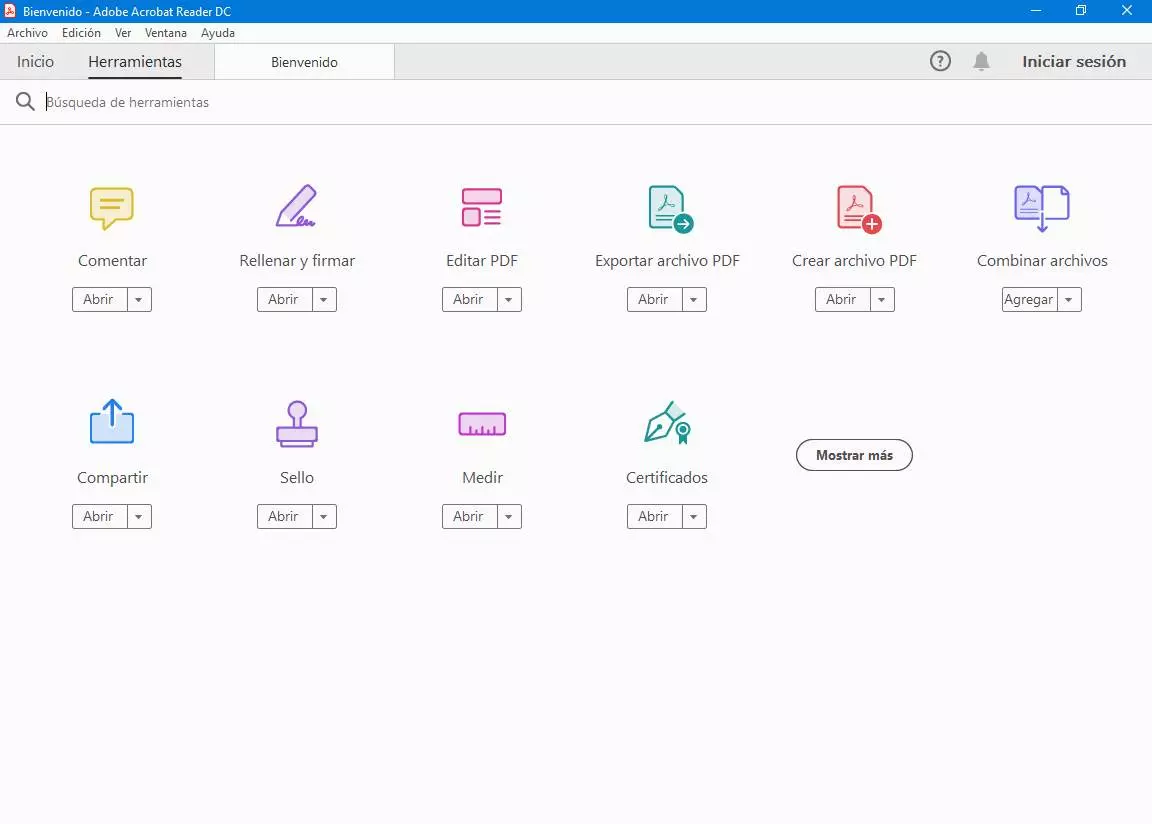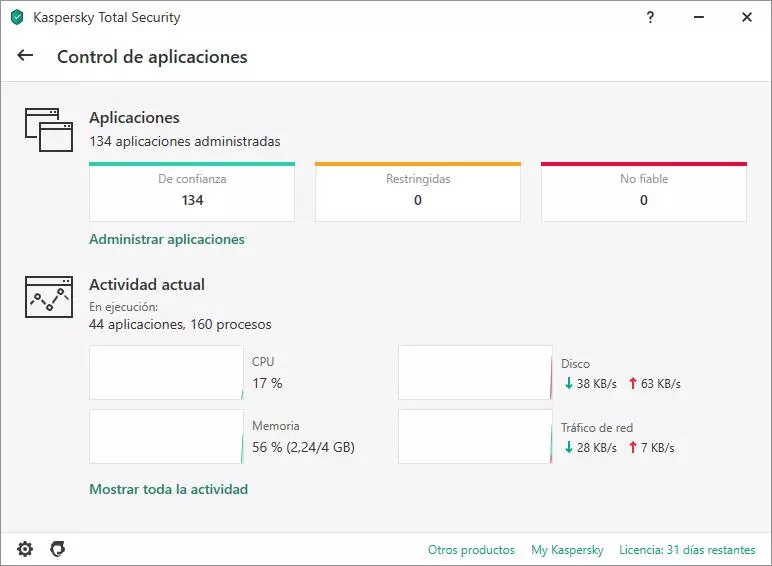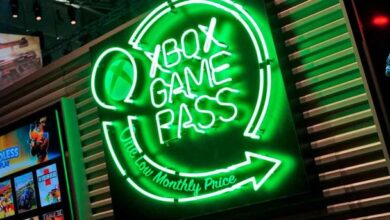In this case, the box has a fairly sober design and lacks RGB lighting, except for an ornament located on the front. By the way, in terms of connectivity we do see a slight lack, and for some reason it only includes a USB 3.0 port, while it has two USB 2.0 ports that are practically obsolete.
External analysis
As is customary in this manufacturer, the box is packed in a hard, neutral-colored cardboard box in which, in black, they have placed an image of the box on the front and a sketch on the back.
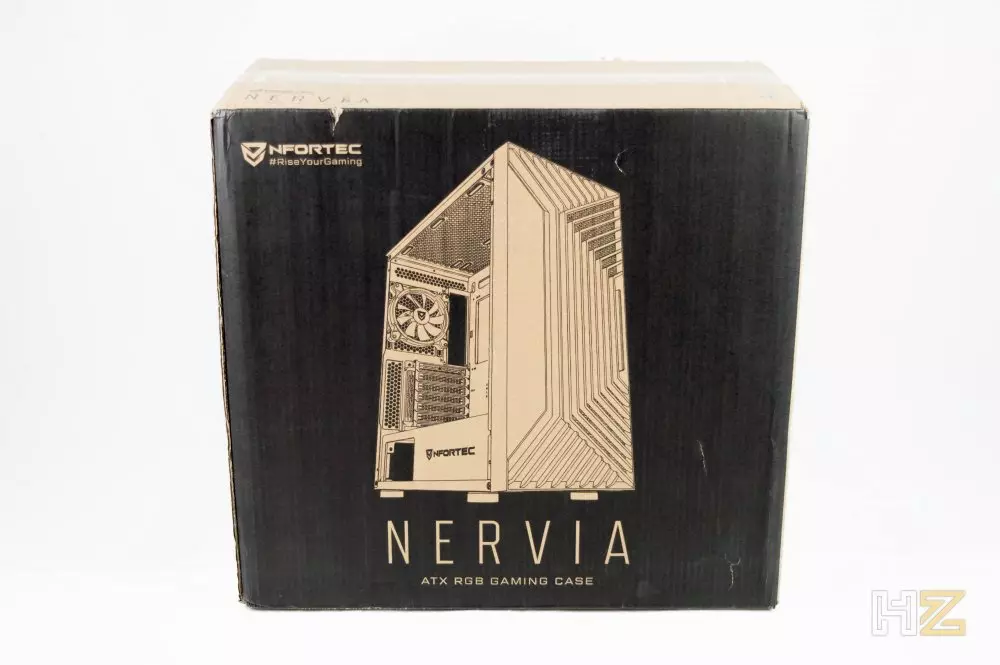
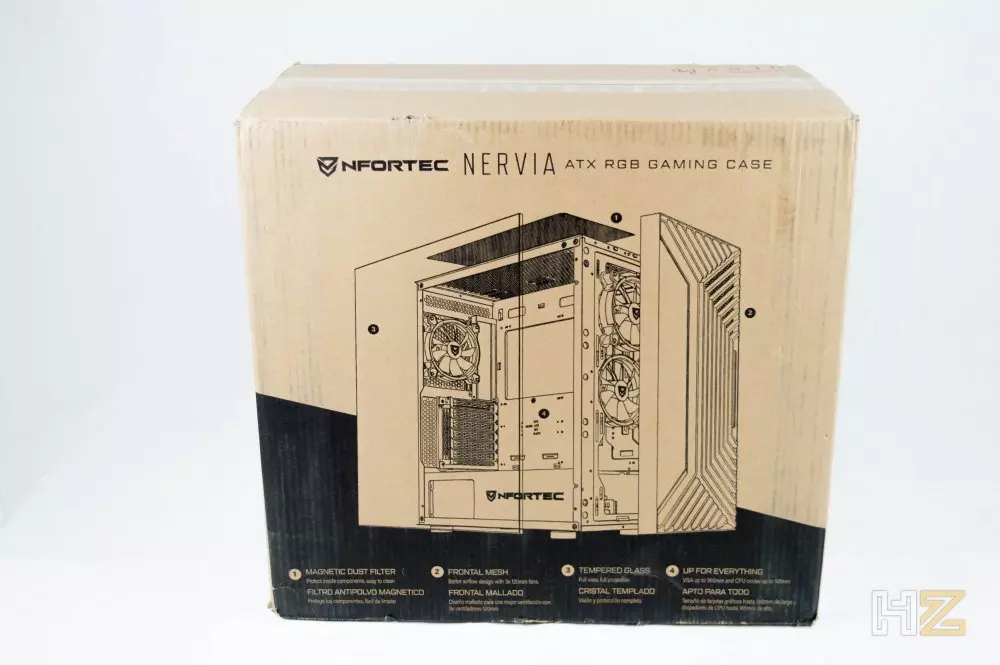
Here you can see the Nfortec Nervia out of its packaging, with an elegant black color, its tempered glass side and its 3D grille front.
Let’s see the front in detail. It has a network of protruding lines whose function is merely decorative. It also has a translucent plastic piece that will make up the only RGB in the box.
The left side consists entirely of a slightly darkened tempered glass panel, while the opposite side only has the usual metal plate.


On the back we find a standard layout, with the power supply hole at the bottom, the ventilated PCI slots above, the grill behind which is the rear fan right next to the hole for the I/O shield of the base plate, and one more grid on top of this.
We go to the top, dominated by a large grille with a magnetic anti-dust filter. Also in this upper part we have the buttons and the connectivity of the box, which consist of two USB 2.0, one USB 3.0, two audio minijacks (headphones and microphone), reset button, LED button and power button.


In the lower part we have an anti-dust filter for the ventilation grille of the power supply and the anchors of the rack for hard drives, whose position we can modify. There are also four large feet to raise the box a few inches off the ground.


Looking at the box from the outside, we are going to see what it is like inside and what it offers us.
Internal analisis
We remove the two side panels and we find a fairly sober interior with a multitude of perforations both for cable routing and for manipulating the socket with the motherboard mounted.
As you may have already noticed, the box is divided into two sections, the lower one in which we will install the power supply and storage devices. This area has a perforation to allow us to see the power supply, as well as perforations to allow the installation of radiators on the front and for cable routing.
In the upper part we have the area to install the motherboard, as well as a large grille in the upper area for radiators up to 280 mm long. In the back we have a pre-installed 120 mm fan, and we have to say that in this case the PCI slot trims are reusable, something to be thankful for and that denotes the quality of this box.
The front is empty with the exception of the two fans that are installed from the factory.
In the rear part we have about 24 mm of hole for cable routing, as well as two sockets to install 2.5″ storage units.
In the lower part we can see the rack for two 2.5/3.5-inch units, which we can move or remove as needed.
Looking at the box inside and out, it’s time to mount our test bench on it to see how easy or difficult the assembly is and how the box behaves.
What is it like to build a PC in the Nfortec Nervia?
The first thing we are going to do to mount our test bench in the Nfortec Nervia is to mount the power supply, since it is large; It’s a Corsair RM1000i and, as you can see, if we don’t move or remove the hard drive rack we won’t even be able to connect the modular cables. This can be a problem for users who intend to use a high-end source and 3.5″ hard drives (2.5″ would not be a problem since they can be installed in the tray behind the motherboard).
The next step is to mount the motherboard. In our case we already do it with the processor, heatsink, RAM and NVMe SSD previously mounted, so it is simply a matter of fitting it and screwing it.
Now we connect all the power supply and case wiring to the motherboard, including fans.
The next and last step is to mount the graphics card and connect its power supply, through the useful hole that Nfortec has arranged in the separation of the two areas of the box.
The assembly in this Nfortec Nervia has been really sewing and singing, since it has plenty of space and many channeling options. However, we have to say that this trim that you have to the right of the motherboard area to hide cables is a bit annoying when you have to work with thick cables such as the 24-pin ATX of the motherboard, since it costs quite a bit channel it there. For the rest, it is a box that allows clean and simple assemblies.
As you can see in the previous image, where the PC is already on, none of the included fans have lighting in this case. Only on the front do we have that translucent piece that lights up like an ornament, and whose colors we can control with the button on the top of the box.
Overall, mounting is easy and operation of the three included fans is fairly quiet, so we think this case is ideal for uncomplicated users who don’t have any special needs for their PC, such as installing a custom liquid cooling (although it could also be installed, of course).
Conclusion and verdict
In general terms, the Nfortec Nervia has shown itself to be a box that is very easy to handle and treat, since it has enough space to manipulate the hardware and to channel the cables, as well as to accommodate high-performance hardware; In this last respect, the only downside we can put is that the lower storage unit rack is too close to the power supply, even if we move it as far as possible to the opposite side, and it could cause problems if used in combination with large fonts. However, if you are not going to use 3.5″ hard drives, you can remove it and the problem is over.
The box has a sober and aesthetically quite pleasing line, with its tempered glass side that allows you to see the internal hardware and without RGB lighting, which is not to everyone’s taste. It’s fairly quiet with the fans running on auto, and many users will appreciate the fact that the case includes three factory-mounted fans, as they won’t have to hassle with adding more fans to complete the airflow of the computer.
For all these reasons, we believe that the Nfortec Nervia is an ideal box for users looking for a quality box with a good cooling / noise ratio with which they do not complicate their lives to be able to mount their high-performance gaming hardware. For this reason, we believe that it is worthy of our Gold award, as well as our recommendation for its performance / price ratio.