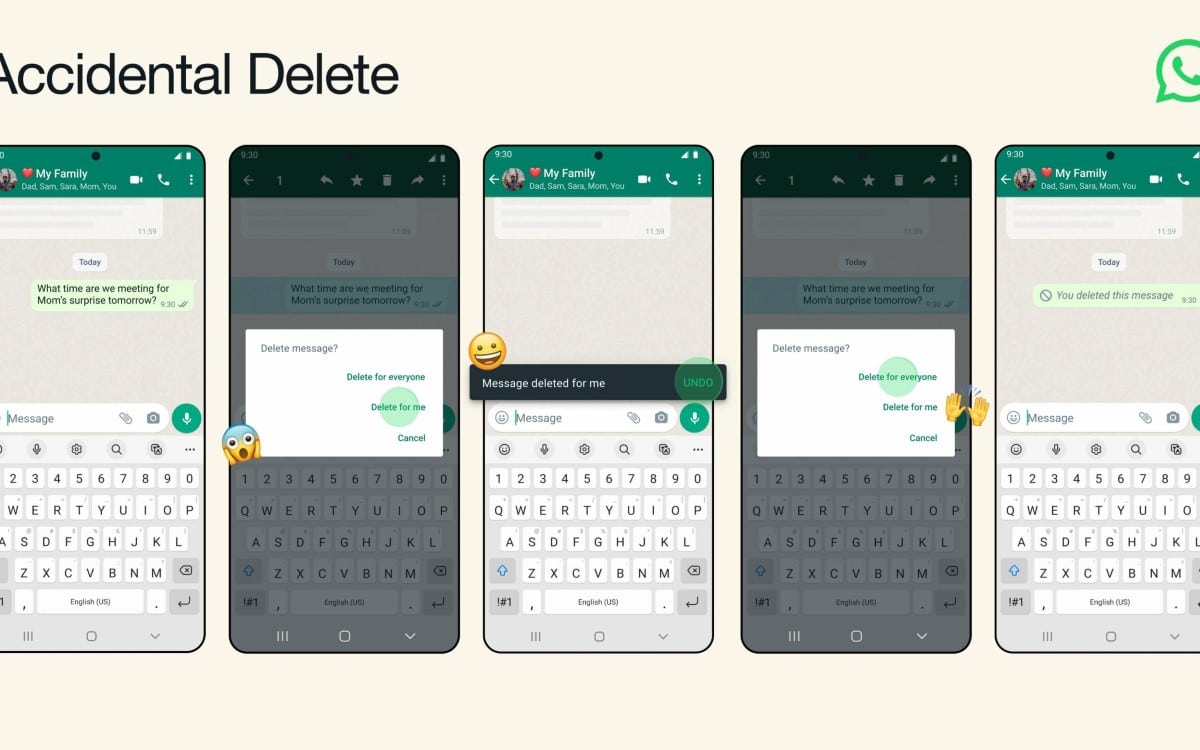ULMB 2 is the second generation of a proprietary NVIDIA technology that the green giant launched in 2015 with the aim of reduce screen motion blur. An important aspect in competitive games such as shooters, flight simulation or sports where we find objects or scenes with fast movements.
Adding context, say that the original technology of this Ultra Low Motion Blur It was a huge improvement over its Lightboost predecessor, but few players ended up using it for reasons you’ll understand below. You have to explain that eye tracking motion blur it is inherent to screen technologies since each pixel takes time to vary the brightness and color. As an object moves faster, the screen has more trouble rendering the image accurately.
To combat this lack of focus, you can act on two fronts. On the one hand increasing refresh rate (something that current monitors have done) and on the other hand turning off the backlight between image updates using a technique called “strobe backlighting”. The problem with the original ULMB was that the response times of monitors in 2015 were quite slow (30 or 60 Hz) and turning this technology on caused ghosting and/or blurring.
To compensate, ULMB lowered the refresh rate to give pixels more time to render. And furthermore, its use was incompatible with another even more important technology, G-SYNC image synchronization. The result is that players, especially those of competitive titles, discarded the use of the ULMB.
ULMB 2
Thanks to the increased refresh rate of modern monitors (it would otherwise be impossible), NVIDIA promises effective “motion clarity” with the second generation of this technology. greater than 1000 Hz. On an advanced 360 Hz monitor with ULMB 2 enabled, effective motion clarity would be 1440 Hz. That means that to get the same level without ULMB 2 gamers would need a typical panel that hit 1440 Hz, something impossible to achieve. achieve by the industry since the current limit is at 500 Hz.
NVIDIA has used a laboratory test panel to show the results of this technology. The image shows an example of a 120Hz monitor with strobe backlighting compared to a 480Hz monitor without strobe backlighting:
The “trick” of ULMB 2 is that the backlight only turns on when each pixel has its correct color value. The idea is to not show the pixels in transition and only show them at that moment. But this technique creates a challenge, backlights usually illuminate all pixels at the same time when pixels are changed in a continuous scan. At any given time, a portion of the screen will have double images in an effect known as crosstalk.
The solution to this problem is what sets ULMB 2 apart from other backlight strobe techniques, as you can control the response time depending on where the vertical scan is, so that the pixels across the entire panel are at the correct level at the precise moment for the backlight to flash. NVIDIA calls it “Vertical Dependent Overdrive”.
The result is that this technology, always according to the green giant, will offer a great image quality even at high refresh rates where the optimal window for strobe backlighting is small. NVIDIA says that there are two monitors on the market capable of enabling this technology with a firmware update and they are:
- ASUS ROG Swift 360Hz PG27AQN – 27” 1440p 360Hz
- Acer Predator XB273U F – 27” 1440p 360Hz
The company has also announced new monitors from ASUS and AOC with this technology:
- ASUS ROG Swift Pro PG248QP – 25” 1080p 540Hz
- AOC AGON AG276QSG G-SYNC – 27” 1440p 360Hz
It must be said that ULMB 2 cannot work together with G-SYNC so you have to disable the image synchronization technology first. The truth is that It is a very technical issue that we will have to see in action to check its effectiveness. We’ll try it. We leave you announcement and operation of this technology: