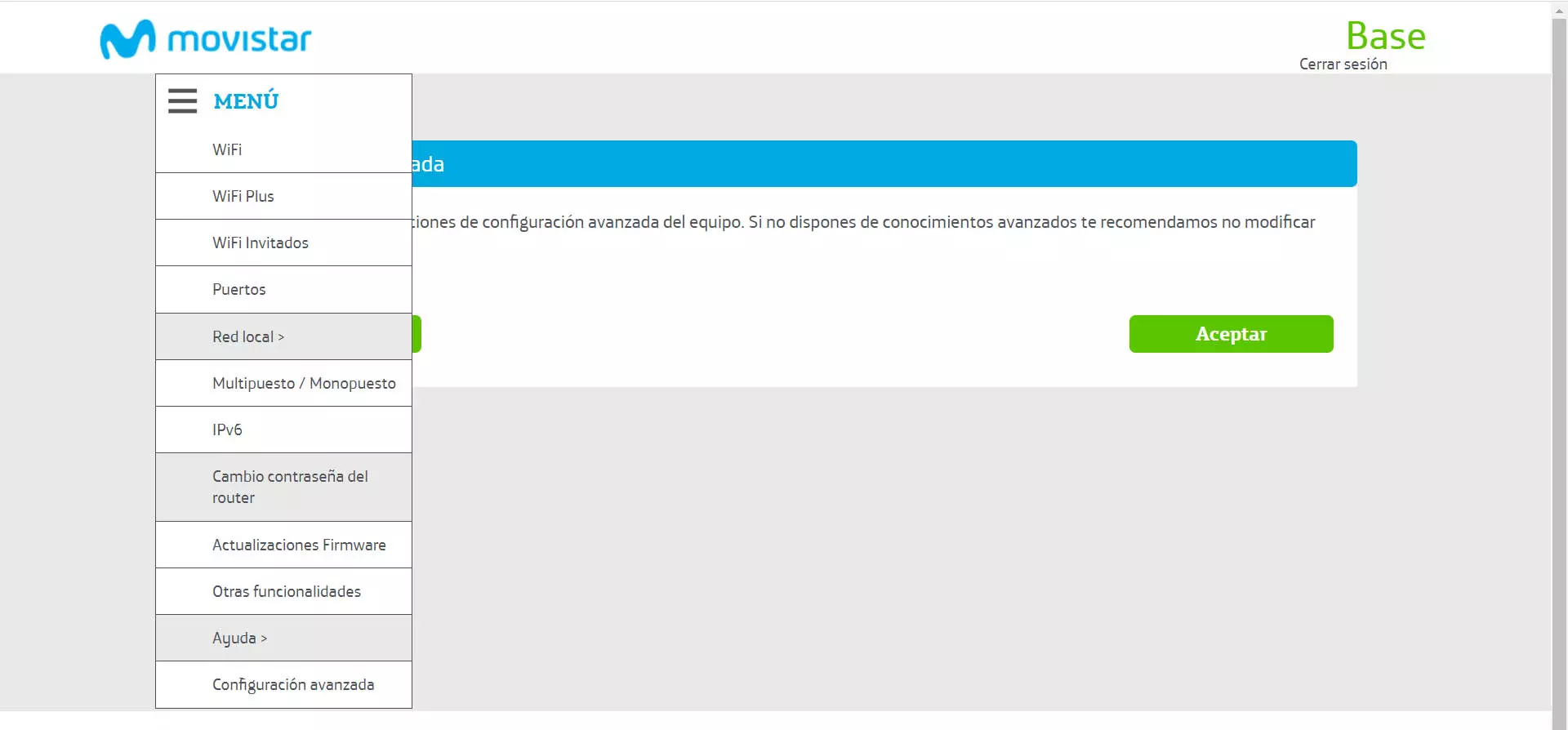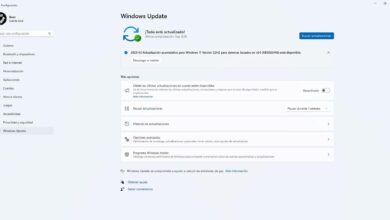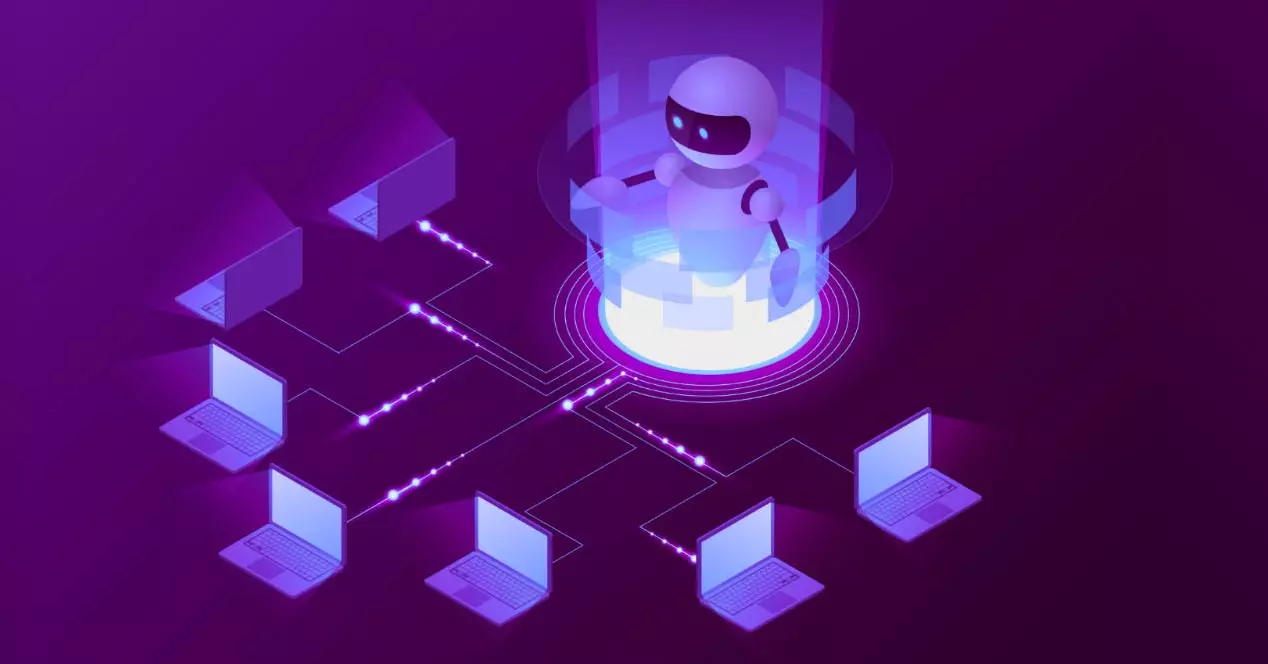Username and password of Movistar routers
First of all we are going to talk about the routers that it supplies Movistar. It should be noted that traditionally this operator has supplied devices that brought the password and user by default admin / admin and 1234/1234. They are two of the main ones, as we put in the list.
But of course, security is a fundamental factor and with the passage of time they have been avoiding putting keys that are so easy to find out. Actually, these types of passwords are as if they did not have any, since anyone with the necessary knowledge and knowing what model of router there is, could access the device.
Therefore, for a few years the new fiber optic routers, such as the HGU model, have a unique password. This allows each user to have a different key to be able to access your device and you can’t guess that easily.
If you’ve tried generic passwords and they don’t work for you, you should look at the bottom of router. There should be a sticker with the password to access the computer. In this way, you will be able to enter the default gateway and modify anything, including your own access key.
Password and username to enter Jazztel and Orange routers
Both Jazztel and Orange typically offer Livebox fiber optic routers. These types of devices do not usually use unique passwords, as happened in the case of Movistar. Normally, we can access them with the admin / admin combination.
In the case of Jazztel, the ZTE routers that users sometimes have have a password and key with the company name: Jazztel / Jazztel. It is equally easy to remember and, also, to find out by a third party.
In some Jazztel devices we can access the complete configuration menu through Jazztel / Jazztel and also the user menu, where we will find limited functions, with the user / user combination.
Password and username to enter Vodafone and Ono routers
The routers of these companies do not usually have unique passwords. It will depend on the model and the normal thing is that it is one of the combinations of the list that we put previously, such as admin / admin or 1234/1234. These generic keys will allow us to access the menu and configure the device.
However, some specific models that Vodafone customers have need to put the Vodafone / Vodafone combination in order to enter. In this case, it would be something different from the operator, but equally we would not be faced with unique passwords for each user, since it is always the same.
Generic password and username in Yoigo and MasMovil routers
Both operators offer routers to users with passwords that are generic, as well as the username that we have to enter to enter the configuration. Once again, if we want to modify something in our fiber optic router we will have to go to the list that we have shown.
Of course, there are some models where it is different. For example, him ZTE F680 router we have to put masmovil / masmovil to be able to access. If we have a different model, the normal thing is that they are the typical combinations.
On the part of Yoigo, generally most of the time we can access through admin / admin. Everything will depend on the model, since you can use a different one but always from the combinations that we have seen.
Why you should change the router password
Many users change their Wi-Fi password once they sign up for the Internet. It is something basic and that many take into account. It is fine to do this, but it is equally important to also change the access to the router itself and not just the wireless network.
If an intruder had access to our router and we are using a generic password, they could take full control. This could not only affect the performance of the connection, but it could even steal personal information or affect the security connected devices.
Therefore, for avoid these bad practices and to minimize the probability of suffering a security problem, our advice is always to change the password to access the router. We must use a key that is strong and complex, in the same way that we would for Wi-Fi.
This password must be unique, contain letters (both uppercase and lowercase), numbers, and other special symbols. This, coupled with a good length, is going to make it very difficult to be spotted by a potential attacker.
How to change the router password
So how can we put another password on our router? It is a simple process, although it may vary depending on the model we have. Logically for this we will have to know which is the username and password to enter the router, according to the model we have and as we have explained.
Once we know that data, we will only have to access the device. Normally, it is through the default gateway 192.168.1.1 in the browser. If it is not that address, we can find it out in Windows easily. To do this, you have to go to Start, enter the Command Prompt and execute the ipconfig command. This will show us a series of information, where we will also see the default gateway.
This may change depending on the model, but generally we have to enter the menu and there we will see an option to Change router password. For example, in the image below we can see in the case of the Movistar HGU router.
If it does not appear visibly first, we will have to enter Settings, Configuration, Security or similar, always related to changing passwords (both Wi-Fi and router) and the protection of the device.
In short, these are the main default passwords that come in the routers of the main telephone operators. It is always important to change the one that comes from the factory and put a more secure one, as we have explained.