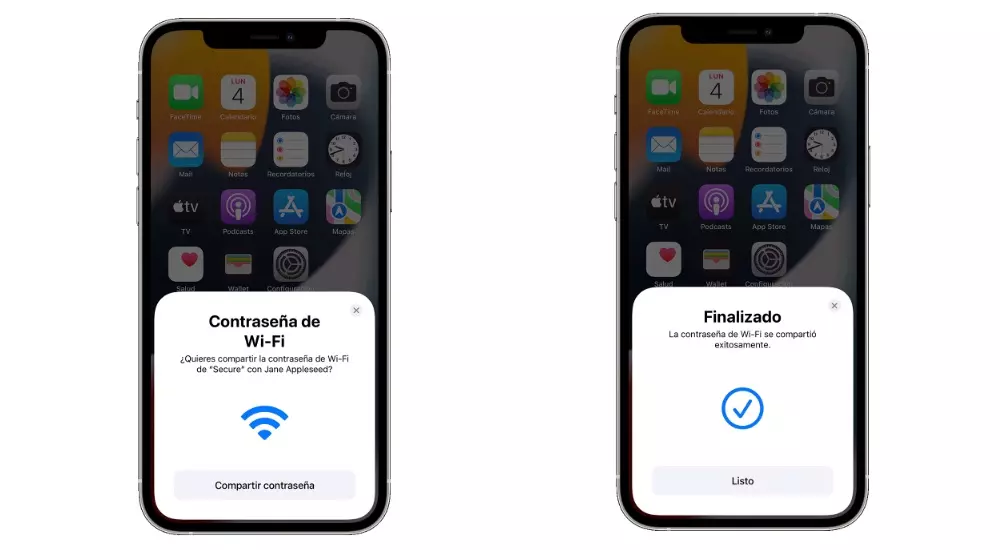Requirements to be taken into account
Keep in mind that this is a transmission system whose purpose is to share the Wi-Fi password through the iPhone, to other iPhones, iPads or Macs. That is, if you have an Android device or a computer with Windows installed , it will not be possible to carry out this system of sharing the password in a comfortable way. This is something that, on the one hand, makes a lot of sense, since it is created by Apple for its own devices. The company, by not having access to Google’s operating system, will not be able to implement it unless it is done through an application in the Play Store, and this means that the immediacy with which this system enjoys is lost.
And beyond the limitations that you can have with the hardware itself, forcing you to be in the ecosystem, there are also software limitations. This is a common thing that carries over to all features in the same category. Apple details what should be be on the latest versions of iOS, iPadOS, and macOS High Sierra or later.
This adds to the fact that both devices must have Wi-Fi and also Bluetooth active. It is important that none of the devices that want to transmit have Internet Sharing activated. Once this is done, you should also Sign in to iCloud with your Apple ID. You must ensure that the email address you use for the Apple ID is stored in Contacts of the other person. And finally, you should keep in mind that the devices must be close so that they come within the range of Wifi and Bluetooth.
Beware of personal safety
Keep in mind that a person having access to your personal internet connection increases the risk of an attack on your personal information. Being on the same network as your iPhone, iPad, or Mac can make personal information quickly accessible to experienced people. This is the reason, for example, why sensitive procedures such as transfers or sending documentation on public networks should not be carried out. In this case, anyone can be connected to you without your knowledge and access your personal information.
The same happens if you do not control who you share your Wi-Fi network with. It is true that Apple makes it quite complicated to give access to strangers. This is because it forces you to have your Apple ID registered in Contacts. But obviously you should keep in mind that you can’t allow anyone to access your local network. It should always be your trust, be it a friend or family member. And that is totally justified. You also have to be careful with network saturation. And it is that many people connected can cause the speed to be compromised in a really remarkable way.
Sharing Wifi password with iPhone
Once all these steps have been taken into account, you can move on to sharing the network. On the iPhone, there are different ways to do it, although all eyes are mainly on the method that Apple offers and that we have been commenting on throughout this article. But there are also other ways, such as through a simple QR code.
Through the function of the operating system
This is one of the most used methods within the Apple ecosystem thanks to the many advantages it can have, and it is what we have mainly been focusing on. It is a process that to be honest, is designed to be intuitive and above all fast. Privacy is maintained at all times and the connection is made automatically. That is why if someone comes to your house and wants your password, you simply have to follow these steps:
- Make sure that your device (the one that will share the password) is unlocked and connected to the Wi-Fi network.
- On the other device, you will need to access Settings > Wi-Fi.
- Select the network you want to connect to.
- On the sending device, click on Share password.
- Click on Done.
From this moment the connection will be made automatically. There is absolutely no need to do or copy the password in the settings. In addition, the information will be stored for future access. In this way, you will not have to repeat this process on other occasions, with some exceptions, making it much more comfortable.
With the use of QR codes
A QR code is a two-dimensional dot matrix that stores information of any kind. It is quite common to find it on an advertising poster or in a simple restaurant to access its menu. All you have to do is focus the camera on the code so that your information can be automatically opened. But beyond links, you can also share internet password in a fast and secure way. This method has the positive aspect that it is not only limited to the ecosystem, but is also open to other operating systems such as Android.
Unfortunately, the iPhone does not have the native function to be able to create this QR code. That is why you can opt for secure web pages that will ask you for your network information such as the SSID, encryption type, or password in order to generate the corresponding code. In this case one of the recommended pages is Qi-Fi. By entering all this information, it will simply create a QR code that you must store in PNG format. Anyone who is going to scan it will have instant access to your Wi-Fi network and their password will be stored. Obviously, it has the drawback that it does not have a filtering system as in the previous case, so security problems increase. But it is another option to consider.
Can access be removed in any way?
This is one of the great questions that you can ask yourself in the event that you have regretted giving access to a specific person. As we have said before, this is information that is stored on the receiving device, whether it is an iPhone, iPad or Mac. In this way, it will not be necessary to do it again and the connection will always be made automatically on any of the devices in your network. ecosystem. A priori there is no system to be able to reverse this access that has been granted.
In the event that you regret it, the only solution that you will be able to choose is to change the complete password of the network, through its configuration panel. Similarly, you can also veto the IP address through the panel of the router itself. But obviously this is something that is undoubtedly annoying, since it forces you to have to change the password on all the devices that you use yourself and in which the password is memorized.