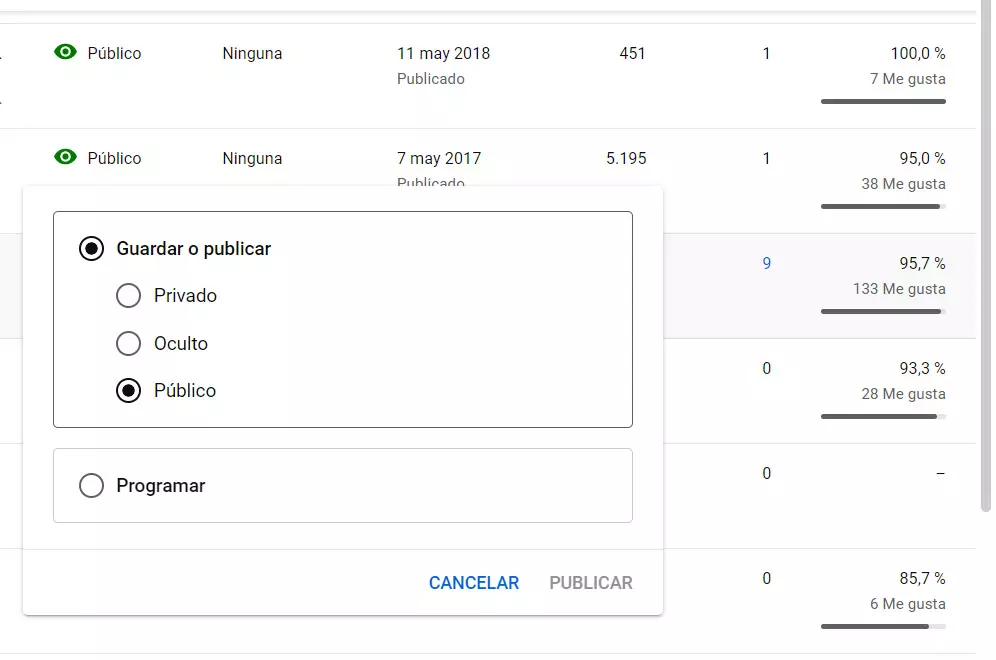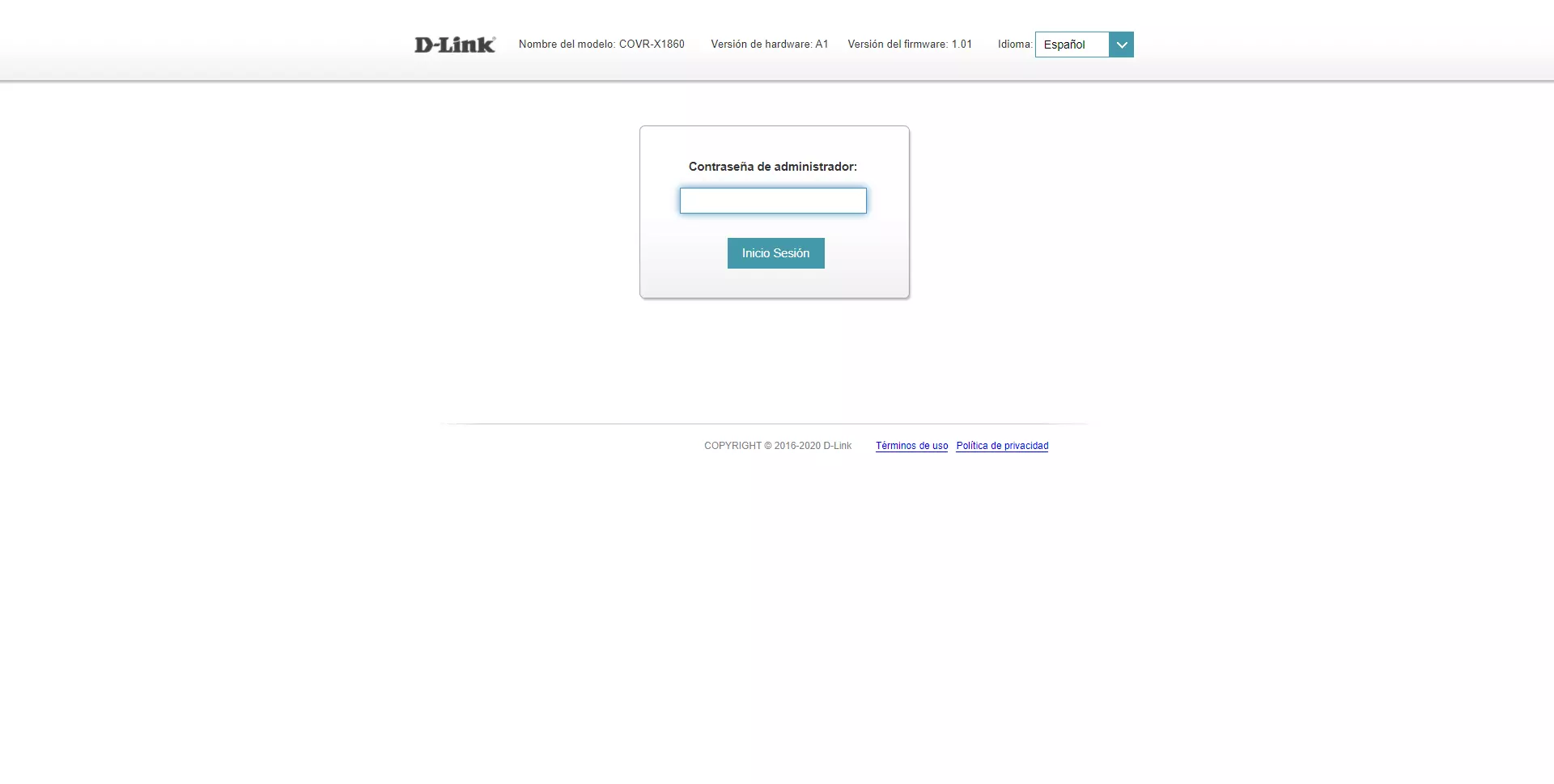Methods to share videos with privacy
We can share videos or any file through a pendrive, for example. However, it is very useful to be able to upload it to the Internet and that anyone, no matter where they are, can reproduce it. But of course, in most cases it will be publicly available and what we want is for only friends and family to see it. There are some methods to share videos privately.
Vimeo
The first option is Vimeo. It is a service where we can host video content and reproduce it in Streaming. It is quite popular and has many interesting features. To a certain extent it is not very different from other similar services, but it has an important peculiarity: we can upload videos privately and the other person has to use a password to open it.
This certainly contributes Privacy. We can share that video only with the users we want, such as friends or family. It is perfect to preserve privacy, but have the video available on the Internet. Also, the good thing is that we are going to be able to put a password on it and that the other person has to put that password to see it.
Using this function is very easy. We only have to upload the video to Vimeo and there, in the menu, enter the privacy section and check the option that only people with a password can see it. You have to set a password and that’s it.
Youtube
Another well-known platform where we can upload videos to the Internet is Youtube. It is in fact the leading service in Spain in terms of content reproduction of this type. But if we want to upload videos that are not available to just anyone, but simply to certain users, we can also achieve this.
To do this, when uploading a video, you have to check the option Hidden or Private. The Private option means that in order for another person to see it, they have to have the link. It doesn’t show up in searches and we can share that link with up to 50 people. We can also select any video that we have previously uploaded and mark any of these options.
The popular social network Facebook It also allows you to upload videos. Although it started as a platform to upload images, over time it has grown and has a wide range of options. We can also upload these videos privately in a simple way.
We have the possibility to upload a video and limit it to only being able to see it our contacts. In this way we prevent it from being available to anyone. But in addition, we can also narrow the fence even more so that only some contacts that we select can see it. Therefore, we check the box of the friends or family with whom we want to share that video and that’s it.
use the cloud
The cloud is very useful to host content of all kinds and have it available through the Internet anywhere. We can also use it to upload videos and be able to play them from other devices or for anyone to download to their device. An alternative option to the platforms that we have seen or to having to share through a flash drive, for example.
What can we do? The first thing is to have an account in one of the cloud platforms that exist. For example google drive, dropox, OneDrive… There we are going to upload the video file and it will only be available to those who have access to the link that we are going to generate. So we send that link to the friends and family we want to share that video with and they might see it.
But the cloud is not only about using this type of platform, but we could even have our own. In this case we can use a NAS server, upload the files there and share them with other users. They would be able to view the content even without having to register anywhere.
Tips for sending a video safely
If what you want is to send the video directly and not host it on a platform like the ones we have seen, we want to give you a series of essential tips. In this way you will avoid that you may have privacy problems or your devices may be compromised by a cyber attack.
Use reliable platforms
If you are going to send a video over the Internet to another person, it is important that you use platforms that are safe. There are many options on the network, but the truth is that not all of them will protect the data. You must make sure that it has end-to-end encryption and that it is a really reliable application.
For example, you can use services such as Google Drive or Dropbox itself, but also instant messaging programs that offer guarantees. Some examples are WhatsApp or Telegram, where we can send videos safely. Of course, in these last cases the videos have to take up little space.
encrypt the file
One option to further enhance security is to encrypt the file and have the other person decrypt it when they receive it on their device. Thus, in the event of a leak, our video will be protected from possible intruders who may have access to it without us knowing.
You can use, for example, applications like 7-Zip to create a ZIP file to encrypt with a password that video that we are going to send to a friend or family member. The recipient will have to put the corresponding key to decrypt it.
Avoid insecure networks
Likewise, to be able to send any file over the Internet safely, it is essential that you use secure networks. For example, it is wrong to share something from public Wi-Fi networkssuch as in an airport or shopping mall, where you don’t really know who might be behind it.
That information you submit may end up in the hands of third parties. They can intercept the files and steal them. That is why it is essential to use VPN in these cases to be able to encrypt the connection correctly.
In short, these are the options you have to share videos with total security and privacy with friends or family. There are well-known platforms, such as Facebook, YouTube or Vimeo, that have options to hide a video so that only certain users can see it.