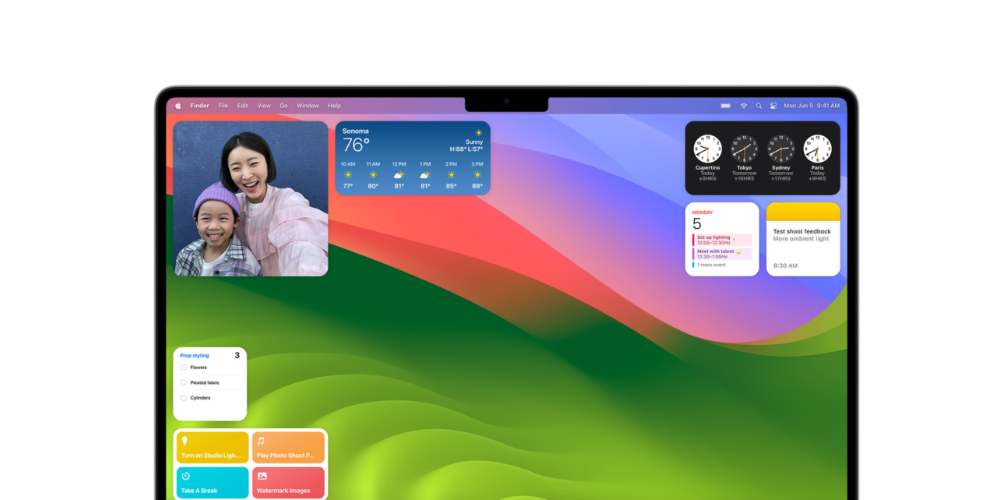
macOS Sonoma is a version of macOS that we could say is located between “two lands”, since it has adopted many new features from other Apple versions such as iOS and iPadOS 17, such as the arrival of interactive Widgets and, on the other hand, it has put the first stone to a development without coming from the Mac in the world of video games. In this post, we are going to see one of the most interesting tools that macOS has incorporated from the Apple ecosystem. Do you want to know what they are? We tell you everything in this article.
macOS Sonoma, a change in the history of macOS
macOS Sonoma marks the arrival of a new way to interact with the Widgets that little by little have been reaching the operating system developed exclusively for Mac. Previously, these Widgets were located on the desktop screen or in the notification center itself, now, they adapt much better to your way of working at the same time that they are interactive.
Said Widgets can be placed randomly on the desktop, generating a kind of shortcuts through Widgets to a specific app, which allows you to adapt the work that goes into your macOS space much more efficiently. However, it seems that Apple has put certain boundaries to the control of the Widgets, since, although the first one can be placed anywhere, Apple provides a placement guide for subsequent widgets by showing an outline in the form of widgets, which indicates the position that this new Widget will adopt in relation to others.
Thanks to the Apple ecosystem, we can include Widgets in the Mac that, initially, they are not available for this version of Mac. However, you can add through the Continuity function that exists between Apple devices, which allows you to have an incredible range of Widgets. Advantages of having an Apple ecosystemTRUE?. Finally, widgets are available in different small, medium and large sizes and that, if you want to remove widgets, you can remove them too.
Widgets and macOS integration
Interactive Widgets have a very interesting function that allows you to save steps when we want to perform certain functions, such as controlling specific accessories or click individual buttons to turn them on or off.
When a Widget is placed at the back, that is, one window in front of them, they are vanish in the background by taking on the color of your wallpaper, so you can focus on the active app or window. Also, there is an option in the system settings to change the style of the Widgets towards a more uniform color with the consistency that you have in your macOS.
Other macOS features
We are going to see below other very interesting functions that macOS Sonoma includes and that, together with the Widgets, makes its function substantially improve the experience we have with our Mac.
- Safari: Safari has taken a step forward in terms of security and privacy, giving rise to the possibility of having different profiles, organization, studies, private browsing and web apps, which allows you to establish links directly in the Dock, generating a kind of “shortcuts”. »
- FaceTime: Now we can put ourselves in the middle of a conference through a cutout, and even put ourselves in front of a presentation, as well as establish actions through certain gestures. Also, for those who use the iPhone as a WebCam device, now they will also be able to use and control the composition of our video from the different lenses that Apple offers.
- Maps: The maps app also allows you to view offline content and, in addition, allows you to obtain charging routes for electric cars.
- Wallpapers: If we go to Settings, wallpapers, we have different animated wallpapers that come by default so that we can add it to the Mac screen and, when we log in, it becomes our desktop wallpaper. It is very reminiscent of the Apple TV effect.






