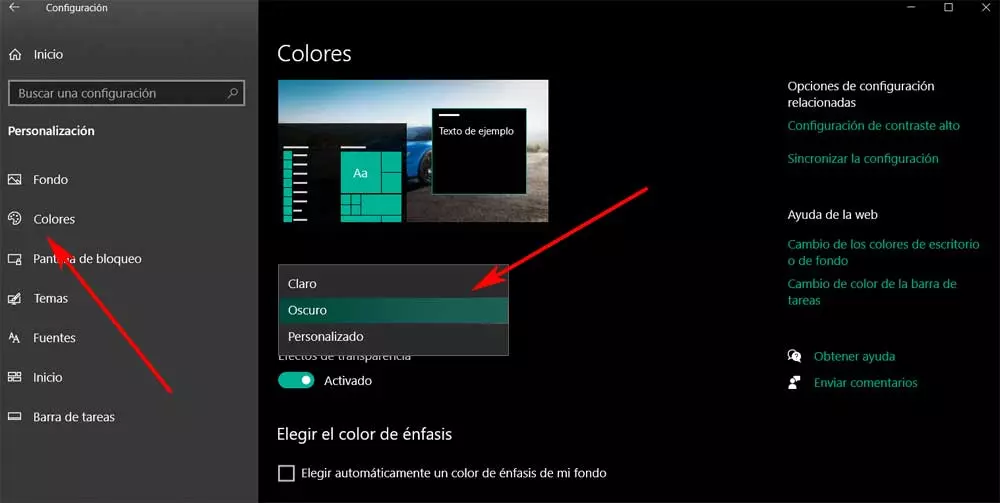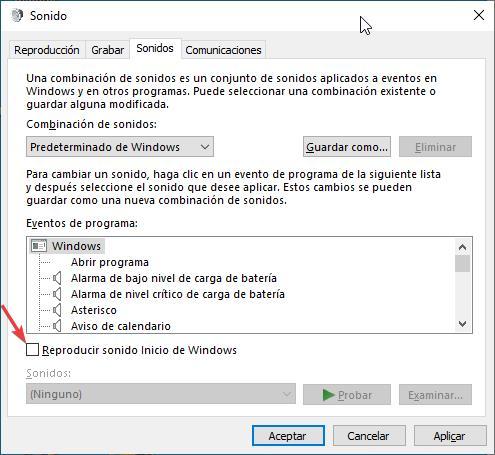
The Windows startup sound has accompanied users of this operating system for many years, a sound let us know when the computer had started and was ready to work. However, with the release of Windows 8, Microsoft decided that it had stopped making sense and removed it, leaving many users embarrassed.
With Windows 10, the Redmond-based company maintained its position, but with Windows 11, we don’t know if it was a bet by Satya Nadella, current CEO of Microsoft, the startup sound returned to Windows, with a renewed tone. Windows 10, just like Windows 8 never really removed the Windows startup sound. What they did was change the default setting to turn it off, giving the user the option to turn it back on if they wanted.
If you want to get Windows back to playing a sound at startup just like it did in versions prior to Windows 8, or if you want to see first-hand why so many users disagreed when the company turned off the startup sound, then We show you the steps to follow to activate the sound of Windows 10.
Enable startup sound Windows 10
To recover the classic Windows startup sound in Windows 10, we use the Windows search box to find the section Change system sounds. Through this section, from the Playback tab, we can access the properties of all the sound devices that we have connected to our computer.
From the Record tab, we can activate and deactivate the microphones that we have connected to the device together with the options that our sound card offers us, regardless of whether we have a microphone connected or not.
The third Sound tab is the one we are looking for. From this tab, we can activate the Windows startup sound. The procedure to activate is as simple as checking the box that is right at the end Play Windows Start Sound.
Once we have checked that box, click on Apply so that the changes are saved and that, the next time we restart or turn on our computer, Windows will play sound. This sound will be produced when the lock screen Windows, inviting us to enter the access code or PIN to unlock access.
As we can see, the Windows startup sound is an interesting option that we should all activate, to know when the computer requires our attentionespecially if we are doing other things while starting the computer.
If we don’t like the Windows 10 startup sound, unfortunately we don’t have the option to change it to another as we could do in Windows 7 and earlier versions, at least natively, so we’ll have to resort to third-party applications if We want to change it, changes that will affect the Windows registry, so we must be very sure of the changes that we are going to make to the computer if we do not want our computer to show an error message from which we cannot get out on the next restart.