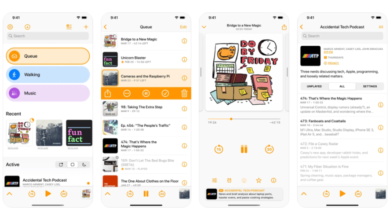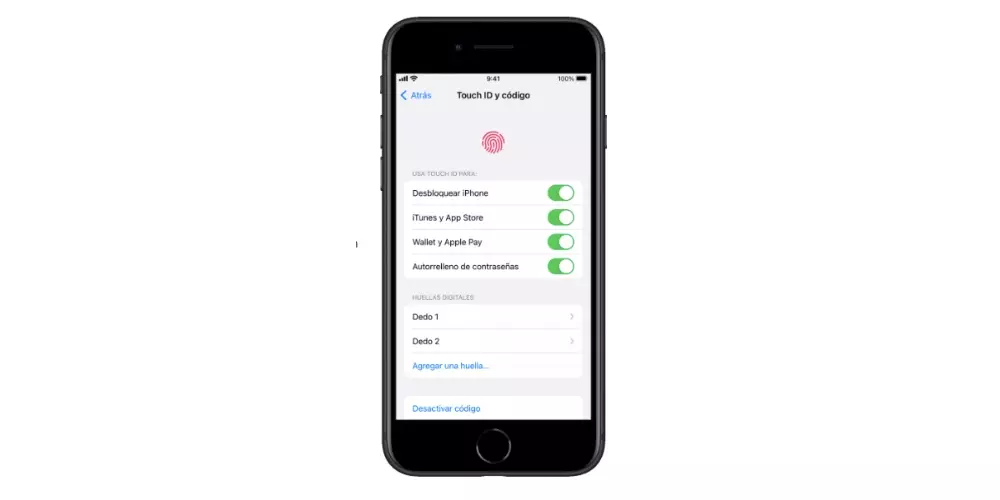If you were curious to try the beta of iOS 17 before anyone else but it has not gone well, don’t worry, it has a solution. Normally the betas may contain errors that make our device not work at full capacity. That happens because they are not finished versions. Although Apple releases them publicly for users to test and report problems or errors that help improve and create a stable final version.
There have not been many problems that have arisen from the iOS 17 betabut if you’ve been unlucky, here’s a possible solution to your problem.
How to uninstall the iOS 17 beta and go back to iOS 16?
To be able to install iOS 16 again you will need restore factory settings on your iPhone. To do this, follow these steps:
- Connect your iPhone to your Mac.
- Press the button raise the volume, after the one of decrease the volume, then hold down the button iphone lock until an image appears on the screen where there is a charging cable pointing to the icon of a Mac. This means that your iPhone has entered the Recovery mode.
- Now on your Mac click on Restore.
It may take a few minutes, don’t despair. Wait for the iPhone to complete the entire process and you will see that you are back in iOS 16. The problem now is that your iPhone is empty. When restoring it to the factory we find that we have lost all our data. So let’s restore it with an iCloud backup.
- On the iPhone, the steps to configure it as a new device will appear on the screen. Follow the steps.
- When you get to the option Transfer apps and data select the option iCloud.
- Sign in with your Apple ID and wait for everything to sync up.
- Now select your iCloud backup, the one you made before installing the beta.
Again, this process can take several minutes. Even hours. Once completed you will have recovered all your information and you will be back to iOS 16.
How to unsubscribe from the beta program?
If you want to opt out of the beta program and not have access to beta updates on your iPhone, that’s also possible. Follow these steps to opt out of the iOS beta program:
- Enter the following Apple website: https://beta.apple.com/
- Sign in with your Apple ID.
- Select the option Leave the program.
Now, in the settings of your iPhone, the updates of the iOS betas will no longer appear. So you won’t be tempted to install any of them. Of course, once the final version is available, your iPhone will notify you and you can download it. But this will already be the final, finished and completely stable version, so you don’t run any risk of your iPhone stopping working or behaving strangely.