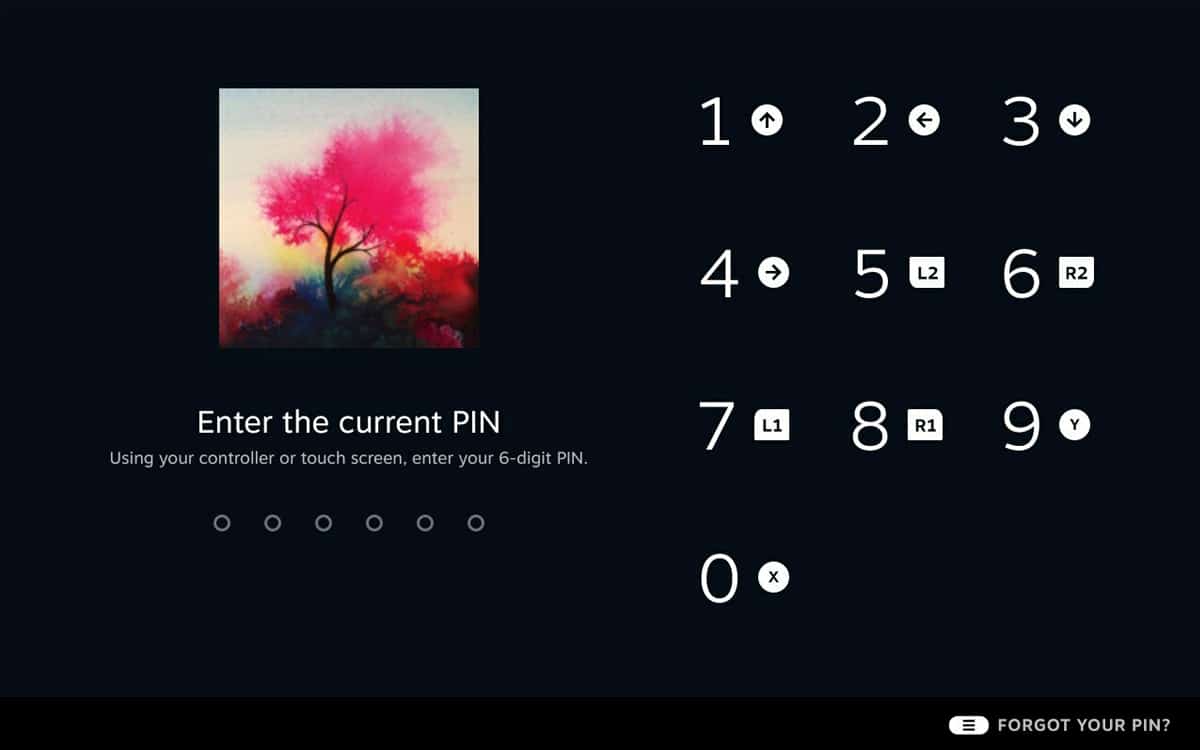Today, Valve is rolling out SteamOS version 3.1 which brings many new features to the Steam Deck. The most notable of these is undoubtedly the addition of a lock screen, which allows you to protect your console from prying eyes with a PIN code. There is also a keyboard that adapts to the region of the user. But above all, Valve quietly announces that it is now possible to install Windows 11.
Valve is working hard to improve its Steam Deck. The ambition to run it on its own operating system comes with a price: in order to offer the best possible experience to users, it is necessary to deploy updates regularly. The manufacturer has understood this well and, since the release of the console, has been adding feature after feature to the Steam Deck.
This is how the firm presented today SteamOS version 3.1 and the batch of novelties that accompanies it. First, Valve announces that its console now has a lock screen. It is thus possible to configure a PIN code in the parameters that must be entered as soon as the Steam Deck turns on, when it comes out of standby and when it switches to Desktop mode.
Valve quietly announces Windows support on its Steam Deck
Another novelty, the keyboard of the Steam Deck now adapts to the area of its user. In total, 21 languages are available on the console. Mandarin, Japanese and Korean should arrive soon, specifies the manufacturer. Additionally, the Steam Deck now supports multi-window games and applications and allows the user to easily switch between them using the Steam button.
On the same subject: Steam Deck – Valve announces good surprises for the docking station
Valve also states that the Achievements page has been reworked so that the loading is done more quickly. Navigation has also been optimized giving faster access to data. Finally, taking a look at the changelog, we notice that Valve has officially deployed fTPM supportwhich will allow the most seasoned players to install Windows 11. Find the complete changelog below:
- The Steam Deck now warns you if a plugged in charger charges slower than our minimum bar.
- The LED now turns off a few seconds after plugging and unplugging (which is less annoying at night).
- Battery life is improved during periods of inactivity or very light usage.
- Compatibility with docking stations, chargers and Type-C SD cards has been improved.
- Formatting SD cards now allows you to check if a card’s storage capacity is less than advertised.
- An uncapped frame rate option is now available in the Performance tab of the Quick Access menu.
- Support for fTPM has been added, allowing installation of Windows 11.
- Added experimental Half-Rate Shading option, which forces the use of 2×2 Variable Rate Shading in existing games to save power.
- Overall stability has been improved