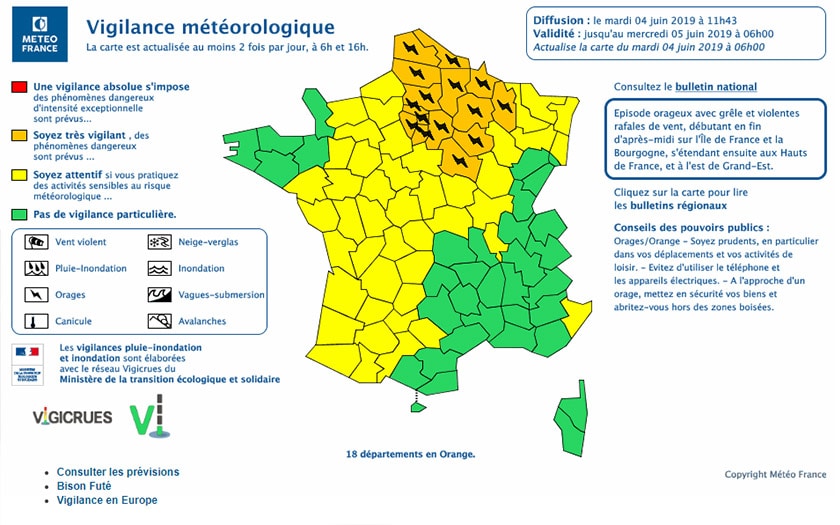An internet box is a device full of electronics, therefore very sensitive to overvoltages caused by lightning. It is therefore essential to protect your router, otherwise you will find yourself without internet access for a few days, while your operator does the necessary. Here are some tips to limit the risks.
With each storm alert, operators call for caution with regard to their internet box. Legend has it that lightning could burn out all connected electrical appliances if it had the misfortune to strike in the wrong places. We remember in particular this American who was electrocuted by his controller during a violent storm.
Thus, in 2018 for example, many boxes burned out in the south of France after a storm with 4,000 homes struck down in the Gard. Many solutions exist to prevent your device from unexpected failure and overheating, which can prove fatal. You already know what to do in the event of a heat wave to protect your internet box, now find out what to do and what not to do in the event of a storm!
Unplug your internet box during a storm alert
This tip may seem obvious, but unfortunately many consumers tend to overlook it. If you feel that the storm is increasing in intensity, do not hesitate to unplug your entire modem, including the cable connected to your telephone socket if you have an ADSL box. It’s not always pleasant to go without Wi-Fi, but caution is the mother of safety. For added safety, move your modem away from walls or electrically conductive objects.
Orange vigilance: equip yourself with a lightning arrester socket or power strip
These power strips are quite effective in protecting your internet access equipment. Many operators offer theirs for sale. Brands, such as Belkin, have also launched into this type of device. Cheap, between 8 and 15 euros, they will guarantee the safety of your internet box. An investment to make if you are regularly prey to lightning. A surge protector is quite simple to use. All you have to do is plug your box into it and connect it to your outlet. It will act as a diverter and will absorb any surge caused by lightning. A surge protector can also be used to protect your telephone socket from a power surge. All you have to do is plug in your telephone cable.
Weather alert: opt for an inverter
A UPS is a device that essentially functions as a lightning arrester. The only difference: in the event of a power outage, it will have stored enough electricity to allow you to enjoy your laptop or television for up to 30 additional minutes. It generally also allows you to connect more sockets than a conventional surge protector. Its price varies between 50 and 1000 euros depending on its power and your needs. For classic family use, a low-cost inverter should do the trick.
Keep up to date with the weather
Sorry for the pun, but that was too tempting. Some storms sometimes break out unexpectedly. It is important to be aware of the risks in order to avoid that one evening while you are away, your modem does not succumb to the onslaught of lightning before you have been able to unplug your equipment. For that, we advise you to opt for one of these 10 weather applications on Android. Some operators, such as Orange, also offer storm warning services. By subscribing to this service, in the event of a storm in your place of residence, you will receive an SMS notifying you of the situation and the precautions to be taken. If after a storm, the operator notices a failure in your box, he will consult you without further delay to ensure that everything is fine.
Choose 4G or 5G in the event of a storm
If you really want to use the internet during thunderstorms, we advise you to use your Android device as an internet access point and let your internet box rest for a bit. Most smartphones are indeed able to transfer your mobile network and convert it into a WiFi network to use it on a laptop or a fixed computer. It is better for this to benefit from a solid mobile connection in order to avoid unpleasant surprises at the end of the month.
We hope that these little tips will be useful to you and allow your boxes to survive the approaching storms. If you have other tips for protecting your equipment against lightning, please share them with the community.