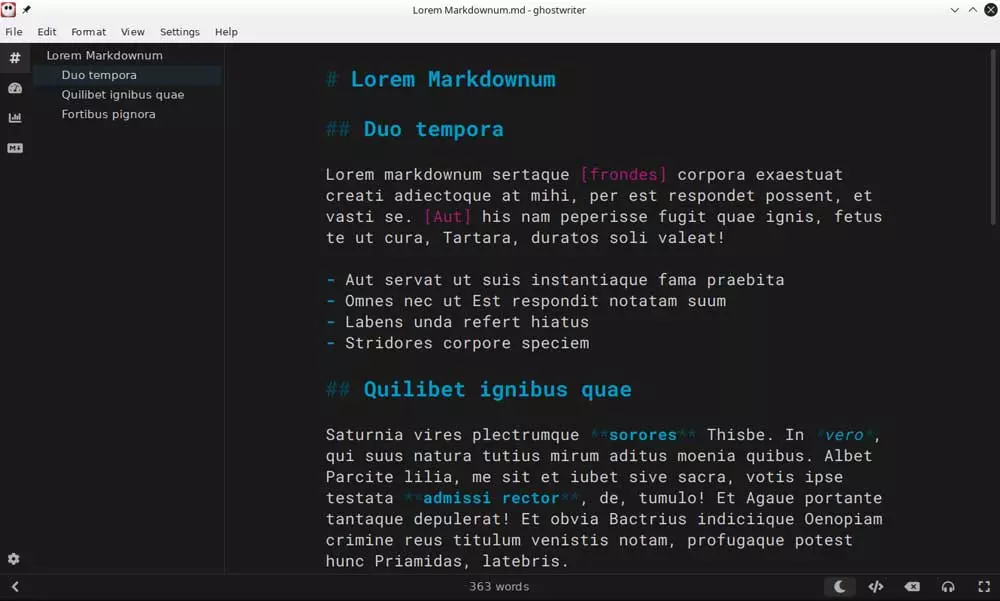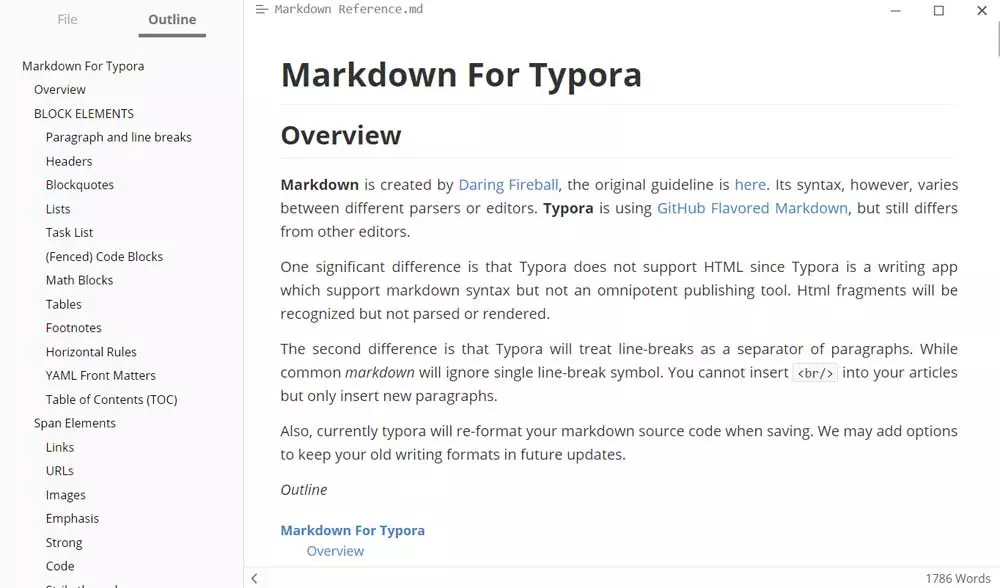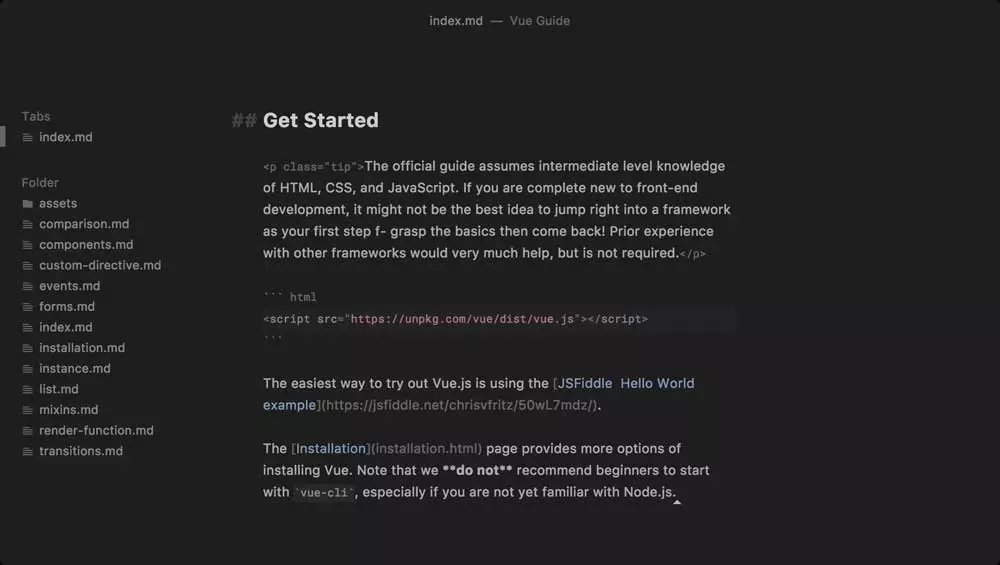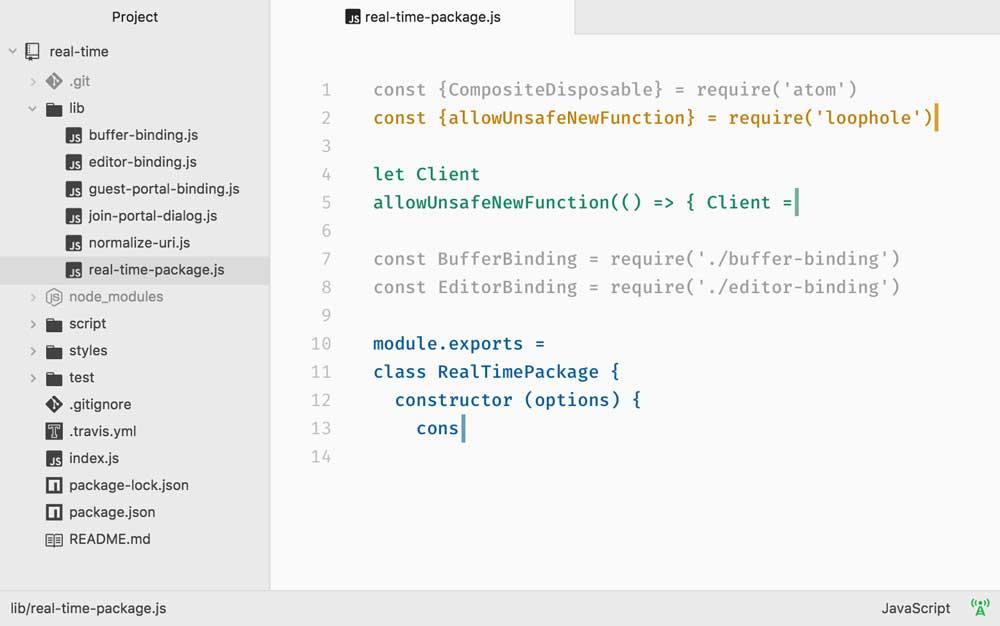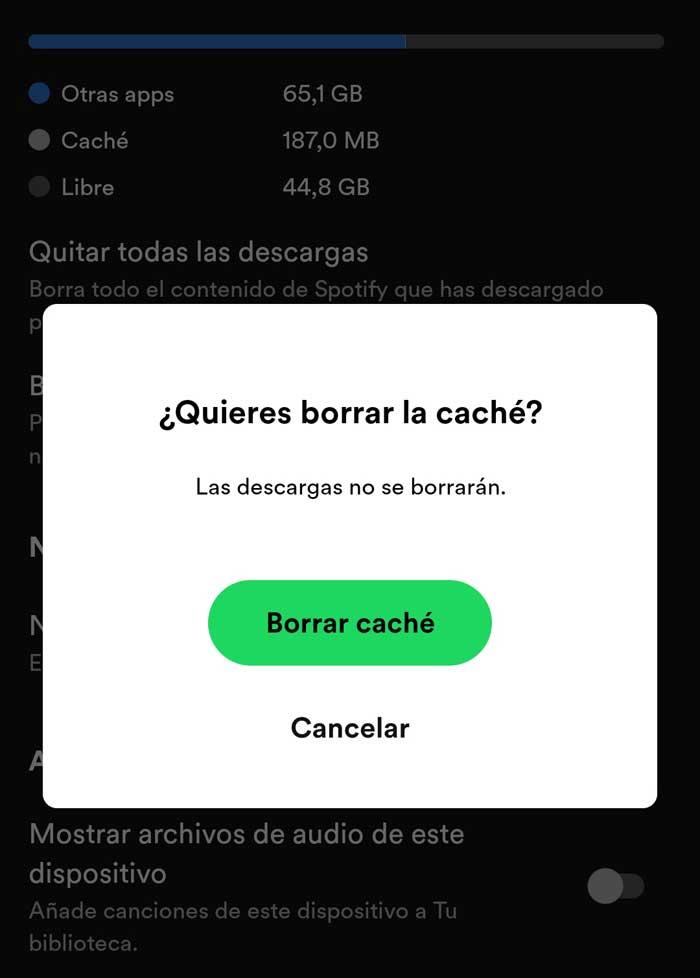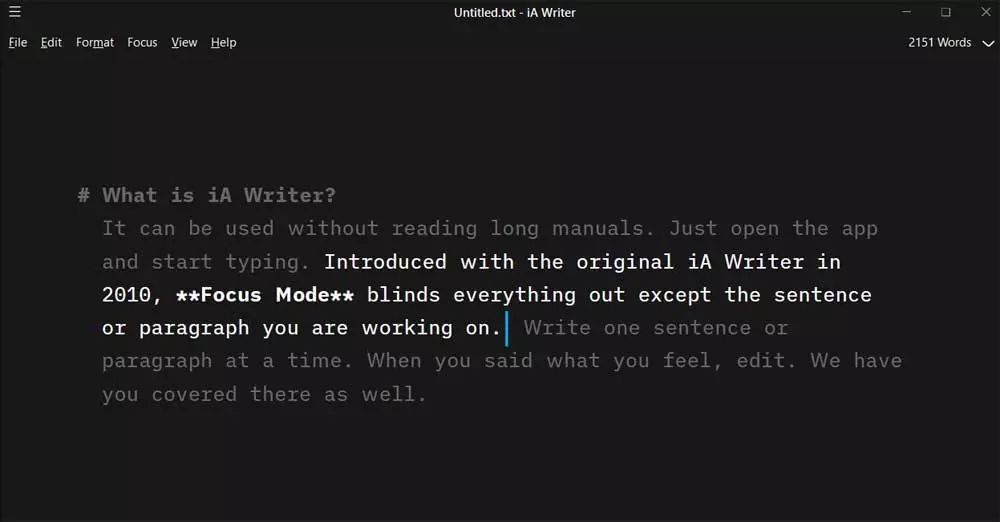
To give you an idea of what we are telling you, we refer to a software solution thanks to which it will be much easier for us to write any text, even source code, due to the internal features that they present to us. The first thing we should know is that these editors are tools for the creation and editing of texts that are characterized by serving both writers and programmers. In this way, once we are going to face any type of text, including code, this is an excellent solution.
It must be said that we are going to achieve all this, among other things, thanks to the internal use they make of the Markdown language. Therefore, in case you want to focus on developing software for the web, an editor of this type is an excellent tool. This actually what it does is directly format our text. This will save us a good deal of time and effort as well as greatly improve our workflow. Markdown is all about simple language HTML compliant which simplifies the formatting of our code for creating web parts. Here we refer to headlines, bold characters, all kinds of lists, tables, images, etc.
Programs that facilitate software development work
As with many of the software-related industries we can use today, these publishers have a multitude of alternatives. Hence precisely the importance of choosing the one that most interests us in each case. And it is that a good choice can save us a good amount of time in the future in addition to obtaining more advanced projects and professionals. Precisely for all this, below we are going to talk about a series of proposals of this type that may be very interesting.
iA Writer
First of all, we will talk about a solution of this type called iA Writer, a multiplatform payment editor that is one of the best known in this sector. The program offers us various functions to improve text writing displays where its developers want to place special emphasis on the function of attenuating all the text except the paragraph or sentence in which we are working. At the same time it is prepared to highlight various parts of the sentence in different colors so that we can distinguish verbs, adverbs and more.
It has a multitude of common functions in these editors and has a preview of PDF files to see how it will appear on the web. In addition, it has a multitude of keyboard shortcuts and allows us to choose between several fonts, change the number of characters per line, etc. In order to export texts, we have the possibility to copy HTML or export it to a word document immediately.
Ghostwriter
On the other hand, we find a totally free program that is characterized by a powerful HTML code preview panel. With Ghostwriter we find an open source editor that offers us the necessary functions to write efficiently. In addition, it is prepared for newbies to these types of editors. It puts at our disposal a panel in the sidebar that shows the most common characters in this type of work. We will also have a view as a scheme, or sets of statistics to see the average words per minute or the total time spent.
Another aspect that we must take into consideration in this proposal is that it offers us a large number of customizable options. In this way we can adapt the software to our needs both when writing normal texts and code.
Typora
Next, we are going to talk about one of the most popular Markdown editors right now. In fact, it is considered one of the favorites for many of the users of this type of software. It should be noted that it is a totally free project that is characterized by the large number of customization options that it offers us from the outset. In turn, it has a way to avoid distractions and focus on writing.
It does not have a preview panel, but it is capable of converting the characters entered into a correctly formatted version. In this way we can generate elements for the Web such as tables, images, lists, and much more, all of them in a simple way from this editor. We can also make use of the different keyboard shortcuts available to work in a more fluid way. On the internet we can find many manuals to get the most out of this tool, or customizable themes to adapt their appearance to our needs.
Caret
In this case, we can use an editor with these characteristics that is still very useful despite the fact that it has not received updates for several years. Despite all this, it is still very widespread and used by many users thanks to everything it offers us. Among its characteristics we can highlight that it has a preview mode in HTML so that you can view the final result on the screen together with our code.
In turn, Caret offers us various outline options and a distraction-free writing mode. Of course, we must take into consideration that this is a program that we can try for free but that to continue using it has a price of 29 dollars. It has many keyboard shortcuts that allow us to move between the different sections of the text with ease. Likewise, from here we can paste a Url which will be added to the text by creating the corresponding link that interests us.
Atom
For lovers of open source software, this proposal called Atom that we are talking about in these lines is sure to be very attractive. Specifically, we are talking about a Markdown editor that will be very useful when developing our own programming code. Keep in mind that this is software compatible with a multitude of languages, which will facilitate this type of task.
To give us an idea of what we are counting, the program interface shows us the text entered, on the one hand, and the formatted on the other. This is something that is done in real time and we have a multitude of help functions. Among these we can highlight some such as it has the autocompletion of programming expressions.