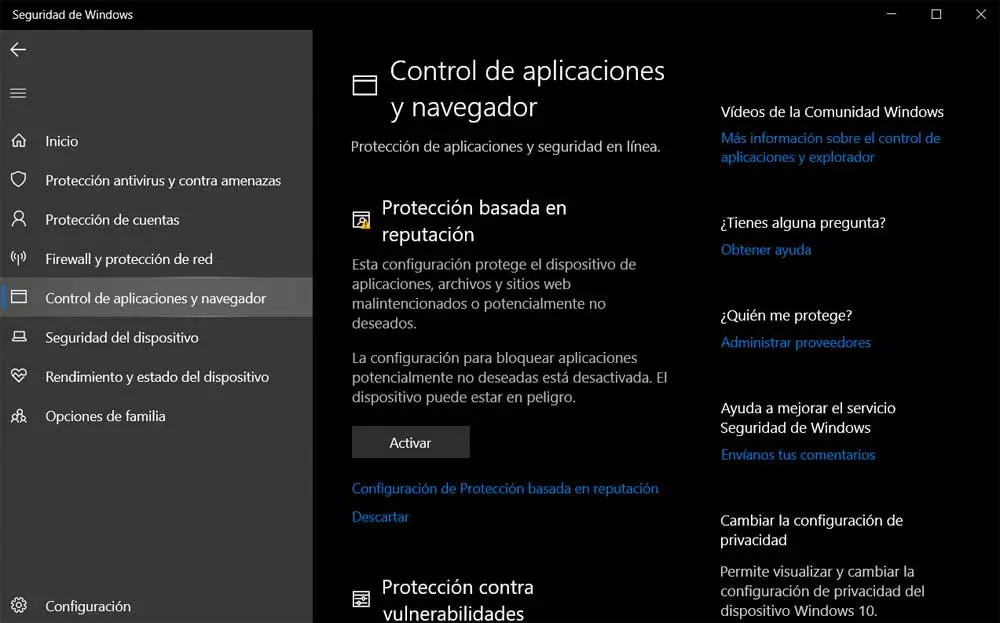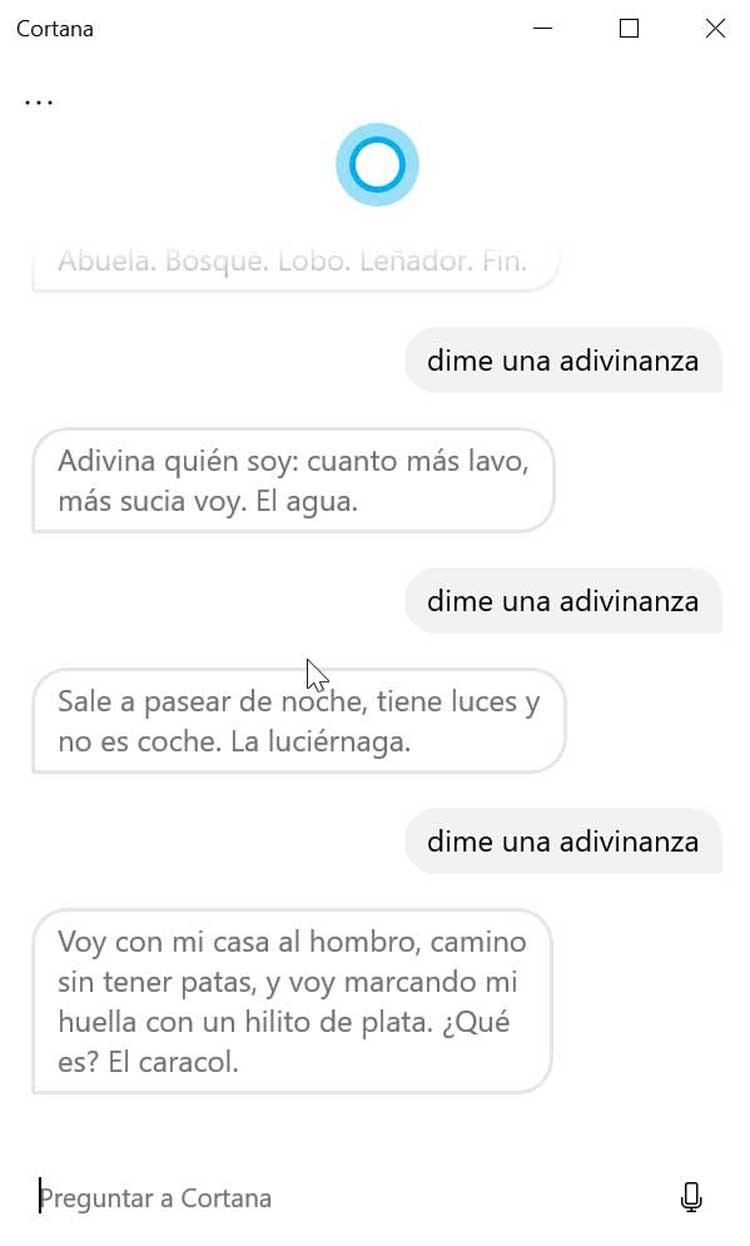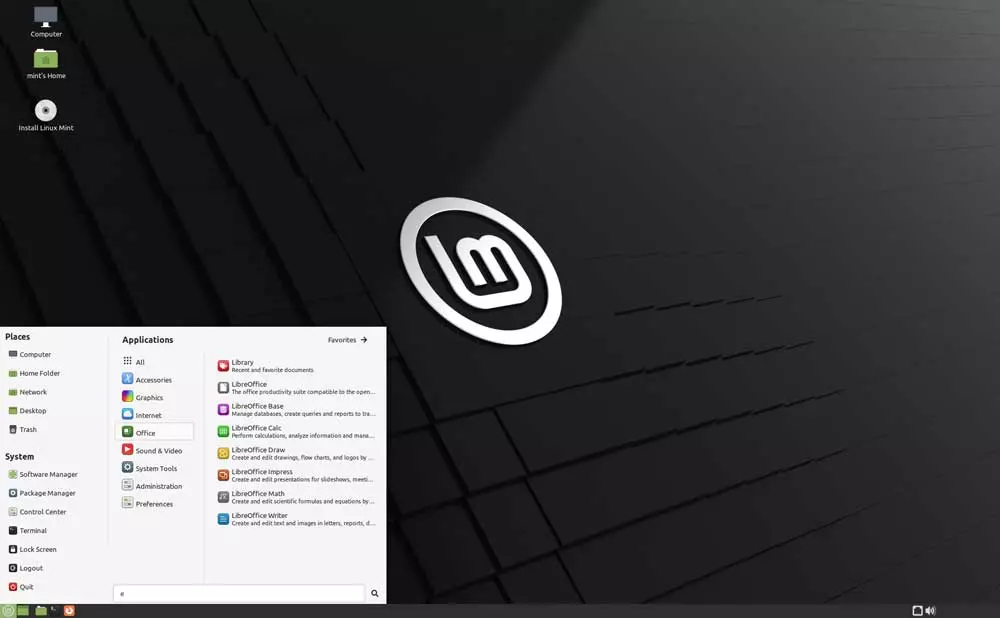Precisely for all this is why on many occasions we have spoken to you about the need, and almost the obligation, to have an antivirus installed. This is especially evident when we use a Windows-based computer, either using the integrated antivirus or any other third party. But keep in mind that despite what many may think, antivirus are not 100% infallible. Even more so if we are not aware of the dangers and do not take certain additional precautions.
The first of them, how could it be otherwise, is to keep all security software properly updated, something that is not always done. But apart from this that we comment on, there are other security measures that we can take on our own. For example, when it comes to carrying out one of the most common and dangerous tasks on the internet, we are not referring to the downloads of all kinds of contents.
Download programs from official websites
When we refer to the software sector on the internet, many of you know that we have a multitude of alternatives to download the same program. However, in most cases, whenever possible, it is best to opt for the official website of its developer. In this way, we make sure that we have an application free of malicious codes, as well as downloading the most recent version sent.
But this is not going to be possible in all cases, especially if we talk about software solutions that are no longer supported, something that is not convenient to abuse either.
Respect the antivirus warning
Although we are sure that we are downloading a completely reliable program, if the antivirus sends us some kind of notice, we should take it into account. we must bear in mind that it is possible that we are downloading a retouched version of that application, although at first it may seem the same as always. If it contains some kind of hidden malicious code, most antivirus are capable of detecting it.
We tell you all this because in the event that the security software blocks us or warns us of this download, we should, at least, be suspicious.
Test suspicious apps in safe environments
One of the best ways to ensure that no type of malicious code or malware will come to our computer, it is to test those suspicious programs that we are going to download in a safe environment. One of the fastest methods in this sense is to make use of a VirtualBox type virtual machine.
If we download a lot of content, some unreliable, the best we can do is have a Windows virtual machine ready to test on it. In this way, in case of infection, this will not affect our local operating system, only the virtual one.
Discard gifts from untrustworthy sources
As it happens in real life, in the world of software hardly anyone gives anything away. Therefore, if we find certain websites that give us unexpected gifts of paid software, and sometimes very expensive, something suspicious happens. In most cases in these cases we are downloading illegal versions of this application. Also, they are probably full of malware in the background.
This means that we are going to install an illegal or pirated program that will also drop a good amount of malicious code on our computer without us noticing.